cute 2.0.49
See the version list below for details.
dotnet tool install --global cute --version 2.0.49
dotnet new tool-manifest # if you are setting up this repo dotnet tool install --local cute --version 2.0.49
#tool dotnet:?package=cute&version=2.0.49
nuke :add-package cute --version 2.0.49
<br /><div align="center"><a href="https://github.com/andresharpe/cute"><img src="https://raw.githubusercontent.com/andresharpe/cute/master/docs/images/cute-logo.png" alt="Logo" width="500"></a></div>
<p align="center">A Contentful Update Tool & Extractor</p>
<div align="center"><a href="https://github.com/andresharpe/cute/tree/master/source">View the Source Code</a> · <a href="https://www.nuget.org/packages/cute">Download @ Nuget</a></div><br />
Introduction
cute is a cross-platform CLI tool that brings several advanced features and capabilities to working with your content hosted on Contentful.
<br /><div align="center"><img src="https://raw.githubusercontent.com/andresharpe/cute/master/docs/images/cute-overview-graphic.png" alt="cute help screenshot" width="70%"><br /></div>
Key Features
- Bulk processing capabilities lets you download, modify and upload data in most popular formats including Comma delimited files (CSV), Tab delimited files (TSV), MS-Excel workbooks (XLSX), Javascript Object Notation (JSON) and YAML.
- Input data can be sourced and synced from many external sources including flat files, databases, webAPIs, your Contentful space or other popular sources like WikiData.
- Content can be translated or even generated from scratch using popular technologies like OpenAI and Azure AI Translator.
- Deploy cute as a Web Server with OpenTelemetry compliant logging and a service terminal to reflect health, configuration and scheduled tasks.
- Support for structural subtyping through the
typegencommand option which exports TypeScript (TS) interface declarations. This feature is especially useful to keep your JavaScript or .NET projects in sync with your content types. - cute auto-magically "learns" your Contentful space and generates required configuration nodes to enable process automation.
- Interact with Douglas, cute's very own AI assistant that will answer questions about your content, or even help formulate queries to interact with your content.
💡 Contentful is a content infrastructure platform that lets you create, manage and distribute content to any platform. Contentful offers a simple UI to declare and manage a content model, independent from the presentation layer.
Installation
Firstly, make sure you have the Dotnet SDK 8.0 package installed.
For windows (cmd or powershell):
winget install Microsoft.DotNet.SDK.8
Or, on linux and iOS
sudo apt-get update && sudo apt-get install -y dotnet-sdk-8.0
Then:
On windows you may have to close and re-open the command line prompt (or Windows Terminal).
Install the cute cli by typing.
dotnet tool install -g cute
To test whether the installation worked
Simply type
cute
This will display the cute help. You are ready to go! 🚀
Getting Help
cute --help
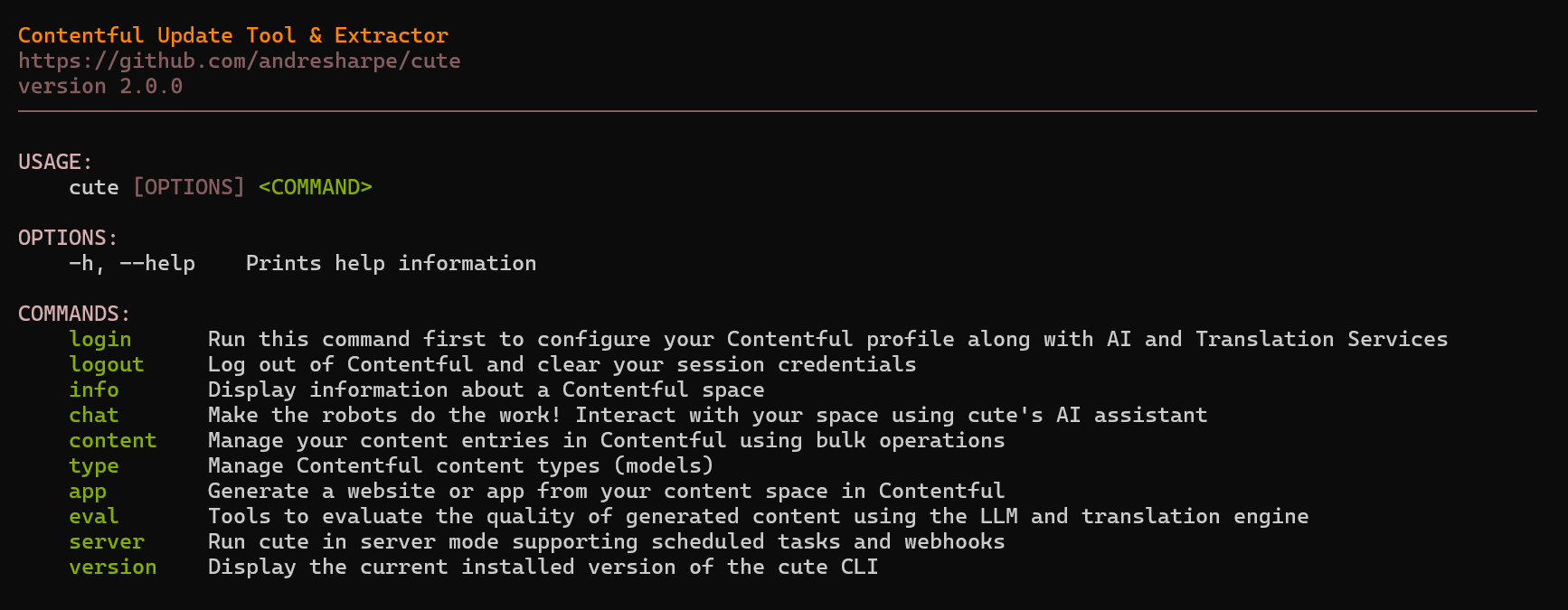
Logging into Contentful
Start your cute session by running the login command. This will configure your Contentful session profile using the selected space, environment and API keys. You can also enter your AI and translation services keys here.
cute login
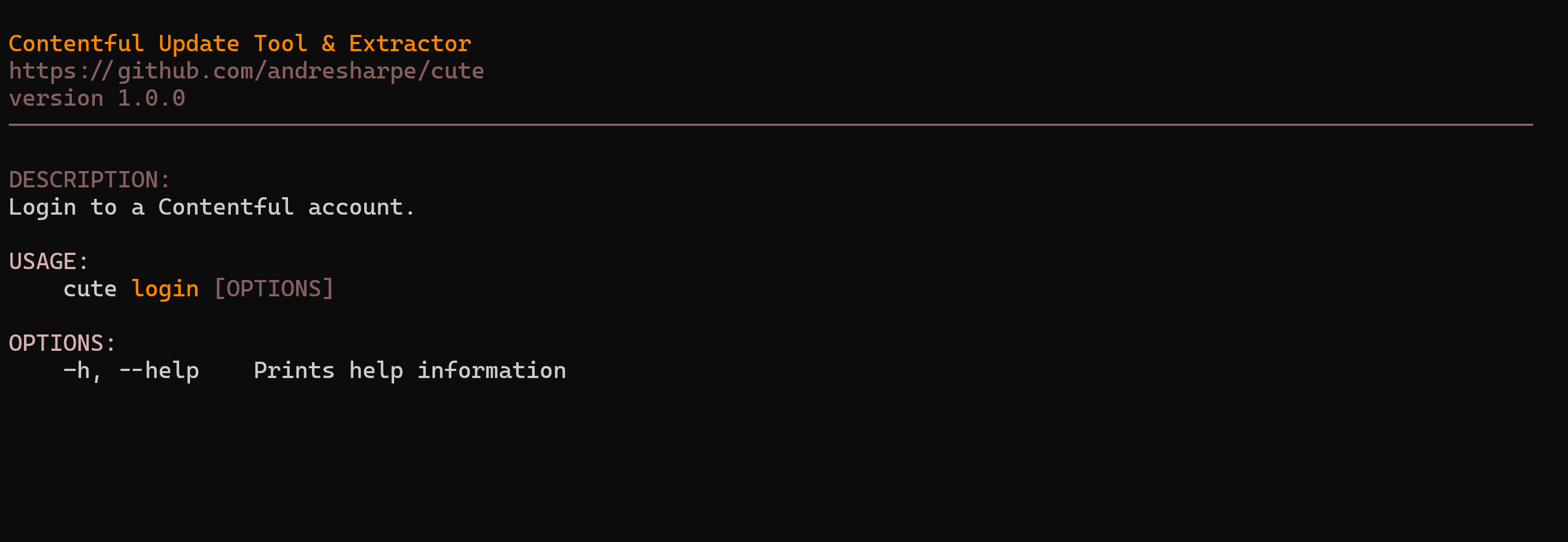
Display a summary of your Contentful Space
Display a comprehensive overview of your Contentful session information including space, environment, content types and locales. Info related to CLI display settings is also shown.
cute info
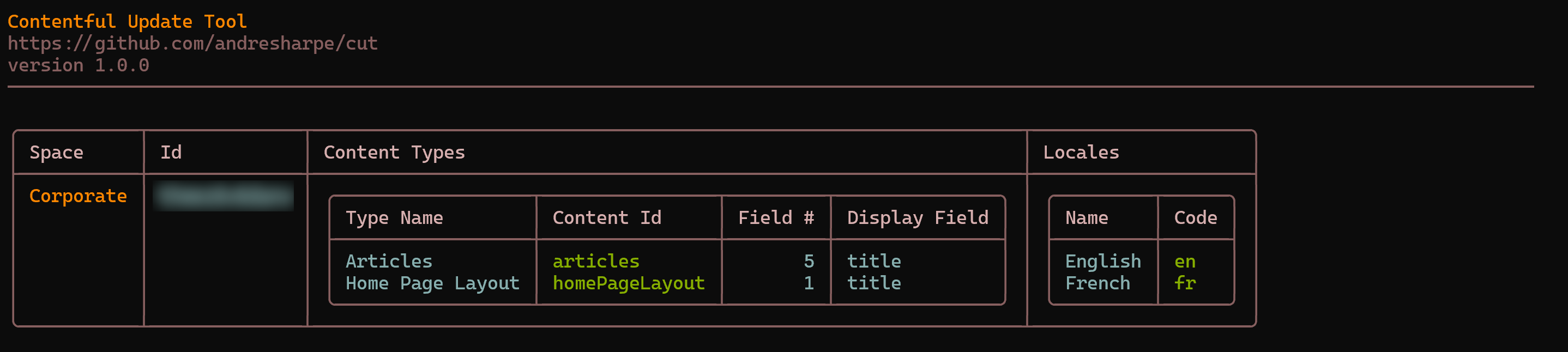
Working with Content
The cute content and its respective command options represents the real workhorse of the cute tool. It essentially presents the user with a suite of bulk operation options to interact with their content in Contentful.
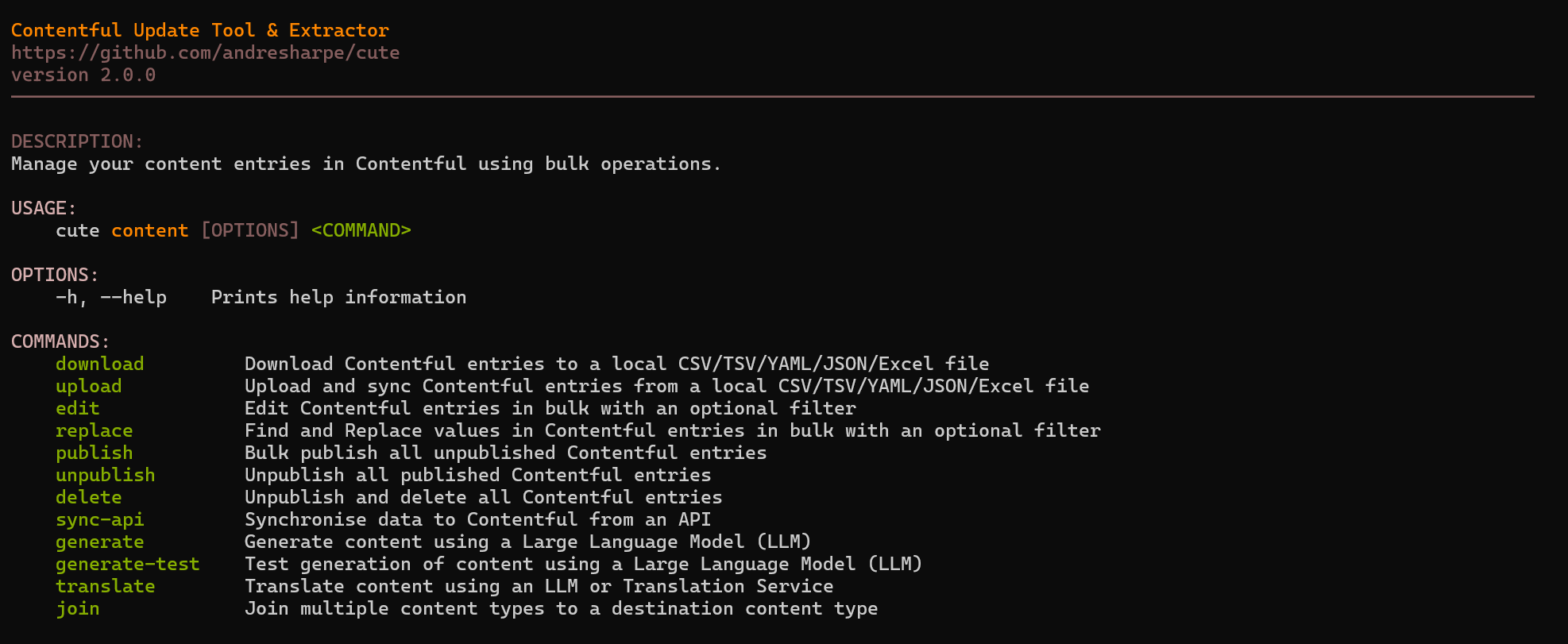
Downloading data
Content can easily be downloaded from your Contentful space in one of several popular formats including Excel, comma separated (CSV), tab separated (TSV), JSON and YAML. If no format is specified, the downloaded file with default to the Excel format.
cute content download --content-type <contentType>
cute content download --content-type <contentType> --format [excel|csv|tsv|json|yaml]
Issuing any content download command will yield a result similar to the display below.
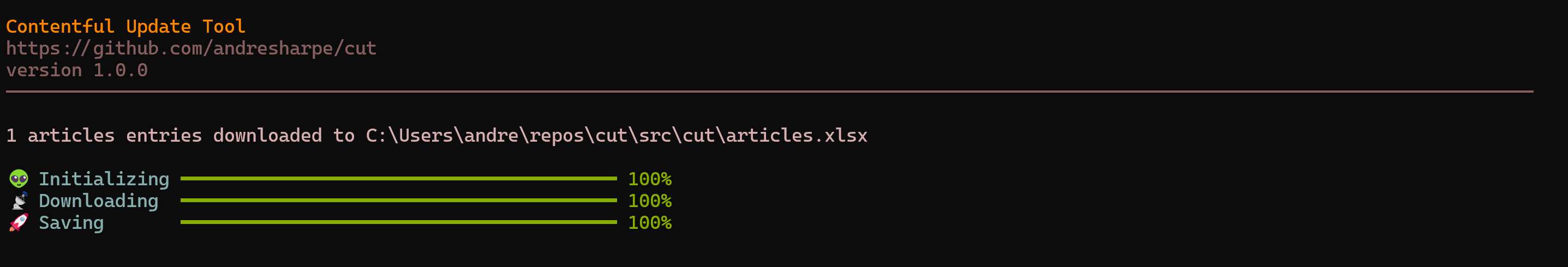
Typing cute download --help will list all currently available options and usage.
USAGE:
cute content download [OPTIONS]
OPTIONS:
-h, --help Prints help information
-c, --content-type-id <ID> The Contentful content type id
-l, --locale <CODE> The locale code (eg. 'en') to apply the command to. Default is all
-f, --format <FORMAT> The output format for the download operation (Excel/CSV/TSV/JSON/YAML)
-p, --path <PATH> The output path and filename for the download operation
Uploading/Synchronizing Content
You can upload content from a local file to your Contentful space. The local file can be a previously downloaded and updated Excel, CSV, TSV, JSON or YAML file.
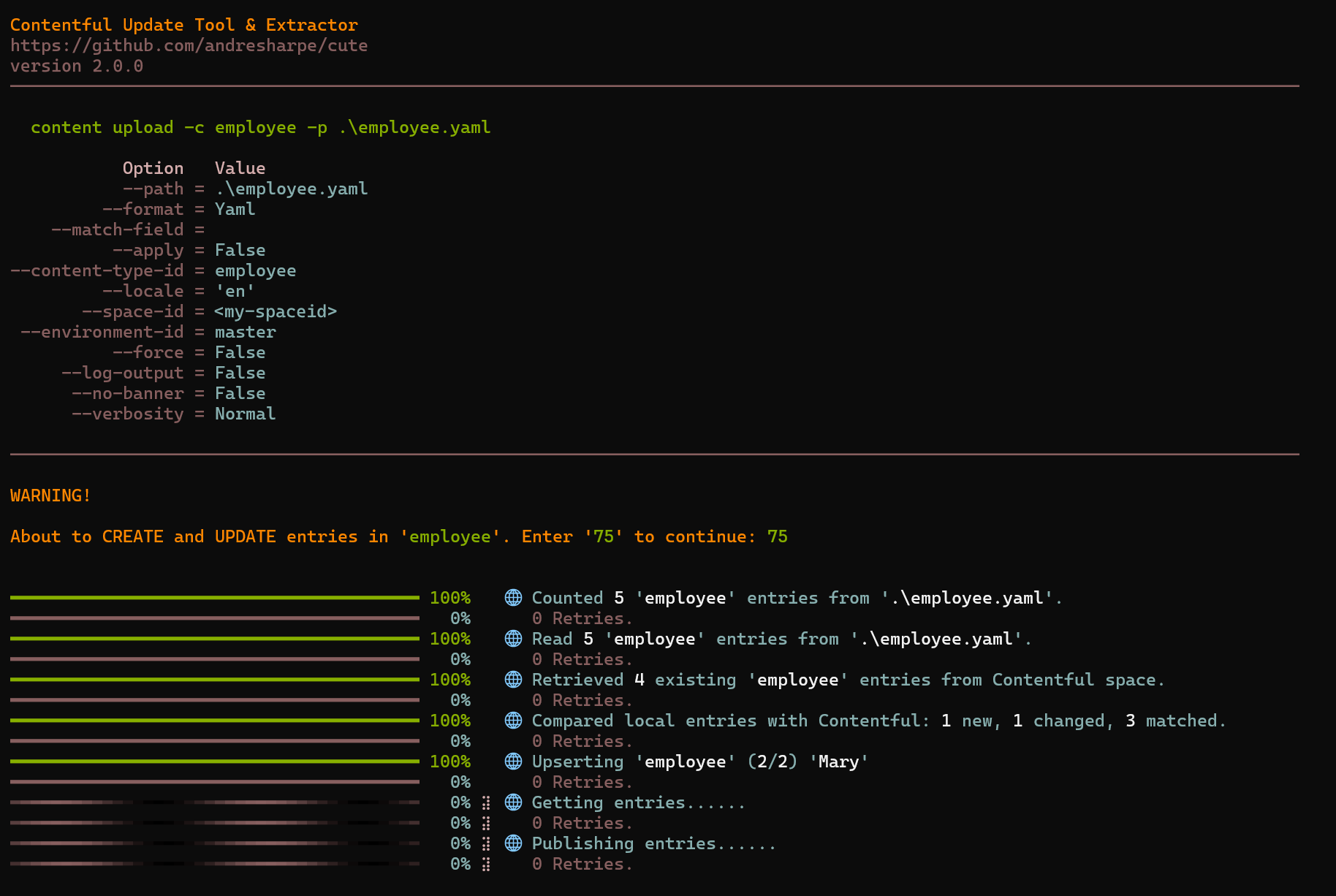
cute will prompt you to confirm a 2-digit code to prevent you from updating your content accidentally.
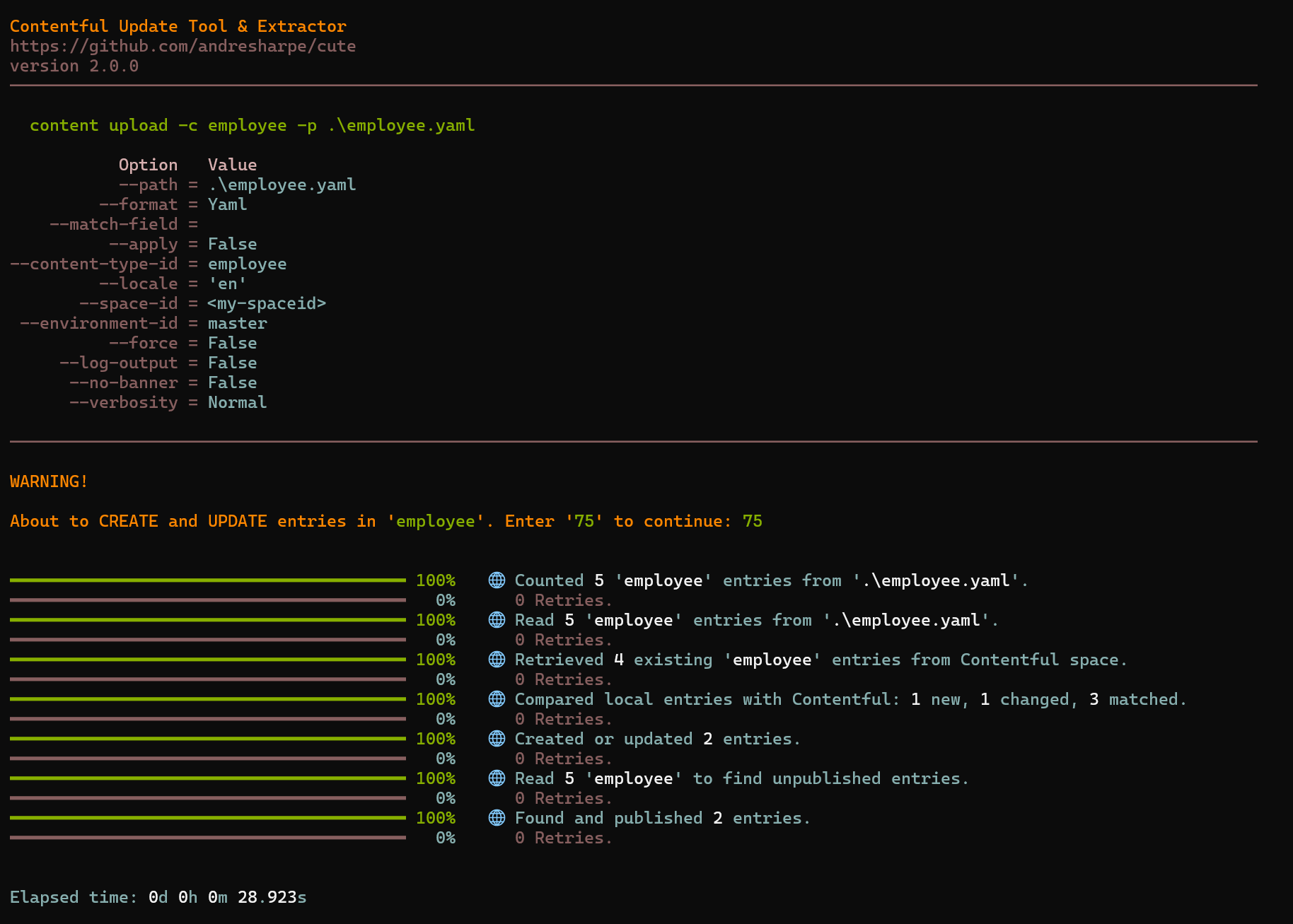
Typing cute content upload --help will show the full usage and options.
USAGE:
cute content upload [OPTIONS]
OPTIONS:
-h, --help Prints help information
-c, --content-type-id <ID> The Contentful content type id
-l, --locale <CODE> The locale code (eg. 'en') to apply the command to. Default is all
-p, --path <PATH> The local path to the file containing the data to sync
-f, --format <FORMAT> The format of the file specified in '--path' (Excel/CSV/TSV/JSON/YAML)
-m, --match-field <NAME> The optional name of the field to match in addition to the entry id
-a, --apply Apply and publish all the calculated changes. The default behaviour is to only list the detected changes
Sync Content with APIs
You can synchronize your Contentful content with external APIs by using the cute content sync-api command option.
USAGE:
cute content sync-api [OPTIONS]
OPTIONS:
-h, --help Prints help information
-s, --space-id <ID> The Contentful space identifier.
-e, --environment-id <ID> The Contentful environment identifier.
--force Specifies whether warning prompts should be bypassed
-k, --key The key of the cuteContentSyncApi entry
-a, --apply Apply and publish all the required edits
-u, --use-filecache Whether or not to cache responses to a local file cache for subsequent calls
Prior to running the command, you should configure API settings and field mappings in your Contentful space under the cuteContentSyncApi content type.
If you have not yet created a cuteContentSyncApi content type in your Contentful space you can add it and configure the fields as per the screenshot below:
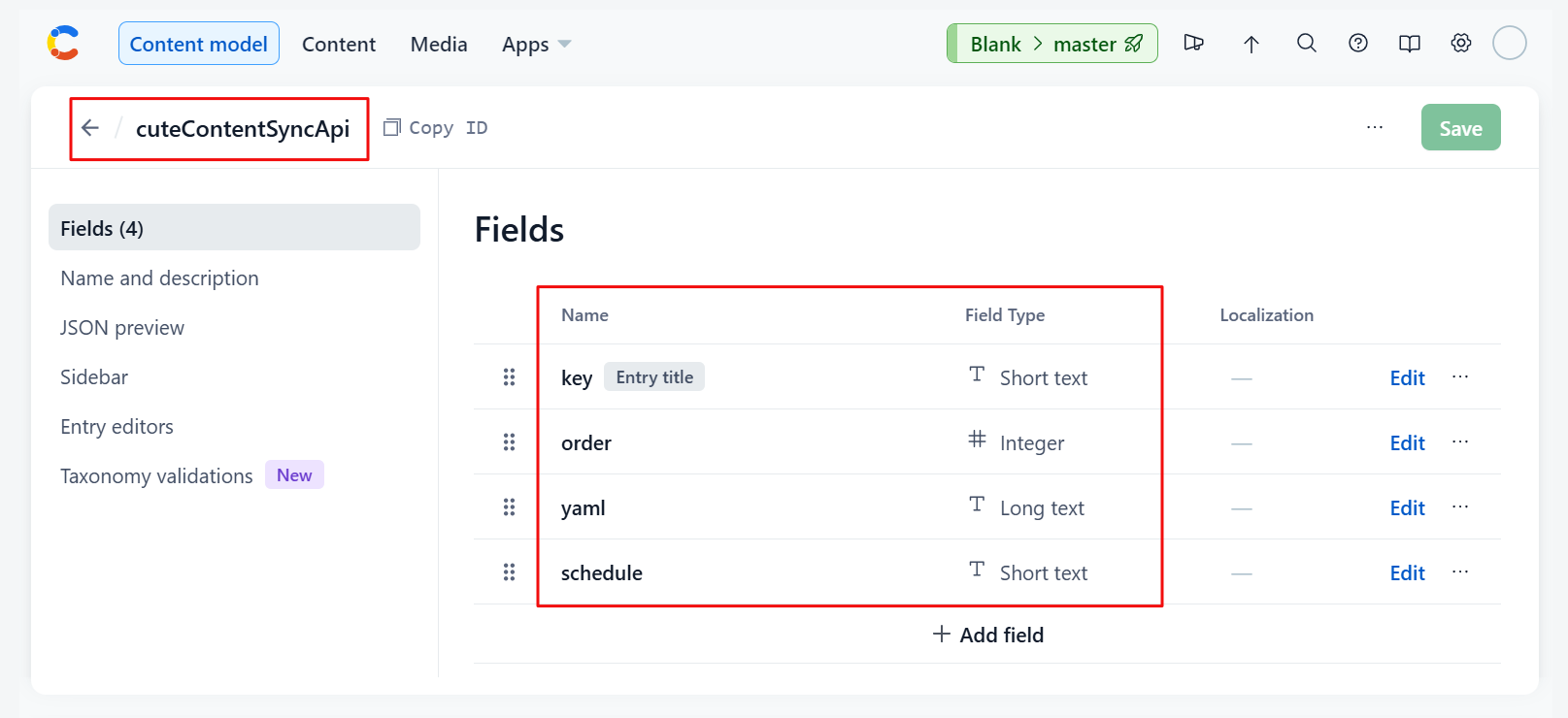
Then click the 'Add Entry' button:
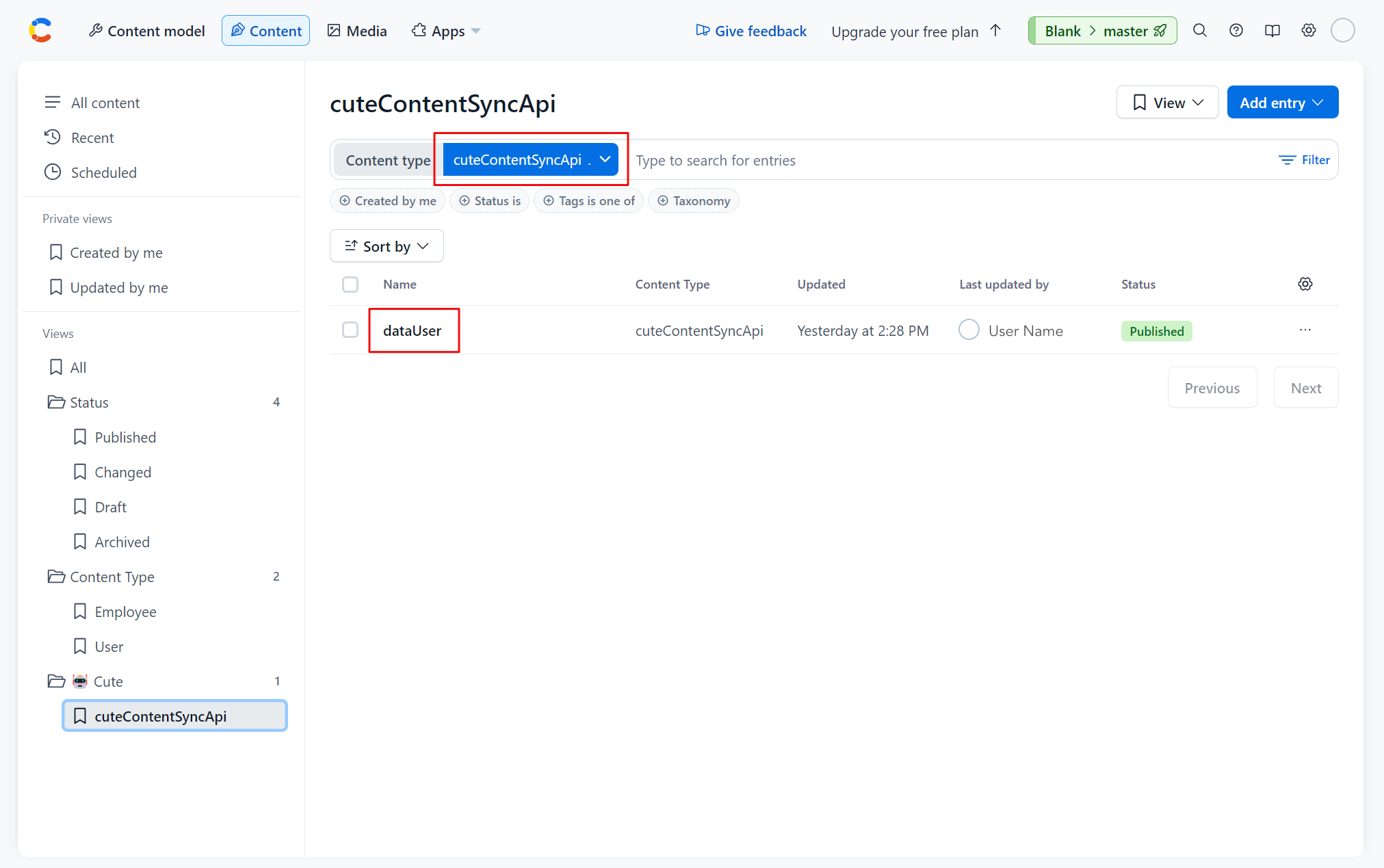
Create a new entry for the relevant content as per the graphic below:
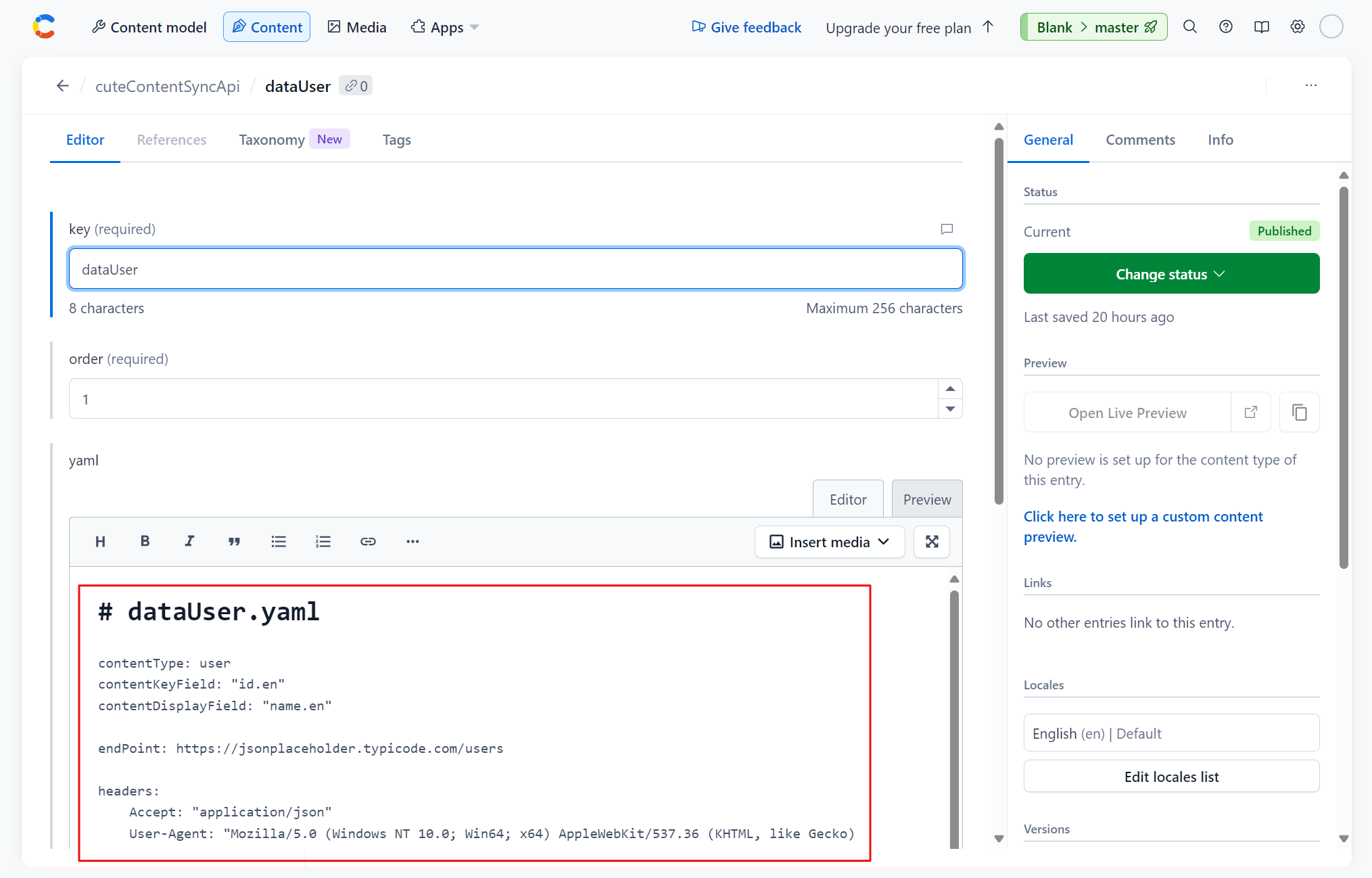
We're going to sync to the users endpoint over at {JSON} Placeholder to populate our Users content. A small sample is shown below:
[
{
"id": 1,
"name": "Leanne Graham",
"username": "Bret",
"email": "Sincere@april.biz",
"address": {
"street": "Kulas Light",
"suite": "Apt. 556",
"city": "Gwenborough",
"zipcode": "92998-3874",
"geo": {
"lat": "-37.3159",
"lng": "81.1496"
}
},
"phone": "1-770-736-8031 x56442",
"website": "hildegard.org",
"company": {
"name": "Romaguera-Crona",
"catchPhrase": "Multi-layered client-server neural-net",
"bs": "harness real-time e-markets"
}
},
{
"id": 2,
"name": "Ervin Howell",
"username": "Antonette",
"email": "Shanna@melissa.tv",
"address": {
"street": "Victor Plains",
"suite": "Suite 879",
"city": "Wisokyburgh",
"zipcode": "90566-7771",
"geo": {
"lat": "-43.9509",
"lng": "-34.4618"
}
},
"phone": "010-692-6593 x09125",
"website": "anastasia.net",
"company": {
"name": "Deckow-Crist",
"catchPhrase": "Proactive didactic contingency",
"bs": "synergize scalable supply-chains"
}
}
]
Our Users content entry has a few matching fields and some which we'll map.
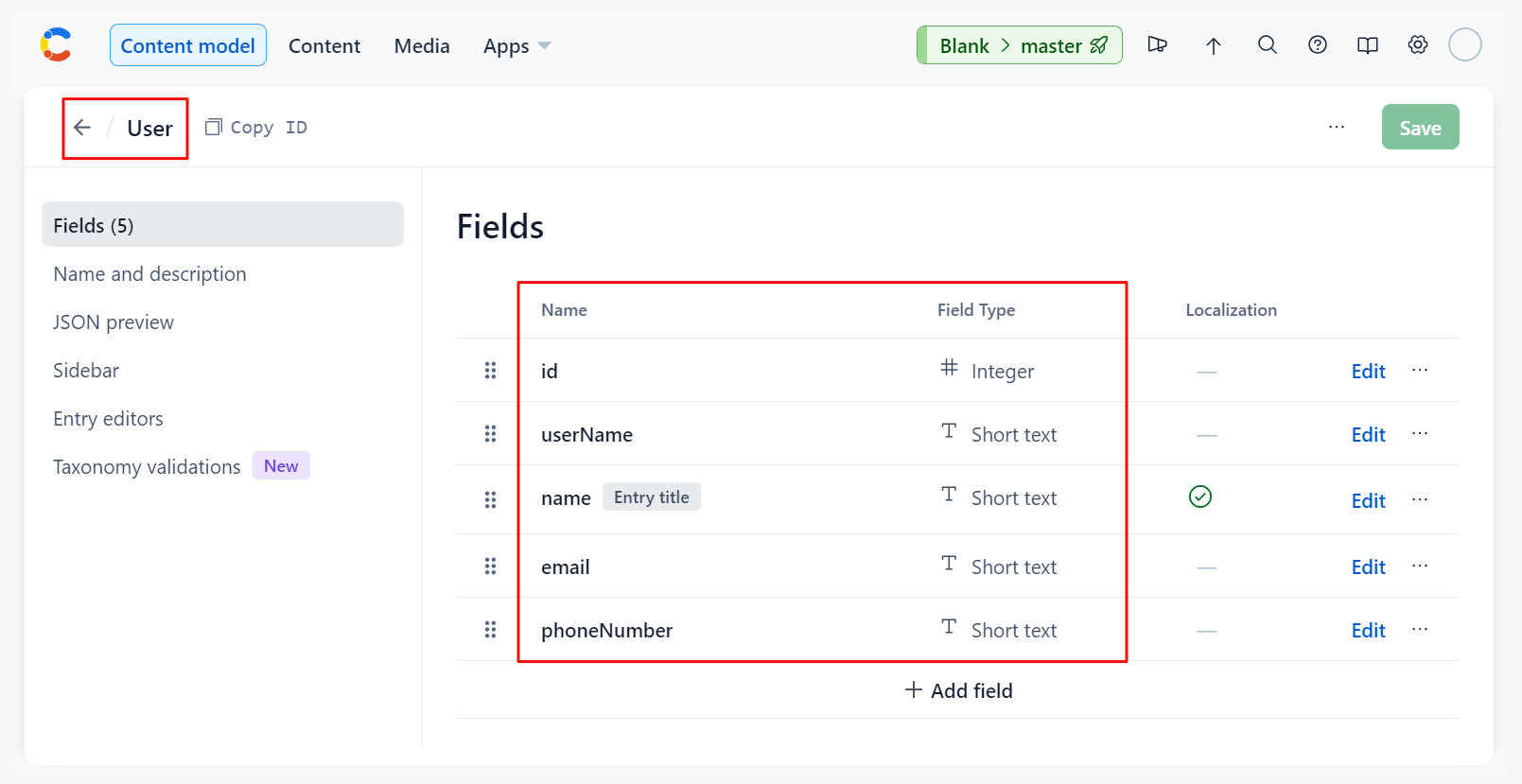
Basic identifiers, API headers and endpoints as well as field mappings can be configured as per the code snippet below.
# dataUser.yaml
contentType: user
contentKeyField: "id.en"
contentDisplayField: "name.en"
endPoint: https://jsonplaceholder.typicode.com/users
headers:
Accept: "application/json"
User-Agent: "Mozilla/5.0 (Windows NT 10.0; Win64; x64) AppleWebKit/537.36 (KHTML, like Gecko) Chrome/126.0.0.0 Safari/537.36"
mapping:
- fieldName: id.en
expression: '{{ row.id }}'
- fieldName: userName.en
expression: '{{ row.username }}'
- fieldName: name.en
expression: '{{ row.name }}'
- fieldName: email.en
expression: '{{ row.email }}'
- fieldName: phoneNumber.en
expression: '{{ row.phone }}'
Running the `cute content sync-api -c dataUser.
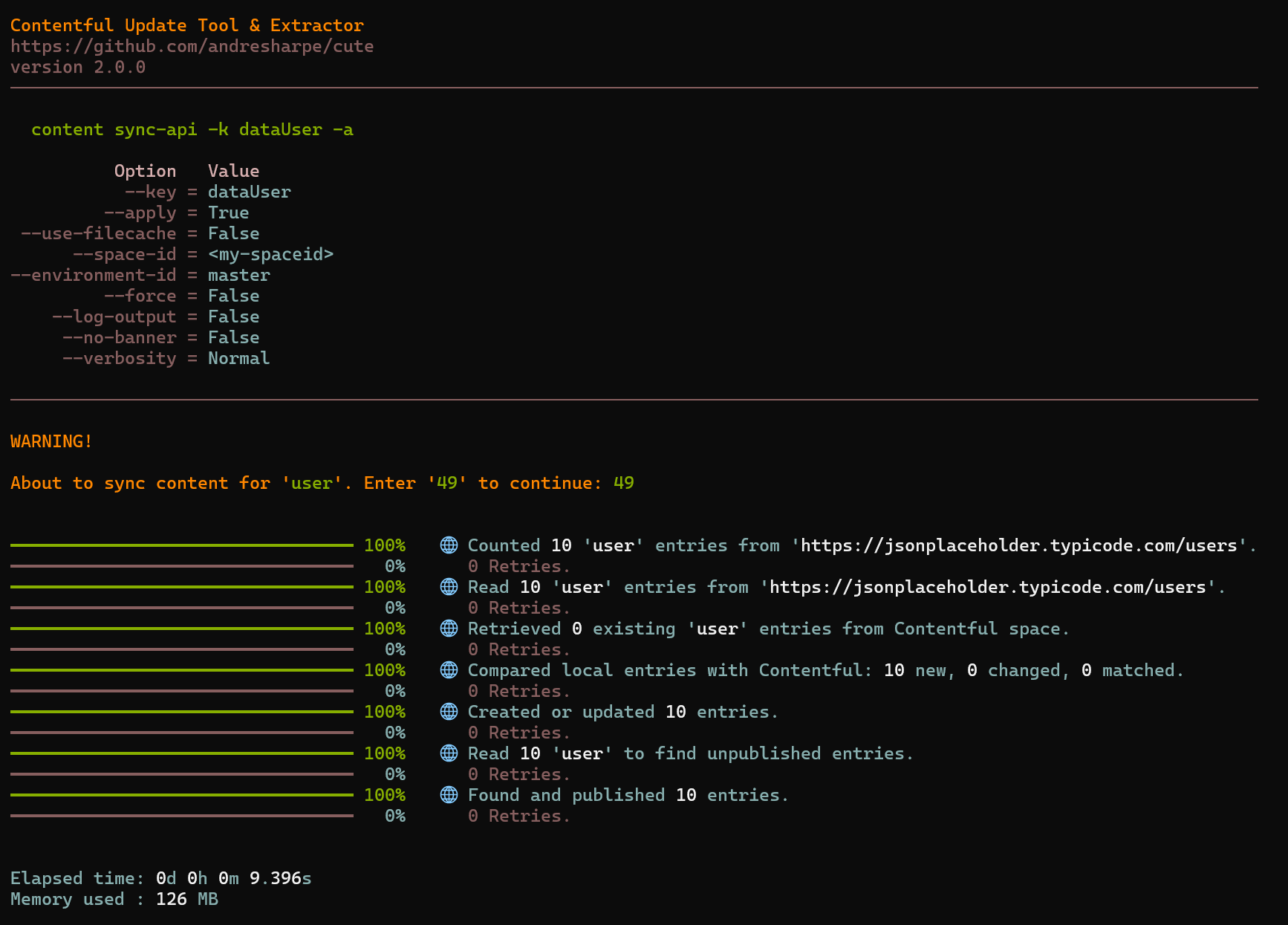
Translating Content
You can translate your content into languages of your choice using various popular AI translation services including Azure, DeepL, Google Translation and ChatGPT.
Typing cute content translate --help will show the full usage and options.
USAGE:
cute content translate [OPTIONS]
OPTIONS:
-h, --help Prints help information
-c, --content-type-id <ID> The Contentful content type id
-f, --field The field(s) which will be translated. If not specified, all localized fields will be translated
-l, --locale <CODE> The locale code (eg. 'en') linked to the relevant language. If unspecified, all localized fields and languages will be translated
-k, --key The key of a single entry to be translated
-a, --apply Apply and publish all the calculated changes. The default behaviour is to only list the detected changes
Criteria for translating an entry
cute will filter your content entries and process all entries where:
- The target translated content field is empty, AND
- The default locale content field (source) is not empty.
Working with multiple AI Translators
cute let's you work with one or several AI translation services, depending on your requirement. You're not limited to a single translation service for all your languages. You can choose the translation service that yields the best result for all or any of the languages you are translating content to.
Within your Contentful model, locate the cuteLanguageTranslation section. Here you add language entries and assign Azure, Google, DeepL or GPT4o to the translationService field.
If no translation service is specified, Azure Translation Service will be used.
Example
I work in the admissions department for a technical college with students from all over the globe. I'd like to translate the opening and closing paragraph of our acceptance letter for French, Russian, Georgian and Spanish.
cute content translate -c dataAcceptanceLetter --field paragraphOpening, paragraphClosing --locale fr,ru,ka,es
This command will get all the dataAcceptanceLetter entries and will translate opening and closing paragraph fields to locales fr (French), ru (Russian), ka (Georgian) and es (Spanish) where applicable.
Running cute as a Server
cute can be run as a stand-alone server in two modes:
- Schedule and run all or specific entries from the
CuteSchedulecontent type in your Contentful space. - Webhooks mode will process callbacks configured in—and triggered from—your Contentful space.
Scheduler
Typing cute server scheduler --help will show the full usage and options.
USAGE:
cute server scheduler [OPTIONS]
OPTIONS:
-h, --help Prints help information
-p, --port The port to listen on
-k, --key CuteSchedule Key
Prior to running cute as a scheduler for the first time you will need to define a cuteSchedule content type in your Contentful space as per the attached screenshot below:
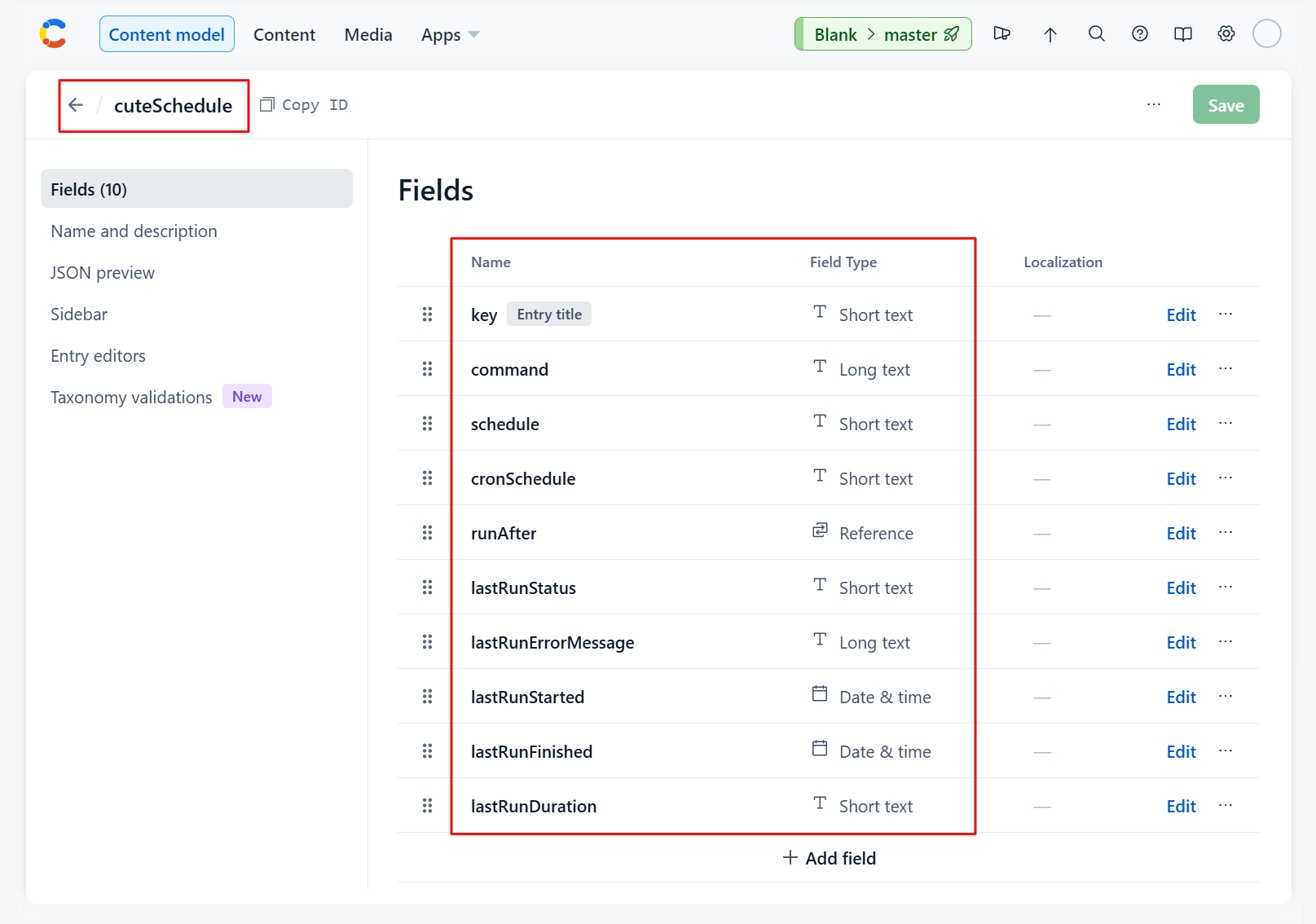
You can then configure your scheduled commands, all of which will be loaded when the scheduler is started. Alternatively, scheduled commands can be individually invoked by referencing them with the optional --key command option.
The screenshot below illustrates how we create a scheduled entry for the dataUser content type which we synced from an external API.
We'll configure it to invoke the dataUser entry we created in the cuteContentSyncApi section, and we'll schedule it to run at 2:01 p.m. every day.
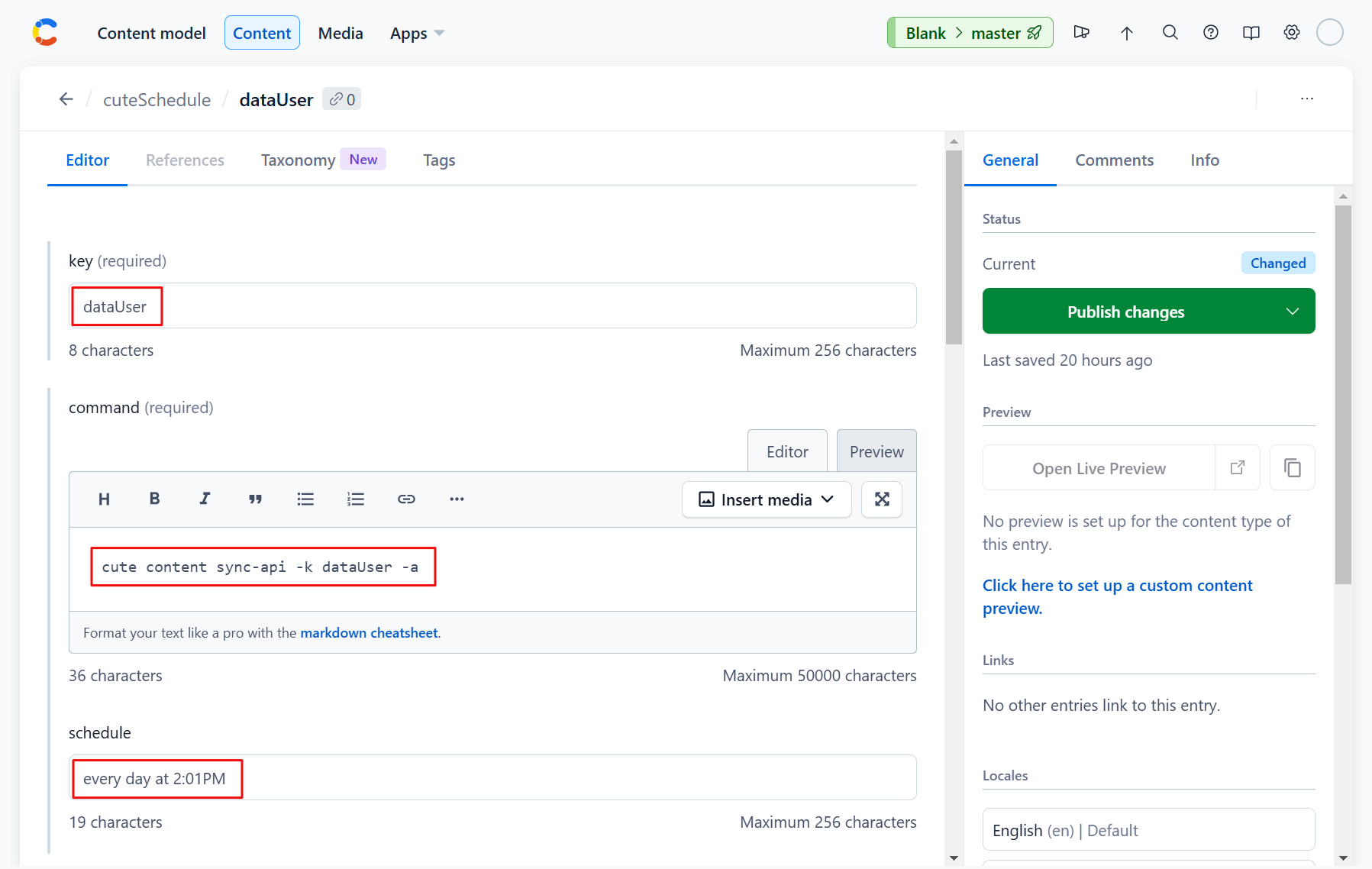
All that remains is to run the command. We'll invoke it to listen on port 2345.
cute server scheduler --port 2345
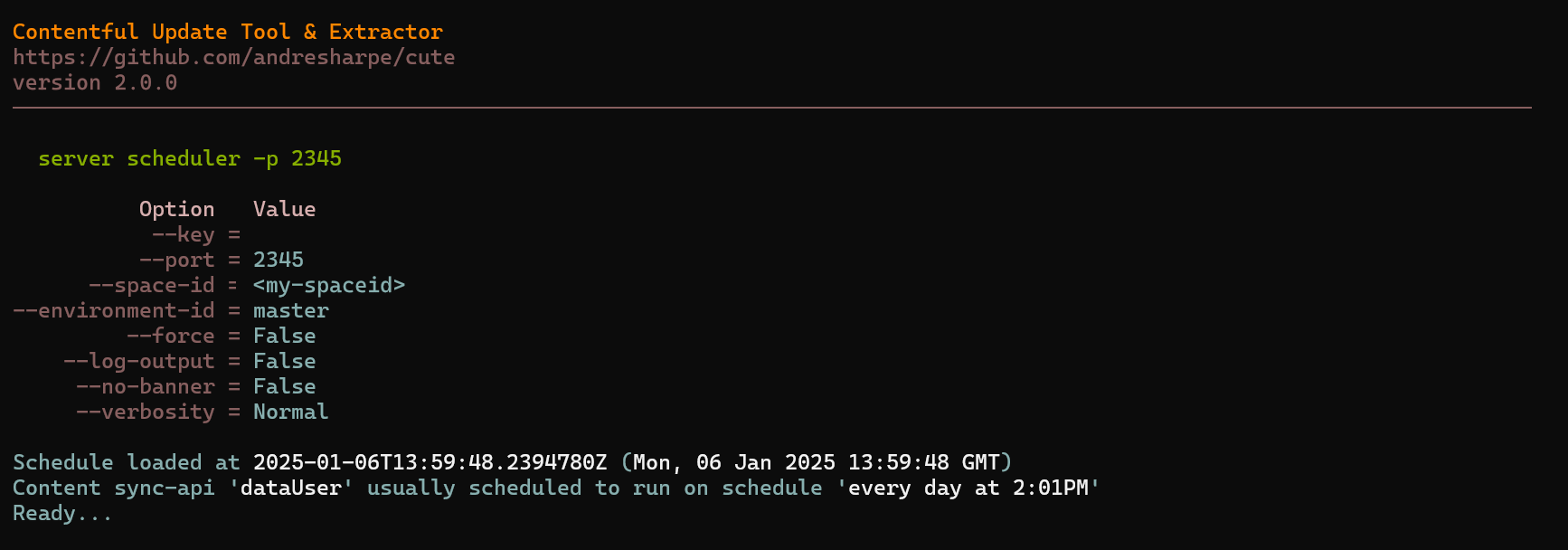
cute also exposes a monitoring interface on the port that the server is running. All the cuteSchedule entries are listed along with their configured properties.
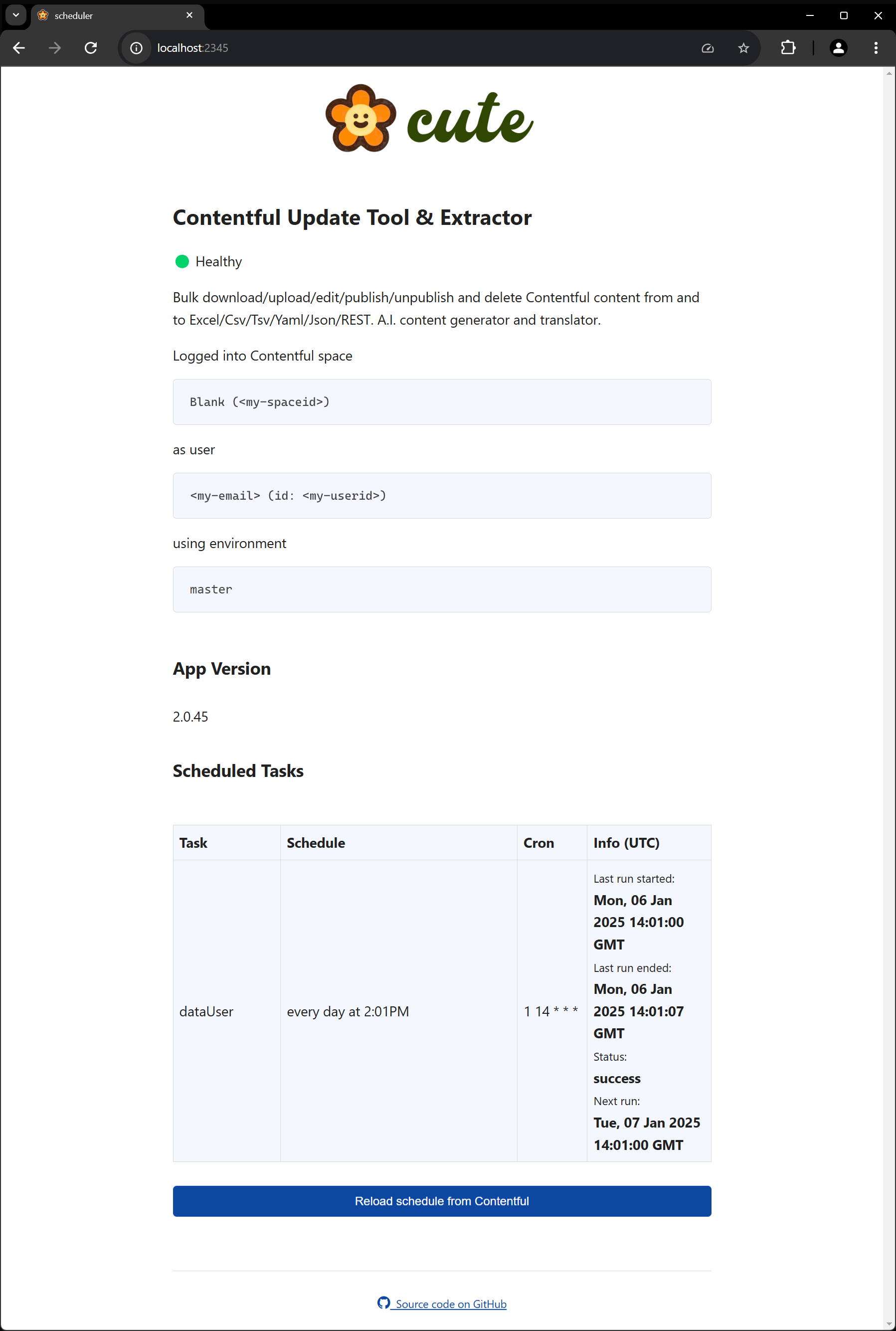
When the scheduled entries are triggered, either by a cron schedule or a sequenced condition, the relevant command will be run and information will be displayed as per the screenshot below:

Generating strong JavaScript or .NET Types
cute supports structural subtyping through the type scaffold command option. You can export TypeScript (TS) or .NET (CS) interface declarations, or a simple Excel file with individual worksheets detailing your content model. This feature is especially useful to keep your JavaScript or .NET projects in sync with your content types.
USAGE:
cute type scaffold [OPTIONS]
OPTIONS:
-h, --help Prints help information
-c, --content-type Specifies the content type to generate types for. Default is all
-o, --output The local path to output the generated types to
-l, --language The language to generate types for (TypeScript/CSharp)
-n, --namespace The optional namespace for the generated type
Configuring Data Queries in Cute
Certain of the built-in features of cute—like AI content generation—will operate on data sets which is the result of queries on your content in your Contentful space.
These queries are conveniently defined and persisted alongside your other content under the 🤖 Cute / DataQuery section of your Contentful space.
If it's the first time you're configuring a data query, you will need to define a cuteDataQuery content type in your Contentful space as per the attached screenshot below:
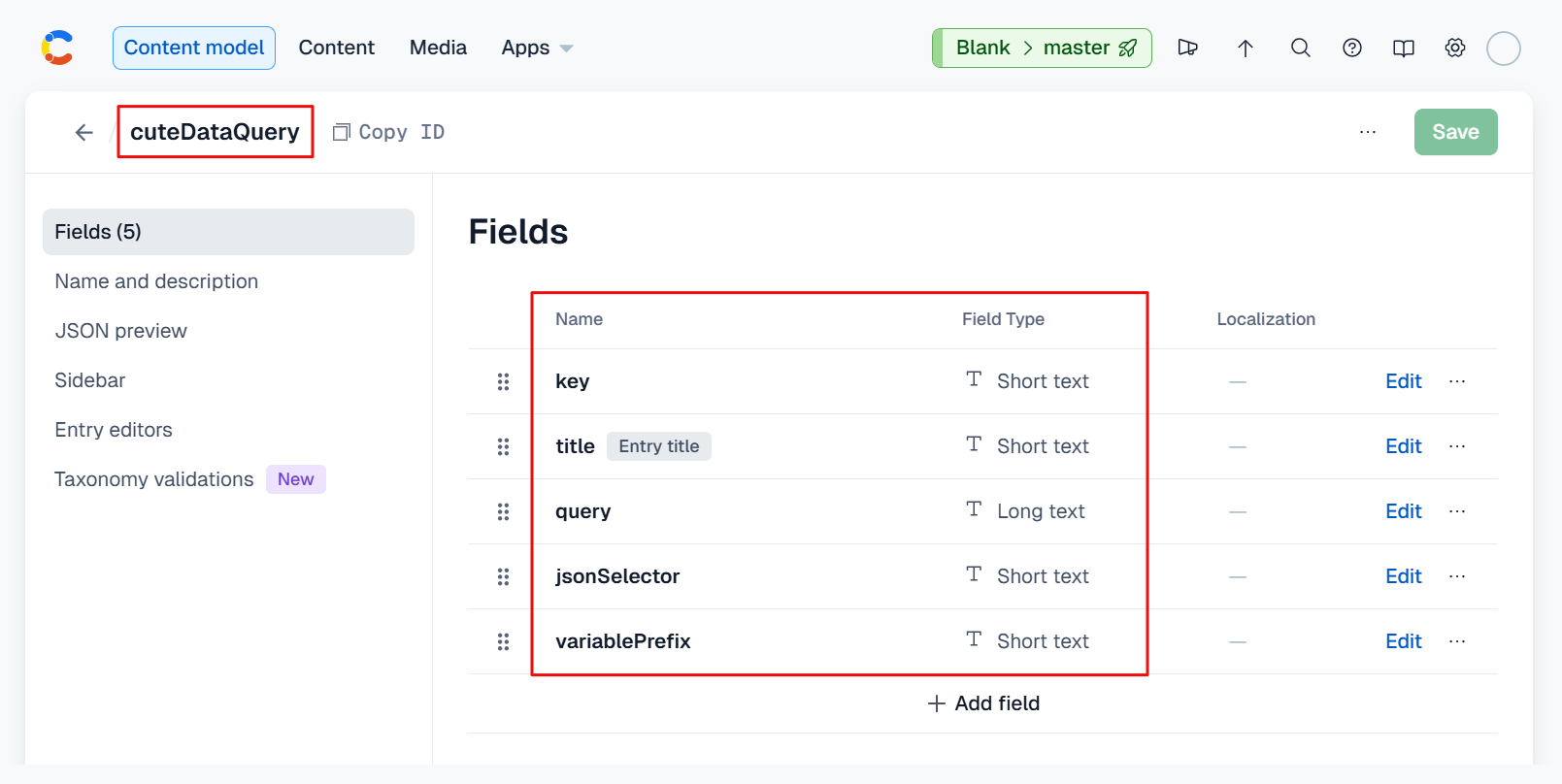
A data query entry will be comprised of a key, title, query, jsonSelector and variablePrefix. See the attached screenshot below for an example.
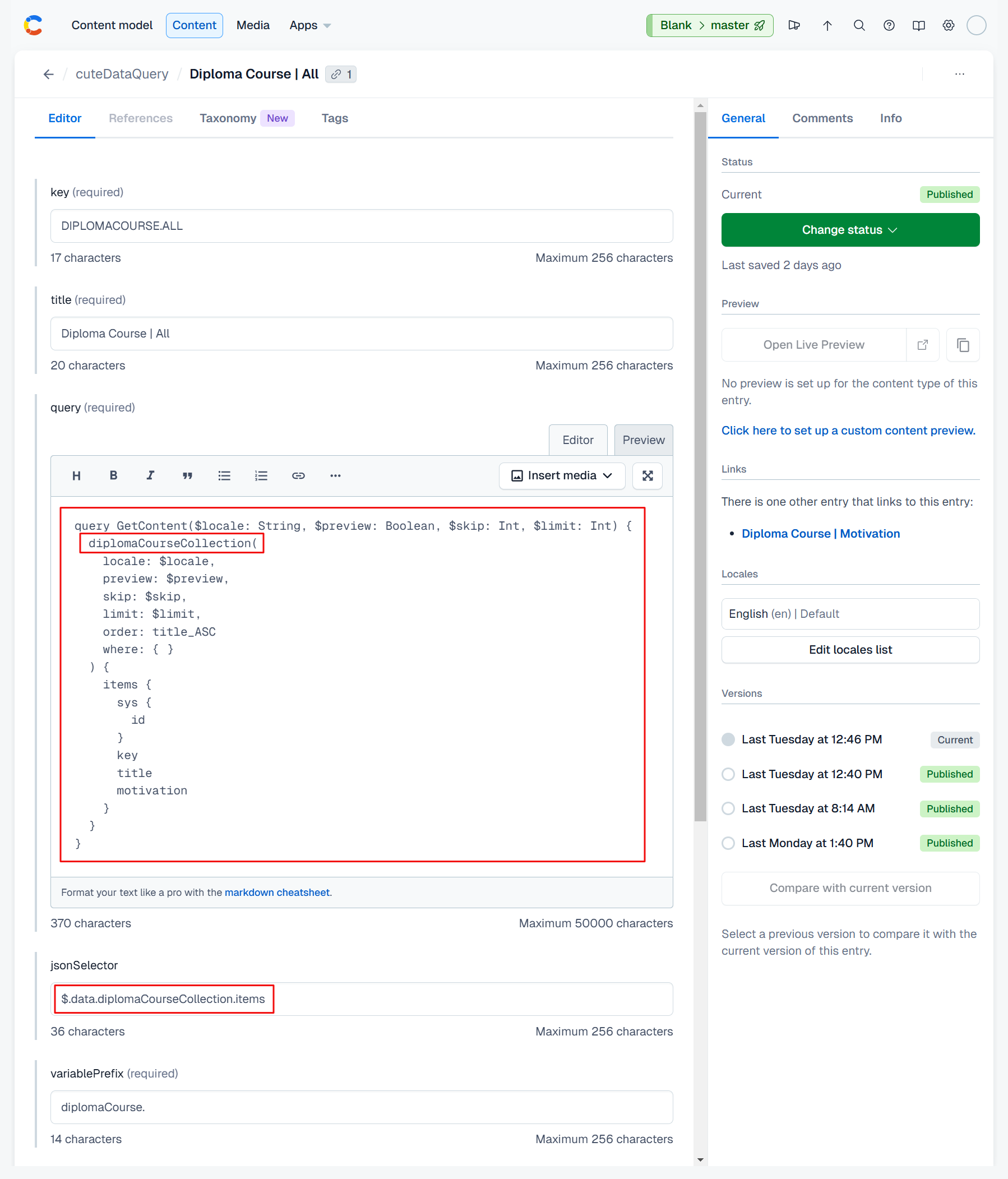
Your query should be a valid GraphQL query and can be validated prior to running your command using a method of your choosing.
You can validate your GraphQL query using Contentful's built-in GraphiQL playground which can be installed from the App sub-menu.
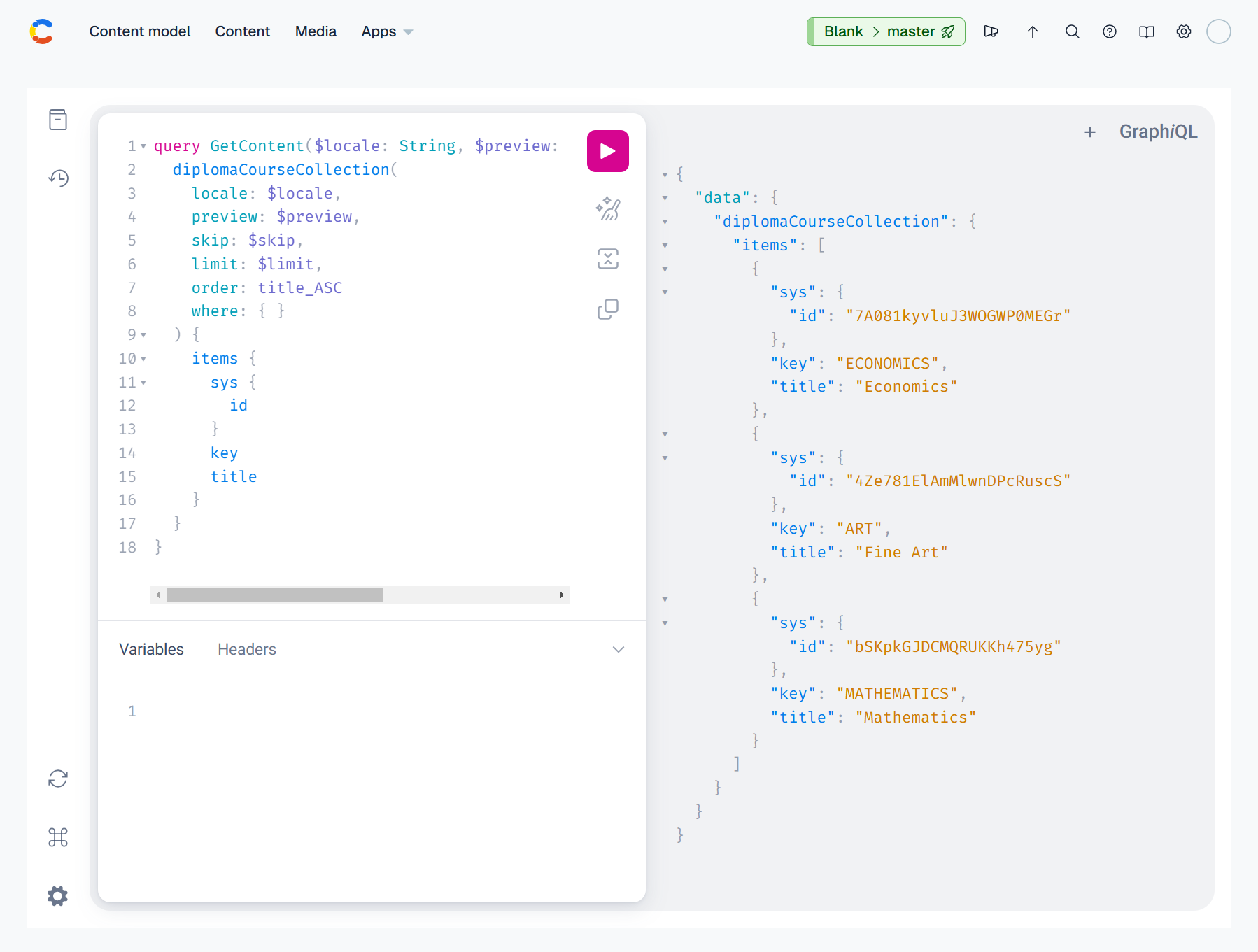
Alternatively, you could use a tool like Postman's GraphQL request feature.
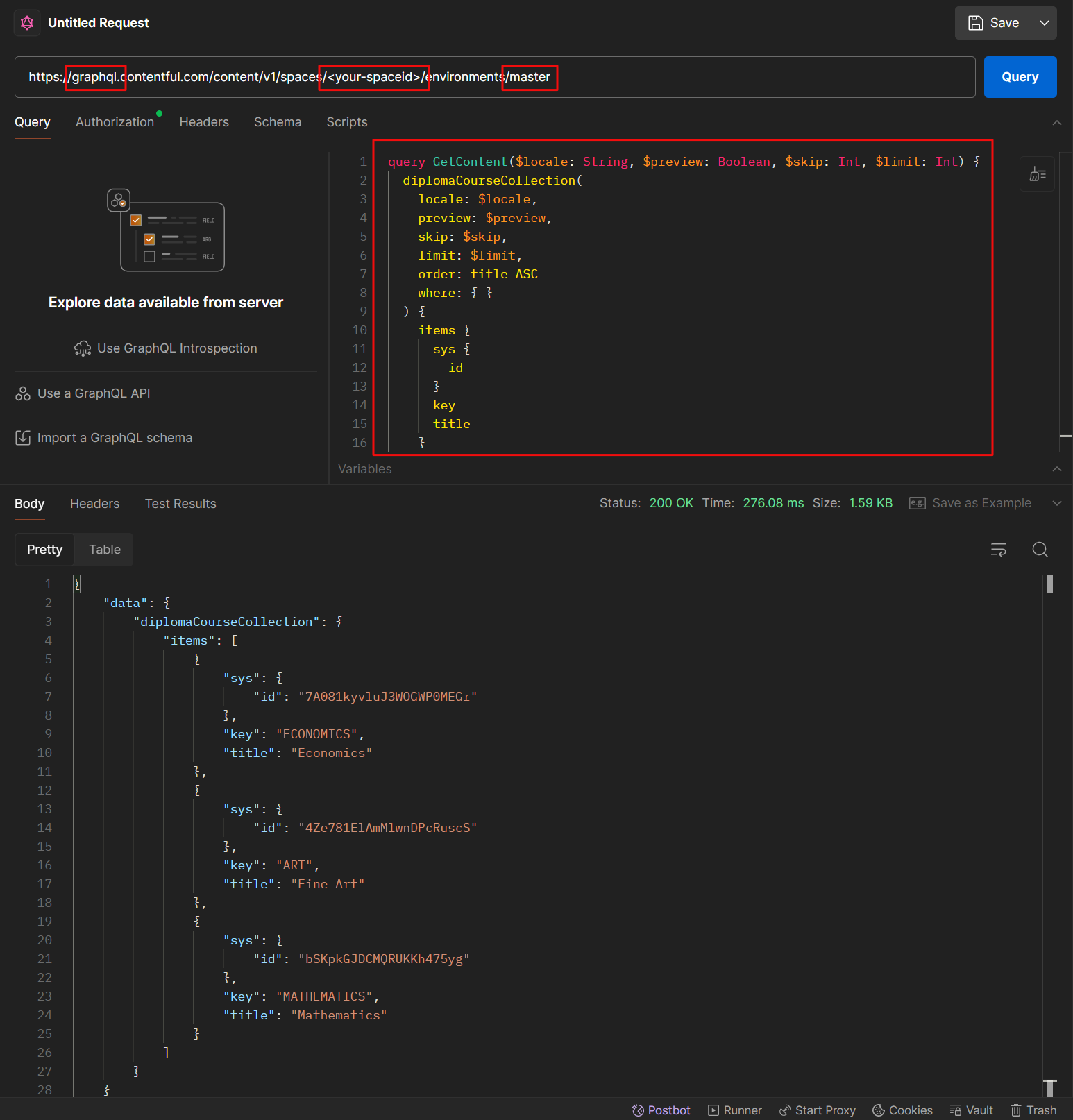
Content generation using OpenAI
You can generate content using OpenAI Generative Pre-trained Transformer (GPT) using the bulk operation feature of cute.
OpenAI ChatGPT uses a state-of-the-art Large Language Model (LLM) to generate text that is difficult to distinguish from human-written content.
Prompts and system messages that are generally used to interact with ChatGPT are configured and persisted in your Contentful space. This is especially useful as your AI prompts are persisted and backed up in the cloud right alongside your content.
💡 In order to use cute's content generation feature, you'll need a valid OpenAI API key which is entered when you run the
cute logincommand along with a valid endpoint and deployment model.
Configuring AI Content Generation
Content generation entries can be added and configured in the 🤖 Cute / ContentGenerate section your Contentful space.
If it's the first time you're using the content generation feature of cute you will need to define a cuteContentGenerate content type in your Contentful space as per the attached screenshot below:
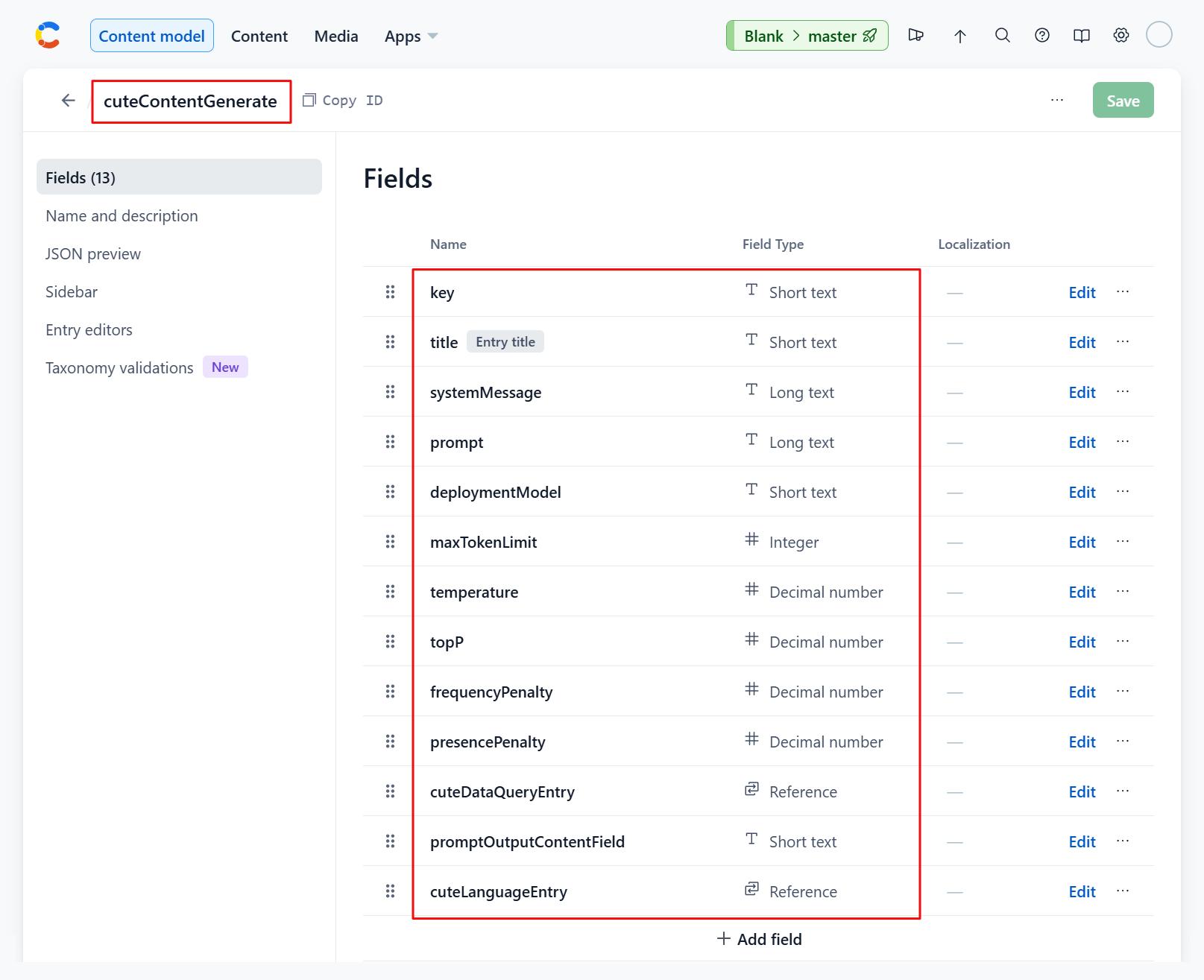
A cuteContentGenerate entry has an id, a system message, a prompt, points to a data query and an output field. Something like :-
| Title | Note |
|---|---|
| title | A short title by which the prompt entry is referred to. |
| systemMessage | Used to communicate instructions or provide context to the model at the beginning of a conversation. |
| prompt | A question or instruction that you issue to ChatGPT. This prompt is used to generate an appropriate response. |
| deploymentModel | Select which Large Language Model (LLM) is used for your interaction. |
| maxTokenLimit | The maximum tokens to be used for the interaction |
| temperature | Controls the randomness of the generated response. A higher temperature value increases randomness, making the responses more diverse and creative, while a lower value makes them more focused and deterministic. |
| topP | Controls the diversity of the generated output by truncating the probability distribution of words. It functions as a filter to determine the number of words or phrases the language model examines while predicting the next word. For instance, when the Top P value is set at 0.4, the model only considers 40% of the most probable words or phrases. A higher Top P value results in more diverse creative responses. A lower value will result in more focused and coherent responses. |
| frequencyPenalty | Controls the repetitiveness of words in generated responses. Increasing this value is like telling ChatGPT not to use the same words too often. |
| presencePenalty | Manages the appearance of words in generated text based on their position, rather than frequency. This parameter encourages ChatGPT to employ a more diverse vocabulary |
| cuteDataQueryEntry | A link to the associated data query in 🤖 Cute / DataQuery. See this section for a detailed overview of creating cuteDataQuery entries. |
| promptOutputContentField | The target field of the content entry where the generated response is stored. |
DESCRIPTION:
Generate content using a Large Language Model (LLM).
USAGE:
cute content generate [OPTIONS]
OPTIONS:
-h, --help Prints help information
-k, --key The key of the 'cuteContentGenerate' entry
-a, --apply Apply and publish all the required edits
-o, --operation Specify the generation operation to perform. (GenerateSingle, GenerateParallel,
GenerateBatch or ListBatches)
Example
Let's extend our earlier example of an educational institution by adding a content type diplomaCourse with a key, title and motivation. We'll use cute's content generation feature to generate a motivation on why it's a good idea to study a specific subject to advance your career.
We'll add a cuteContentGenerate entry called Diploma Course | Motivation in our Contentful space as per the attached screenshot below. We'll configure a systemMessage and prompt as per the highlighted areas and link the entry to our Diploma Course | All entry we configured in cuteDataQuery in this section previously.
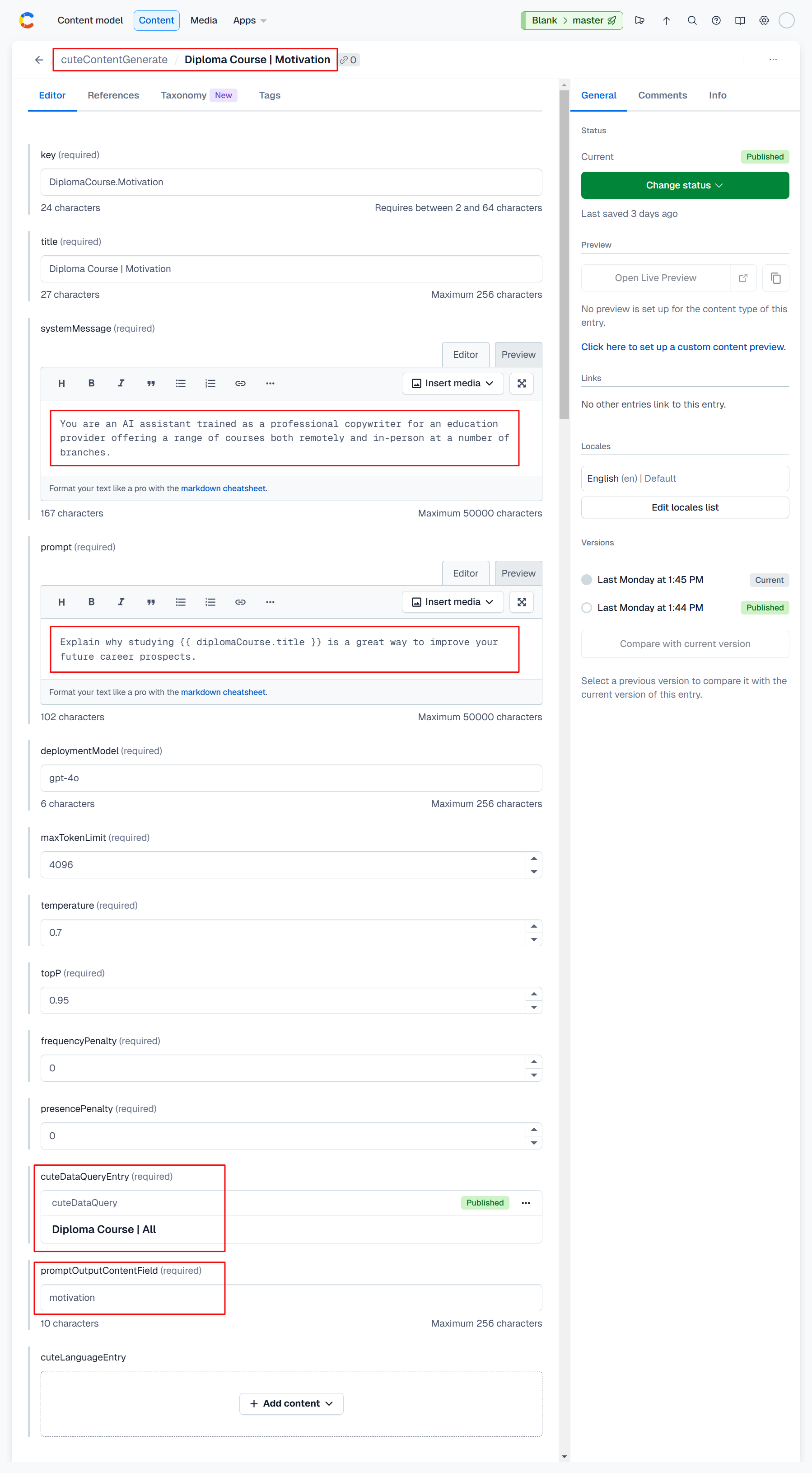
Let's run the content generate command and have a look at the results.
cute content generate -k DiplomaCourse.Motivation
You'll notice from the output that the Diploma Course | All query returns 3 entries, Econimics, Fine Art and Mathematics, and the ChatGPT responses are displayed for each prompt.
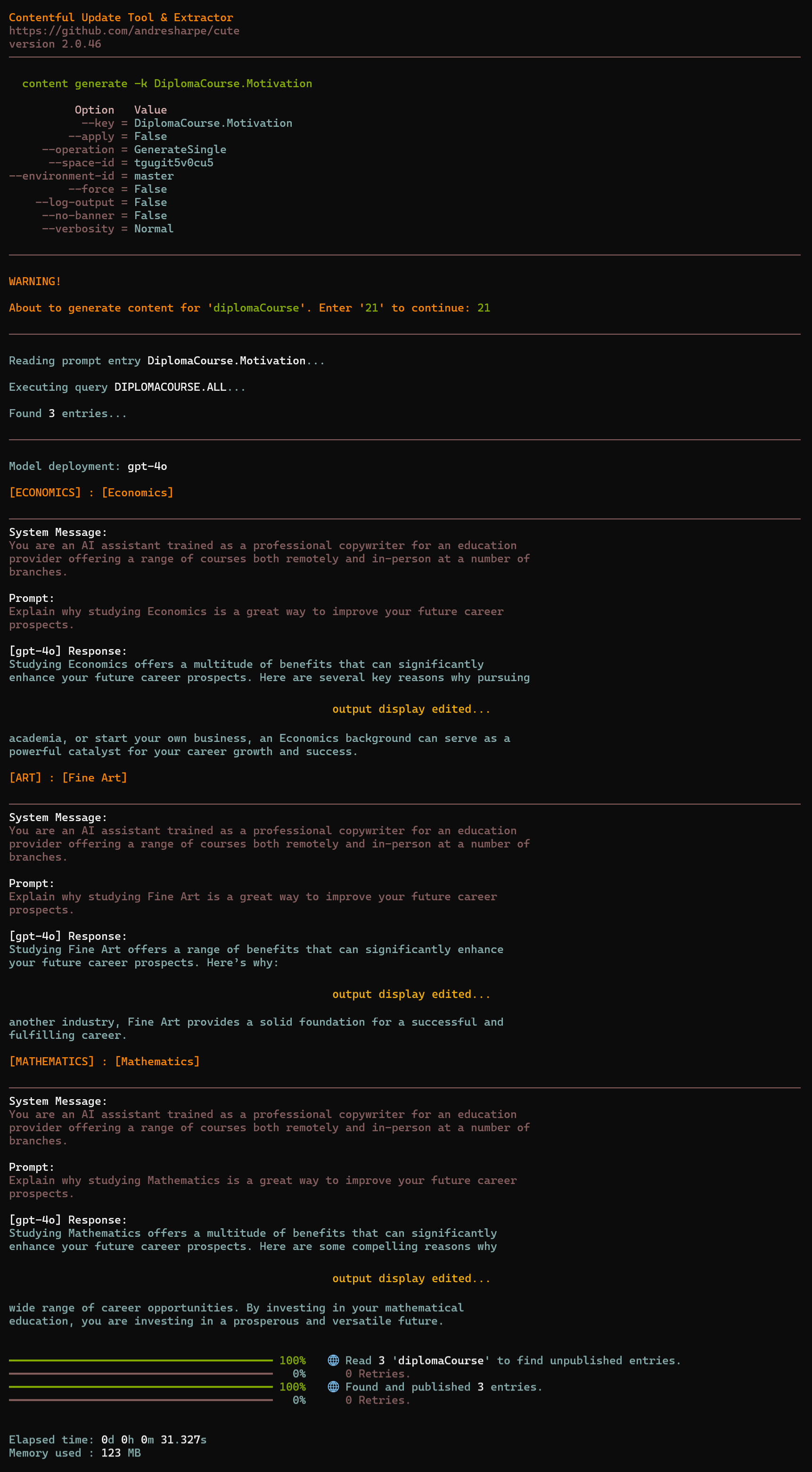
And having a look at the Mathematics, Fine Art and Economics entries under the diplomaCourse content type confirms that the motivation field have been populated with the ChatGPT response for each respective entry. The screenshot below shows the Economics entry.
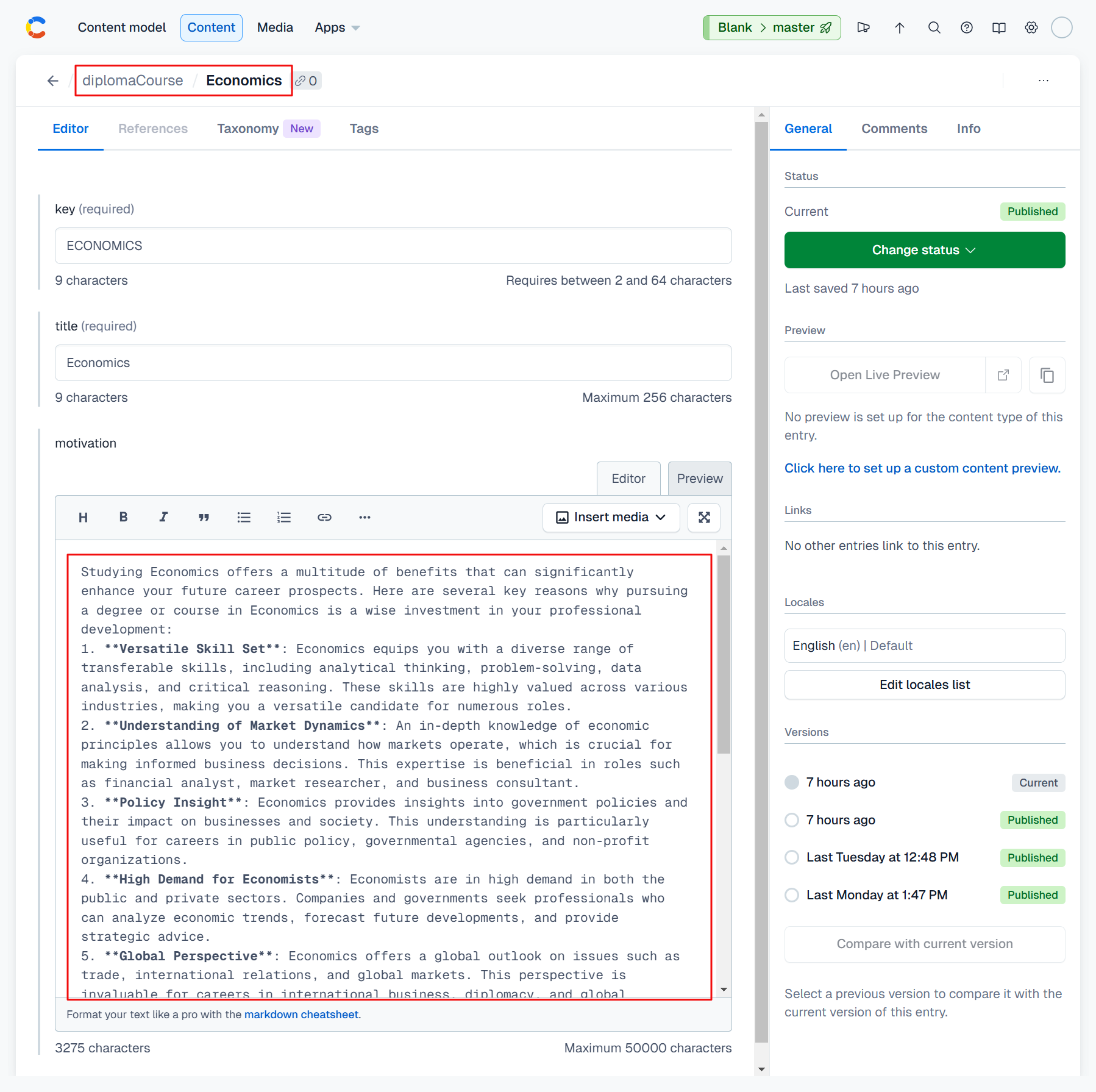
Command Structure for v2.0
The full command structure for the usage of version 2 of cute can be found in this document.
Contributing to Cute
We welcome community pull requests for bug fixes, enhancements, and documentation. See How to contribute for more information.
| Product | Versions Compatible and additional computed target framework versions. |
|---|---|
| .NET | net8.0 is compatible. net8.0-android was computed. net8.0-browser was computed. net8.0-ios was computed. net8.0-maccatalyst was computed. net8.0-macos was computed. net8.0-tvos was computed. net8.0-windows was computed. net9.0 was computed. net9.0-android was computed. net9.0-browser was computed. net9.0-ios was computed. net9.0-maccatalyst was computed. net9.0-macos was computed. net9.0-tvos was computed. net9.0-windows was computed. |
This package has no dependencies.
| Version | Downloads | Last updated |
|---|---|---|
| 2.0.54 | 109 | 2/11/2025 |
| 2.0.53 | 98 | 2/4/2025 |
| 2.0.52 | 103 | 1/31/2025 |
| 2.0.51 | 70 | 1/29/2025 |
| 2.0.50 | 104 | 1/22/2025 |
| 2.0.49 | 88 | 1/20/2025 |
| 2.0.48 | 106 | 1/17/2025 |
| 2.0.47 | 96 | 1/15/2025 |
| 2.0.46 | 36 | 1/9/2025 |
| 2.0.45 | 164 | 12/16/2024 |
| 2.0.44 | 159 | 12/13/2024 |
| 2.0.43 | 136 | 12/11/2024 |
| 2.0.42 | 108 | 12/9/2024 |
| 2.0.41 | 117 | 12/6/2024 |
| 2.0.40 | 122 | 12/5/2024 |
| 2.0.39 | 132 | 12/4/2024 |
| 2.0.38 | 114 | 12/2/2024 |
| 2.0.37 | 117 | 11/27/2024 |
| 2.0.36 | 117 | 11/25/2024 |
| 2.0.35 | 109 | 11/22/2024 |
| 2.0.34 | 108 | 11/21/2024 |
| 2.0.33 | 112 | 11/19/2024 |
| 2.0.32 | 125 | 11/15/2024 |
| 2.0.31 | 106 | 11/15/2024 |
| 2.0.30 | 136 | 10/25/2024 |
| 2.0.29 | 126 | 10/17/2024 |
| 2.0.28 | 119 | 10/17/2024 |
| 2.0.27 | 122 | 10/15/2024 |
| 2.0.26 | 119 | 10/14/2024 |
| 2.0.25 | 104 | 10/13/2024 |
| 2.0.24 | 113 | 10/13/2024 |
| 2.0.23 | 110 | 10/13/2024 |
| 2.0.22 | 115 | 10/13/2024 |
| 2.0.21 | 119 | 10/12/2024 |
| 2.0.20 | 127 | 10/12/2024 |
| 2.0.19 | 114 | 10/12/2024 |
| 2.0.18 | 114 | 10/10/2024 |
| 2.0.16 | 158 | 10/1/2024 |
| 2.0.15 | 125 | 9/30/2024 |
| 2.0.14 | 122 | 9/30/2024 |
| 2.0.13 | 120 | 9/30/2024 |
| 2.0.12 | 126 | 9/30/2024 |
| 2.0.11 | 95 | 9/29/2024 |
| 2.0.10 | 108 | 9/29/2024 |
| 2.0.9 | 102 | 9/29/2024 |
| 2.0.8 | 112 | 9/29/2024 |
| 2.0.6 | 111 | 9/25/2024 |
| 2.0.5 | 101 | 9/25/2024 |
| 2.0.3 | 110 | 9/20/2024 |
| 2.0.2 | 137 | 9/13/2024 |
| 2.0.1 | 121 | 9/12/2024 |
| 1.0.55 | 168 | 8/25/2024 |
| 1.0.54 | 157 | 8/25/2024 |
| 1.0.53 | 144 | 8/25/2024 |
| 1.0.52 | 149 | 8/22/2024 |
| 1.0.51 | 152 | 8/22/2024 |
| 1.0.50 | 144 | 8/21/2024 |
| 1.0.49 | 156 | 8/21/2024 |
| 1.0.48 | 144 | 8/21/2024 |
| 1.0.47 | 137 | 8/15/2024 |
| 1.0.46 | 134 | 8/14/2024 |
| 1.0.45 | 124 | 8/11/2024 |
| 1.0.44 | 111 | 8/7/2024 |
| 1.0.43 | 95 | 8/6/2024 |
| 1.0.42 | 89 | 8/6/2024 |
| 1.0.41 | 90 | 8/6/2024 |
| 1.0.40 | 101 | 8/6/2024 |
| 1.0.39 | 124 | 7/29/2024 |
| 1.0.38 | 115 | 7/28/2024 |
| 1.0.37 | 125 | 7/28/2024 |
| 1.0.36 | 115 | 7/23/2024 |
| 1.0.35 | 114 | 7/13/2024 |
| 1.0.34 | 107 | 7/13/2024 |
| 1.0.33 | 111 | 7/13/2024 |
| 1.0.32 | 113 | 7/12/2024 |
| 1.0.31 | 104 | 7/11/2024 |
| 1.0.30 | 120 | 6/14/2024 |
| 1.0.29 | 116 | 6/13/2024 |
| 1.0.28 | 108 | 6/13/2024 |
| 1.0.0 | 118 | 6/13/2024 |





