cute 2.0.2
See the version list below for details.
dotnet tool install --global cute --version 2.0.2
dotnet new tool-manifest # if you are setting up this repo dotnet tool install --local cute --version 2.0.2
#tool dotnet:?package=cute&version=2.0.2
nuke :add-package cute --version 2.0.2
<br /><div align="center"><a href="https://github.com/andresharpe/cute"><img src="https://raw.githubusercontent.com/andresharpe/cute/master/docs/images/cute-logo.png" alt="Logo" width="500"></a></div>
<p align="center">A Contentful Update Tool & Extractor</p>
<div align="center"><a href="https://github.com/andresharpe/cute/tree/master/source">View the Source Code</a> · <a href="https://www.nuget.org/packages/cute">Download @ Nuget</a></div><br />
Introduction
cute is a cross-platform CLI tool that brings several advanced features and capabilities to working with your content hosted on Contentful.
<br /><div align="center"><img src="https://raw.githubusercontent.com/andresharpe/cute/master/docs/images/cute-overview-graphic.png" alt="cute help screenshot" width="70%"><br /></div>
Key Features
- Bulk processing capabilities lets you download, modify and upload data in most popular formats including Comma delimited files (CSV), Tab delimited files (TSV), MS-Excel workbooks (XLSX), Javascript Object Notation (JSON) and YAML.
- Input data can be sourced and synced from many external sources including flat files, databases, webAPIs or other popular sources like WikiData.
- Content can be enriched or even generated using popular technologies like OpenAI and Azure AI Translator.
- Deploy cute as a Web Server with OpenTelemetry compliant logging and a service terminal to reflect health, configuration and scheduled tasks.
- Support for structural subtyping through the
typegencommand option which exports TypeScript (TS) interface declarations. This feature is especially useful to keep your JavaScript or .NET projects in sync with your content types. - cute auto-magically "learns" your Contentful space and generates required configuration nodes to enable process automation.
Why Contentful?
Contentful is a content infrastructure platform that lets you create, manage and distribute content to any platform.
Contentful bills itself as a Content Infrastructure Platform rather than a traditional Content Management System (CMS) that is often no more than a simple web publishing tool.
It aims to transcend traditional Content Management Systems (CMS) by structuring its technology offering around three principals:
- Firstly, by enabling the definition of a content model which is independent from the presentation layer.
- Secondly, if offers a easy-to-use UI to manage content in a collaborative manner.
- Finally, content is served in a presentation independent manner.
Installation
Firstly, make sure you have the Dotnet SDK 8.0 package installed.
For windows (cmd or powershell):
winget install Microsoft.DotNet.SDK.8
Or, on linux and iOS
sudo apt-get update && sudo apt-get install -y dotnet-sdk-8.0
Then:
On windows you may have to close and re-open the command line prompt (or Windows Terminal).
Install the cute cli by typing.
dotnet tool install -g cute
To test whether the installation worked
Simply type
cute
This will display the cute help. You are ready to go! 🚀
Getting Help
cute --help
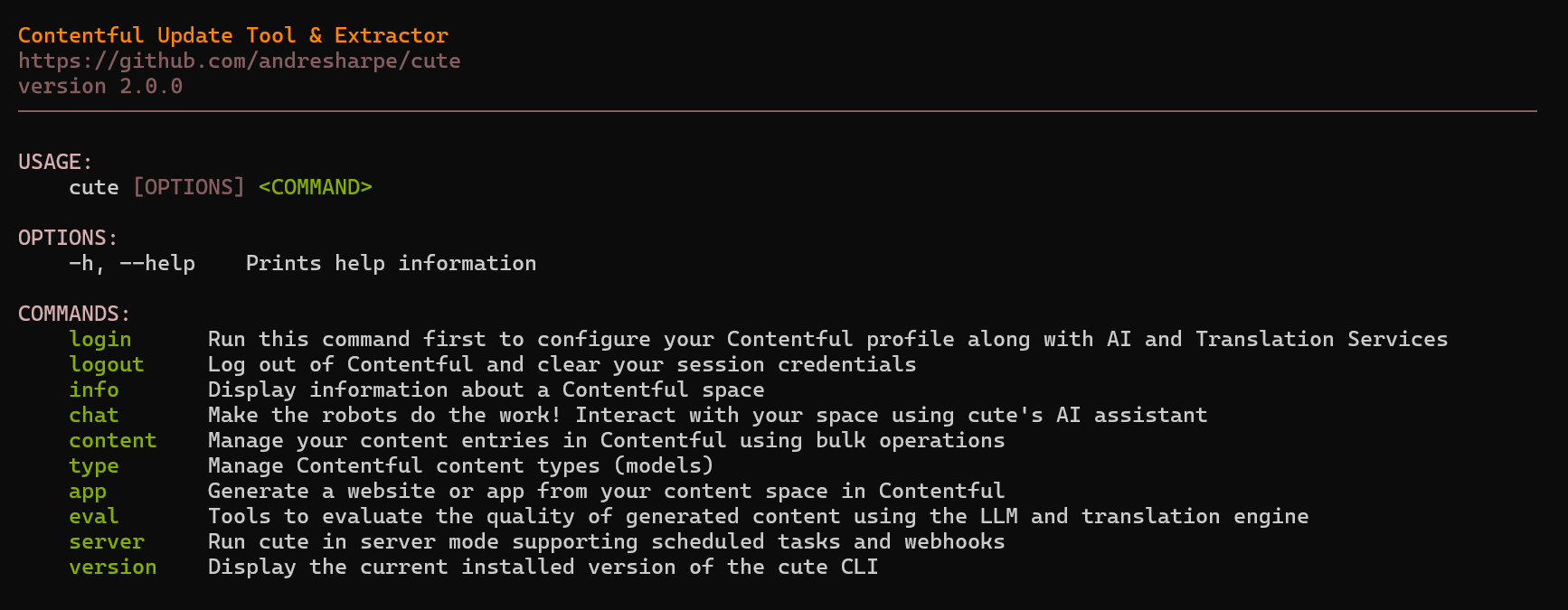
Logging into Contentful
cute login
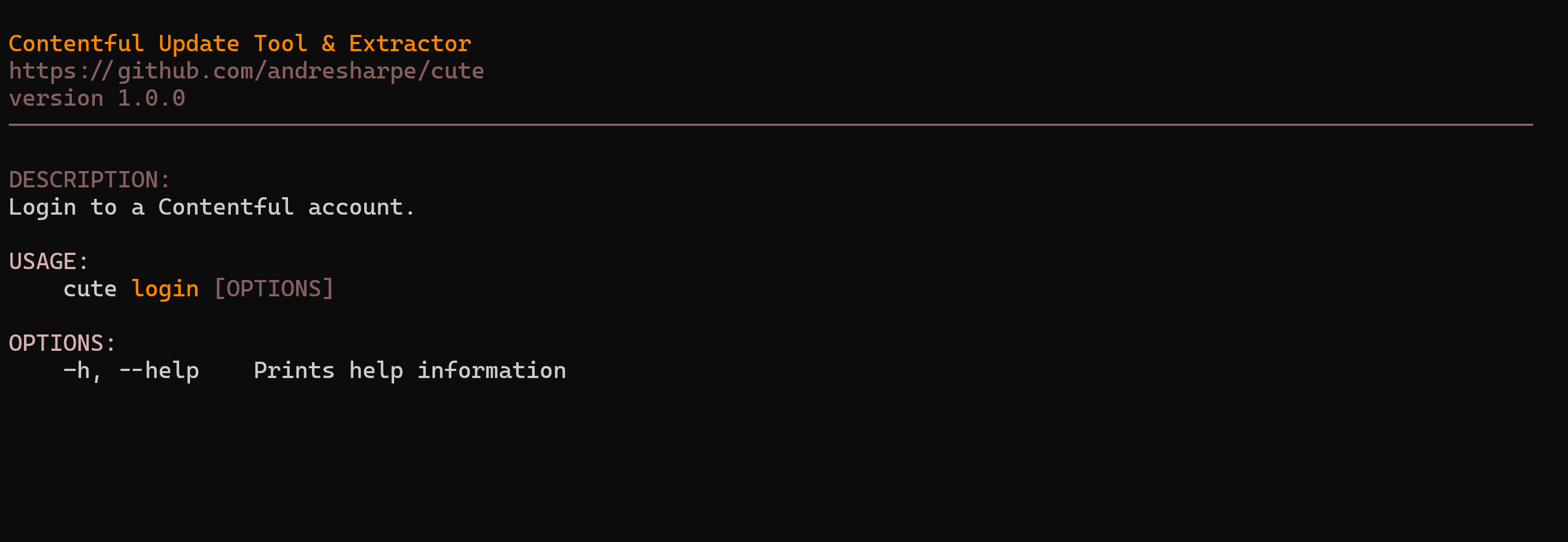
Display space summary
cute info
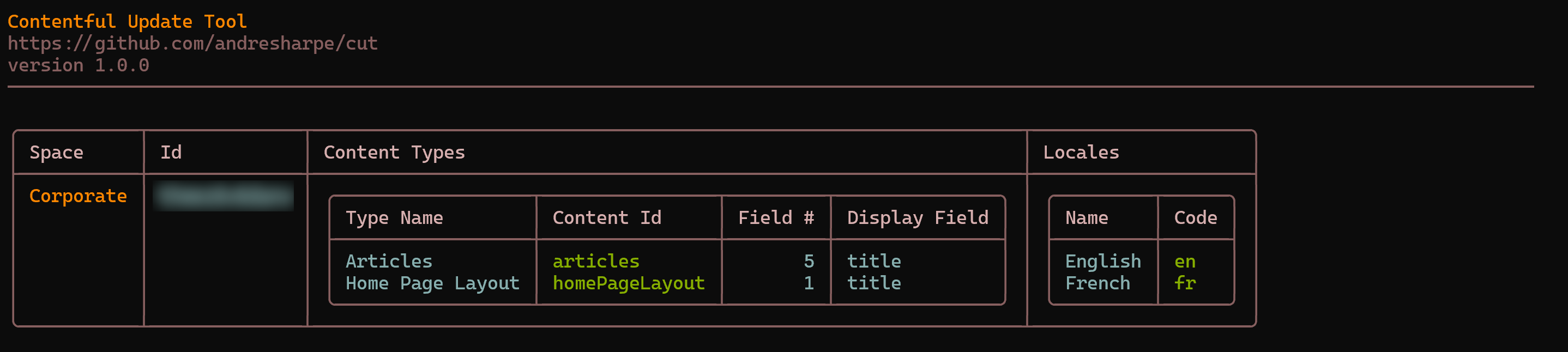
Downloading data
The default format is 'excel' so the following is equivalent.
cute download --content-type <contentType>
cute download --content-type <contentType> --format excel
For comma separated values:
cute download --content-type <contentType> --format csv
For tab separated values:
cute download --content-type <contentType> --format tsv
For json output:
cute download --content-type <contentType> --format json
For downloading to Yaml:
cute download --content-type <contentType> --format yaml
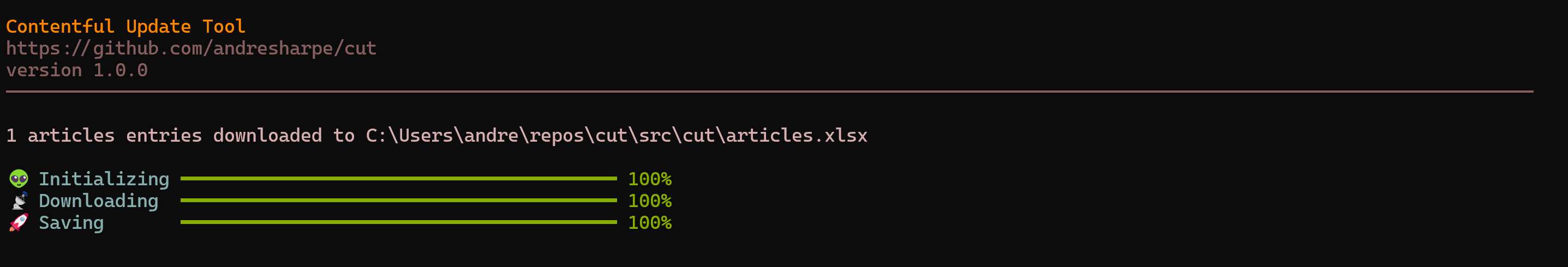
Typing cute download --help will list all currently available options and usage
USAGE:
cute download [OPTIONS]
OPTIONS:
-h, --help Prints help information
-c, --content-type Specifies the content type to download data for
-f, --format The output format for the download operation (Excel/Csv/Tsv/Json/Yaml)
Uploading/synchronizing data
You can upload content from a local file to contentful. The local file can be a previously downloaded and updated excel, sdv, tsv, json or yaml file.
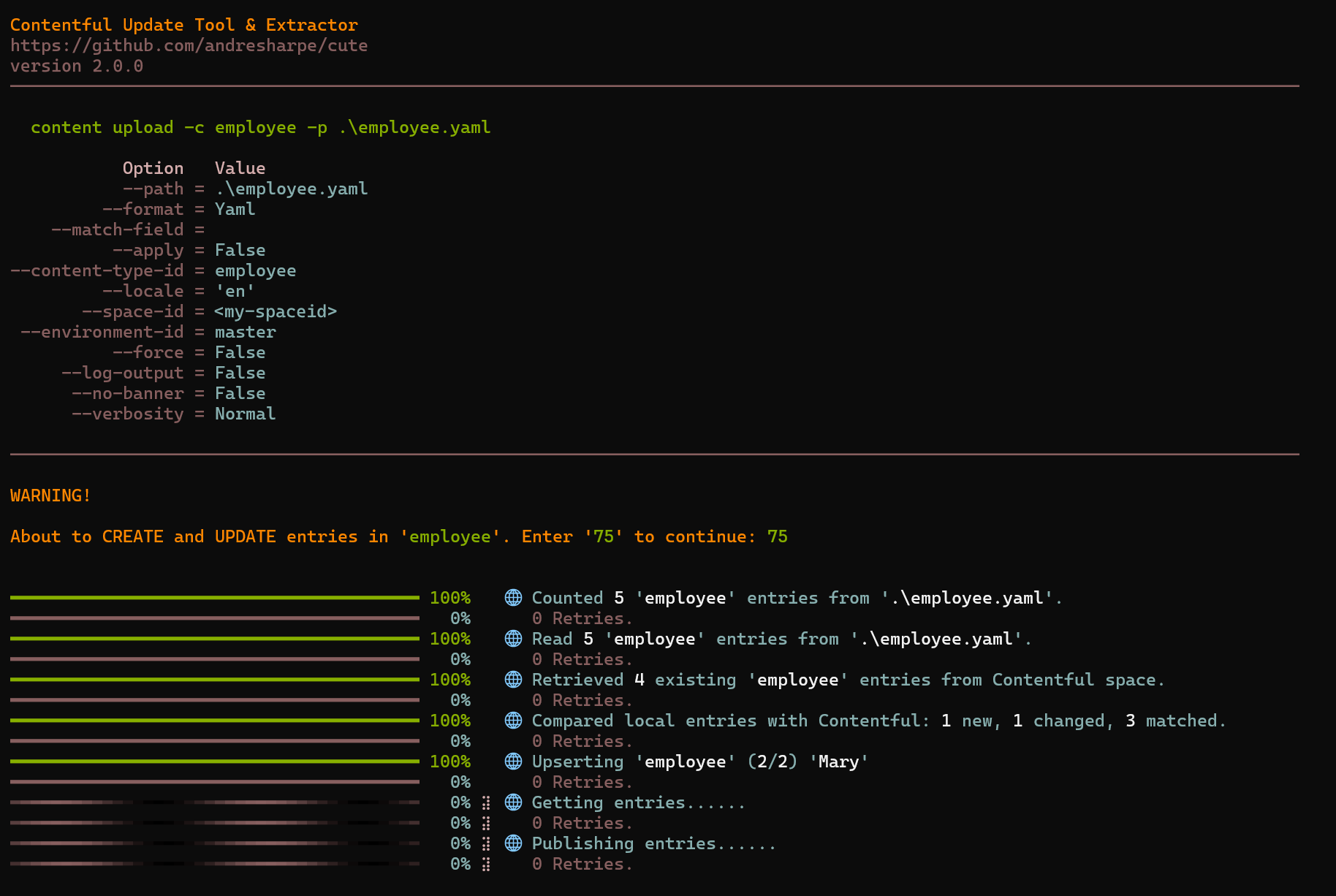
Changes are only applied to Contentful if --apply is specified. By default no changes will be applied so it works a bit like a "what-if" powershell switch without --apply.
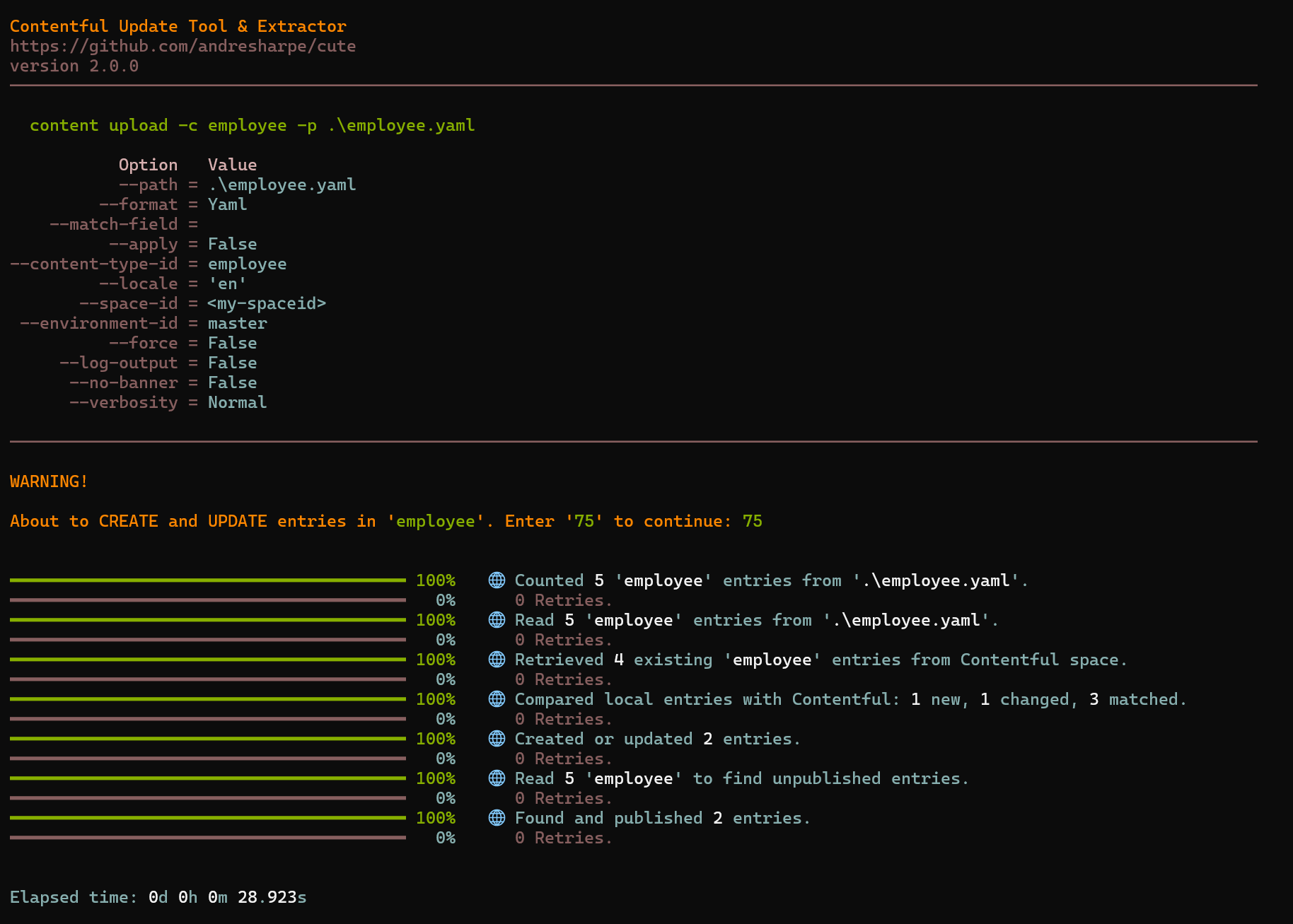
Typing cute upload --help will sow the full usage and options.
USAGE:
cute upload [OPTIONS]
OPTIONS:
-h, --help Prints help information
-c, --content-type Specifies the content type to download data for
-p, --path The local path to the file containing the data to sync
-f, --format The format of the file specified in '--path' (Excel/Csv/Tsv/Json/Yaml)
-a, --apply Apply and publish all the calculated changes. The default behaviour is to only list the detected changes
For generating strong Javascript or Dotnet types
You can generate strongly typed classes for both c# and TypeScript using cute.
USAGE:
cute typegen [OPTIONS]
OPTIONS:
-h, --help Prints help information
-c, --content-type Specifies the content type to generate types for. Default is all
-o, --output The local path to output the generated types to
-l, --language The language to generate types for (TypeScript/CSharp)
-n, --namespace The optional namespace for the generated type
Content generation using OpenAI
You can generate content using OpenAI in bulk. Prompts are retrieved from your Contentful space. A typical prompt entry has an id, a system message, a prompt, points to a content type and field. Something like :-
| Title | EntryField |
|---|---|
| title | Short text |
| SystemMessage | Long text |
| MainPrompt | Long text |
| ContentTypeId | Short text |
| ContentFieldId | Short text |
DESCRIPTION:
Use generative AI to help build drafts of your content.
USAGE:
cute generate [OPTIONS]
OPTIONS:
-h, --help Prints help information
-c, --prompt-content-type The id of the content type containing prompts. Default is 'prompts'
-f, --prompt-field The id of the field that contains the prompt key/title/id. Default is 'title'
-i, --prompt-id The title of the Contentful prompt entry to generate content from
-l, --limit The total number of entries to generate content for before stopping. Default is five
-s, --skip The total number of entries to skip before starting. Default is zero
New: Proposed Command Structure for v2.0
cute has rapidly grown in features and needs a little refactoring to make the commands more consistent, memorable, intuitive and future-proof.
Here is the new proposed command structure for v2.0:-
Main Commands
Verb Commands
cute login ...
cute logout ...
Noun Commands
cute info
cute profile ...
cute content ...
cute type ...
cute app ...
cute server...
cute report ...
cute version
Except for login/logout (verb commands) that is used infrequently (mainly once), every command (of the noun commands) start with a unique letter to make shell autocomplete work for us.
| Command | Options | Comments | |
|---|---|---|---|
| cute | The main command line interface (CLI) command. Shows help by default. | ||
| COMMON OPTIONS | These options and switches are supported with most commands (where applicable) | ||
| --log-output | outputs logs to the console rather than the pretty console output | ||
| --verbosity <level> | q[uiet], m[inimal], n[ormal], d[etailed], and diag[nostic] | ||
| --no-banner | Do not display the startup banner, space info, parameters or the copyright message. | ||
| --space-id <space-id> | Specify the space to operate on | ||
| --environment-id <environment-id> | Specify the environment to operate onm | ||
| --profile <name> | Use a specific profile by name | ||
| --preview | Specify whether unpublished entries will be included in the download | ||
| --apply | By default all create/update/delete commands will only show changes that could change Contentful data (i.e. "what-if" or "safe" mode). This switch applies the changes! (be careful) | ||
| --publish | By default all applied create/update/delete commands will only be hanged and not published. This switch will publish after a change. | ||
| --help | Shows help | ||
| cute login | Logs into contentful. Shows interactive login screen by default and creates a default profile. | ||
| --management-token <token> | Supply the Contentful management token to use | ||
| --content-delivery-token <token> | Specify the Contentful delivery API key | ||
| --content-preview-token <token> | Specify the Contentful preview API key | ||
| --environment-id <environment-id> | Specify the default environment to log into | ||
| --space-id <space-id> | Specify the default space to log into | ||
| --help | Shows help | ||
| cute logout | Logs out of Contentful | ||
| --purge | Remove all keys, profiles, and caches from the device | ||
| cute info | Displays information about cute, the default space and environment, user info, and content and locale summary. | ||
| cute profile | Interactive add/edit/delete of configurations | ||
| cute profile list | List of profiles (spaces, API keys and environments) | ||
| cute profile add | Interactively add a profile | ||
| --profile <name> | The name of the profile | ||
| --management-token <token> | Supply the Contentful management token to use | ||
| --content-delivery-token <token> | Specify the Contentful delivery API key | ||
| --content-preview-token <token> | Specify the Contentful preview API key | ||
| --space-id <space-id> | The active space for the profile | ||
| --environment-id <environment-id> | The active environment for the profile | ||
| --preview | Whether to include preview (unpublished) entries | ||
| --default | Set this profile as the default | ||
| cute profile remove | Interactively removes a profile. | ||
| --profile <name> | Name of the profile to remove | ||
| --all | Remove all configurations | ||
| cute content | Manage your contentful content in bulk. The command without options shows help. | ||
| cute content download | Downloads contentful entries interactively. | ||
| --content-type-id <type-id> | Specify the content type to download | ||
| --output-path <path> | Specify where to save the downloaded content | ||
| --output-format <markdown | html | csv | tsv | yaml | json | excel> | Specify the format for downloaded content. | ||
| cute content upload | Interactively uploads and merges changes in a file to Contentful. Use --apply to apply changes. and --publish to publish applied changes. | ||
| --content-type-id <type-id> | Specify the content type to upload to | ||
| --file-path <path> | Path to the content file to upload. | ||
| --file-format <csv | tsv | yaml | json | excel> | The format of the specified file. | ||
| --apply | Applies detected changes to Contentful | ||
| --publish | Publish entries after changes are applied | ||
| cute content edit | Bulk edit of fields on a content type | ||
| --content-type-id <type-id> | Specify the content type to edit | ||
| --field <field-name> | Field to be edited. You can specify multiple fields and values | ||
| --value <new-value-expression> | New value for the field. This can be an expression referencing other entry values. Multiple fields and values can be specified. | ||
| --filter <query-expression> | Condition to select entries for editing | ||
| cute content publish | Interactively publish all unpublished entries in bulk | ||
| --content-type-id <type-id> | Specify the content type entries to publish | ||
| --filter <query-expression> | Condition to select entries to publish | ||
| --no-confirm | Force publish without confirmation | ||
| cute content unpublish | Interactively unpublish all entries in bulk | ||
| --content-type-id <type-id> | Specify the content type to unpublish | ||
| --filter <query-expression> | Condition to select entries to unpublish | ||
| --no-confirm | Force unpublish without confirmation | ||
| cute content delete | Deletes all entries of a content type in bulk. Published entries will be unpublished first, then all entries will be deleted. | ||
| --content-type-id <type-id> | Specify the content type to delete. | ||
| --filter <query-expression> | Condition to select entries to delete | ||
| --no-confirm | Force delete without confirmation | ||
| cute content sync-api | Add/Updates Contentful entries from API data. Parameters are read from 'cuteContentSyncApi' content type. Cute will automatically create the content type if it doesn't exist. | ||
| --key <key> | The key of the entry in 'cuteContentSyncApi' to sync. | ||
| --apply | Applies detected changes to Contentful | ||
| --publish | Publish entries after changes are applied | ||
| cute content sync-db | Add/Updates Contentful entries from a database. Parameters are read from 'cuteContentSyncDatabase' content type. Cute will automatically create the content type if it doesn't exist. | ||
| --key <key> | The key of the entry in 'cuteContentSyncDatabase' to sync. | ||
| --apply | Applies detected changes to Contentful | ||
| --publish | Publish entries after changes are applied | ||
| cute content generate | Updates Contentful entries via content generated by an A.I. or Large Language Model (LLM). Parameters are read from 'cuteContentGenerate' content type. Cute will automatically create the content type if it doesn't exist. | ||
| --key <key> | The key of the entry in 'cuteContentGenerate' to generate content with. | ||
| --apply | Applies detected changes to Contentful | ||
| --publish | Publish entries after changes are applied | ||
| cute content translate | Translates Contentful entries via an A.I. or Large Language Model (LLM). Parameters are read from 'cuteContentTranslate' content type. Cute will automatically create the content type if it doesn't exist. | ||
| --key <key> | The key of the entry in 'cuteContentTranslate' with translation instructions. | ||
| --apply | Applies detected changes to Contentful | ||
| --publish | Publish entries after changes are applied | ||
| cute type | Operate with Contentful content types. The command without options will show help. | ||
| cute type info | Shows information about a content type and its entries. | ||
| --content-type-id <type-id> | Specify the content type to display information for. The default is '*' for all. | ||
| --output-path <path> | Optionally specify where to save info on the downloaded content type | ||
| --output-format <markdown | html | csv | tsv | yaml | json | excel> | Specify the format for content info. | ||
| cute type scaffold | Generates strongly typed classes for all or a specified content type. | ||
| --language <csharp | typescript> | Specify the programming language for the scaffold | ||
| --content-type-id <type-id> | Specify the content type to scaffold from | ||
| --output-path <path> | Specify the output path for the scaffolded class files | ||
| --namespace <namespace> | Specify the namespace path for the scaffolded class files (specifically 'csharp'). | ||
| cute type diff | Compares all content types across two environments. Requires VS Code in the path to perform and navigate the differences | ||
| --source-environment-id <source-env> | Specify the source environment for the diff | ||
| --target-environment-id <target-env> | Specify the target environment for the diff. If not specified uses the default or profile environment | ||
| cute type clone | Clones a content type from one environment to the other (or default) | ||
| --source-environment-id <source-env> | Specify the source environment for the clone | ||
| --target-environment-id <target-env> | Specify the target environment for the clone. If not specified uses the default or profile environment | ||
| --content-type-id <type-id> | Specify the content type to clone | ||
| cute type rename | Renames a content type id and all references from other content types. | ||
| --content-type-id <type-id> | Specify the content type to rename | ||
| --new-id <new-id> | New id for the content type | ||
| cute type join | Performs a join of two content types to a third. Parameters are read from 'cuteTypeJoin' content type. Cute will automatically create the content type if it doesn't exist. | ||
| --key <key> | The key of the entry in 'cuteTypeJoin' with translation instructions. | ||
| cute app | App and website generation using data queries and page/component definitions to generate static and dynamic websites. | ||
| cute app generate | Generates a static website from Contentful types in the 'Ui' namespace. The command will create the necessary content types if they don't exist. | ||
| --platform-id <id> | The id in the 'uiPlatform' content type to generate the site for | ||
| cute report | Analyze and report on Contentful design, structures and AI/LLM output | ||
| cute report content-generator | |||
| cute report content-translator | |||
| cute report naming-conventions | Analyse the naming convention of content type id's, fields and refrences. Optionally apply suggestions where possible. | ||
| cute server | Runs cute as a service with health checks, web interface and OpenTelemetry logging. Useful for cloud deployment. | ||
| cute server schedule | Starts a server that executes all content sync commands on a schedule, similar to cron | ||
| --port <port-number> | Specify the port number for the http interface to the web server | ||
| cute server webhooks | Services Contentful webhooks to automatically invoke the appropriate generation and translation services. | ||
| - --port <port-number> | Specify the port number for the web server! | ||
| cute version | Shows the current version of cute without a banner |
| Product | Versions Compatible and additional computed target framework versions. |
|---|---|
| .NET | net8.0 is compatible. net8.0-android was computed. net8.0-browser was computed. net8.0-ios was computed. net8.0-maccatalyst was computed. net8.0-macos was computed. net8.0-tvos was computed. net8.0-windows was computed. |
This package has no dependencies.
| Version | Downloads | Last updated |
|---|---|---|
| 2.0.16 | 90 | 10/1/2024 |
| 2.0.15 | 83 | 9/30/2024 |
| 2.0.14 | 85 | 9/30/2024 |
| 2.0.13 | 89 | 9/30/2024 |
| 2.0.12 | 86 | 9/30/2024 |
| 2.0.11 | 69 | 9/29/2024 |
| 2.0.10 | 80 | 9/29/2024 |
| 2.0.9 | 73 | 9/29/2024 |
| 2.0.8 | 86 | 9/29/2024 |
| 2.0.6 | 82 | 9/25/2024 |
| 2.0.5 | 69 | 9/25/2024 |
| 2.0.3 | 82 | 9/20/2024 |
| 2.0.2 | 109 | 9/13/2024 |
| 2.0.1 | 99 | 9/12/2024 |
| 1.0.55 | 142 | 8/25/2024 |
| 1.0.54 | 140 | 8/25/2024 |
| 1.0.53 | 125 | 8/25/2024 |
| 1.0.52 | 131 | 8/22/2024 |
| 1.0.51 | 135 | 8/22/2024 |
| 1.0.50 | 124 | 8/21/2024 |
| 1.0.49 | 136 | 8/21/2024 |
| 1.0.48 | 127 | 8/21/2024 |
| 1.0.47 | 119 | 8/15/2024 |
| 1.0.46 | 114 | 8/14/2024 |
| 1.0.45 | 103 | 8/11/2024 |
| 1.0.44 | 92 | 8/7/2024 |
| 1.0.43 | 74 | 8/6/2024 |
| 1.0.42 | 70 | 8/6/2024 |
| 1.0.41 | 70 | 8/6/2024 |
| 1.0.40 | 84 | 8/6/2024 |
| 1.0.39 | 110 | 7/29/2024 |
| 1.0.38 | 98 | 7/28/2024 |
| 1.0.37 | 109 | 7/28/2024 |
| 1.0.36 | 97 | 7/23/2024 |
| 1.0.35 | 99 | 7/13/2024 |
| 1.0.34 | 90 | 7/13/2024 |
| 1.0.33 | 91 | 7/13/2024 |
| 1.0.32 | 96 | 7/12/2024 |
| 1.0.31 | 88 | 7/11/2024 |
| 1.0.30 | 105 | 6/14/2024 |
| 1.0.29 | 103 | 6/13/2024 |
| 1.0.28 | 93 | 6/13/2024 |
| 1.0.0 | 103 | 6/13/2024 |





