cute 1.0.30
See the version list below for details.
dotnet tool install --global cute --version 1.0.30
dotnet new tool-manifest # if you are setting up this repo dotnet tool install --local cute --version 1.0.30
#tool dotnet:?package=cute&version=1.0.30
nuke :add-package cute --version 1.0.30
Contentful Update Tool & Extractor

Introduction
cute is a stand-alone cross-platform command line interface (CLI) that allows bulk downloads, editing, AI generation and uploads to and from a Contentful space and supports the following :-
- CSV - Contentful → Comma delimeted files → Contentful
- TSV - Contentful → Tab delimeted files → Contentful
- Excel - Contentful → Excel xlsx workbook → Contentful
- Json - Contentful → Json → Contentful
- Yaml - Contentful → Yaml → Contentful
Contentful is a headless content management system (CMS) that allows teams to store, manage and retrieve content for websites and apps.
Installation
Firstly, make sure you have the Dotnet SDK 8.0 package installed.
For windows (cmd or powershell):
winget install Microsoft.DotNet.SDK.8
Or, on linux and iOS
sudo apt-get update && sudo apt-get install -y dotnet-sdk-8.0
Then:
On windows you may have to close and re-open the command line propt (or Windows Terminal).
Install the cute cli by typing.
dotnet tool install -g cute
To test whether the installation worked
Simply type
cute
This will display the cute help. You are ready to go! 🚀
Getting Help
cute --help
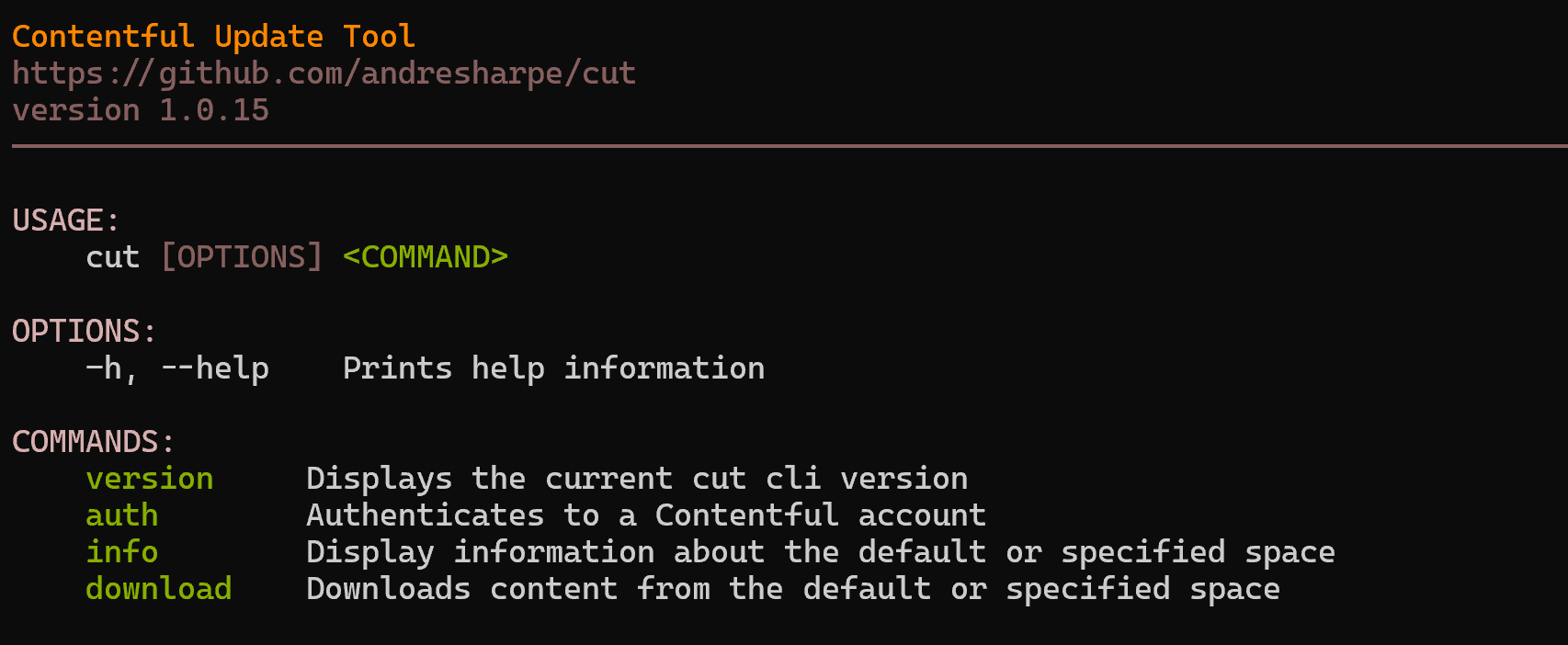
Logging into Contentful
cute auth
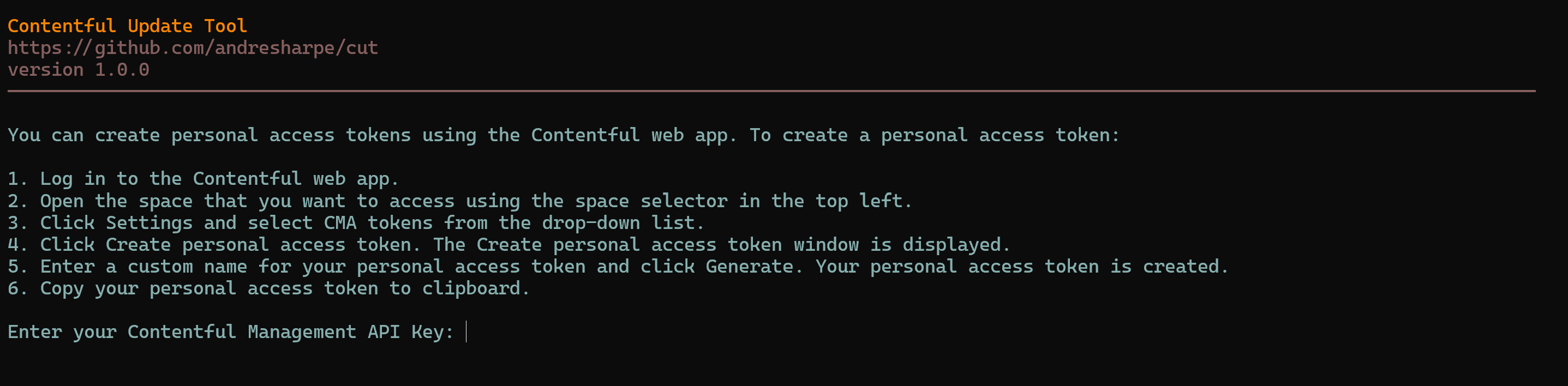
Display space summary
cute info
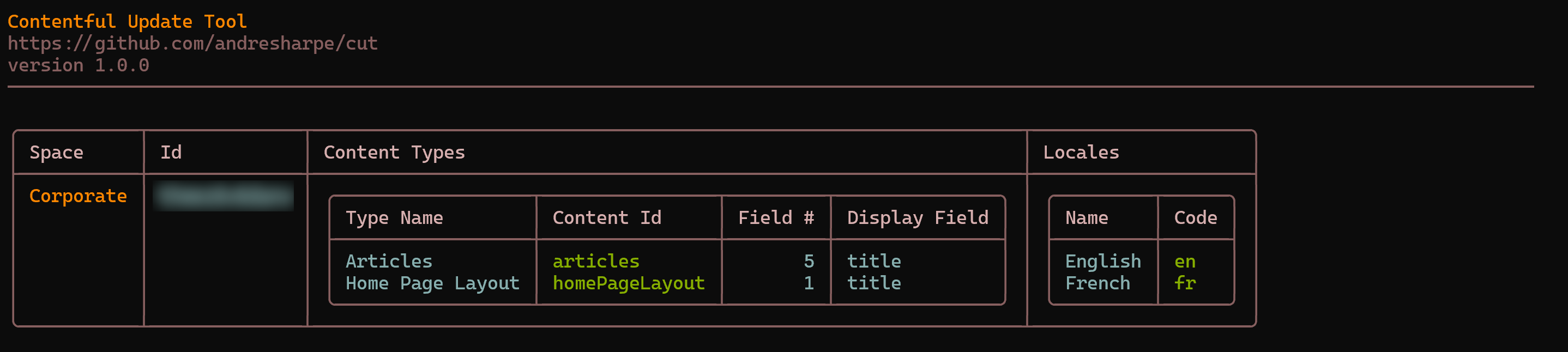
Downloading data
The default format is 'excel' so the following is equivelent.
cute download --content-type <contentType>
cute download --content-type <contentType> --format excel
For comma seperated values:
cute download --content-type <contentType> --format csv
For tab seperated values:
cute download --content-type <contentType> --format tsv
For json output:
cute download --content-type <contentType> --format json
For downloading to Yaml:
cute download --content-type <contentType> --format yaml
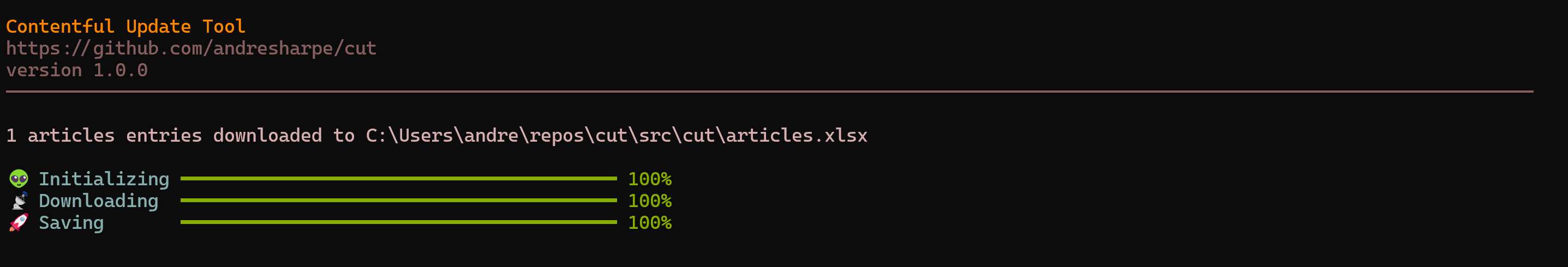
Typing cute download --help will list all currently available options and usage
USAGE:
cute download [OPTIONS]
OPTIONS:
-h, --help Prints help information
-c, --content-type Specifies the content type to download data for
-f, --format The output format for the download operation (Excel/Csv/Tsv/Json/Yaml)
Uploading/synchronizing data
You can upload content from a local file to contentful. The local file can be a previously downloaded and updated excel, sdv, tsv, json or yaml file.
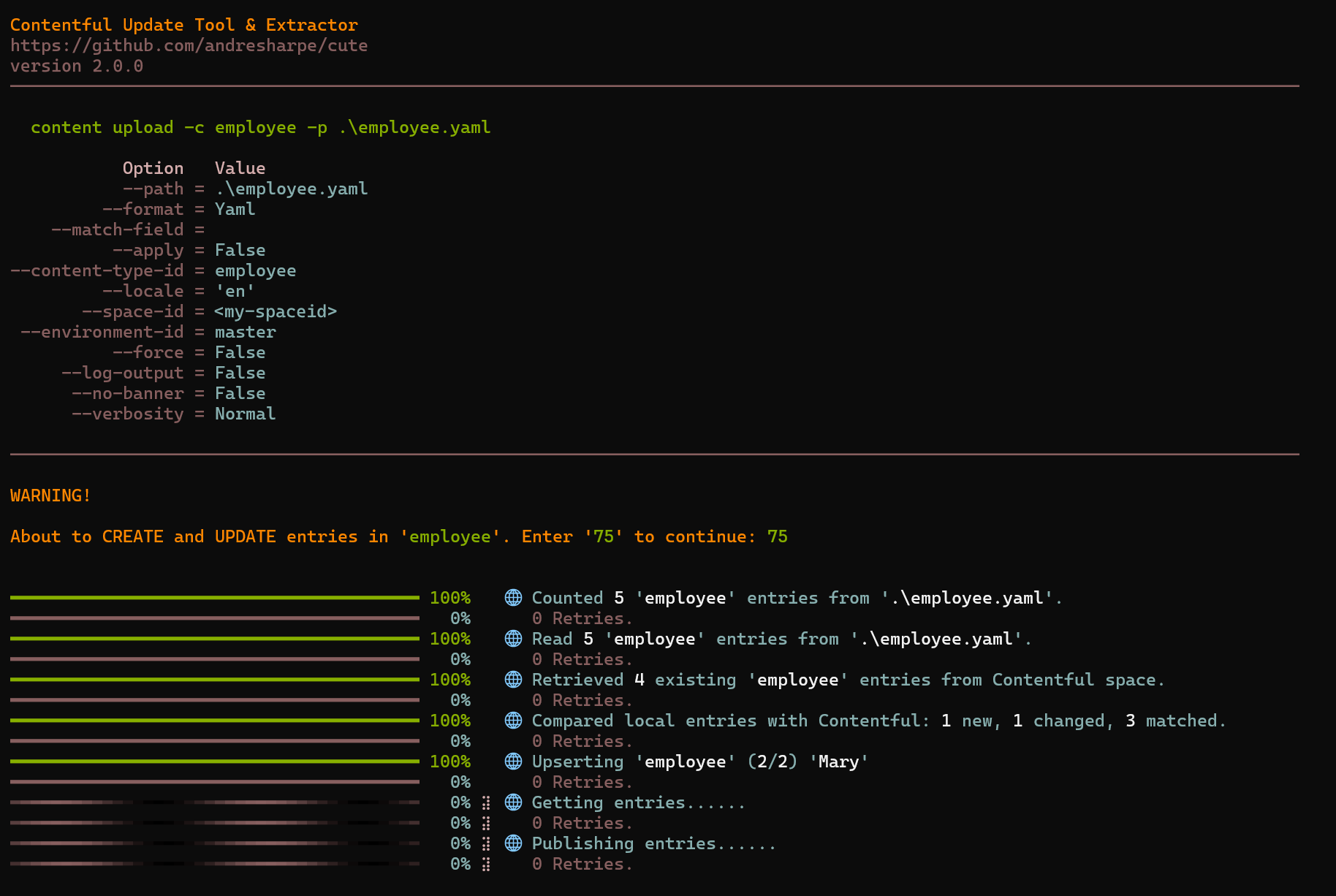
Changes are only applied to Contentful if --apply is specified. By default no changes will be applied so it works a bit like a "what-if" powershel switch without --apply.
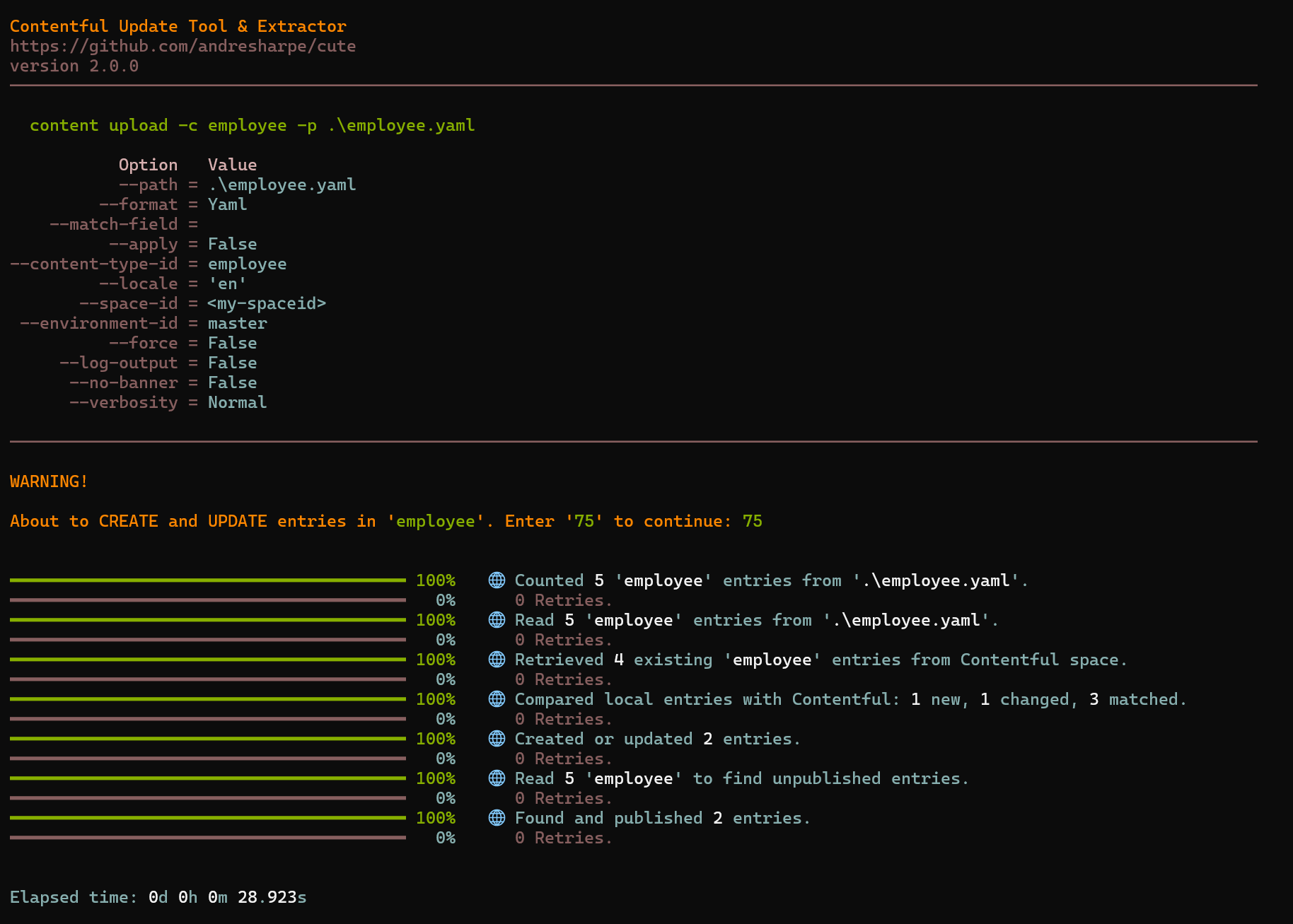
Typing cute upload --help will sow the full usage and options.
USAGE:
cute upload [OPTIONS]
OPTIONS:
-h, --help Prints help information
-c, --content-type Specifies the content type to download data for
-p, --path The local path to the file containg the data to sync
-f, --format The format of the file specified in '--path' (Excel/Csv/Tsv/Json/Yaml)
-a, --apply Apply and publish all the calculated changes. The default behaviour is to only list the detected changes
For generating strong Javascript or Dotnet types
This feature will be coming soon...
Content generation using OpenAI
You can generate content using OpenAI in bulk. Prompts are retrieved from your Contentful space. A typical prompt entry has an id, a system message, a prompt, points to a content type and field. Something like :-
| Title | EntryField |
|---|---|
| title | Short text |
| SystemMessage | Long text |
| MainPrompt | Long text |
| ContentTypeId | Short text |
| ContentFieldId | Short text |
DESCRIPTION:
Use generative AI to help build drafts of your content.
USAGE:
cute generate [OPTIONS]
OPTIONS:
-h, --help Prints help information
-c, --prompt-content-type The id of the content type containing prompts. Default is 'prompts'
-f, --prompt-field The id of the field that contains the prompt key/title/id. Default is 'title'
-i, --prompt-id The title of the Contentful prompt entry to generate content from
-l, --limit The total number of entries to generate content for before stopping. Default is five
-s, --skip The total number of entries to skip before starting. Default is zero
| Product | Versions Compatible and additional computed target framework versions. |
|---|---|
| .NET | net8.0 is compatible. net8.0-android was computed. net8.0-browser was computed. net8.0-ios was computed. net8.0-maccatalyst was computed. net8.0-macos was computed. net8.0-tvos was computed. net8.0-windows was computed. |
This package has no dependencies.
| Version | Downloads | Last updated |
|---|---|---|
| 2.0.30 | 96 | 10/25/2024 |
| 2.0.29 | 99 | 10/17/2024 |
| 2.0.28 | 92 | 10/17/2024 |
| 2.0.27 | 99 | 10/15/2024 |
| 2.0.26 | 95 | 10/14/2024 |
| 2.0.25 | 81 | 10/13/2024 |
| 2.0.24 | 89 | 10/13/2024 |
| 2.0.23 | 90 | 10/13/2024 |
| 2.0.22 | 91 | 10/13/2024 |
| 2.0.21 | 92 | 10/12/2024 |
| 2.0.20 | 101 | 10/12/2024 |
| 2.0.19 | 91 | 10/12/2024 |
| 2.0.18 | 90 | 10/10/2024 |
| 2.0.16 | 135 | 10/1/2024 |
| 2.0.15 | 99 | 9/30/2024 |
| 2.0.14 | 98 | 9/30/2024 |
| 2.0.13 | 100 | 9/30/2024 |
| 2.0.12 | 110 | 9/30/2024 |
| 2.0.11 | 79 | 9/29/2024 |
| 2.0.10 | 90 | 9/29/2024 |
| 2.0.9 | 83 | 9/29/2024 |
| 2.0.8 | 97 | 9/29/2024 |
| 2.0.6 | 94 | 9/25/2024 |
| 2.0.5 | 80 | 9/25/2024 |
| 2.0.3 | 91 | 9/20/2024 |
| 2.0.2 | 116 | 9/13/2024 |
| 2.0.1 | 105 | 9/12/2024 |
| 1.0.55 | 146 | 8/25/2024 |
| 1.0.54 | 144 | 8/25/2024 |
| 1.0.53 | 129 | 8/25/2024 |
| 1.0.52 | 134 | 8/22/2024 |
| 1.0.51 | 138 | 8/22/2024 |
| 1.0.50 | 127 | 8/21/2024 |
| 1.0.49 | 139 | 8/21/2024 |
| 1.0.48 | 130 | 8/21/2024 |
| 1.0.47 | 122 | 8/15/2024 |
| 1.0.46 | 121 | 8/14/2024 |
| 1.0.45 | 109 | 8/11/2024 |
| 1.0.44 | 96 | 8/7/2024 |
| 1.0.43 | 80 | 8/6/2024 |
| 1.0.42 | 76 | 8/6/2024 |
| 1.0.41 | 74 | 8/6/2024 |
| 1.0.40 | 88 | 8/6/2024 |
| 1.0.39 | 112 | 7/29/2024 |
| 1.0.38 | 100 | 7/28/2024 |
| 1.0.37 | 112 | 7/28/2024 |
| 1.0.36 | 100 | 7/23/2024 |
| 1.0.35 | 101 | 7/13/2024 |
| 1.0.34 | 93 | 7/13/2024 |
| 1.0.33 | 94 | 7/13/2024 |
| 1.0.32 | 99 | 7/12/2024 |
| 1.0.31 | 90 | 7/11/2024 |
| 1.0.30 | 106 | 6/14/2024 |
| 1.0.29 | 104 | 6/13/2024 |
| 1.0.28 | 94 | 6/13/2024 |
| 1.0.0 | 104 | 6/13/2024 |