sautinsoft.pdf
2024.6.18
dotnet add package sautinsoft.pdf --version 2024.6.18
NuGet\Install-Package sautinsoft.pdf -Version 2024.6.18
<PackageReference Include="sautinsoft.pdf" Version="2024.6.18" />
paket add sautinsoft.pdf --version 2024.6.18
#r "nuget: sautinsoft.pdf, 2024.6.18"
// Install sautinsoft.pdf as a Cake Addin
#addin nuget:?package=sautinsoft.pdf&version=2024.6.18
// Install sautinsoft.pdf as a Cake Tool
#tool nuget:?package=sautinsoft.pdf&version=2024.6.18


PDF .Net is a .NET component built to allow developers to create PDF documents, whether simple or complex, on the fly programmatically.
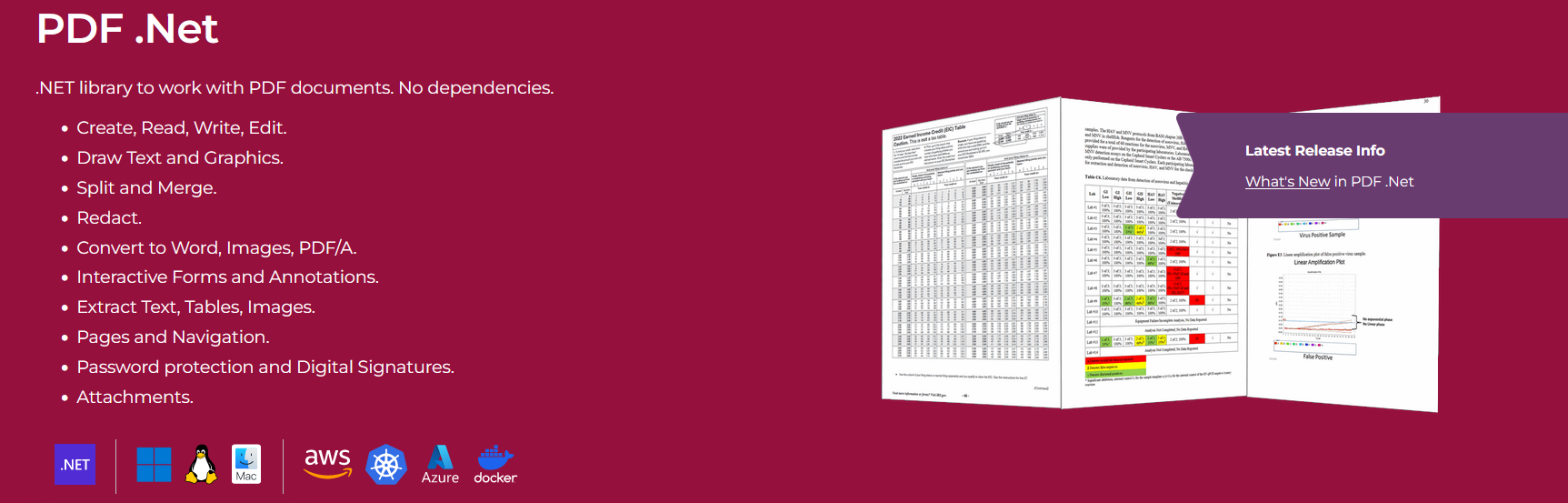
PDF .Net allows developers to insert tables, graphs, images, hyperlinks, custom fonts - and more - into PDF documents.
Quick links
===============================
Top Features
===============================
Merge, split, and create PDF files.
Convert PDF files to image, such as PNG, JPEG, GIF, BMP, TIFF.
Extract elements from PDF.
View PDF files in WPF applications.
Annotate PDF pages with hyperlinks.
Fill in, flatten, read, and export interactive forms.
Read, write, and update PDF files.
Get, create, or edit bookmarks (outlines) and document properties.
Extract images from PDF files and OCR text from scanned PDFs.
Add text, images, shapes (paths), form XObjects, content groups, marked content, and format the content.
Encrypt and digitally sign PDF files. Clone or import pages between PDF documents.
Add watermarks, headers, footers, and viewer preferences to PDF pages.
Get, create, remove, or reorder pages.
Code samples right here: https://github.com/SautinSoft/SautinSoft.Pdf.Examples
Supported PDF versions:
===============================
- PDF versions 1.2, 1.3, 1.4, 1.5, 1.6, 1.7, PDF/A, 2.0.
Fonts:
===============================
- A lot of core fonts.
- Type 1 fonts.
- TrueType fonts.
- Type 3 fonts.
- CJK fonts.
- Unicode support
Platforms:
===============================
- .NET Framework 4.6.2. and higher
- .NET 6 and higher
OS Support:
===============================
- All versions of Windows (32-bit and 64-bit).
- All versions of Linux (with .NET inside / 32-bit and 64-bit).
- Cloud Computing Services: AWS, Azure, Google Cloud, etc.
Getting Started with PDF .Net
===============================
Are you ready to give PDF .NET a try? Simply execute Install-Package sautinsoft.pdf from Package Manager Console in Visual Studio to fetch the NuGet package. If you already have PDF .NET and want to upgrade the version, please execute Update-Package sautinsoft.pdf to get the latest version.
Convert PDF document
// Load a PDF document.
using (var document = PdfDocument.Load(@"..\..\..\simple text.pdf"))
{
// Create image save options.
var imageOptions = new ImageSaveOptions(ImageSaveFormat.Jpeg)
{ PageIndex = 0,
// PageNumber = 0, // Select the first PDF page.
Width = 1240 // Set the image width and keep the aspect ratio.
};
// Save a PDF document to a JPEG file.
document.Save("Output.jpg", imageOptions);
PDF. Document properties
using (var document = PdfDocument.Load(pdfFile))
{
// Get document properties.
var info = document.Info;
// Update document properties.
info.Title = "My Title";
info.Author = "My Author";
info.Subject = "My Subject";
info.Creator = "My Application";
// Update producer and date information, and disable their overriding.
info.Producer = "My Producer";
info.CreationDate = new DateTime(2023, 1, 1, 12, 0, 0);
info.ModificationDate = new DateTime(2023, 1, 1, 12, 0, 0);
document.SaveOptions.UpdateProducerInformation = false;
document.SaveOptions.UpdateDateInformation = false;
document.Save("Document Properties.pdf");
}
Read PDF document
string pdfFile = Path.GetFullPath(@"..\..\..\simple text.pdf");
using (var document = PdfDocument.Load(pdfFile))
{
foreach (var page in document.Pages)
{
Console.WriteLine(page.Content.ToString());
}
}
Resources
===============================
- Website: www.sautinsoft.com
- Product Home: PDF .Net
- Download PDF .Net
- Developer Guide
- API Reference
- Support Team
- License
PDF .Net totally simplifies the development of .NET applications where require to manipulate with PDF documents. Let us say, to provide the method to rotate a page in PDF document, you have add only the reference to the "SautinSoft.Pdf.dll" and write 3-4 C# lines in your application.
If you need any help with code samples, API, prices or another issues, please use our WebChat, Skype, Email, Phones:
+46 855924509 (Support) +46 812111486 (Sales) Skype: sautinsoft.support Email: support@sautinsoft.com
| Product | Versions Compatible and additional computed target framework versions. |
|---|---|
| .NET | net6.0 is compatible. net6.0-android was computed. net6.0-ios was computed. net6.0-maccatalyst was computed. net6.0-macos was computed. net6.0-tvos was computed. net6.0-windows was computed. net7.0 was computed. net7.0-android was computed. net7.0-ios was computed. net7.0-maccatalyst was computed. net7.0-macos was computed. net7.0-tvos was computed. net7.0-windows was computed. net8.0 is compatible. net8.0-android was computed. net8.0-browser was computed. net8.0-ios was computed. net8.0-maccatalyst was computed. net8.0-macos was computed. net8.0-tvos was computed. net8.0-windows was computed. |
| .NET Framework | net462 is compatible. net463 was computed. net47 was computed. net471 is compatible. net472 is compatible. net48 is compatible. net481 was computed. |
-
.NETFramework 4.6.2
- Pkcs11Interop (>= 5.1.2)
- Portable.BouncyCastle (>= 1.9.0)
- SkiaSharp (>= 2.88.7)
- SkiaSharp.HarfBuzz (>= 2.88.7)
- SkiaSharp.NativeAssets.Linux (>= 2.88.7)
- SkiaSharp.NativeAssets.macOS (>= 2.88.7)
- Svg.Skia (>= 1.0.0.18)
- System.IO.Packaging (>= 4.4.0)
- System.Text.Encoding.CodePages (>= 4.5.0)
- System.Xml.XPath.XmlDocument (>= 4.3.0)
-
.NETFramework 4.7.1
- Pkcs11Interop (>= 5.1.2)
- Portable.BouncyCastle (>= 1.9.0)
- SkiaSharp (>= 2.88.7)
- SkiaSharp.HarfBuzz (>= 2.88.7)
- SkiaSharp.NativeAssets.Linux (>= 2.88.7)
- SkiaSharp.NativeAssets.macOS (>= 2.88.7)
- Svg.Skia (>= 1.0.0.18)
- System.IO.Packaging (>= 4.4.0)
- System.Text.Encoding.CodePages (>= 4.5.0)
- System.Xml.XPath.XmlDocument (>= 4.3.0)
-
.NETFramework 4.7.2
- Pkcs11Interop (>= 5.1.2)
- Portable.BouncyCastle (>= 1.9.0)
- SkiaSharp (>= 2.88.7)
- SkiaSharp.HarfBuzz (>= 2.88.7)
- SkiaSharp.NativeAssets.Linux (>= 2.88.7)
- SkiaSharp.NativeAssets.macOS (>= 2.88.7)
- Svg.Skia (>= 1.0.0.18)
- System.IO.Packaging (>= 4.4.0)
- System.Text.Encoding.CodePages (>= 4.5.0)
- System.Xml.XPath.XmlDocument (>= 4.3.0)
-
.NETFramework 4.8
- Pkcs11Interop (>= 5.1.2)
- Portable.BouncyCastle (>= 1.9.0)
- SkiaSharp (>= 2.88.7)
- SkiaSharp.HarfBuzz (>= 2.88.7)
- SkiaSharp.NativeAssets.Linux (>= 2.88.7)
- SkiaSharp.NativeAssets.macOS (>= 2.88.7)
- Svg.Skia (>= 1.0.0.18)
- System.IO.Packaging (>= 4.4.0)
- System.Text.Encoding.CodePages (>= 4.5.0)
- System.Xml.XPath.XmlDocument (>= 4.3.0)
-
net6.0
- Pkcs11Interop (>= 5.1.2)
- Portable.BouncyCastle (>= 1.9.0)
- SkiaSharp (>= 2.88.7)
- SkiaSharp.HarfBuzz (>= 2.88.7)
- SkiaSharp.NativeAssets.Linux (>= 2.88.7)
- SkiaSharp.NativeAssets.macOS (>= 2.88.7)
- Svg.Skia (>= 1.0.0.18)
- System.IO.Packaging (>= 4.4.0)
- System.Text.Encoding.CodePages (>= 4.5.0)
- System.Xml.XPath.XmlDocument (>= 4.3.0)
-
net8.0
- Pkcs11Interop (>= 5.1.2)
- Portable.BouncyCastle (>= 1.9.0)
- SkiaSharp (>= 2.88.7)
- SkiaSharp.HarfBuzz (>= 2.88.7)
- SkiaSharp.NativeAssets.Linux (>= 2.88.7)
- SkiaSharp.NativeAssets.macOS (>= 2.88.7)
- Svg.Skia (>= 1.0.0.18)
- System.IO.Packaging (>= 4.4.0)
- System.Text.Encoding.CodePages (>= 4.5.0)
- System.Xml.XPath.XmlDocument (>= 4.3.0)
NuGet packages
This package is not used by any NuGet packages.
GitHub repositories
This package is not used by any popular GitHub repositories.
Official release of our new PDF .Net 2024.6!
+ PdfDocument: Improved stability and conversion quality.
+ PDF Reader:
Full support for PDF, PDF/A (all subversions). Converting PDF to PDF/A is done instantly and efficiently.
Now you can easily convert any PDF into the modern PDF/A format:
PDF/A-1 Part 1: Use of ISO 19005-1
PDF/A-2 Part 2: Use of ISO 32000-1, ISO 19005-2
PDF/A-3 Part 3: Use of ISO 32000-1 with support for embedded files, ISO 19005-3
PDF/A-4 Part 4: Use of ISO 32000-2, ISO 19005-4
+ Linux, Docker, Cloud solutions:
A bug with reading system fonts has been fixed.
Selection of font analogues and equivalent replacements.
Your results will be as similar as possible when converting in different environments: Windows, Unix, MacOs, Linux, etc.
+ PDF Writer:
Fixed issue with position of shape in PDF writer.
Fixed issue with invalid font size in PDF reader/writer.
+ Fixed the minor issues, found and sent to us from our customers. Therefore the component became more error-free.
+ Code Samples & Platforms:
We've prepared a lot of code samples for you: https://github.com/SautinSoft/SautinSoft.Pdf.Examples.
+ Support of .NET Framework 4.6.2 and high.
