dotnet-releaser
0.1.10
See the version list below for details.
dotnet tool install --global dotnet-releaser --version 0.1.10
dotnet new tool-manifest # if you are setting up this repo dotnet tool install --local dotnet-releaser --version 0.1.10
#tool dotnet:?package=dotnet-releaser&version=0.1.10
nuke :add-package dotnet-releaser --version 0.1.10
dotnet-releaser 

<img align="right" width="160px" height="160px" src="https://raw.githubusercontent.com/xoofx/dotnet-releaser/main/img/dotnet-releaser.png">
dotnet-releaser is a command line tool to easily cross-compile, package and publish your .NET application to NuGet and GitHub.
Features
- Cross-compile your .NET 6.0+ application to 9+ OS/CPU targets.
- Create zip archives, Linux packages (debian, rpm) and Homebrew taps
- Allow to publish your application as a service (only
Systemdfor now fordebandrpmpackages). - Extract your changelog from your
changelog.md - Publish all artifacts to NuGet and GitHub
- Integrate
dotnet-releasereasily in your GitHub Action workflow.
Defaults
By default, dotnet-releaser will cross-compile and package automatically the following targets:
- NuGet package (packed as a .NET global tool)
[win-x64]with[zip]package[win-arm]with[zip]package[win-arm64]with[zip]package[linux-x64]with[deb, tar]packages[linux-arm]with[deb, tar]packages[linux-arm64]with[deb, tar]packages[rhel-x64]with[rpm, tar]packages[osx-x64]with[tar]package[osx-arm64]with[tar]package
When publishing, dotnet-releaser will automatically:
- Publish your application as a global tool to NuGet
- Upload all the package artifacts and your changelog to GitHub on the tag associated with your package version (e.g your package is
1.0.0, it will try to find a git tagv1.0.0or1.0.0). - Create a Homebrew repository and formula (e.g
user_or_org/homebrew-your-app-name) for all the tar files associated with the targets for Linux and MacOS.
See the user guide on how to setup this differently for your application.
Getting started
1. Install dotnet-releaser
dotnet-releaser expects that .NET 6 SDK is installed.
Then you just need to install it as a global tool. Check the latest version!
dotnet tool install --global dotnet-releaser --version "0.1.*"
2. Create a TOM configuration file
You need to create a TOML configuration file that will instruct which project to build and package, and to which GitHub repository.
You can use dotnet-releaser new to create this configuration file.
Let's create a .NET HelloWorld project:
dotnet new console --name HelloWorld
cd HelloWorld
dotnet-releaser new --project HelloWorld.csproj
This will create a dotnet-releaser.toml. Replace the GitHub user/repository associated with the tool. You only need to specify them if you are going to publish to GitHub.
# configuration file for dotnet-releaser
[msbuild]
project = "HelloWorld.csproj"
[github]
user = "github_user_or_org_here"
repo = "github_repo_here"
3. Build
You can cross-compile and build all packages by running the sub-command build:
dotnet-releaser build --force dotnet-releaser.toml
It will create a sub folder artifacts-dotnet-releaser (Don't forget to add it to your .gitignore!) that will contain:
> ls artifacts-dotnet-releaser
HelloWorld.1.0.0.linux-arm.deb
HelloWorld.1.0.0.linux-arm.tar.gz
HelloWorld.1.0.0.linux-arm64.deb
HelloWorld.1.0.0.linux-arm64.tar.gz
HelloWorld.1.0.0.linux-x64.deb
HelloWorld.1.0.0.linux-x64.tar.gz
HelloWorld.1.0.0.nupkg
HelloWorld.1.0.0.osx-arm64.tar.gz
HelloWorld.1.0.0.osx-x64.tar.gz
HelloWorld.1.0.0.rhel-x64.rpm
HelloWorld.1.0.0.rhel-x64.tar.gz
HelloWorld.1.0.0.win-arm.zip
HelloWorld.1.0.0.win-arm64.zip
HelloWorld.1.0.0.win-x64.zip
4. Publish
The publish command allows to build and publish all packages to GitHub and NuGet.
dotnet-releaser publish --force --github-token YOUR_GITHUB_TOKEN_HERE --nuget-token YOUR_NUGET_TOKEN_HERE dotnet-releaser.toml
For GitHub you need to create a personal access token
You should tick the public_repo in the list:
- public_repo
And put an appropriate expiration date.
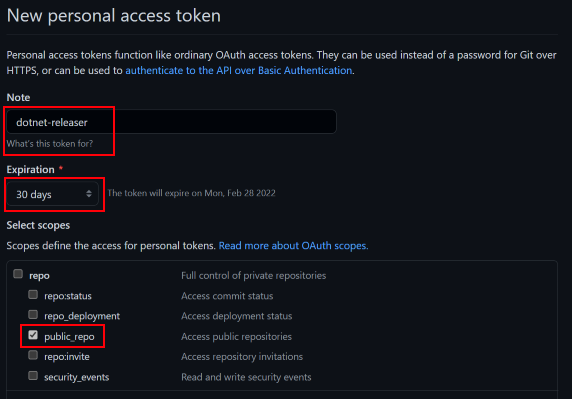
User Guide
For more details and advanced usages, please visit the user guide.
License
This software is released under the BSD-Clause 2 license.
Who is using dotnet-releaser?
It's brand new, so only the author for now! 😄
You can see it's usage on the project grpc-curl here.
Credits
dotnet-releaser is just a modest wrapper around many amazing OSS libraries:
- dotnet-packaging by using their NuGet Packaging.Targets to hook package creation into MSBuild user's project.
- CommandLineUtils for handling parsing command line arguments
- Microsoft.Extensions.Logging for logging to the console.
- MSBuildStructuredLog for interacting with MSBuild structured output.
- Octokit.NET for interacting with GitHub.
- Tomlyn for parsing the TOML configuration file.
- CliWrap to easily wrap and launch executables.
Author
Alexandre Mutel aka xoofx.
| Product | Versions Compatible and additional computed target framework versions. |
|---|---|
| .NET | net6.0 is compatible. net6.0-android was computed. net6.0-ios was computed. net6.0-maccatalyst was computed. net6.0-macos was computed. net6.0-tvos was computed. net6.0-windows was computed. net7.0 was computed. net7.0-android was computed. net7.0-ios was computed. net7.0-maccatalyst was computed. net7.0-macos was computed. net7.0-tvos was computed. net7.0-windows was computed. net8.0 was computed. net8.0-android was computed. net8.0-browser was computed. net8.0-ios was computed. net8.0-maccatalyst was computed. net8.0-macos was computed. net8.0-tvos was computed. net8.0-windows was computed. |
This package has no dependencies.
| Version | Downloads | Last updated |
|---|---|---|
| 0.8.5 | 2,413 | 2/13/2024 |
| 0.8.4 | 710 | 2/9/2024 |
| 0.8.3 | 692 | 2/9/2024 |
| 0.8.2 | 710 | 2/8/2024 |
| 0.8.1 | 734 | 2/8/2024 |
| 0.8.0 | 629 | 2/8/2024 |
| 0.7.1 | 3,411 | 10/14/2023 |
| 0.7.0 | 1,344 | 10/7/2023 |
| 0.6.4 | 2,183 | 9/8/2023 |
| 0.6.3 | 5,484 | 3/8/2023 |
| 0.6.2 | 1,549 | 3/6/2023 |
| 0.6.1 | 2,809 | 11/14/2022 |
| 0.6.0 | 1,415 | 11/14/2022 |
| 0.5.2 | 1,899 | 10/20/2022 |
| 0.5.1 | 1,500 | 10/19/2022 |
| 0.5.0 | 1,719 | 9/5/2022 |
| 0.4.4 | 1,924 | 8/31/2022 |
| 0.4.3 | 1,518 | 8/28/2022 |
| 0.4.2 | 1,754 | 8/11/2022 |
| 0.4.1 | 2,473 | 5/7/2022 |
| 0.4.0 | 1,873 | 4/11/2022 |
| 0.3.14 | 1,921 | 3/7/2022 |
| 0.3.13 | 1,394 | 3/7/2022 |
| 0.3.12 | 1,652 | 3/6/2022 |
| 0.3.11 | 1,376 | 3/6/2022 |
| 0.3.10 | 1,592 | 3/6/2022 |
| 0.3.9 | 1,587 | 3/5/2022 |
| 0.3.8 | 1,498 | 3/5/2022 |
| 0.3.7 | 1,318 | 3/4/2022 |
| 0.3.6 | 1,600 | 3/3/2022 |
| 0.3.5 | 1,528 | 3/3/2022 |
| 0.3.4 | 1,308 | 3/1/2022 |
| 0.3.3 | 1,460 | 2/27/2022 |
| 0.3.2 | 1,571 | 2/27/2022 |
| 0.3.1 | 1,470 | 2/27/2022 |
| 0.3.0 | 1,529 | 2/27/2022 |
| 0.2.2 | 1,390 | 2/25/2022 |
| 0.2.1 | 1,403 | 2/25/2022 |
| 0.2.0 | 1,201 | 2/25/2022 |
| 0.1.12 | 1,482 | 2/8/2022 |
| 0.1.11 | 1,474 | 2/4/2022 |
| 0.1.10 | 1,428 | 2/4/2022 |
| 0.1.9 | 1,420 | 2/3/2022 |
| 0.1.8 | 1,313 | 2/3/2022 |
| 0.1.7 | 1,360 | 2/3/2022 |
| 0.1.6 | 1,576 | 2/2/2022 |
| 0.1.5 | 1,533 | 1/31/2022 |
| 0.1.4 | 1,460 | 1/31/2022 |
| 0.1.3 | 1,466 | 1/31/2022 |
| 0.1.2 | 1,448 | 1/31/2022 |
| 0.1.1 | 1,638 | 1/31/2022 |
| 0.1.0 | 1,628 | 1/29/2022 |