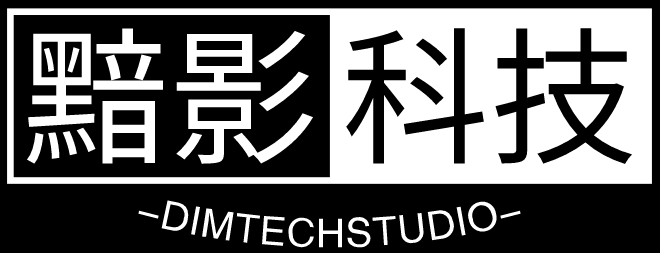Wlkr.Core.EFCore.SqlServer
1.0.2308.500
dotnet add package Wlkr.Core.EFCore.SqlServer --version 1.0.2308.500
NuGet\Install-Package Wlkr.Core.EFCore.SqlServer -Version 1.0.2308.500
<PackageReference Include="Wlkr.Core.EFCore.SqlServer" Version="1.0.2308.500" />
paket add Wlkr.Core.EFCore.SqlServer --version 1.0.2308.500
#r "nuget: Wlkr.Core.EFCore.SqlServer, 1.0.2308.500"
// Install Wlkr.Core.EFCore.SqlServer as a Cake Addin #addin nuget:?package=Wlkr.Core.EFCore.SqlServer&version=1.0.2308.500 // Install Wlkr.Core.EFCore.SqlServer as a Cake Tool #tool nuget:?package=Wlkr.Core.EFCore.SqlServer&version=1.0.2308.500
Wlkr.Core.EFCore
逆天,我在ef core中使用ado.net!
老派Sql之必要
- 当你开发生涯中基本只用一两种数据库
- 当你觉得用EF的类写报表时很别扭
- 当你觉自己的Sql( Server)语句写得出神入化
- 当你觉自己的Sql( Server)语句比EF生成的更优化
- 当你刚从.net framework转.net core,还不知道sqlsugar和dapper
如上面所说,本项目在几年前,笔者刚转到.net core 3.1的开发中,编写了此项目。
当时觉得ef core这的很强大,编写业务代码时,效率提升极高,层次结构、逻辑代码都很清晰统一。
但是到了开发报表时,多表关联,奇葩条件组合就显示很别扭,各种奇怪的select,join,where等操作用于类中,令人抓狂,在sql语句中可能几行能写完的东西,夸张点可能得写上几十行,即便有linq和lambda的辅助,也没有直接写sql好用。
于是便诞生了此项目。
食用方式
EFCoreQueryHelper此类基本功能分为SqlQuery,SqlNonQuery,SqlScalar,Reader及DataSet。
每个类型有3中接口
- 第一种直接使用
string,不能防止SQL注入。 - 第二种使用
FormattableString,能防止SQL注入 - 第三种我封装的
SqlFormatter,实现像StringBuilder一样拼接FormattableString。
Console项目“EFCoreSample”里面有一些使用示例
环境准备
- 你需要Sql server,.net6 SDK
- 在Console中默认没有从appsettings.json读取config的功能,此处我们自己先构造一个config。
//读取Config
var configuration = new ConfigurationBuilder()
.SetBasePath(AppContext.BaseDirectory) // 设置基础路径为应用程序根目录
.AddJsonFile("appsettings.json", optional: true, reloadOnChange: true) // 加载 appsettings.json 文件
.AddEnvironmentVariables() // 可以添加环境变量的配置
.AddCommandLine(args) // 可以添加命令行参数的配置
.Build();
- 然后构造一个DbContext
<mark>平时都是web api项目里注入,Console差点不会写……</mark>
//配置DbContext
EFCoreQueryHelper.Configuration = configuration;
string constr = "Default";
DbContextOptionsBuilder<EFCoreSampleDbContext> optionsBuilder = new DbContextOptionsBuilder<EFCoreSampleDbContext>
();
optionsBuilder.UseSqlServer(configuration.GetConnectionString(constr));
using EFCoreSampleDbContext dbContext = new EFCoreSampleDbContext(optionsBuilder.Options);
- 再执行迁移及种子数据
//自动迁移
if (dbContext.Database.GetPendingMigrations().Any())
dbContext.Database.Migrate();
//种子数据
void AddSeedData()
{
if (dbContext.TestModels.Any(t => t.Id == 1))
return;
for (var i = 1; i < 100; i++)
{
TestModel testModel = new TestModel()
{
//Id = i,
S = "S" + i.ToString(),
L = i,
B = i % 2 == 0 ? true : false,
D = i,
F = i,
G = Guid.NewGuid(),
CreateDate = DateTime.Now
};
dbContext.Add(testModel);
}
dbContext.SaveChanges();
}
AddSeedData();
测试环境已准备好,下面进入正题,该如何使用。
如何防SQL注入
防SQL注入的核心,是使用FormattableString,从中提取格式化的字符串,及其参数变量,从而转换为SqlParameter[],在ado.net里执行。
使用FormattableString
- 方法名带Interpolated后缀的,都是防SQL注入
//查询示例
Console.WriteLine("防注入:");
List<TestModel> full = dbContext.SqlQueryDynamicInterpolated<TestModel>($"select * from TestModel where id = {id}");
Console.WriteLine("full:");
Console.WriteLine(Newtonsoft.Json.JsonConvert.SerializeObject(full));
Console.WriteLine();
//部分字段
List<TestModel> part = dbContext.SqlQueryDynamicInterpolated<TestModel>($"select S from TestModel where id = {id}");
Console.WriteLine("part:");
Console.WriteLine(Newtonsoft.Json.JsonConvert.SerializeObject(part));
Console.WriteLine();
//动态对象,本质是ExpandoObject
IEnumerable<dynamic> dyn = dbContext.SqlQueryDynamicInterpolated($"select S from TestModel where id = {id}");
Console.WriteLine("dyn:");
Console.WriteLine(Newtonsoft.Json.JsonConvert.SerializeObject(dyn));
Console.WriteLine();
- 要注意区分
FormattableString($"")和string("")的使用 下面方法不带Interpolated,虽然也是用了FormattableString,但它最终会是string,没法防SQL注入。 在传统的ado.net中,下面的{id}应该改为@p0,参数化才能防SQL注入。
//以下是纯粹的拼接字符串,不能防Sql注入,不推荐
full = dbContext.SqlQueryDynamic<TestModel>($"select * from TestModel where id = {id}", new SqlParameter[] { });
Console.WriteLine("不防注入:");
Console.WriteLine(Newtonsoft.Json.JsonConvert.SerializeObject(full));
Console.WriteLine();
使用SqlFormatter
$"" 的缺点是不能拼接如$"" + $"",它会变为string,导致不能防SQL注入。
此时需要想StringBuilder一样,封装一个可以Append字符串的类。
SqlFormatter sqlFormatter = new SqlFormatter("select * from TestModel where 1=1 ");
//参数化条件
if (true)
sqlFormatter.AppendLine_FmtStr($"and id = {id}");
//不需要参数化的条件
if (true)
sqlFormatter.AppendLine_Str("and S = 'S1'");
//主要看{},这也是参数化
if (true)
sqlFormatter.AppendLine_FmtStr($"and S = {"S" + id}");
sqlFormatter.AppendLine_FmtStr($"or L = {2}");
sqlFormatter.AppendLine_FmtStr($"or F = {3}");
sqlFormatter.AppendLine_FmtStr($"or D = {4}");
sqlFormatter.AppendLine_FmtStr($"or (B = {false} and id in (5,7,9) )");
Console.WriteLine(sqlFormatter.FormatedSql);
full = dbContext.SqlQueryDynamic<TestModel>(sqlFormatter.FormatedSql, sqlFormatter.Parameters);
Console.WriteLine(Newtonsoft.Json.JsonConvert.SerializeObject(full));
Console.WriteLine();
可以看到sqlFormatter.FormatedSql中已经将{p}转化为@p。
使用SqlPaging
报表开发中用的最多的当然是分页了,结合SqlFormatter、SqlPaging、PagingUtil,实现分页查询。
//分页例子
Console.WriteLine("SqlPaging分页:");
//先构建条件,约等于id为奇数的数据
sqlFormatter = new SqlFormatter();
sqlFormatter.AppendLine_FmtStr($"and t.B = {false}");
//除了等号逗号,写法基本与sql语句一致
SqlPaging sqlPaging = new SqlPaging()
{
db = dbContext,
Select = "*",
From = "TestModel t",
WhereBuilder = sqlFormatter,
OrderBy = " t.id desc"
};
//每页10条
full = sqlPaging.Execute<TestModel>();
Console.WriteLine(Newtonsoft.Json.JsonConvert.SerializeObject(sqlPaging.PagingUtil));
Console.WriteLine(Newtonsoft.Json.JsonConvert.SerializeObject(full));
Console.WriteLine();
//每页5条,第三页
sqlPaging.PagingUtil.PageSize = 5;
sqlPaging.PagingUtil.PageIdx = 3;
full = sqlPaging.Execute<TestModel>();
Console.WriteLine(Newtonsoft.Json.JsonConvert.SerializeObject(sqlPaging.PagingUtil));
Console.WriteLine(Newtonsoft.Json.JsonConvert.SerializeObject(full));
Console.WriteLine();
EF、SqlSugar、Dapper对比
除了开始不知道后面两个外,我喜欢EF的Migration功能,它比SqlSugar强。 而且使用EF,显得相当清真,它又是我自己写,自己用的类库,它不需要它复杂的功能,满足我日常使用即可。 反射方面的性能没有对比,暂略。
其他
既然是老派SQL,当然少不了DbFirst。 后续补充DbFirst转CodeFirst开发模式。 To Be Continue...
Author Info
DimWalker ©2023 广州市增城区黯影信息科技部 https://www.dimtechstudio.com/
| Product | Versions Compatible and additional computed target framework versions. |
|---|---|
| .NET | net6.0 is compatible. net6.0-android was computed. net6.0-ios was computed. net6.0-maccatalyst was computed. net6.0-macos was computed. net6.0-tvos was computed. net6.0-windows was computed. net7.0 was computed. net7.0-android was computed. net7.0-ios was computed. net7.0-maccatalyst was computed. net7.0-macos was computed. net7.0-tvos was computed. net7.0-windows was computed. net8.0 was computed. net8.0-android was computed. net8.0-browser was computed. net8.0-ios was computed. net8.0-maccatalyst was computed. net8.0-macos was computed. net8.0-tvos was computed. net8.0-windows was computed. net9.0 was computed. net9.0-android was computed. net9.0-browser was computed. net9.0-ios was computed. net9.0-maccatalyst was computed. net9.0-macos was computed. net9.0-tvos was computed. net9.0-windows was computed. |
-
net6.0
- Microsoft.Data.SqlClient (>= 5.1.1)
- Microsoft.Data.SqlClient.SNI.runtime (>= 5.1.0)
- Microsoft.EntityFrameworkCore (>= 6.0.20)
- Microsoft.EntityFrameworkCore.SqlServer (>= 6.0.20)
NuGet packages
This package is not used by any NuGet packages.
GitHub repositories
This package is not used by any popular GitHub repositories.
| Version | Downloads | Last updated |
|---|---|---|
| 1.0.2308.500 | 200 | 8/5/2023 |