Umbraco.Community.Templates.UmBootstrap
0.2.1
dotnet new install Umbraco.Community.Templates.UmBootstrap::0.2.1
UmBootstrap
Description
UmBootstrap is an Umbraco Website Starter Kit using Bootstrap Templates and a comprehensive Component Library all available for you to use in your projects.
What makes UmBootstrap different from other starter kits is that it is not installed via a Nuget Package on top of an existing Umbraco website, it 'is' an Umbraco website on installation as a dotnet project template.
Features
At the heart of UmBootstrap is an Umbraco website containing:
- Page layout templates
- Section layout templates
- Component templates
All of these are constructed using Umbraco doctypes and datatypes and Bootstrap HTML, CSS and JavaScript.
Installation for Contributors
We welcome contributions to UmBootstrap, however Contributing to UmBootstrap requires a different process to installing UmBootstrap using the instructions intended for users.
Please refer to the following guide for instructions on how to contribute to UmBootstrap:
[!WARNING] Pull requests will not be accepted from users who have not followed the guidelines
Installation for Users
UmBootstrap is an Umbraco website that is installed as a dotnet project template.
There are two ways for users to install UmBootstrap:
- Using .NET CLI
- Using Visual Studio
[!IMPORTANT] If you wish to use UmBootstrap for its intended purpose:
- You should install it using the .NET CLI or Visual Studio
- You should not use the UmBootstrap repository
.NET CLI
To install UmBootstrap using the .NET CLI, follow these steps:
1. Install the UmBootstrap dotnet template
Open a command prompt and run the following command:
dotnet new install Umbraco.Community.Templates.UmBootstrap
[!NOTE] The syntax may differ depending on the version of .NET SDK you have installed. For more information, see:
2. Create a new UmBootstrap website
To create a new UmBootstrap instance run the following command:
dotnet new umbootstrap -n MyWebsiteName
This will create a new Umbraco website with UmBootstrap already installed in a folder called MyWebsiteName.
3. Run the Umbraco website
To run the Umbraco website, navigate to the MyWebsite folder and run the following command:
dotnet run
This will start the Umbraco website on http://localhost:[port number]
4. Complete the Umbraco installation
To complete the Umbraco installation, open a browser and navigate to http://localhost:[port number]
This will start the Umbraco installation wizard.
[!NOTE] The Umbraco installation wizard will not start until you have run the Umbraco website for the first time.
5. Complete the Umbraco installation wizard
Complete the Umbraco installation wizard
Visual Studio
To install UmBootstrap using Visual Studio project templates, follow these steps:
1. Create a new project
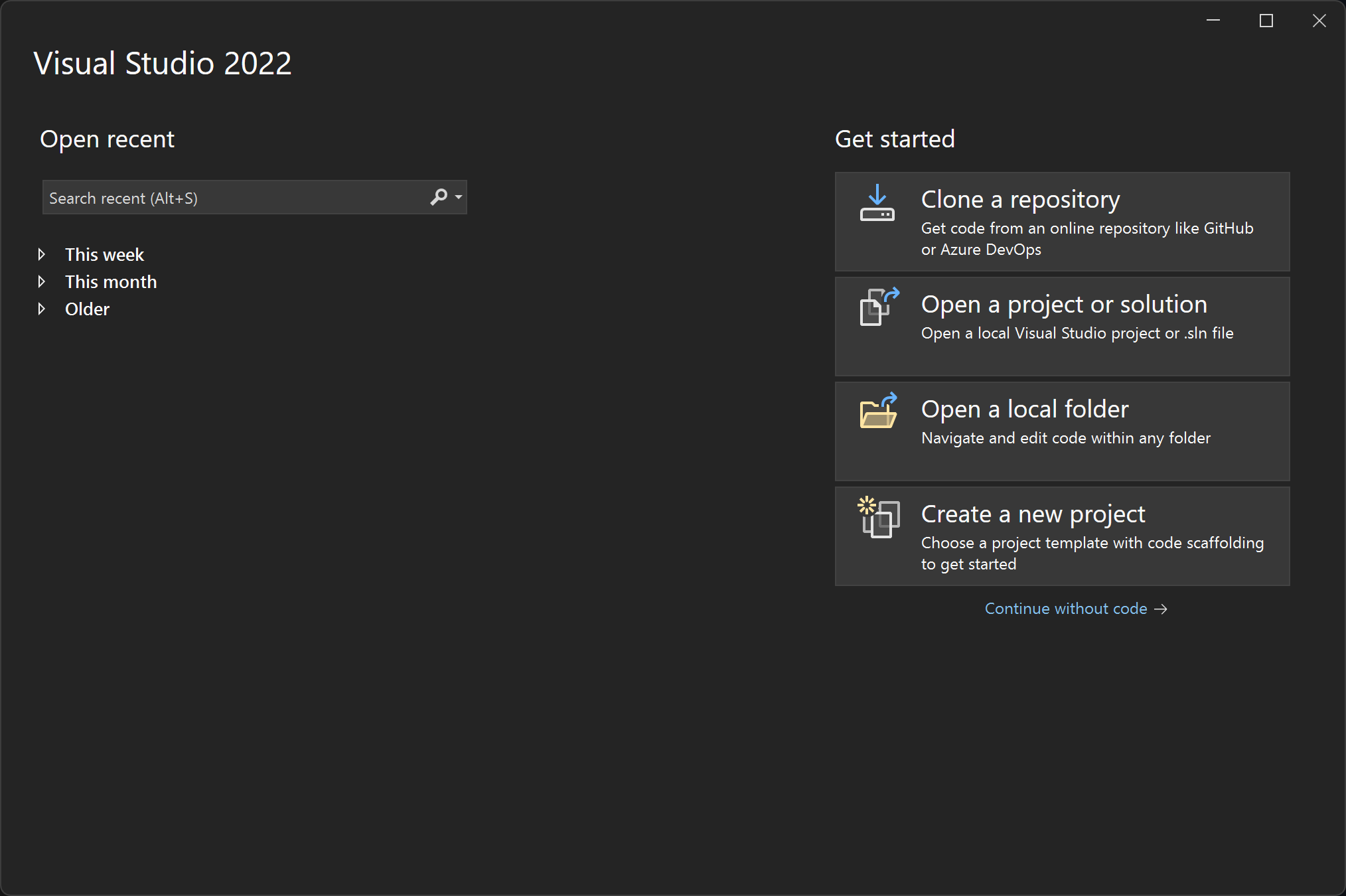
2. Search for UmBootstrap or choose Umbraco from Project Type
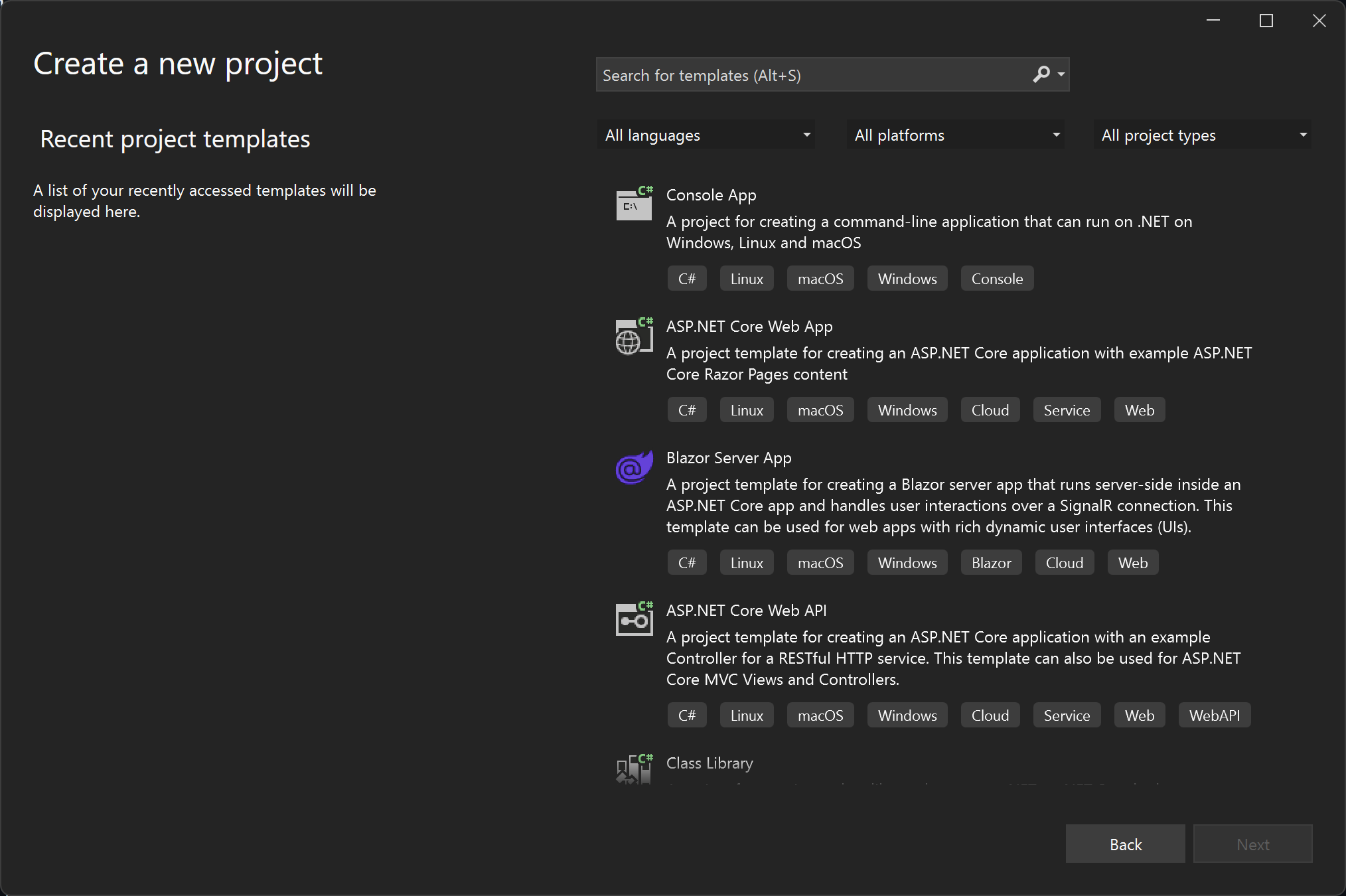
3. Select UmBootstrap and click Next
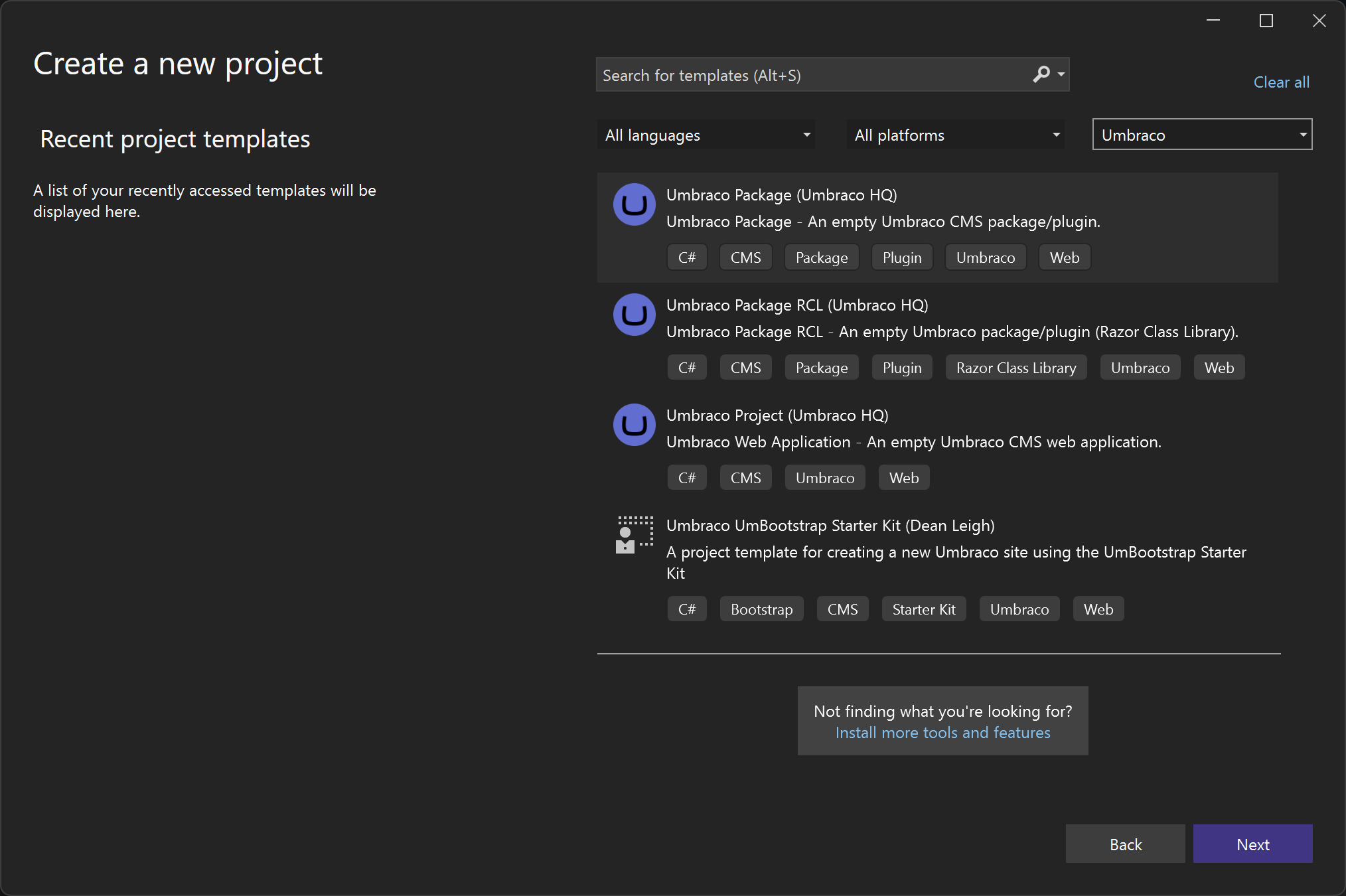
4. Enter a project name and click Create
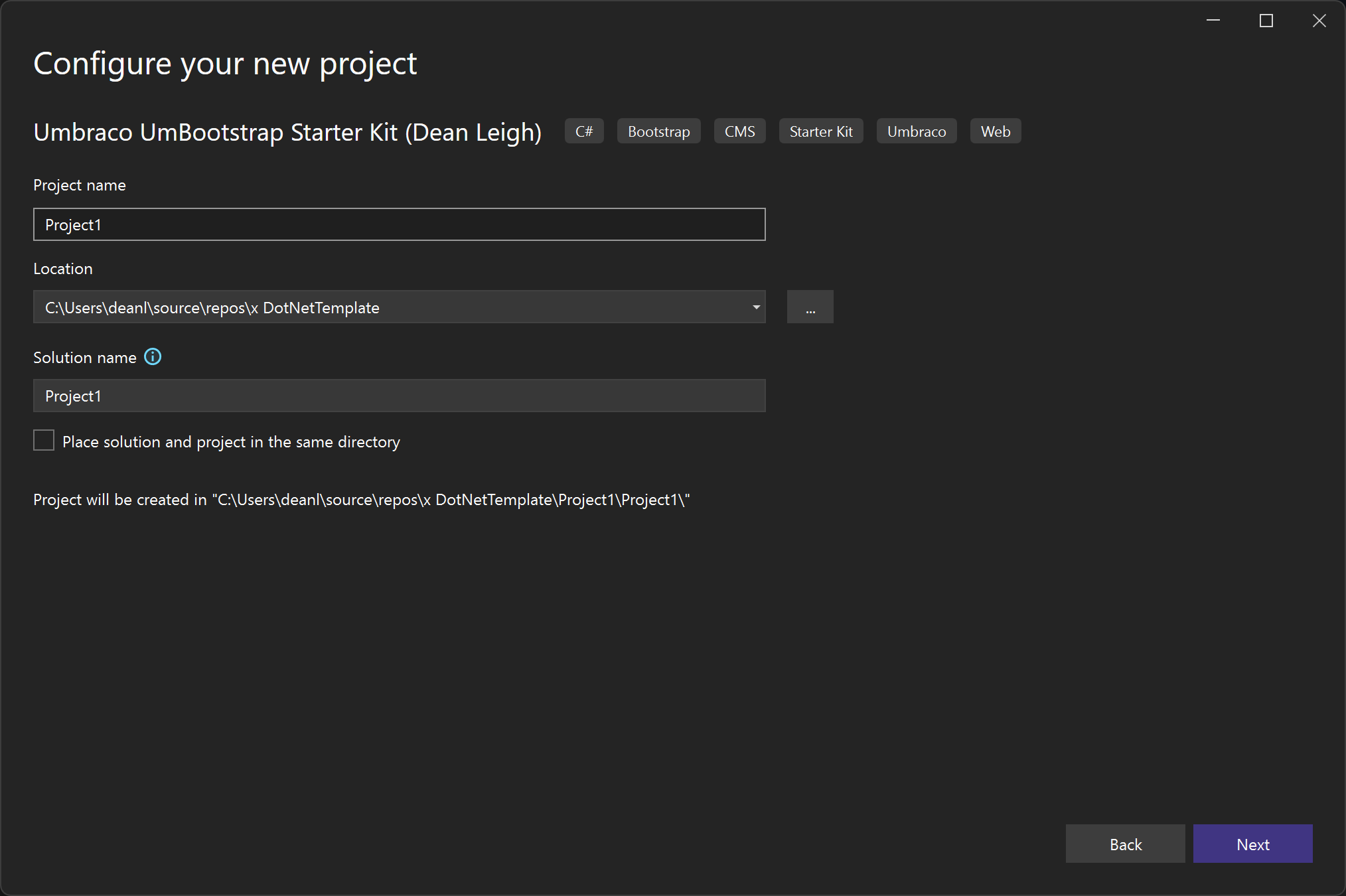
This will create a new Umbraco website with UmBootstrap already installed.
Usage
UmBootstrap is designed to be used as a starter kit for building websites. It is not a theme or a package. It is a website that you can use as a starting point for your own website.
However, it is not a blank canvas. It is a fully functional website with a variety of page and section templates and a rich component library.
This is ideal if you are new to Umbraco and want to learn how to build websites using Umbraco and Bootstrap.
However, for more experienced developers, you may find that you want to remove some of the templates and components that you don't need or copy and paste the ones that you do need into your own website.
-
net8.0
- Our.Umbraco.UmbNav.Web (>= 3.0.0)
- System.Drawing.Common (>= 8.0.0)
- Umbraco.Cms (>= 13.1.0)
NuGet packages
This package is not used by any NuGet packages.
GitHub repositories
This package is not used by any popular GitHub repositories.