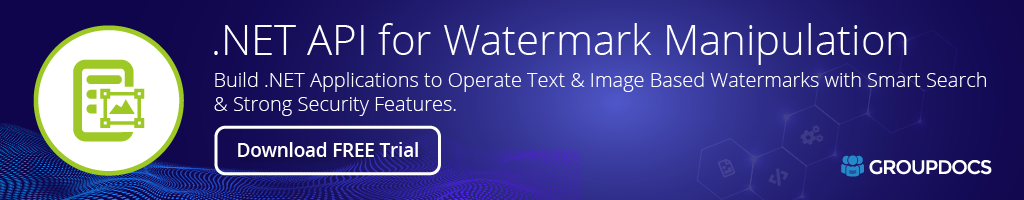GroupDocs.Watermark
24.8.0
See the version list below for details.
dotnet add package GroupDocs.Watermark --version 24.8.0
NuGet\Install-Package GroupDocs.Watermark -Version 24.8.0
<PackageReference Include="GroupDocs.Watermark" Version="24.8.0" />
paket add GroupDocs.Watermark --version 24.8.0
#r "nuget: GroupDocs.Watermark, 24.8.0"
// Install GroupDocs.Watermark as a Cake Addin #addin nuget:?package=GroupDocs.Watermark&version=24.8.0 // Install GroupDocs.Watermark as a Cake Tool #tool nuget:?package=GroupDocs.Watermark&version=24.8.0
.NET API for Advanced Document Watermarking

GroupDocs.Watermark for .NET is a versatile and powerful NuGet package designed to help developers seamlessly add, detect, customize, and remove watermarks in 40+ file formats, including PDFs, Word® documents, Excel® spreadsheets, PowerPoint® presentations, images, Visio® diagrams, and more. This robust API supports advanced watermarking features such as batch processing, dynamic watermark creation based on metadata, content-aware watermarking, and comprehensive security measures to protect sensitive documents. With cross-platform compatibility across Windows®, Linux, and macOS, and full support for .NET Framework, .NET Core, and .NET Standard, GroupDocs.Watermark for .NET is the ideal solution for integrating scalable watermarking capabilities into any .NET application, ensuring document integrity, brand protection, and compliance with legal standards.
General Watermarking Features
- Add Watermarks: Add text, image, or metadata watermarks to various document formats including PDFs, Microsoft Office® files, and images.
- Watermark Detection: Detect existing watermarks in documents, including both text and image-based watermarks.
- Watermark Removal: Remove detected watermarks while preserving the document's original format and quality.
- Watermark Management: Manage multiple watermarks within a single document, including editing, searching, and removing watermarks.
- Customizable Watermark Appearance: Adjust properties such as size, color, font, opacity, rotation, and position of watermarks.
Supported Document Formats
- Microsoft Office®: Watermark Word® (DOC, DOCX), Excel® (XLS, XLSX), and PowerPoint® (PPT, PPTX) files.
- PDF Documents: Full support for watermarking and annotation of PDF files, including PDF/A formats.
- Image Formats: Supports JPEG, PNG, BMP, TIFF, and more for image watermarking.
- Visio® Diagrams: Watermark Microsoft Visio® formats such as VSD, VSDX.
- OpenDocument Formats: Support for ODT, ODS, ODP, and other OpenDocument formats.
- AutoCAD Files: Add watermarks to DWG, DXF formats.
- Email Formats: Annotate and watermark EML, EMLX files.
- HTML and HTM: Add watermarks to web-based documents.
Advanced Watermarking Capabilities
- Batch Processing: Apply watermarks to multiple documents simultaneously for increased efficiency.
- Content-Aware Watermarking: Apply watermarks that adapt based on the document’s content.
- Dynamic Watermark Creation: Create watermarks using dynamic properties like date, time, and document metadata.
- Layering and Transparency: Control the layering of watermarks, and adjust transparency to avoid obscuring content.
- Conditional Watermarking: Apply watermarks based on specific triggers or document conditions.
- Watermark Sensitivity: Control the sensitivity level for watermark detection.
PDF-Specific Watermarking
- Page-Specific Watermarks: Apply watermarks to specific pages or all pages of a PDF document.
- PDF/A Support: Fully compatible with PDF/A standards.
- Password-Protected PDF Handling: Ability to add or remove watermarks in password-protected PDF files.
Microsoft Office® Watermarking
- Word® Document Watermarks: Watermark Word® files across both older (97-2003) and newer (2007 and later) formats.
- Excel® Sheet Watermarking: Apply watermarks to entire Excel® workbooks or specific sheets.
- PowerPoint® Presentation Watermarking: Add watermarks to individual slides or entire presentations.
Image Watermarking
- Multi-Frame TIFF Support: Apply watermarks to multi-frame TIFF images.
- Vector Graphics Watermarks: Add scalable vector-based watermarks to images, maintaining quality upon resizing.
Security and Compliance
- Document Protection: Enhance document security by adding invisible or visible watermarks to prevent unauthorized use.
- Digital Signatures: Compatible with digitally signed documents, ensuring watermarking does not invalidate signatures.
- Encryption Support: Apply watermarks without compromising the encryption or security of the document.
- Compliance: Ensure documents meet legal and organizational standards by embedding required watermarks.
Platform and Integration
- Cross-Platform Compatibility: Works across various operating systems, including Windows®, Linux, and macOS.
- .NET Compatibility: Fully compatible with .NET Framework, .NET Core, and .NET Standard.
- API Integration: Easily integrate with .NET applications, providing a comprehensive set of functionalities.
- No External Dependencies: Operates independently without the need for third-party software installation.
Performance and Optimization
- High Performance: Optimized for handling large documents and applying watermarks efficiently.
- Scalable API: Suitable for large-scale watermarking tasks, capable of processing high volumes of documents.
- Batch Processing: Process multiple documents in a single operation for faster watermarking.
Export and Conversion
- Document Conversion: Convert watermarked documents into different formats while preserving the watermark.
- Output Customization: Customize the output settings when saving watermarked documents to meet specific needs.
Supported Watermark Formats
| Format | Description | Load | Save | Add Watermark | Search Watermark | Remove Watermark | Remarks |
|---|---|---|---|---|---|---|---|
| DOC | Microsoft Word® 97 - 2007 Document | ✔ | ✔ | ✔ | ✔ | ✔ | |
| DOT | Microsoft Word® 97 - 2007 Template | ✔ | ✔ | ✔ | ✔ | ✔ | |
| DOCX | Office® Open XML Word®processingML Document | ✔ | ✔ | ✔ | ✔ | ✔ | |
| DOCM | Office® Open XML Macro-Enabled Document | ✔ | ✔ | ✔ | ✔ | ✔ | |
| DOTX | Office® Open XML Word®processingML Template | ✔ | ✔ | ✔ | ✔ | ✔ | |
| DOTM | Word® Open XML Macro-Enabled Document | ✔ | ✔ | ✔ | ✔ | ✔ | |
| RTF | Rich Text Format File | ✔ | ✔ | ✔ | ✔ | ✔ | |
| XLSX | OOXML 2007-2010 | ✔ | ✔ | ✔ | ✔ | ✔ | |
| XLSM | OOXML Macro Enabled Workbook | ✔ | ✔ | ✔ | ✔ | ✔ | |
| XLTM | OOXML Macro Enabled Workbook Template | ✔ | ✔ | ✔ | ✔ | ✔ | |
| XLT | Microsoft Excel® Template File | ✔ | ✔ | ✔ | ✔ | ✔ | |
| XLTX | Excel® Open XML Spreadsheet Template | ✔ | ✔ | ✔ | ✔ | ✔ | |
| XLS | Excel® Workbook 97-2003 | ✔ | ✔ | ✔ | ✔ | ✔ | |
| PPTX | OOXML Presentation | ✔ | ✔ | ✔ | ✔ | ✔ | |
| PPTM | OOXML Macro Enabled Presentation | ✔ | ✔ | ✔ | ✔ | ✔ | |
| PPSX | OOXML SlideShow | ✔ | ✔ | ✔ | ✔ | ✔ | |
| PPSM | OOXML Macros Enabled Presentation | ✔ | ✔ | ✔ | ✔ | ✔ | |
| POTX | OOXML Presentation Template | ✔ | ✔ | ✔ | ✔ | ✔ | |
| POTM | OOXML Macro Enabled Presentation Template | ✔ | ✔ | ✔ | ✔ | ✔ | |
| PPT | PowerPoint® Presentation 97-2003 | ✔ | ✔ | ✔ | ✔ | ✔ | |
| PPS | PowerPoint® SlideShow 97-2003 | ✔ | ✔ | ✔ | ✔ | ✔ | |
| EML | Email Message Format | ✔ | ✔ | Watermark management is available for attached documents and images. | |||
| EMLX | Apple Mail Message | ✔ | ✔ | Watermark management is available for attached documents and images. | |||
| OFT | Microsoft Outlook Email Template | ✔ | ✔ | Watermark management is available for attached documents and images. | |||
| MSG | Outlook Email Message Format | ✔ | ✔ | Watermark management is available for attached documents and images. | |||
| ODT | ODF Text Document | ✔ | ✔ | ✔ | ✔ | ✔ | |
| PDF (Adobe Portable Document) Format | ✔ | ✔ | ✔ | ✔ | ✔ | Watermark searching and removing is not available for rasterized pages. | |
| BMP | Bitmap Picture (BMP) | ✔ | ✔ | ✔ | |||
| GIF | Graphics Interchange Format (GIF) | ✔ | ✔ | ✔ | |||
| JPG / JPEG / JPE | Joint Photographic Experts Group (JPEG) | ✔ | ✔ | ✔ | |||
| JP2 | JPEG2000 Core Image File | ✔ | ✔ | ✔ | |||
| PNG | Portable Network Graphics (PNG) | ✔ | ✔ | ✔ | |||
| TIFF | Tagged Image File Format (TIFF) | ✔ | ✔ | ✔ | |||
| WEBP | WebP Image | ✔ | ✔ | ✔ | |||
| VSD | Microsoft Visio® 2003-2010 Drawing | ✔ | ✔ | ✔ | ✔ | ✔ | |
| VDX | Microsoft Visio® 2003-2010 XML Drawing | ✔ | ✔ | ✔ | ✔ | ✔ | |
| VSDX | Microsoft Visio® Drawing | ✔ | ✔ | ✔ | ✔ | ✔ | |
| VSTX | Microsoft Visio® File Format | ✔ | ✔ | ✔ | ✔ | ✔ | |
| VSS | Microsoft Visio® 2003-2010 Stencil | ✔ | ✔ | ✔ | ✔ | ✔ | |
| VSSX | Visio® Stencil File Format | ✔ | ✔ | ✔ | ✔ | ✔ | |
| VSDM | Visio® Macro-Enabled Drawing | ✔ | ✔ | ✔ | ✔ | ✔ | |
| VSSM | Microsoft Visio® Macro Enabled File Format | ✔ | ✔ | ✔ | ✔ | ✔ | |
| VSTM | Visio® Macro-Enabled Drawing Template | ✔ | ✔ | ✔ | ✔ | ✔ | |
| VTX | VTX Chiptune File | ✔ | ✔ | ✔ | ✔ | ✔ | |
| VSX | Microsoft Visio® 2003-2010 XML Stencil | ✔ | ✔ | ✔ | ✔ | ✔ |
System Requirements
| Details | |
|---|---|
| Supported Operating Systems | Windows®: Microsoft Windows® 2003 Server (x64, x86) - Microsoft Windows® 2008 Server (x64, x86), Microsoft Windows® 2012 Server (x64, x86), Microsoft Windows® 2012 R2 Server (x64, x86), Microsoft Windows® 2016 Server (x64, x86), Microsoft Windows® 2019 Server (x64, x86), Microsoft Windows® Vista (x64, x86), Microsoft Windows® XP (x64, x86), Microsoft Windows® 7 (x64, x86), Microsoft Windows® 8, 8.1 (x64, x86), Microsoft Windows® 10 (x64, x86), Microsoft Azure Linux:, Ubuntu, OpenSUSE, CentOS, Others |
| Supported Frameworks | .NET Frameworks:, .NET Framework 4.5.0, .NET Framework 4.5.1, .NET Framework 4.5.2, .NET Framework 4.6.0, .NET Framework 4.6.2, .NET Framework 4.7, .NET Framework 4.7.2, .NET Framework 4.8, .NET Standard 2.1, .NET Core 3.0, .NET Core 3.1, .NET 5.0, .NET 6.0 |
| Development Environments | Supported IDEs:, Microsoft Visual Studio 2012, Microsoft Visual Studio 2013, Microsoft Visual Studio 2015, Microsoft Visual Studio 2017, Microsoft Visual Studio 2019, Microsoft Visual Studio 2022 |
Get Started
Are you ready to give GroupDocs.Watermark for .NET a try? Simply execute Install-Package GroupDocs.Watermark from Package Manager Console in Visual Studio to fetch & reference GroupDocs.Watermark assembly in your project. If you already have GroupDocs.Watermark for .Net and want to upgrade it, please execute Update-Package GroupDocs.Watermark to get the latest version.
Please check the GitHub Repository for other common usage scenarios.
GroupDocs.Watermark for .NET API Code Samples
Code Sample 1: Adding a Text Watermark to a PDF Document
This code snippet demonstrates how to add a customizable text watermark to a PDF document using GroupDocs.Watermark for .NET. The text watermark includes options for setting the font, color, size, rotation, and opacity, ensuring that the watermark is prominently displayed without obscuring the document content. This feature is particularly useful for branding or protecting PDF documents from unauthorized use.
using GroupDocs.Watermark;
using GroupDocs.Watermark.Options.Pdf;
public class AddTextWatermarkToPdf
{
public static void Run()
{
// Load the PDF document
using (Watermarker watermarker = new Watermarker("input.pdf"))
{
// Create a text watermark with customizable properties
TextWatermark textWatermark = new TextWatermark("Confidential", new Font("Arial", 36));
textWatermark.ForegroundColor = Color.Red;
textWatermark.Opacity = 0.5;
textWatermark.RotationAngle = 45;
// Add the watermark to all pages of the PDF
watermarker.Add(textWatermark);
// Save the watermarked PDF document
watermarker.Save("output.pdf");
}
}
}
Code Sample 2: Removing an Existing Watermark from a Microsoft Word® Document
This code snippet illustrates how to detect and remove existing watermarks from a Microsoft Word® document (DOCX) using GroupDocs.Watermark for .NET. This feature is essential for users who need to clean up documents by removing unwanted or outdated watermarks, ensuring the document remains professional and clear of any distracting marks.
using GroupDocs.Watermark;
using GroupDocs.Watermark.Options.Word®;
public class RemoveWatermarkFromWord®
{
public static void Run()
{
// Load the Word® document
using (Watermarker watermarker = new Watermarker("input.docx"))
{
// Search and remove all watermarks from the document
watermarker.Remove(WatermarkSearchCriteria.Text("Confidential"));
// Save the document without the watermark
watermarker.Save("output.docx");
}
}
}
Code Sample 3: Applying an Image Watermark with Transparency to a PowerPoint® Presentation
This code snippet demonstrates how to add an image watermark with adjustable transparency to a PowerPoint® presentation (PPTX) using GroupDocs.Watermark for .NET. Image watermarks are ideal for adding logos or brand images to presentations, ensuring that the visual identity of the organization is maintained while allowing the underlying content to remain visible.
using GroupDocs.Watermark;
using GroupDocs.Watermark.Options.Presentation;
public class AddImageWatermarkToPptx
{
public static void Run()
{
// Load the PowerPoint® presentation
using (Watermarker watermarker = new Watermarker("input.pptx"))
{
// Create an image watermark with transparency settings
ImageWatermark imageWatermark = new ImageWatermark("logo.png");
imageWatermark.Opacity = 0.3;
imageWatermark.ScaleFactor = 0.5;
imageWatermark.HorizontalAlignment = HorizontalAlignment.Center;
imageWatermark.VerticalAlignment = VerticalAlignment.Center;
// Add the watermark to all slides of the presentation
watermarker.Add(imageWatermark);
// Save the watermarked presentation
watermarker.Save("output.pptx");
}
}
}
Tags
.NET Watermarking | PDF Watermarking | Batch Watermarking | Dynamic Watermark | Content-Aware Watermark | Watermark Removal | Watermark Detection | Watermark API | Cross-Platform .NET | Document Protection | PDF/A Watermark | Office® Watermarking | Image Watermarking | Metadata Watermarking | Watermark Layering | Digital Signatures | API Integration | High Performance Watermarking | Scalable Watermarking | NuGet Package | Cross-Platform
| Product | Versions Compatible and additional computed target framework versions. |
|---|---|
| .NET | net5.0 was computed. net5.0-windows was computed. net6.0 was computed. net6.0-android was computed. net6.0-ios was computed. net6.0-maccatalyst was computed. net6.0-macos was computed. net6.0-tvos was computed. net6.0-windows was computed. net7.0 was computed. net7.0-android was computed. net7.0-ios was computed. net7.0-maccatalyst was computed. net7.0-macos was computed. net7.0-tvos was computed. net7.0-windows was computed. net8.0 was computed. net8.0-android was computed. net8.0-browser was computed. net8.0-ios was computed. net8.0-maccatalyst was computed. net8.0-macos was computed. net8.0-tvos was computed. net8.0-windows was computed. |
| .NET Core | netcoreapp3.0 was computed. netcoreapp3.1 was computed. |
| .NET Standard | netstandard2.1 is compatible. |
| .NET Framework | net45 is compatible. net451 was computed. net452 was computed. net46 was computed. net461 was computed. net462 was computed. net463 was computed. net47 was computed. net471 was computed. net472 was computed. net48 was computed. net481 was computed. |
| MonoAndroid | monoandroid was computed. |
| MonoMac | monomac was computed. |
| MonoTouch | monotouch was computed. |
| Tizen | tizen60 was computed. |
| Xamarin.iOS | xamarinios was computed. |
| Xamarin.Mac | xamarinmac was computed. |
| Xamarin.TVOS | xamarintvos was computed. |
| Xamarin.WatchOS | xamarinwatchos was computed. |
-
.NETFramework 4.5
- No dependencies.
-
.NETStandard 2.1
- Microsoft.Extensions.DependencyModel (>= 2.0.4)
- Microsoft.Extensions.Logging.Abstractions (>= 7.0.0)
- Microsoft.Win32.Registry (>= 4.7.0)
- Newtonsoft.Json (>= 13.0.3)
- SkiaSharp (>= 2.88.6)
- System.CodeDom (>= 4.4.0)
- System.Diagnostics.DiagnosticSource (>= 7.0.0)
- System.Diagnostics.PerformanceCounter (>= 4.5.0)
- System.Drawing.Common (>= 5.0.3)
- System.Reflection.Emit (>= 4.7.0)
- System.Security.Cryptography.Pkcs (>= 7.0.3)
- System.Security.Permissions (>= 4.6.0)
- System.Text.Encoding.CodePages (>= 7.0.0)
-
net6.0
- Microsoft.Extensions.DependencyModel (>= 6.0.0)
- Microsoft.Extensions.Logging.Abstractions (>= 7.0.0)
- Microsoft.Win32.Registry (>= 4.7.0)
- Newtonsoft.Json (>= 13.0.3)
- SkiaSharp (>= 2.88.6)
- System.Diagnostics.DiagnosticSource (>= 7.0.0)
- System.Diagnostics.PerformanceCounter (>= 6.0.1)
- System.Drawing.Common (>= 6.0.0)
- System.Reflection.Emit (>= 4.3.0)
- System.Security.Cryptography.Pkcs (>= 7.0.3)
- System.Security.Permissions (>= 6.0.0)
- System.Text.Encoding.CodePages (>= 7.0.0)
NuGet packages
This package is not used by any NuGet packages.
GitHub repositories
This package is not used by any popular GitHub repositories.
| Version | Downloads | Last updated |
|---|---|---|
| 24.9.0 | 442 | 9/27/2024 |
| 24.8.0 | 1,937 | 8/29/2024 |
| 24.7.0 | 573 | 7/25/2024 |
| 24.6.0 | 463 | 6/27/2024 |
| 24.5.0 | 2,056 | 5/28/2024 |
| 24.4.0 | 973 | 4/25/2024 |
| 24.3.0 | 887 | 3/27/2024 |
| 24.2.0 | 688 | 2/29/2024 |
| 24.1.0 | 398 | 1/31/2024 |
| 23.12.0 | 122,593 | 12/29/2023 |
| 23.11.0 | 4,528 | 11/30/2023 |
| 23.10.0 | 1,345 | 11/1/2023 |
| 23.7.1 | 56,809 | 7/11/2023 |
| 23.7.0 | 7,847 | 7/3/2023 |
| 23.4.0 | 17,046 | 4/18/2023 |
| 23.3.0 | 15,889 | 3/13/2023 |
| 22.12.1 | 8,902 | 12/21/2022 |
| 22.12.0 | 950 | 12/13/2022 |
| 21.3.0 | 85,780 | 3/29/2021 |
| 20.7.0 | 126,504 | 7/10/2020 |
| 20.5.0 | 59,401 | 5/13/2020 |
| 20.2.0 | 73,386 | 2/25/2020 |
| 19.11.0 | 52,115 | 11/20/2019 |
| 19.10.0 | 803 | 10/17/2019 |
| 19.5.2 | 1,011 | 6/17/2019 |
| 19.5.1 | 928 | 6/13/2019 |
| 19.5.0 | 784 | 5/31/2019 |
| 18.8.0 | 1,324 | 8/7/2018 |
| 18.6.0 | 1,159 | 6/14/2018 |
| 18.3.0 | 1,213 | 3/21/2018 |
| 18.2.0 | 1,207 | 2/2/2018 |
| 18.1.0 | 1,260 | 1/11/2018 |
| 17.12.0 | 1,245 | 12/6/2017 |
| 17.11.0 | 1,090 | 11/8/2017 |
| 17.10.0 | 1,208 | 10/10/2017 |