Didot-cli
0.7.0
See the version list below for details.
dotnet tool install --global Didot-cli --version 0.7.0
dotnet new tool-manifest # if you are setting up this repo dotnet tool install --local Didot-cli --version 0.7.0
#tool dotnet:?package=Didot-cli&version=0.7.0
nuke :add-package Didot-cli --version 0.7.0
Didot
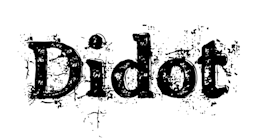
Transform your structured YAML, JSON or XML data into beautiful, fully-customized HTML pages or plain text in seconds with Didot. This command-line tool allows you to seamlessly generate renders from data files using your preferred templates. Whether you're building static sites, documentation, or reporting tools, Didot makes it easy to turn raw data into polished, web-ready content.
About | Installing | Quickstart
About
Continuous integration builds:

Installing
dotnet tool install -g Didot-cli
QuickStart
Didot is a command-line tool designed for generating files based on templating. It supports YAML, JSON, and XML as source data formats and provides flexibility in templating through both Scriban, Liquid and Handlebars templates languages. With Didot, you can easily automate file generation by combining structured data from YAML, JSON, or XML files with customizable templates using Scriban or DotLiquid.
Supported Data Formats:
- YAML: Files with the
.yamlor.ymlextension are parsed using a YAML source parser. - JSON: Files with the
.jsonextension are parsed using a JSON source parser. - XML: Files with the
.xmlextension are parsed using an XML source parser.
Supported Templating Engines:
Didot utilizes some templating engines, which allow for powerful and flexible templating.
- Scriban: Templates with the
.scribanextension are parsed using a Scriban template engine. Scriban is a lightweight and fast template engine with rich support for multiple output formats.- Highly performant, designed to handle large-scale template processing.
- Supports customizable scripting with rich expressions and filters.
- Can work with JSON and YAML data sources.
- dotLiquid: Templates with the
.liquidextension are parsed using a dotLiquid template engine. DotLiquid is a .NET port of the Liquid templating engine used by platforms like Shopify.- Secure (no access to system objects), making it ideal for user-generated templates.
- Allows both dynamic and static templating.
- Supports filters, tags, and various control flow structures.
- Handlebars: Templates with the
.hbsextension are parsed using a Handlebars template engine. Handlebars C# port of the popular JavaScript Handlebars templating engine.- Simple syntax for generating HTML or text files from templates.
- Support for helpers, partial templates, and block helpers.
- Good separation of logic from presentation.
Command Usage:
The command to run Didot is simply didot. When executing it, you need to provide three required arguments:
-t, --Template: Specifies the path to the Scriban template file.-s, --Source: Specifies the path to the source data file, which can be in YAML or JSON format.-o, --Output: Specifies the path to the output file where the generated content will be saved.
Example:
didot -t template.scriban -s data.yaml -o page.html
In this example:
template.scribanis the Scriban template file.data.yamlis the source file containing the structured data in YAML format.page.htmlis the output file that will contain the generated content.
Make sure that the template file and source file are correctly formatted and aligned with your data model to produce the desired result.
| Product | Versions Compatible and additional computed target framework versions. |
|---|---|
| .NET | net7.0 is compatible. net7.0-android was computed. net7.0-ios was computed. net7.0-maccatalyst was computed. net7.0-macos was computed. net7.0-tvos was computed. net7.0-windows was computed. net8.0 is compatible. net8.0-android was computed. net8.0-browser was computed. net8.0-ios was computed. net8.0-maccatalyst was computed. net8.0-macos was computed. net8.0-tvos was computed. net8.0-windows was computed. net9.0 was computed. net9.0-android was computed. net9.0-browser was computed. net9.0-ios was computed. net9.0-maccatalyst was computed. net9.0-macos was computed. net9.0-tvos was computed. net9.0-windows was computed. |
This package has no dependencies.
| Version | Downloads | Last updated |
|---|---|---|
| 0.24.24 | 12 | 1/22/2025 |
| 0.24.23 | 67 | 1/20/2025 |
| 0.24.22 | 61 | 1/20/2025 |
| 0.24.21 | 65 | 1/19/2025 |
| 0.24.20 | 65 | 1/18/2025 |
| 0.24.19 | 67 | 1/18/2025 |
| 0.24.18 | 73 | 1/15/2025 |
| 0.24.17 | 41 | 1/14/2025 |
| 0.24.16 | 70 | 1/13/2025 |
| 0.24.15 | 68 | 1/12/2025 |
| 0.24.14 | 65 | 1/12/2025 |
| 0.24.13 | 66 | 1/10/2025 |
| 0.24.12 | 63 | 1/8/2025 |
| 0.24.11 | 87 | 1/6/2025 |
| 0.24.10 | 102 | 1/4/2025 |
| 0.24.9 | 92 | 1/4/2025 |
| 0.24.8 | 98 | 12/31/2024 |
| 0.24.7 | 90 | 12/31/2024 |
| 0.24.5 | 80 | 12/31/2024 |
| 0.24.4 | 79 | 12/30/2024 |
| 0.24.3 | 75 | 12/30/2024 |
| 0.24.2 | 81 | 12/28/2024 |
| 0.24.1 | 83 | 12/26/2024 |
| 0.24.0 | 79 | 12/23/2024 |
| 0.23.3 | 78 | 12/22/2024 |
| 0.23.2 | 94 | 12/21/2024 |
| 0.23.1 | 84 | 12/21/2024 |
| 0.23.0 | 81 | 12/21/2024 |
| 0.22.14 | 88 | 12/20/2024 |
| 0.22.13 | 93 | 12/20/2024 |
| 0.22.11 | 82 | 12/18/2024 |
| 0.22.10 | 75 | 12/18/2024 |
| 0.22.9 | 84 | 12/16/2024 |
| 0.22.8 | 68 | 12/16/2024 |
| 0.22.7 | 73 | 12/16/2024 |
| 0.22.6 | 75 | 12/16/2024 |
| 0.22.3 | 86 | 12/8/2024 |
| 0.22.2 | 96 | 12/3/2024 |
| 0.22.1 | 95 | 12/1/2024 |
| 0.22.0 | 92 | 12/1/2024 |
| 0.21.5 | 95 | 12/1/2024 |
| 0.21.4 | 93 | 11/30/2024 |
| 0.21.0 | 93 | 11/17/2024 |
| 0.20.0 | 83 | 10/29/2024 |
| 0.19.0 | 88 | 10/29/2024 |
| 0.18.0 | 106 | 10/27/2024 |
| 0.17.0 | 95 | 10/27/2024 |
| 0.16.0 | 99 | 10/26/2024 |
| 0.15.0 | 92 | 10/24/2024 |
| 0.14.0 | 92 | 10/24/2024 |
| 0.13.1 | 75 | 10/22/2024 |
| 0.13.0 | 88 | 10/21/2024 |
| 0.12.2 | 95 | 10/21/2024 |
| 0.12.1 | 87 | 10/21/2024 |
| 0.12.0 | 90 | 10/21/2024 |
| 0.11.0 | 141 | 10/20/2024 |
| 0.10.0 | 116 | 10/20/2024 |
| 0.9.0 | 112 | 10/20/2024 |
| 0.8.0 | 130 | 10/19/2024 |
| 0.7.0 | 117 | 10/19/2024 |
| 0.6.0 | 120 | 10/19/2024 |
| 0.5.1 | 127 | 10/19/2024 |
| 0.5.0 | 132 | 10/19/2024 |
| 0.4.0 | 126 | 10/19/2024 |
| 0.3.0 | 132 | 10/19/2024 |
| 0.2.0 | 132 | 10/19/2024 |
| 0.1.0 | 102 | 10/13/2024 |









