CleanStackTrace 1.1.3
See the version list below for details.
dotnet add package CleanStackTrace --version 1.1.3
NuGet\Install-Package CleanStackTrace -Version 1.1.3
<PackageReference Include="CleanStackTrace" Version="1.1.3" />
<PackageVersion Include="CleanStackTrace" Version="1.1.3" />
<PackageReference Include="CleanStackTrace" />
paket add CleanStackTrace --version 1.1.3
#r "nuget: CleanStackTrace, 1.1.3"
#:package CleanStackTrace@1.1.3
#addin nuget:?package=CleanStackTrace&version=1.1.3
#tool nuget:?package=CleanStackTrace&version=1.1.3
CleanStackTrace
CleanStackTrace is a lightweight .NET library that simplifies and cleans up stack traces, making them more readable and developer-friendly.
By reducing long namespaces, compiler-generated method names, and unnecessary noise, CleanStackTrace helps you focus on what really matters: understanding where the error happened.
✨ Features
- 🚀 Remove unnecessary namespaces and keep only the essential class and method names;
- 🧹 clean up compiler-generated artifacts (e.g.
<>c.<...>b__...) that pollute stack traces; - 🔍 keep useful information like parameters and line numbers;
- 🛠 works seamlessly with exceptions and inner exceptions;
- 🔧 easy to plug into existing logging systems.
📦 Installation
The package is available on NuGet:
dotnet add package
🔧 Usage
try
{
throw new ApplicationException("Something went wrong");
}
catch (Exception ex)
{
string cleaned = ex.CleanStackTrace();
Console.WriteLine(cleaned);
}
Instead of
CleanStackTrace.Demo.CustomStackTraceException: A wrong situation
---> System.ApplicationException: Error in the application.
--- End of inner exception stack trace ---
System.NullReferenceException: Object reference not set to an instance of an object.
at Services.ProjectA.API.Controllers.UserController.GetUser(Guid id) in C:\Users\UserName\Repositories\Client\Services\ProjectA\API\Controllers\UserController.cs:line 27
at lambda_method4(Closure, Object)
at Microsoft.AspNetCore.Mvc.Infrastructure.ActionMethodExecutor.TaskOfIActionResultExecutor.Execute(ActionContext actionContext, IActionResultTypeMapper mapper, ObjectMethodExecutor executor, Object controller, Object[] arguments)
at Microsoft.AspNetCore.Mvc.Infrastructure.ControllerActionInvoker.<InvokeActionMethodAsync>g__Awaited|12_0(ControllerActionInvoker invoker, ValueTask`1 actionResultValueTask)
at Microsoft.AspNetCore.Mvc.Infrastructure.ControllerActionInvoker.<InvokeNextActionFilterAsync>g__Awaited|10_0(ControllerActionInvoker invoker, Task lastTask, State next, Scope scope, Object state, Boolean isCompleted)
at Microsoft.AspNetCore.Mvc.Infrastructure.ControllerActionInvoker.Rethrow(ActionExecutedContextSealed context)
at Microsoft.AspNetCore.Mvc.Infrastructure.ControllerActionInvoker.Next(State& next, Scope& scope, Object& state, Boolean& isCompleted)
at Microsoft.AspNetCore.Mvc.Infrastructure.ControllerActionInvoker.<InvokeInnerFilterAsync>g__Awaited|13_0(ControllerActionInvoker invoker, Task lastTask, State next, Scope scope, Object state, Boolean isCompleted)
at Microsoft.AspNetCore.Mvc.Infrastructure.ResourceInvoker.<InvokeFilterPipelineAsync>g__Awaited|20_0(ResourceInvoker invoker, Task lastTask, State next, Scope scope, Object state, Boolean isCompleted)
at Microsoft.AspNetCore.Mvc.Infrastructure.ResourceInvoker.<InvokeAsync>g__Awaited|17_0(ResourceInvoker invoker, Task task, IDisposable scope)
at Microsoft.AspNetCore.Mvc.Infrastructure.ResourceInvoker.<InvokeAsync>g__Awaited|17_0(ResourceInvoker invoker, Task task, IDisposable scope)
at Microsoft.AspNetCore.Routing.EndpointMiddleware.<Invoke>g__AwaitRequestTask|6_0(Endpoint endpoint, Task requestTask, ILogger logger)
at Services.ProjectA.API.Extensions.WebApplicationExtensions.<>c.<<AutoOptionsMiddleware>b__2_0>d.MoveNext() in C:\Users\UserName\Repositories\Client\Servicesoa\progetto\Extensions\WebApplicationExtensions.cs:line 40
--- End of stack trace from previous location ---
at Swashbuckle.AspNetCore.SwaggerUI.SwaggerUIMiddleware.Invoke(HttpContext httpcontext)
at Microsoft.AspNetCore.Authorization.AuthorizationMiddleware.Invoke(HttpContext context)
at Microsoft.AspNetCore.Authentication.AuthenticationMiddleware.Invoke(HttpContext context)
at Microsoft.AspNetCore.Diagnostics.DeveloperExceptionPageMiddleware.Invoke(HttpContext context)
Output (example):
CustomStackTraceException: A wrong situation
ApplicationException: Error in the application.
NullReferenceException: Object reference not set to an instance of an object.
UserController.GetUser(Guid id) line 27
WebApplicationExtensions.AutoOptionsMiddleware() line 40
You can also obtain the colored version using the method GetColoredCleanStackTrace(), in this version:
- Exceptions are red;
- classes are blue;
- methods are cyan;
- and lines of code are yellow.
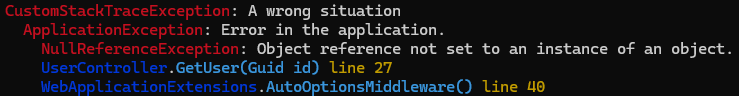
You can also define your own transformers with the overload GetColoredCleanStackTrace(linestransformers, linetransformers). See the following section for more information.
⚙️ Custom Clean Stack Traces
The GetColoredCleanStackTrace(linestransformers, linetransformers) method allows you to create customized colored stack traces using your own transformers. This is useful when you want specific output. Example:
// Create your custom color transformers
var customTransformers = new List<IStackTraceLineTransformer>
{
new HighlightClassTransformer(), // Blue for classes
new HighlightExceptionTransformer(), // Red for exceptions
new HighlightFunctionsTransformer() // Cyan for methods
};
// Apply custom coloring
string coloredStackTrace = exception.GetCleanStackTrace(
linesTransformers: TransformerCollections.StandardLinesTransformers,
lineTransformers: customTransformers
);
This example colors the stack trace, indents it, but does not apply any alterations to the lines.
You can create your own color transformer this way:
public class CustomHighlightTransformer : IStackTraceLineTransformer
{
private const string ColorStart = "\u001b[35m"; // Purple
private const string ColorEnd = "\u001b[0m";
public string? Apply(string line)
{
// Highlight specific patterns in purple
return Regex.Replace(line, @"(Microsoft|System)", $"{ColorStart}$1{ColorEnd}");
}
}
🤝 Contributing
Contributions are welcome! Feel free to open an issue or submit a pull request if you have suggestions, improvements, or bug fixes.
📜 License
MIT License, see LICENSE file for more info.
| Product | Versions Compatible and additional computed target framework versions. |
|---|---|
| .NET | net8.0 is compatible. net8.0-android was computed. net8.0-browser was computed. net8.0-ios was computed. net8.0-maccatalyst was computed. net8.0-macos was computed. net8.0-tvos was computed. net8.0-windows was computed. net9.0 was computed. net9.0-android was computed. net9.0-browser was computed. net9.0-ios was computed. net9.0-maccatalyst was computed. net9.0-macos was computed. net9.0-tvos was computed. net9.0-windows was computed. net10.0 was computed. net10.0-android was computed. net10.0-browser was computed. net10.0-ios was computed. net10.0-maccatalyst was computed. net10.0-macos was computed. net10.0-tvos was computed. net10.0-windows was computed. |
-
net8.0
- No dependencies.
NuGet packages
This package is not used by any NuGet packages.
GitHub repositories
This package is not used by any popular GitHub repositories.