C1.Xaml.WPF.Docking.Ja
4.6.20242.871
There is a newer version of this package available.
See the version list below for details.
See the version list below for details.
dotnet add package C1.Xaml.WPF.Docking.Ja --version 4.6.20242.871
NuGet\Install-Package C1.Xaml.WPF.Docking.Ja -Version 4.6.20242.871
This command is intended to be used within the Package Manager Console in Visual Studio, as it uses the NuGet module's version of Install-Package.
<PackageReference Include="C1.Xaml.WPF.Docking.Ja" Version="4.6.20242.871" />
For projects that support PackageReference, copy this XML node into the project file to reference the package.
<PackageVersion Include="C1.Xaml.WPF.Docking.Ja" Version="4.6.20242.871" />
<PackageReference Include="C1.Xaml.WPF.Docking.Ja" />
For projects that support Central Package Management (CPM), copy this XML node into the solution Directory.Packages.props file to version the package.
paket add C1.Xaml.WPF.Docking.Ja --version 4.6.20242.871
The NuGet Team does not provide support for this client. Please contact its maintainers for support.
#r "nuget: C1.Xaml.WPF.Docking.Ja, 4.6.20242.871"
#r directive can be used in F# Interactive and Polyglot Notebooks. Copy this into the interactive tool or source code of the script to reference the package.
#:package C1.Xaml.WPF.Docking.Ja@4.6.20242.871
#:package directive can be used in C# file-based apps starting in .NET 10 preview 4. Copy this into a .cs file before any lines of code to reference the package.
#addin nuget:?package=C1.Xaml.WPF.Docking.Ja&version=4.6.20242.871
#tool nuget:?package=C1.Xaml.WPF.Docking.Ja&version=4.6.20242.871
The NuGet Team does not provide support for this client. Please contact its maintainers for support.
詳細
ComponentOne WPF Docking ライブラリは、Microsoft Visual Studio に似たマルチタブ付きドッキングインタフェースを提供します。サイズ変更、浮動化、自動非表示などの機能を備えたカスタマイズ可能な作業領域をユーザーに提供できます。
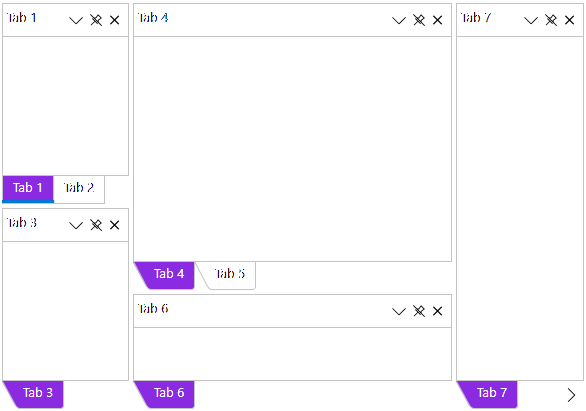
主要な機能
- デスクトップアプリケーションの外にタブを浮動化およびドラッグ
- Visual Studio とまったく同じダイアモンド UI 方式を使用したタブのドッキング
- Visual Studio の固定(自動非表示)動作と同様に、タブをスライドして開く/閉じるが可能
- タブが 1 つしかない場合、C1DockTabControl はタブヘッダーを非表示
- コードで、特定のタブのレイアウトの保持とドッキングの制限が可能
詳細については、https://developer.mescius.jp/componentone/wpf を参照してください。
リソース
| Product | Versions Compatible and additional computed target framework versions. |
|---|---|
| .NET Framework | net462 is compatible. net463 was computed. net47 was computed. net471 was computed. net472 was computed. net48 was computed. net481 was computed. |
Compatible target framework(s)
Included target framework(s) (in package)
Learn more about Target Frameworks and .NET Standard.
-
.NETFramework 4.6.2
- C1.Xaml.WPF.Ja (= 4.6.20242.871)
NuGet packages
This package is not used by any NuGet packages.
GitHub repositories
This package is not used by any popular GitHub repositories.
| Version | Downloads | Last Updated |
|---|---|---|
| 4.6.20251.879 | 13 | 7/29/2025 |
| 4.6.20242.871 | 233 | 5/15/2025 |
| 4.6.20242.861 | 103 | 1/14/2025 |
| 4.6.20241.854 | 137 | 10/9/2024 |
| 4.6.20241.845 | 152 | 7/9/2024 |
| 4.6.20233.828 | 155 | 4/17/2024 |
| 4.6.20233.801 | 185 | 1/16/2024 |
| 4.6.20232.791 | 219 | 8/29/2023 |
| 4.6.20231.784 | 251 | 4/25/2023 |
| 4.6.20223.777 | 349 | 12/20/2022 |
| 4.6.20222.773 | 471 | 8/30/2022 |
| 4.6.20221.764 | 521 | 4/26/2022 |
| 4.5.20222.768 | 475 | 8/30/2022 |
| 4.5.20221.764 | 522 | 4/26/2022 |
| 4.5.20213.757 | 392 | 12/21/2021 |
| 4.5.20212.747 | 423 | 8/26/2021 |
| 4.5.20211.739 | 409 | 4/27/2021 |
| 4.5.20203.727 | 494 | 12/23/2020 |