C1.Win.FlexPivot
8.0.20241.672
.NET 6.0
This package targets .NET 6.0. The package is compatible with this framework or higher.
.NET Framework 4.6.2
This package targets .NET Framework 4.6.2. The package is compatible with this framework or higher.
There is a newer version of this package available.
See the version list below for details.
See the version list below for details.
dotnet add package C1.Win.FlexPivot --version 8.0.20241.672
NuGet\Install-Package C1.Win.FlexPivot -Version 8.0.20241.672
This command is intended to be used within the Package Manager Console in Visual Studio, as it uses the NuGet module's version of Install-Package.
<PackageReference Include="C1.Win.FlexPivot" Version="8.0.20241.672" />
For projects that support PackageReference, copy this XML node into the project file to reference the package.
paket add C1.Win.FlexPivot --version 8.0.20241.672
The NuGet Team does not provide support for this client. Please contact its maintainers for support.
#r "nuget: C1.Win.FlexPivot, 8.0.20241.672"
#r directive can be used in F# Interactive and Polyglot Notebooks. Copy this into the interactive tool or source code of the script to reference the package.
// Install C1.Win.FlexPivot as a Cake Addin #addin nuget:?package=C1.Win.FlexPivot&version=8.0.20241.672 // Install C1.Win.FlexPivot as a Cake Tool #tool nuget:?package=C1.Win.FlexPivot&version=8.0.20241.672
The NuGet Team does not provide support for this client. Please contact its maintainers for support.
About
ComponentOne FlexPivot for WinForms provides pivot table and chart controls allowing you to create dynamic views and aggregate millions of rows of data in milliseconds.
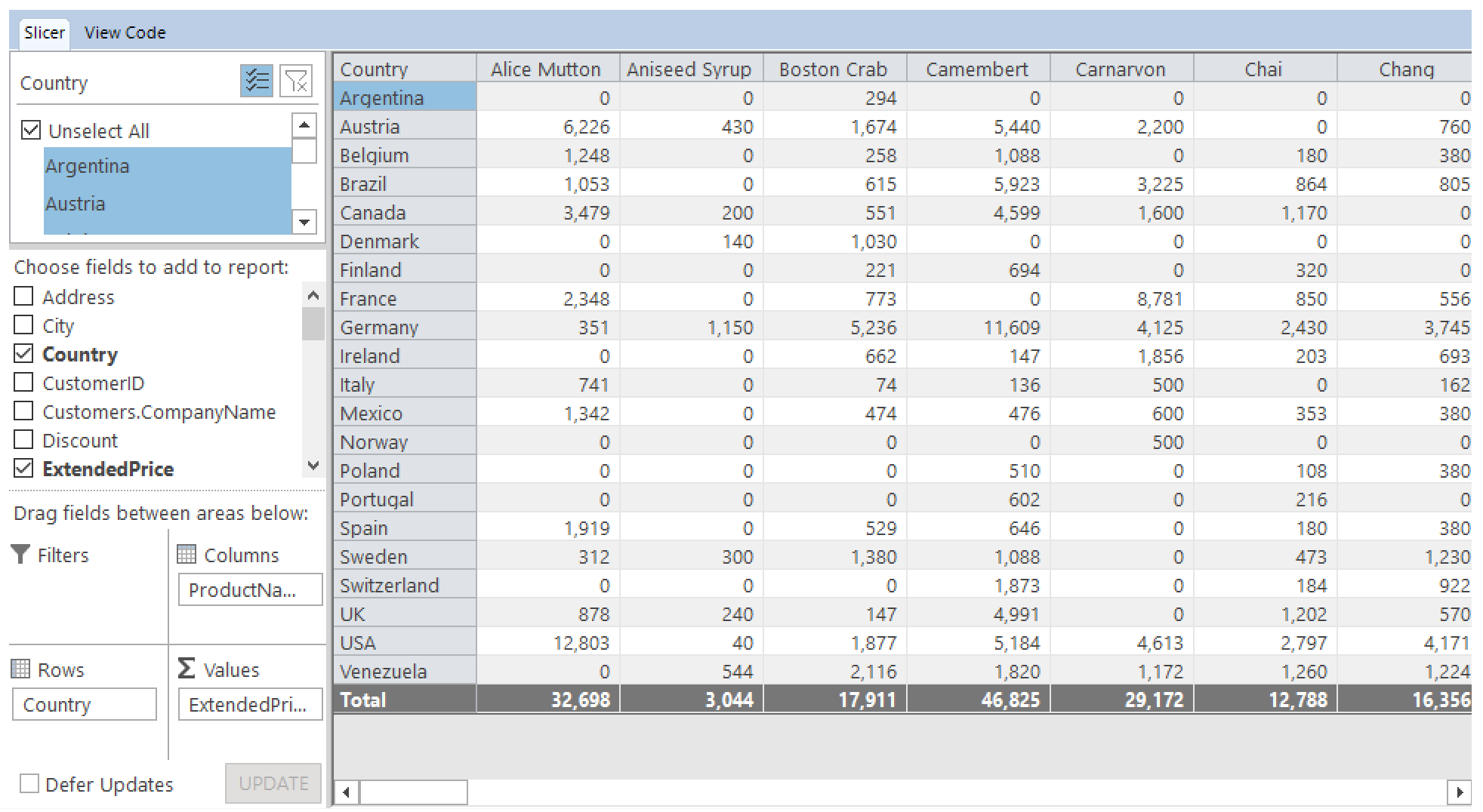
Key Features:
- Support multiple fields in the Values list.
- A new, powerful data engine that stores data in memory-mapped files using column-oriented technology.
- Comes with an enhanced, Excel-like user interface (UI) offering modern color schemes in toolbar, drop-down menus, tables and charts.
- Allow developers choosing a theme that suits their application requirements.
- Provides the FlexPivotGrid control to display data in a grid-like view.
- Use the FlexPivotPanel to determine which fields of your data source should be used to display data and how.
- Comes with C1 control support (such as check boxes, tabs and toolstrip) instead of standard Microsoft controls.
- Supports query operations including aggregation, joins, filters, ranges, sorting, grouping, unary and binary operations, calculated fields, projections, etc.
- Can be used to visualize the Status, Trend and Goal measures of KPI contained in an OLAP cube.
- Can be used to filter top N and bottom N elements in a grid or chart. Refer this topic to explore more about Top N Filtering.
Learn more at developer.mescius.com/componentone/winforms-ui-controls/pivot-table-grid-olap-cube-winforms.
Resources
| Product | Versions Compatible and additional computed target framework versions. |
|---|---|
| .NET | net6.0-windows7.0 is compatible. net7.0-windows was computed. net8.0-windows was computed. net8.0-windows7.0 is compatible. |
| .NET Framework | net462 is compatible. net463 was computed. net47 was computed. net471 was computed. net472 was computed. net48 is compatible. net481 was computed. |
Compatible target framework(s)
Included target framework(s) (in package)
Learn more about Target Frameworks and .NET Standard.
-
.NETFramework 4.6.2
- C1.C1Pdf (>= 4.8.20241.672)
- C1.DataEngine (>= 5.0.20233.320)
- C1.PivotEngine (>= 5.0.20233.320)
- C1.Win.C1Chart (>= 4.8.20241.672)
- C1.Win.C1FlexGrid.ImportExport (>= 4.8.20241.672)
- C1.Win.FlexChart (>= 8.0.20241.672)
- C1.Win.TreeView (>= 8.0.20241.672)
-
.NETFramework 4.8
- C1.C1Pdf (>= 4.8.20241.672)
- C1.DataEngine (>= 5.0.20233.320)
- C1.PivotEngine (>= 5.0.20233.320)
- C1.Win.C1Chart (>= 4.8.20241.672)
- C1.Win.C1FlexGrid.ImportExport (>= 4.8.20241.672)
- C1.Win.FlexChart (>= 8.0.20241.672)
- C1.Win.TreeView (>= 8.0.20241.672)
-
net6.0-windows7.0
- C1.DataEngine (>= 5.0.20233.320)
- C1.PivotEngine (>= 5.0.20233.320)
- C1.Win.Command (>= 8.0.20241.672)
- C1.Win.FlexChart (>= 8.0.20241.672)
- C1.Win.FlexGrid.ImportExport (>= 8.0.20241.672)
- C1.Win.Input.Pickers (>= 8.0.20241.672)
- C1.Win.TreeView (>= 8.0.20241.672)
- System.Data.SqlClient (>= 4.8.6)
-
net8.0-windows7.0
- C1.DataEngine (>= 5.0.20233.320)
- C1.PivotEngine (>= 5.0.20233.320)
- C1.Win.Command (>= 8.0.20241.672)
- C1.Win.FlexChart (>= 8.0.20241.672)
- C1.Win.FlexGrid.ImportExport (>= 8.0.20241.672)
- C1.Win.Input.Pickers (>= 8.0.20241.672)
- C1.Win.TreeView (>= 8.0.20241.672)
- System.Data.SqlClient (>= 4.8.6)
NuGet packages
This package is not used by any NuGet packages.
GitHub repositories
This package is not used by any popular GitHub repositories.
| Version | Downloads | Last updated |
|---|---|---|
| 8.0.20242.688 | 74 | 11/20/2024 |
| 8.0.20242.681 | 100 | 11/12/2024 |
| 8.0.20241.672 | 232 | 9/3/2024 |
| 8.0.20241.664 | 160 | 7/8/2024 |
| 8.0.20241.657 | 133 | 5/29/2024 |
| 8.0.20233.643 | 298 | 3/12/2024 |
| 8.0.20233.636 | 188 | 1/19/2024 |
| 8.0.20233.631 | 305 | 11/21/2023 |
| 6.0.20232.620 | 211 | 9/25/2023 |
| 6.0.20232.611 | 194 | 7/18/2023 |
| 6.0.20231.603 | 222 | 5/31/2023 |
| 6.0.20231.596 | 271 | 3/24/2023 |
| 6.0.20223.588 | 358 | 1/4/2023 |
| 6.0.20223.584 | 331 | 11/30/2022 |
| 6.0.20222.576 | 512 | 9/15/2022 |
| 6.0.20222.566 | 496 | 7/27/2022 |
| 6.0.20221.557 | 555 | 5/20/2022 |
| 6.0.20221.548 | 600 | 3/23/2022 |
| 6.0.20213.539 | 464 | 1/31/2022 |
| 6.0.20213.537 | 293 | 1/7/2022 |
| 6.0.20213.532 | 318 | 12/3/2021 |
| 6.0.20213.530 | 405 | 11/3/2021 |
| 5.0.20221.557 | 482 | 7/27/2022 |
| 5.0.20221.548 | 586 | 3/23/2022 |
| 5.0.20213.537 | 287 | 1/7/2022 |
| 5.0.20213.532 | 306 | 12/3/2021 |
| 5.0.20212.520 | 364 | 9/16/2021 |
| 5.0.20212.513 | 323 | 8/5/2021 |
| 5.0.20211.502 | 345 | 5/24/2021 |
| 5.0.20211.492 | 360 | 4/6/2021 |
| 4.8.20232.620 | 283 | 9/25/2023 |
| 4.8.20232.611 | 176 | 7/18/2023 |
| 4.8.20231.603 | 198 | 5/31/2023 |
| 4.8.20231.596 | 267 | 3/24/2023 |
| 4.8.20223.588 | 1,924 | 1/4/2023 |
| 4.8.20223.584 | 319 | 11/30/2022 |
| 4.8.20222.576 | 509 | 9/15/2022 |
| 4.8.20222.566 | 446 | 7/27/2022 |
| 4.8.20221.557 | 446 | 5/20/2022 |
| 4.5.20232.620 | 138 | 9/25/2023 |
| 4.5.20232.611 | 153 | 7/18/2023 |
| 4.5.20231.603 | 169 | 5/31/2023 |
| 4.5.20231.596 | 241 | 3/24/2023 |
| 4.5.20223.588 | 891 | 1/4/2023 |
| 4.5.20223.584 | 326 | 11/30/2022 |
| 4.5.20222.576 | 442 | 9/15/2022 |
| 4.5.20222.566 | 1,109 | 7/27/2022 |
| 4.5.20221.557 | 584 | 5/20/2022 |
| 4.5.20221.548 | 672 | 3/23/2022 |
| 4.5.20213.539 | 459 | 1/31/2022 |
| 4.5.20213.537 | 291 | 1/7/2022 |
| 4.5.20213.532 | 333 | 12/3/2021 |
| 4.5.20212.520 | 330 | 9/16/2021 |
| 4.5.20212.513 | 348 | 8/5/2021 |
| 4.5.20211.502 | 476 | 5/24/2021 |
| 4.5.20211.492 | 345 | 4/6/2021 |
| 4.5.20203.472 | 387 | 12/23/2020 |
| 4.5.20203.468 | 818 | 12/1/2020 |
| 4.5.20202.450 | 481 | 9/10/2020 |
| 4.5.20202.438 | 490 | 7/29/2020 |
| 4.5.20201.424 | 551 | 5/20/2020 |
| 4.5.20201.416 | 574 | 3/16/2020 |
| 4.5.20193.398 | 598 | 12/30/2019 |
| 4.5.20193.393 | 724 | 11/18/2019 |