C1.WPF.Docking
6.0.20213.156
See the version list below for details.
dotnet add package C1.WPF.Docking --version 6.0.20213.156
NuGet\Install-Package C1.WPF.Docking -Version 6.0.20213.156
<PackageReference Include="C1.WPF.Docking" Version="6.0.20213.156" />
paket add C1.WPF.Docking --version 6.0.20213.156
#r "nuget: C1.WPF.Docking, 6.0.20213.156"
// Install C1.WPF.Docking as a Cake Addin
#addin nuget:?package=C1.WPF.Docking&version=6.0.20213.156
// Install C1.WPF.Docking as a Cake Tool
#tool nuget:?package=C1.WPF.Docking&version=6.0.20213.156
About
The ComponentOne WPF Docking library provides a multi-tabbed, docking interface inspired by Microsoft Visual Studio. Deliver customizable workspaces to your users complete with resizing, floating, and auto-hiding capabilities.
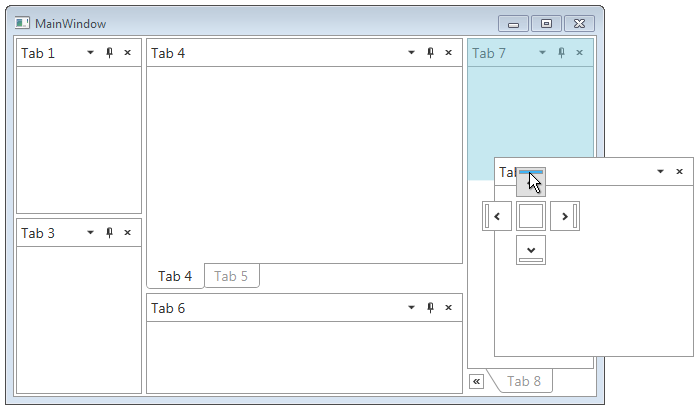
Key Features:
- Float and drag tabs outside your desktop application
- Dock tabs using a diamond UI paradigm just like Visual Studio
- Tabs can slide open and closed just like the pin (auto-hide) behavior seen in Visual Studio
- The C1DockTabControl will hide the tab header when only one tab exists
- In code you can persist layouts and restrict docking of certain tabs
Learn more at www.grapecity.com/componentone/wpf-ui-controls/custom-workspace-dockcontrol-wpf.
Resources
| Product | Versions Compatible and additional computed target framework versions. |
|---|---|
| .NET | net6.0 is compatible. net6.0-android was computed. net6.0-ios was computed. net6.0-maccatalyst was computed. net6.0-macos was computed. net6.0-tvos was computed. net6.0-windows was computed. net7.0 was computed. net7.0-android was computed. net7.0-ios was computed. net7.0-maccatalyst was computed. net7.0-macos was computed. net7.0-tvos was computed. net7.0-windows was computed. net8.0 was computed. net8.0-android was computed. net8.0-browser was computed. net8.0-ios was computed. net8.0-maccatalyst was computed. net8.0-macos was computed. net8.0-tvos was computed. net8.0-windows was computed. |
-
net6.0
- C1.WPF.Core (= 6.0.20213.156)
- C1.WPF.Input (= 6.0.20213.156)
- C1.WPF.Menu (= 6.0.20213.156)
- C1.WPF.TabControl (= 6.0.20213.156)
NuGet packages (3)
Showing the top 3 NuGet packages that depend on C1.WPF.Docking:
| Package | Downloads |
|---|---|
|
C1.WPF.Pivot
ComponentOne FlexPivot for WPF. |
|
|
C1.WPF.Schedule
Scheduler is a fully functional schedule that allows users to add, edit, and manage their appointments. |
|
|
C1.WPF.GanttView
The C1GanttView control delivers a Microsoft Project®-like user experience for project management. |
GitHub repositories
This package is not used by any popular GitHub repositories.
| Version | Downloads | Last updated |
|---|---|---|
| 8.0.20233.731 | 198 | 3/12/2024 |
| 8.0.20233.702 | 385 | 1/19/2024 |
| 8.0.20233.681 | 560 | 11/29/2023 |
| 8.0.20233.668 | 456 | 11/8/2023 |
| 7.0.20233.662 | 456 | 11/10/2023 |
| 6.0.20232.624 | 601 | 9/11/2023 |
| 6.0.20232.591 | 1,411 | 7/17/2023 |
| 6.0.20231.533 | 686 | 5/11/2023 |
| 6.0.20231.514 | 767 | 3/24/2023 |
| 6.0.20223.392 | 817 | 1/17/2023 |
| 6.0.20223.376 | 1,071 | 11/30/2022 |
| 6.0.20222.302 | 2,288 | 8/31/2022 |
| 6.0.20222.263 | 1,294 | 7/27/2022 |
| 6.0.20221.222 | 1,302 | 5/10/2022 |
| 6.0.20221.209 | 1,331 | 3/25/2022 |
| 6.0.20221.205 | 1,257 | 3/23/2022 |
| 6.0.20213.167 | 924 | 1/7/2022 |
| 6.0.20213.156 | 993 | 12/3/2021 |
| 6.0.20213.140-beta | 721 | 11/5/2021 |
| 5.0.20221.207 | 1,373 | 7/27/2022 |
| 5.0.20221.205 | 1,370 | 3/23/2022 |
| 5.0.20213.166 | 914 | 1/7/2022 |
| 5.0.20213.155 | 970 | 12/3/2021 |
| 5.0.20212.112 | 1,147 | 8/19/2021 |
| 5.0.20212.100 | 1,084 | 8/5/2021 |
| 5.0.20211.76 | 946 | 4/23/2021 |
| 5.0.20211.57 | 1,022 | 4/6/2021 |
| 5.0.20203.40 | 1,033 | 12/23/2020 |
| 5.0.20203.34 | 983 | 12/1/2020 |
| 5.0.20203.29 | 1,050 | 11/10/2020 |
| 5.0.20203.5-beta | 812 | 8/6/2020 |
| 5.0.20202.4-beta | 955 | 7/29/2020 |