nanoFramework.Aws.IoTCore.Devices
1.1.158
Prefix Reserved
dotnet add package nanoFramework.Aws.IoTCore.Devices --version 1.1.158
NuGet\Install-Package nanoFramework.Aws.IoTCore.Devices -Version 1.1.158
<PackageReference Include="nanoFramework.Aws.IoTCore.Devices" Version="1.1.158" />
<PackageVersion Include="nanoFramework.Aws.IoTCore.Devices" Version="1.1.158" />
<PackageReference Include="nanoFramework.Aws.IoTCore.Devices" />
paket add nanoFramework.Aws.IoTCore.Devices --version 1.1.158
#r "nuget: nanoFramework.Aws.IoTCore.Devices, 1.1.158"
#:package nanoFramework.Aws.IoTCore.Devices@1.1.158
#addin nuget:?package=nanoFramework.Aws.IoTCore.Devices&version=1.1.158
#tool nuget:?package=nanoFramework.Aws.IoTCore.Devices&version=1.1.158

Welcome to the .NET nanoFramework Aws.IoTCore.Devices repository
Build status
| Component | Build Status | NuGet Package |
|---|---|---|
| nanoFramework.Aws.IoTCore.Devices |  |
See it in action
TODO! Please help us to add some samples!
Usage
Important: Due to TLS, You must be connected to the internet (which means already having an IP address from your router) and a valid (minimum of today) date and time. Please check the examples that use networking (especially those that include TLS/NTP) to help you ensure it will work.
This AWS IoT SDK is using MQTT. So you need to ensure you have an outbound firewall port open to the TCP port 8883. If you are in an enterprise network, this may be blocked.
If it is, in future, we plan to add WebSocket support.
The the name of the classes and the methods try to get close to the .NET nanoFramework C# Azure IoT SDK. This should allow an easier portability of the code between both cloud provider environments.
Certificate
You have 2 options to provide the right Azure IoT TLS certificate:
- Pass it in the constructor
- Store it into the device
The X.509Certificates contain, for your convenience, the default root certificate used to connect to AWS IoT.
Thru the constructor
You will have to embed the certificate into your code, or add it as a resource:
const string AwsRootCA = @"-----BEGIN CERTIFICATE-----
MIIDQTCCAimgAwIBAgITBmyfz5m/jAo54vB4ikPmljZbyjANBgkqhkiG9w0BAQsF
ADA5MQswCQYDVQQGEwJVUzEPMA0GA1UEChMGQW1hem9uMRkwFwYDVQQDExBBbWF6
b24gUm9vdCBDQSAxMB4XDTE1MDUyNjAwMDAwMFoXDTM4MDExNzAwMDAwMFowOTEL
MAkGA1UEBhMCVVMxDzANBgNVBAoTBkFtYXpvbjEZMBcGA1UEAxMQQW1hem9uIFJv
b3QgQ0EgMTCCASIwDQYJKoZIhvcNAQEBBQADggEPADCCAQoCggEBALJ4gHHKeNXj
ca9HgFB0fW7Y14h29Jlo91ghYPl0hAEvrAIthtOgQ3pOsqTQNroBvo3bSMgHFzZM
9O6II8c+6zf1tRn4SWiw3te5djgdYZ6k/oI2peVKVuRF4fn9tBb6dNqcmzU5L/qw
IFAGbHrQgLKm+a/sRxmPUDgH3KKHOVj4utWp+UhnMJbulHheb4mjUcAwhmahRWa6
VOujw5H5SNz/0egwLX0tdHA114gk957EWW67c4cX8jJGKLhD+rcdqsq08p8kDi1L
93FcXmn/6pUCyziKrlA4b9v7LWIbxcceVOF34GfID5yHI9Y/QCB/IIDEgEw+OyQm
jgSubJrIqg0CAwEAAaNCMEAwDwYDVR0TAQH/BAUwAwEB/zAOBgNVHQ8BAf8EBAMC
AYYwHQYDVR0OBBYEFIQYzIU07LwMlJQuCFmcx7IQTgoIMA0GCSqGSIb3DQEBCwUA
A4IBAQCY8jdaQZChGsV2USggNiMOruYou6r4lK5IpDB/G/wkjUu0yKGX9rbxenDI
U5PMCCjjmCXPI6T53iHTfIUJrU6adTrCC2qJeHZERxhlbI1Bjjt/msv0tadQ1wUs
N+gDS63pYaACbvXy8MWy7Vu33PqUXHeeE6V/Uq2V8viTO96LXFvKWlJbYK8U90vv
o/ufQJVtMVT8QtPHRh8jrdkPSHCa2XV4cdFyQzR1bldZwgJcJmApzyMZFo6IQ6XU
5MsI+yMRQ+hDKXJioaldXgjUkK642M4UwtBV8ob2xJNDd2ZhwLnoQdeXeGADbkpy
rqXRfboQnoZsG4q5WTP468SQvvG5
-----END CERTIFICATE-----
";
MqttConnectionClient awsIoT = new MqttConnectionClient(IotBrokerAddress, ThingId, clientCert, MqttConnectionClient.QoSLevel.AtLeastOnce, awsRootCACert: new X509Certificate(AzureRootCA));
You can place your binary certificate in the resources as well and just get the certificate from it:
X509Certificate awsRootCACert = new X509Certificate(Resources.GetBytes(Resources.BinaryResources.AwsCAcertificate));
MqttConnectionClient awsIoT = new MqttConnectionClient(IotBrokerAddress, ThingId, clientCert, MqttConnectionClient.QoSLevel.AtLeastOnce, awsRootCACert);
Note: when the certificate expires, you will have to fully reflash the device with the new certificates and keys, or build a mechanism into your code to include primary and secondary versions of them.
Storing the certificate into the device
You can store the certificate in the device flash and not in the code, so if you have to change the certificate, you'll just have to clean the current store and upload the new one. Edit the network properties:
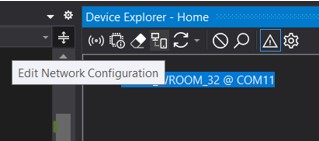
Navigate to the General tab:
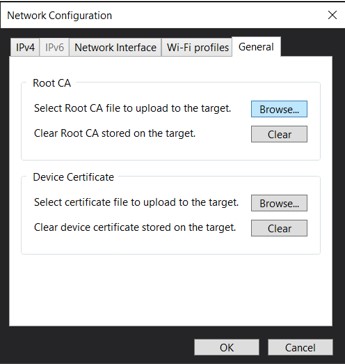
Browse to choose your certificate, it can be in a binary (crt, der) or string form (pem, txt) and select ok. The certificate to connect will be selected automatically during the connection.
Creating an MqttConnectionClient
You can connect to AWS IoT Core using a certificate containing the private certificate and key, or IAM (not currently supported). The following example shows how to create it:
const string ThingId = "nanoDeviceShadow";
const string IotBrokerAddress = "<account>-ats.iot.<region>.amazonaws.com";
//make sure to add a correct pfx certificate
X509Certificate2 clientCert = new X509Certificate2(ClientRsaSha256Crt, ClientRsaKey, "");
MqttConnectionClient awseIoT = new MqttConnectionClient(IotBrokerAddress, ThingId, clientCert, MqttConnectionClient.QoSLevel.AtLeastOnce, awsRootCACert);
Note: please see the previous section to understand how to better pass the certificate for your usage. The example shows the certificate uploaded into the device and not in the code.
Getting and updating Device Shadow
You can request your Shadow simply by calling the GetShadow function.
var shadow = awsIoT.GetShadow(new CancellationTokenSource(20000).Token);
if (shadow == null)
{
Debug.WriteLine($"Can't get the shadow");
awsIoT.Close();
return;
}
Debug.WriteLine($"Shadow ClientToken: {shadow.DeviceId}, #desired: {shadow.status.desired}, #reported: {shadow.status.reported}");
Note: it's important to use a CancellationToken that be cancelled after a certain amount of time. Otherwise, this will be blocking the thread up to the point the shadow will be received.
Shadows have status properties, reported and desired. They are a hashtable and you can get or try to get any element.
You can report your Shadow as simple as this:
TODO: does not work yet!!!
ShadowCollection reported = new ShadowCollection();
reported.Add("firmware", "myNano");
reported.Add("sdk", 0.2);
awsIoT.UpdateReportedProperties(reported);
You also have the option to wait for the shadow update confirmation, in this case use a CancellationToken that can be cancelled. Otherwise the check will be ignored.
Note: the function will return false if the shadow reception confirmation is not checked or if it did not arrive on time.
You can also register for any shadow update:
awsIoT.ShadowUpated += ShadowUpdatedEvent;
void ShadowUpdatedEvent(object sender, ShadowUpdateEventArgs e)
{
Debug.WriteLine($"Shadow update received: {e.Shadow}");
}
Sending message
You have to use the SendMessage function to send any kind of message or telemetry to AWS IoT. As with the other function, you have the possibility to ensure delivery using a CancellationToken than can be cancelled. If one that can't be cancelled is used, the delivery insurance will be ignored and the function will return false.
var isReceived = awsIoT.SendMessage($"{{\"Temperature\":42,\"Pressure\":1024}}", new CancellationTokenSource(5000).Token);
Debug.WriteLine($"Message received by IoT Core: {isReceived}");
Note: The message will be send with the same quality of service you created the connection with. You won't get any answer for the quality 0. In this case, you can simplify it to:
awsIoT.SendMessage($"{{\"Temperature\":42,\"Pressure\":1024}}");
Cloud to device messages
You can register an event to receive Cloud to device messages:
TODO: check works!!!
awsIoT.CloudToDeviceMessage += CloudToDeviceMessageEvent;
// The following example shows how to display all keys in debug
void CloudToDeviceMessageEvent(object sender, CloudToDeviceMessageEventArgs e)
{
Debug.WriteLine($"Message arrived: {e.Message}");
foreach (string key in e.Properties.Keys)
{
Debug.Write($" Key: {key} = ");
if (e.Properties[key] == null)
{
Debug.WriteLine("null");
}
else
{
Debug.WriteLine((string)e.Properties[key]);
}
}
// e.Message contains the message itself
if(e.Message == "stop")
{
ShoudIStop = true;
}
}
Note: the sender is a MqttConnectionClient class, you can then send a message back with a confirmation or any logic you've put in place.
Status update event
A status update event is available:
awsIoT.StatusUpdated += StatusUpdatedEvent;
void StatusUpdatedEvent(object sender, StatusUpdatedEventArgs e)
{
Debug.WriteLine($"Status changed: {e.Status.State}, {e.Status.State}");
// You may want to reconnect or use a similar retry mechanism
////if (e.Status.State == Status.Disconnected)
////{
//// mqtt.Open();
////}
}
Note that they are status change based, so once the connect or disconnect event arrives, they'll be replaced by other events as soon as something else happened like receiving a shadow.
Future work items for discussion
- Better documentation about ensuring "persistent" connections (or not) with documentation (including cloud policy doc for support)
- Add some integration tests, including (scripts to auto provision cloud broker (and/or)) manual setup documents to ensure ease of use.-
- Partial Greengrass support?!
- Websocket support?!
- fleet provisioning support?!
Feedback and documentation
For documentation, providing feedback, issues and finding out how to contribute please refer to the Home repo.
Join our Discord community here.
Credits
The list of contributors to this project can be found at CONTRIBUTORS.
License
The .NET nanoFramework Class Libraries are licensed under the MIT license.
Code of Conduct
This project has adopted the code of conduct defined by the Contributor Covenant to clarify expected behaviour in our community. For more information see the .NET Foundation Code of Conduct.
.NET Foundation
This project is supported by the .NET Foundation.
| Product | Versions Compatible and additional computed target framework versions. |
|---|---|
| .NET Framework | net is compatible. |
-
- nanoFramework.CoreLibrary (>= 1.17.11)
- nanoFramework.Json (>= 2.2.203)
- nanoFramework.M2Mqtt (>= 5.1.199)
NuGet packages
This package is not used by any NuGet packages.
GitHub repositories
This package is not used by any popular GitHub repositories.
| Version | Downloads | Last Updated |
|---|---|---|
| 1.1.158 | 196 | 7/10/2025 |
| 1.1.157 | 221 | 4/28/2025 |
| 1.1.155 | 222 | 4/24/2025 |
| 1.1.154 | 241 | 4/2/2025 |
| 1.1.153 | 235 | 4/2/2025 |
| 1.1.151 | 246 | 3/10/2025 |
| 1.1.150 | 244 | 3/10/2025 |
| 1.1.149 | 244 | 3/10/2025 |
| 1.1.148 | 241 | 3/10/2025 |
| 1.1.147 | 182 | 3/3/2025 |
| 1.1.146 | 179 | 2/27/2025 |
| 1.1.144 | 179 | 2/26/2025 |
| 1.1.141 | 183 | 2/5/2025 |
| 1.1.140 | 190 | 2/4/2025 |
| 1.1.139 | 181 | 2/4/2025 |
| 1.1.138 | 181 | 2/4/2025 |
| 1.1.137 | 177 | 2/4/2025 |
| 1.1.136 | 172 | 1/30/2025 |
| 1.1.135 | 163 | 1/30/2025 |
| 1.1.131 | 163 | 1/16/2025 |
| 1.1.130 | 185 | 1/2/2025 |
| 1.1.128 | 168 | 12/23/2024 |
| 1.1.124 | 188 | 11/4/2024 |
| 1.1.121 | 179 | 10/11/2024 |
| 1.1.120 | 198 | 10/3/2024 |
| 1.1.119 | 177 | 9/26/2024 |
| 1.1.116 | 176 | 9/9/2024 |
| 1.1.113 | 174 | 7/30/2024 |
| 1.1.110 | 225 | 5/20/2024 |
| 1.1.108 | 188 | 5/13/2024 |
| 1.1.106 | 185 | 5/10/2024 |
| 1.1.104 | 206 | 4/30/2024 |
| 1.1.102 | 223 | 4/9/2024 |
| 1.1.100 | 228 | 4/3/2024 |
| 1.1.97 | 243 | 1/29/2024 |
| 1.1.95 | 196 | 1/26/2024 |
| 1.1.93 | 206 | 1/24/2024 |
| 1.1.91 | 210 | 1/23/2024 |
| 1.1.87 | 296 | 11/10/2023 |
| 1.1.85 | 188 | 11/8/2023 |
| 1.1.83 | 217 | 10/10/2023 |
| 1.1.81 | 242 | 8/28/2023 |
| 1.1.79 | 225 | 8/28/2023 |
| 1.1.77 | 227 | 8/28/2023 |
| 1.1.74 | 284 | 5/29/2023 |
| 1.1.65 | 422 | 1/14/2023 |
| 1.1.62 | 412 | 12/28/2022 |
| 1.1.60 | 428 | 12/27/2022 |
| 1.1.53 | 544 | 11/24/2022 |
| 1.1.48 | 439 | 11/15/2022 |
| 1.1.46 | 458 | 11/4/2022 |
| 1.1.43 | 469 | 10/28/2022 |
| 1.1.41 | 524 | 10/28/2022 |
| 1.1.39 | 510 | 10/27/2022 |
| 1.1.37 | 481 | 10/26/2022 |
| 1.1.34 | 493 | 10/16/2022 |
| 1.1.29 | 502 | 10/4/2022 |
| 1.1.27 | 519 | 9/30/2022 |
| 1.1.25 | 577 | 9/23/2022 |
| 1.1.23 | 531 | 9/20/2022 |
| 1.1.21 | 541 | 9/16/2022 |
| 1.1.18 | 521 | 9/9/2022 |
| 1.1.14 | 569 | 8/5/2022 |
| 1.1.12 | 548 | 7/26/2022 |
| 1.1.10 | 554 | 7/19/2022 |
| 1.1.8 | 560 | 6/14/2022 |
| 1.1.6 | 570 | 6/14/2022 |
| 1.1.4 | 571 | 6/10/2022 |
| 1.1.1 | 561 | 5/30/2022 |
| 1.0.0 | 594 | 3/29/2022 |
| 1.0.0-preview.132 | 222 | 3/29/2022 |
| 1.0.0-preview.130 | 229 | 3/28/2022 |
| 1.0.0-preview.128 | 222 | 3/28/2022 |
| 1.0.0-preview.126 | 215 | 3/28/2022 |
| 1.0.0-preview.124 | 216 | 3/28/2022 |
| 1.0.0-preview.120 | 229 | 3/17/2022 |
| 1.0.0-preview.117 | 229 | 3/17/2022 |
| 1.0.0-preview.115 | 224 | 3/15/2022 |
| 1.0.0-preview.113 | 229 | 3/15/2022 |
| 1.0.0-preview.111 | 230 | 3/15/2022 |
| 1.0.0-preview.109 | 228 | 3/15/2022 |
| 1.0.0-preview.108 | 219 | 3/15/2022 |
| 1.0.0-preview.107 | 212 | 3/11/2022 |
| 1.0.0-preview.106 | 228 | 3/4/2022 |
| 1.0.0-preview.105 | 209 | 3/1/2022 |
| 1.0.0-preview.102 | 233 | 2/17/2022 |
| 1.0.0-preview.101 | 223 | 2/15/2022 |
| 1.0.0-preview.100 | 227 | 2/8/2022 |
| 1.0.0-preview.99 | 226 | 2/8/2022 |
| 1.0.0-preview.98 | 238 | 2/4/2022 |
| 1.0.0-preview.97 | 235 | 2/4/2022 |
| 1.0.0-preview.96 | 240 | 2/4/2022 |
| 1.0.0-preview.95 | 245 | 2/1/2022 |
| 1.0.0-preview.94 | 246 | 1/28/2022 |
| 1.0.0-preview.93 | 247 | 1/28/2022 |
| 1.0.0-preview.92 | 231 | 1/28/2022 |
| 1.0.0-preview.91 | 239 | 1/28/2022 |
| 1.0.0-preview.90 | 238 | 1/28/2022 |
| 1.0.0-preview.89 | 246 | 1/28/2022 |
| 1.0.0-preview.88 | 222 | 1/25/2022 |
| 1.0.0-preview.87 | 227 | 1/21/2022 |
| 1.0.0-preview.86 | 236 | 1/21/2022 |
| 1.0.0-preview.85 | 241 | 1/21/2022 |
| 1.0.0-preview.84 | 239 | 1/21/2022 |
| 1.0.0-preview.83 | 231 | 1/21/2022 |
| 1.0.0-preview.82 | 222 | 1/21/2022 |
| 1.0.0-preview.80 | 232 | 1/14/2022 |
| 1.0.0-preview.79 | 236 | 1/14/2022 |
| 1.0.0-preview.76 | 238 | 1/6/2022 |
| 1.0.0-preview.74 | 231 | 1/5/2022 |
| 1.0.0-preview.72 | 236 | 1/5/2022 |
| 1.0.0-preview.71 | 234 | 1/4/2022 |
| 1.0.0-preview.70 | 239 | 1/4/2022 |
| 1.0.0-preview.69 | 236 | 12/31/2021 |
| 1.0.0-preview.68 | 234 | 12/31/2021 |
| 1.0.0-preview.67 | 231 | 12/31/2021 |
| 1.0.0-preview.66 | 238 | 12/29/2021 |
| 1.0.0-preview.65 | 234 | 12/29/2021 |
| 1.0.0-preview.63 | 243 | 12/17/2021 |
| 1.0.0-preview.61 | 253 | 12/4/2021 |
| 1.0.0-preview.59 | 253 | 12/4/2021 |
| 1.0.0-preview.57 | 262 | 12/3/2021 |
| 1.0.0-preview.55 | 259 | 12/3/2021 |
| 1.0.0-preview.53 | 247 | 12/3/2021 |
| 1.0.0-preview.51 | 247 | 12/3/2021 |
| 1.0.0-preview.49 | 242 | 12/2/2021 |
| 1.0.0-preview.47 | 240 | 12/2/2021 |
| 1.0.0-preview.45 | 236 | 12/2/2021 |
| 1.0.0-preview.43 | 244 | 12/2/2021 |
| 1.0.0-preview.41 | 256 | 12/1/2021 |
| 1.0.0-preview.38 | 246 | 11/23/2021 |
| 1.0.0-preview.36 | 247 | 11/14/2021 |
| 1.0.0-preview.34 | 369 | 11/13/2021 |
| 1.0.0-preview.32 | 286 | 11/12/2021 |
| 1.0.0-preview.30 | 267 | 11/12/2021 |
| 1.0.0-preview.28 | 258 | 11/10/2021 |
| 1.0.0-preview.25 | 289 | 10/22/2021 |
| 1.0.0-preview.23 | 245 | 10/19/2021 |
| 1.0.0-preview.20 | 288 | 10/18/2021 |
| 1.0.0-preview.18 | 292 | 10/15/2021 |
| 1.0.0-preview.16 | 306 | 10/15/2021 |
| 1.0.0-preview.14 | 307 | 10/15/2021 |
| 1.0.0-preview.12 | 310 | 10/15/2021 |
| 1.0.0-preview.10 | 314 | 10/15/2021 |
| 1.0.0-preview.8 | 322 | 10/15/2021 |
| 1.0.0-preview.6 | 316 | 10/15/2021 |
| 1.0.0-preview.5 | 335 | 10/15/2021 |


