Utils.EnvironmentManager
4.2.0
dotnet add package Utils.EnvironmentManager --version 4.2.0
NuGet\Install-Package Utils.EnvironmentManager -Version 4.2.0
<PackageReference Include="Utils.EnvironmentManager" Version="4.2.0" />
<PackageVersion Include="Utils.EnvironmentManager" Version="4.2.0" />
<PackageReference Include="Utils.EnvironmentManager" />
paket add Utils.EnvironmentManager --version 4.2.0
#r "nuget: Utils.EnvironmentManager, 4.2.0"
#:package Utils.EnvironmentManager@4.2.0
#addin nuget:?package=Utils.EnvironmentManager&version=4.2.0
#tool nuget:?package=Utils.EnvironmentManager&version=4.2.0
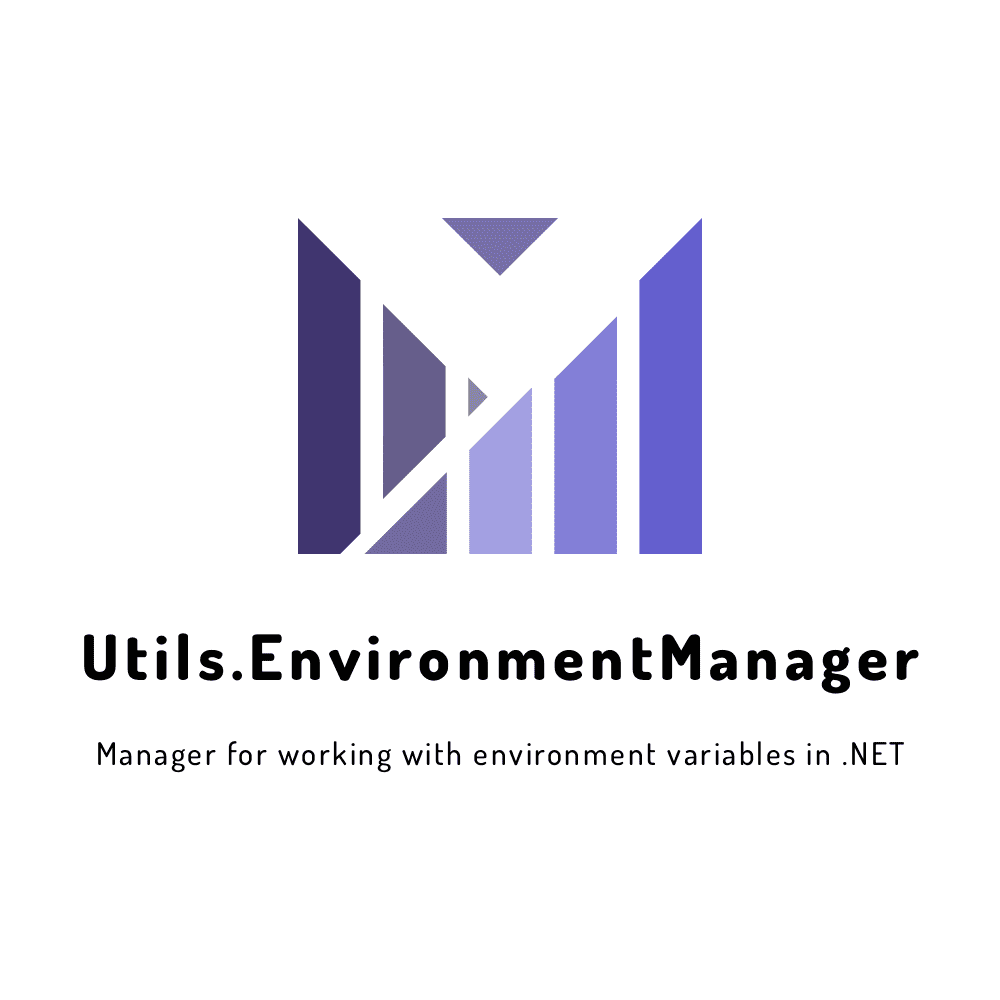
Utils.EnvironmentManager
Utils.EnvironmentManager is a C# library that provides robust management of environment variables with type conversion, logging, and mapping capabilities. It leverages AutoMapper to seamlessly convert environment variable values to strongly-typed objects, making it easier to handle configuration settings across various environments.
Note This documentation assumes a basic understanding of
AutoMapperlibrary. AutoMapper docs
Getting Started
EnvManager Class (Instance-Based)
The EnvManager class implements IEnvManager and provides a concrete implementation for managing environment variables.
Methods
public string Get(string variableName, bool raiseException = false);
public object Get(Type type, string variableName, bool raiseException = false);
public T Get<T>(string variableName, bool raiseException = false);
public string GetRequired(string variableName);
public object GetRequired(Type type, string variableName);
public T GetRequired<T>(string variableName);
public string GetOrDefault(string variableName, string defaultValue);
public object GetOrDefault(Type type, string variableName, object defaultValue);
public T GetOrDefault<T>(string variableName, T defaultValue);
Example: Basic Usage
using EnvironmentManager.Core;
public class Example
{
public static void Main()
{
var envManager = new EnvManager();
Environment.SetEnvironmentVariable("NUMBER", "131");
int number = envManager.Get<int>("NUMBER");
Console.WriteLine($"Number: {number}.");
}
}
// The example displays the following output:
// Number: 131.
EnvManager Class (Static)
For convenience, Utils.EnvironmentManager provides a static EnvManager class that can be used without instantiating an object.
Methods
public static string Get(string variableName, bool raiseException = false);
public static object Get(Type type, string variableName, bool raiseException = false);
public static T Get<T>(string variableName, bool raiseException = false);
public static string GetRequired(string variableName);
public static object GetRequired(Type type, string variableName);
public static T GetRequired<T>(string variableName);
public static string GetOrDefault(string variableName, string defaultValue);
public static object GetOrDefault(Type type, string variableName, object defaultValue);
public static T GetOrDefault<T>(string variableName, T defaultValue);
Example: Static Usage
using EnvironmentManager.Static;
public class Example
{
public static void Main()
{
Environment.SetEnvironmentVariable("NUMBER", "131");
int number = EnvManager.Get<int>("NUMBER");
Console.WriteLine($"Number: {number}.");
}
}
// The example displays the following output:
// Number: 131.
Enum Support
The library also supports retrieving environment variables that are associated with enum values using custom attributes.
Methods
public static string Get(this Enum key, IEnvManager? envManager = null);
public static object Get(this Enum key, Type type, IEnvManager? envManager = null);
public static T Get<T>(this Enum key, IEnvManager? envManager = null);
public static string GetRequired(this Enum key, IEnvManager? envManager = null);
public static object GetRequired(this Enum key, Type type, IEnvManager? envManager = null);
public static T GetRequired<T>(this Enum key, IEnvManager? envManager = null);
public static string GetRequired(this Enum key, IEnvManager? envManager = null);
public static object GetRequired(this Enum key, Type type, IEnvManager? envManager = null);
public static T GetRequired<T>(this Enum key, IEnvManager? envManager = null);
Example: Enum Support
using EnvironmentManager.Attributes;
using EnvironmentManager.Extensions;
public class Example
{
public enum Env
{
[EnvironmentVariable(typeof(int), isRequired: true)]
NUMBER
}
public static void Main()
{
Environment.SetEnvironmentVariable("NUMBER", "131");
int number = Env.NUMBER.Get<int>();
Console.WriteLine($"Number: {number}.");
}
}
// The example displays the following output:
// Number: 131.
Custom Mapping Configuration
You can customize how environment variables are mapped to specific types using the EnvManagerMappingConfigurator.
Example: Custom Mapping Configuration
using EnvironmentManager.Configuration;
public class Example
{
public static void Main()
{
Environment.SetEnvironmentVariable("INTEGER_ARRAY", "32, 6, 5, 23");
var configuration = new EnvManagerMappingConfigurator()
.CreateMapFor<int[]>(x => x.Split(',', StringSplitOptions.RemoveEmptyEntries)
.Select(int.Parse)
.ToArray<int>()
)
.Build();
var envManager = new Core.EnvManager(configuration);
Static.EnvManager.Initialize(envManager);
// Static.EnvManager.Initialize(configuration); // Or can pass configuration directly
// Now you can retrieve environment variables with custom mapping
int[] integerArrayViaStatic = Static.EnvManager.Get<int[]>("INTEGER_ARRAY");
int[] integerArrayViaInstance = envManager.Get<int[]>("INTEGER_ARRAY");
Console.WriteLine($"Integer array via static manager: {string.Join(", ", integerArrayViaStatic)}.");
Console.WriteLine($"Integer array via instance manager: {string.Join(", ", integerArrayViaInstance)}.");
}
}
// The example displays the following output:
// Integer array via static manager: 32, 6, 5, 23.
// Integer array via instance manager: 32, 6, 5, 23.
Logging
The library integrates with Microsoft.Extensions.Logging to provide logging for operations involving environment variables.
You can supply your own ILogger<IEnvManager> instance when initializing EnvManager.
If no logger is provided, a default instance of NullLogger<EnvManager> is used, which means no logging output will be produced.
Example: Logging
Note: In this example using Microsoft.Extensions.Logging.Console package.
using EnvironmentManager.Core;
using Microsoft.Extensions.Logging;
public class Example
{
public static void Main()
{
Environment.SetEnvironmentVariable("ENVIRONMENT", "environment");
var loggerFactory = LoggerFactory.Create(builder => builder.AddConsole());
var logger = loggerFactory.CreateLogger<IEnvManager>();
var envManager = new EnvManager(logger: logger);
string environment = envManager.Get<string>("INVALID_ENVIRONMENT");
if (!string.IsNullOrEmpty(environment))
{
Console.WriteLine($"Environment: {environment}");
}
}
}
// The example displays the following output:
// warn: EnvironmentManager.Core.IEnvManager[0]
// Environment variable 'INVALID_ENVIRONMENT' is null or empty. Trying return default value.
Example: Without logging If you wish to use the default logger (which won't produce any log output):
var manager = new EnvManager();
Logging Scenarios
Here are some situations where the EnvManager logs information:
- Warning: If an environment variable is null or empty and the
raiseExceptionparameter is set tofalse, a warning log will be generated.
- Log Message:
"Environment variable '{VariableName}' is null or empty. Trying return default value"
- Error: If there's a failed conversion of an environment variable and the
raiseExceptionparameter is set tofalse, an error log will be created.
- Log Message:
"Failed to convert environment variable '{VariableName}' to type '{Type}'. Trying return default value."
In both scenarios, the actual variable name and type (if applicable) will replace the placeholders {VariableName} and {Type}.
| Product | Versions Compatible and additional computed target framework versions. |
|---|---|
| .NET | net5.0 was computed. net5.0-windows was computed. net6.0 was computed. net6.0-android was computed. net6.0-ios was computed. net6.0-maccatalyst was computed. net6.0-macos was computed. net6.0-tvos was computed. net6.0-windows was computed. net7.0 was computed. net7.0-android was computed. net7.0-ios was computed. net7.0-maccatalyst was computed. net7.0-macos was computed. net7.0-tvos was computed. net7.0-windows was computed. net8.0 was computed. net8.0-android was computed. net8.0-browser was computed. net8.0-ios was computed. net8.0-maccatalyst was computed. net8.0-macos was computed. net8.0-tvos was computed. net8.0-windows was computed. net9.0 was computed. net9.0-android was computed. net9.0-browser was computed. net9.0-ios was computed. net9.0-maccatalyst was computed. net9.0-macos was computed. net9.0-tvos was computed. net9.0-windows was computed. net10.0 was computed. net10.0-android was computed. net10.0-browser was computed. net10.0-ios was computed. net10.0-maccatalyst was computed. net10.0-macos was computed. net10.0-tvos was computed. net10.0-windows was computed. |
| .NET Core | netcoreapp3.0 was computed. netcoreapp3.1 was computed. |
| .NET Standard | netstandard2.1 is compatible. |
| MonoAndroid | monoandroid was computed. |
| MonoMac | monomac was computed. |
| MonoTouch | monotouch was computed. |
| Tizen | tizen60 was computed. |
| Xamarin.iOS | xamarinios was computed. |
| Xamarin.Mac | xamarinmac was computed. |
| Xamarin.TVOS | xamarintvos was computed. |
| Xamarin.WatchOS | xamarinwatchos was computed. |
-
.NETStandard 2.1
- AutoMapper (>= 12.0.1)
- Microsoft.Extensions.Logging (>= 8.0.0)
NuGet packages (7)
Showing the top 5 NuGet packages that depend on Utils.EnvironmentManager:
| Package | Downloads |
|---|---|
|
ConfiguredSqlConnection
The NuGet package is a collection of utilities for working with SQL Server database connections using environment settings and secure connection strings. |
|
|
BNBParty.GraphQLClient
GraphQL Client for BNBParty .NET |
|
|
Poolz.Finance.CSharp.Strapi.Authorization
Library that handle API4 authorization process via GraphQL Strapi API. |
|
|
EthSmartContractIO.SecretsProvider
A EthSmartContractIO module, that facilitates the secure creation of an Ethereum account and the extraction of secrets. |
|
|
DownloaderV3.Source.CovalentDocument
The module for fetching, decoding, and saving blockchain event data using Covalent API in the DownloaderV3 system. |
GitHub repositories
This package is not used by any popular GitHub repositories.
