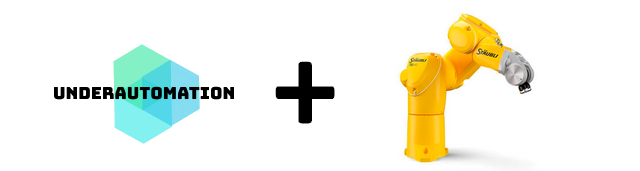UnderAutomation.Staubli
0.1.1
dotnet add package UnderAutomation.Staubli --version 0.1.1
NuGet\Install-Package UnderAutomation.Staubli -Version 0.1.1
<PackageReference Include="UnderAutomation.Staubli" Version="0.1.1" />
<PackageVersion Include="UnderAutomation.Staubli" Version="0.1.1" />
<PackageReference Include="UnderAutomation.Staubli" />
paket add UnderAutomation.Staubli --version 0.1.1
#r "nuget: UnderAutomation.Staubli, 0.1.1"
#:package UnderAutomation.Staubli@0.1.1
#addin nuget:?package=UnderAutomation.Staubli&version=0.1.1
#tool nuget:?package=UnderAutomation.Staubli&version=0.1.1
Staubli Communication SDK
🤖 Effortlessly Communicate with Staubli Robots
The Staubli Communication SDK provides high-level access to industrial Staubli robots via the native SOAP protocol. Designed for automation engineers, researchers, and integrators, this SDK supports full motion control, I/O access, system monitoring, and application management.
🔗 More Information: Documentation
🔗 Available also for 🟨 LabVIEW & 🐍 Python
🚀 TL;DR
✅ Seamlessly connect to Staubli controllers using native SOAP.
✅ Control movements, read/write I/Os, monitor status, and manage applications.
✅ No additional licenses or Staubli software needed.
Highlights:
- ⚡ Real-time SOAP communication
- 🛠️ Works with .NET Framework, Core, Standard
- 🔁 Full motion lifecycle & kinematics
- 📡 Access to physical & logical I/Os
- 📦 Project & task management (VAL 3)
📥 Download Example Applications
Explore precompiled examples from the GitHub Releases
✅ Windows Forms Showcase
🔹 Download: 📥 UnderAutomation.Staubli.Showcase.Forms.exe
✨ Features
🔌 Connection
var controller = new StaubliController();
var parameters = new ConnectionParameters("192.168.0.1");
parameters.Soap.Enable = true;
parameters.Soap.User = "default";
parameters.Soap.Password = "default";
controller.Connect(parameters);
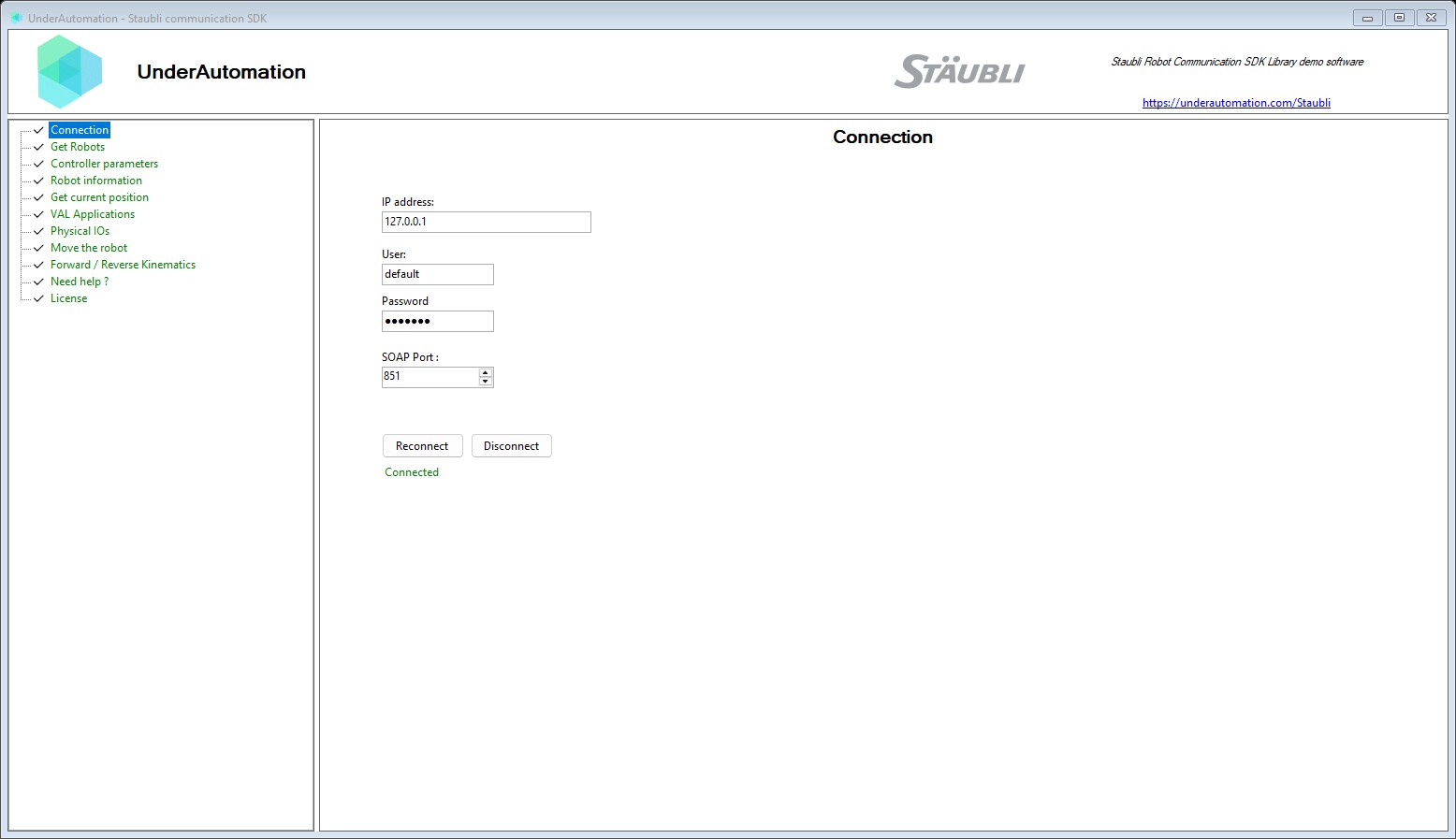
🔍 System Information
- Get robots connected (
GetRobots()) - Get controller parameters (
GetControllerParameters()) - Retrieve DH parameters (
GetDhParameters())
Robot[] robots = controller.Soap.GetRobots();
Parameter[] controllerParams = controller.Soap.GetControllerParameters();
DhParameters[] dh = controller.Soap.GetDhParameters(robot: 0);
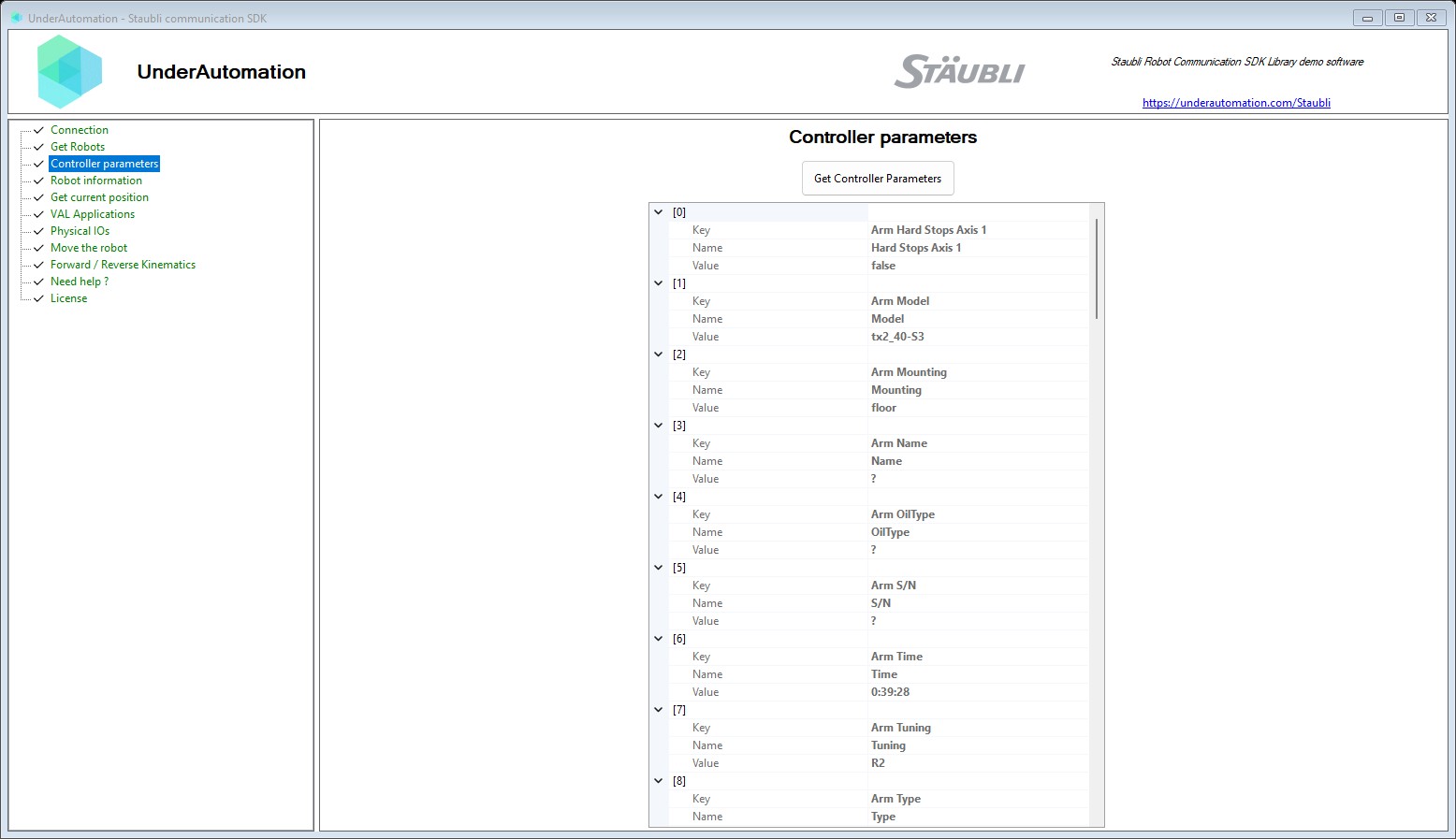
📍 Position & Joints
GetCurrentJointPosition()GetCurrentCartesianJointPosition()
CartesianJointPosition pos = controller.Soap.GetCurrentCartesianJointPosition(robot: 0);
double[] joints = pos.JointsPosition;
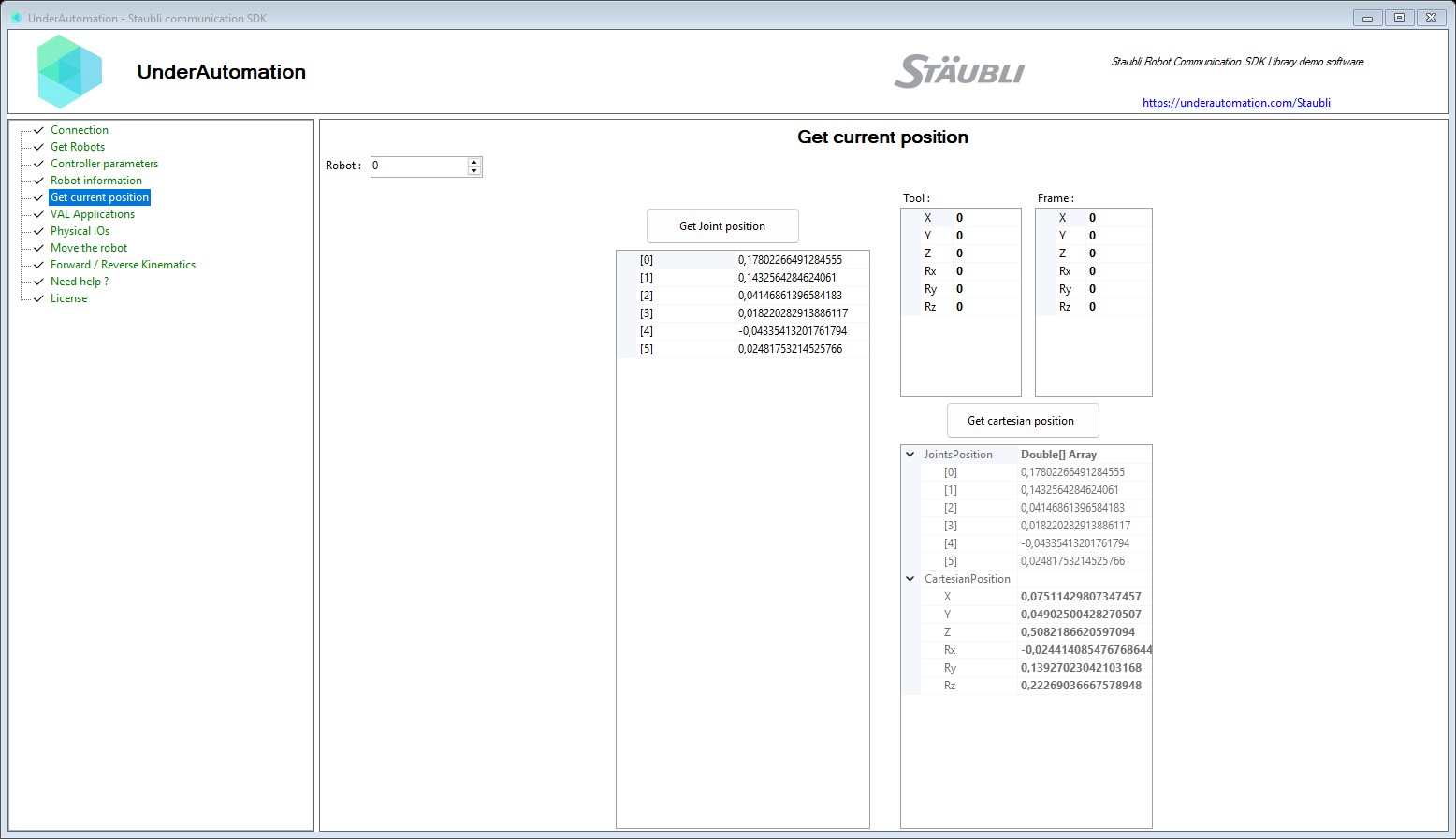
🧠 Kinematics
- Forward Kinematics:
ForwardKinematics() - Inverse Kinematics:
ReverseKinematics()
IForwardKinematics fk = controller.Soap.ForwardKinematics(0, joints);
IReverseKinematics ik = controller.Soap.ReverseKinematics(0, joints, fk.Position, fk.Config, range);
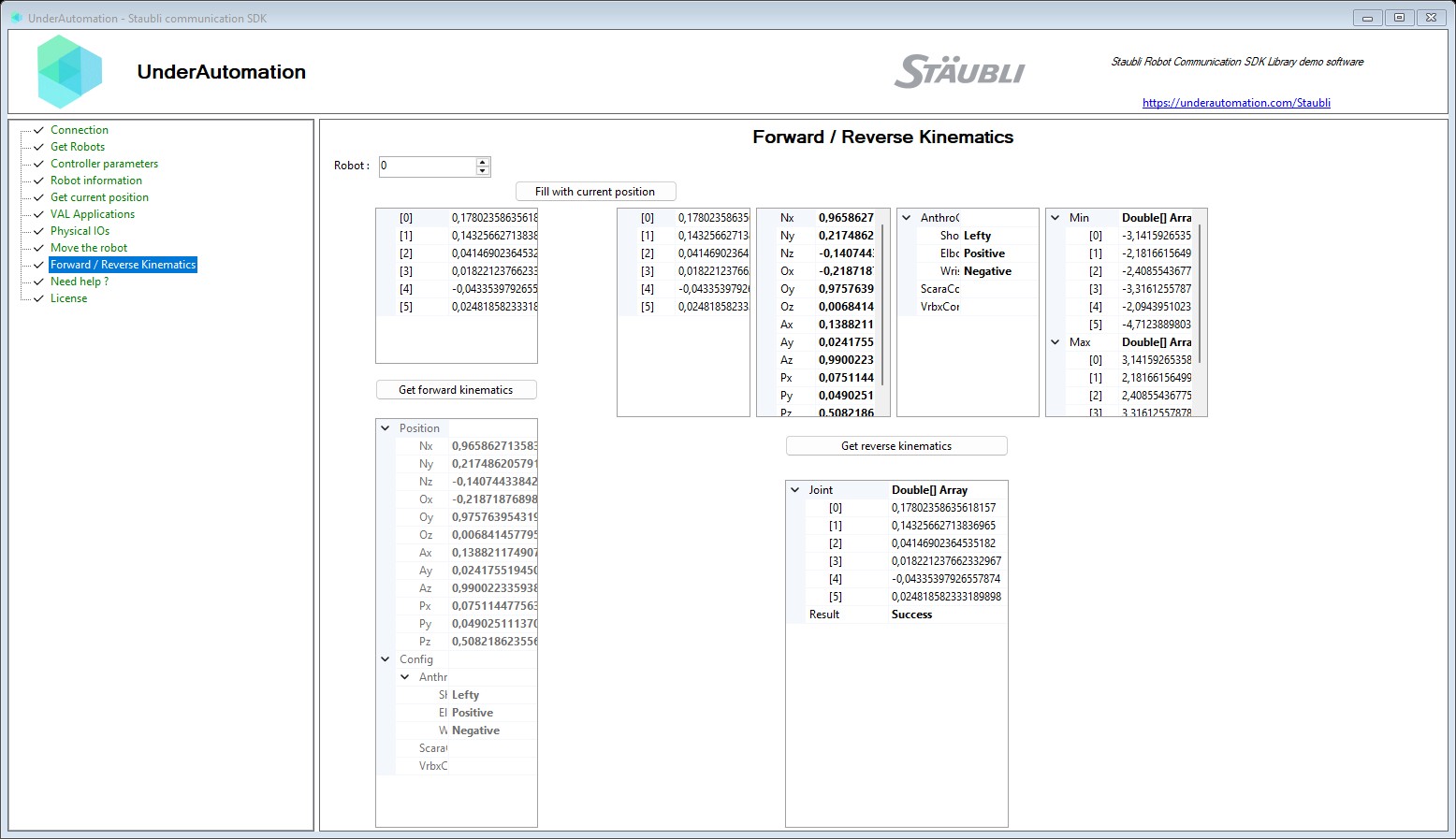
⚙️ Motion Control
- Power:
SetPower(true/false) - Motion types:
MoveL,MoveJC,MoveJJ,MoveC - Motion lifecycle:
StopMotion,ResetMotion,RestartMotion
controller.Soap.SetPower(true);
controller.Soap.MoveL(0, targetFrame, motionDesc);
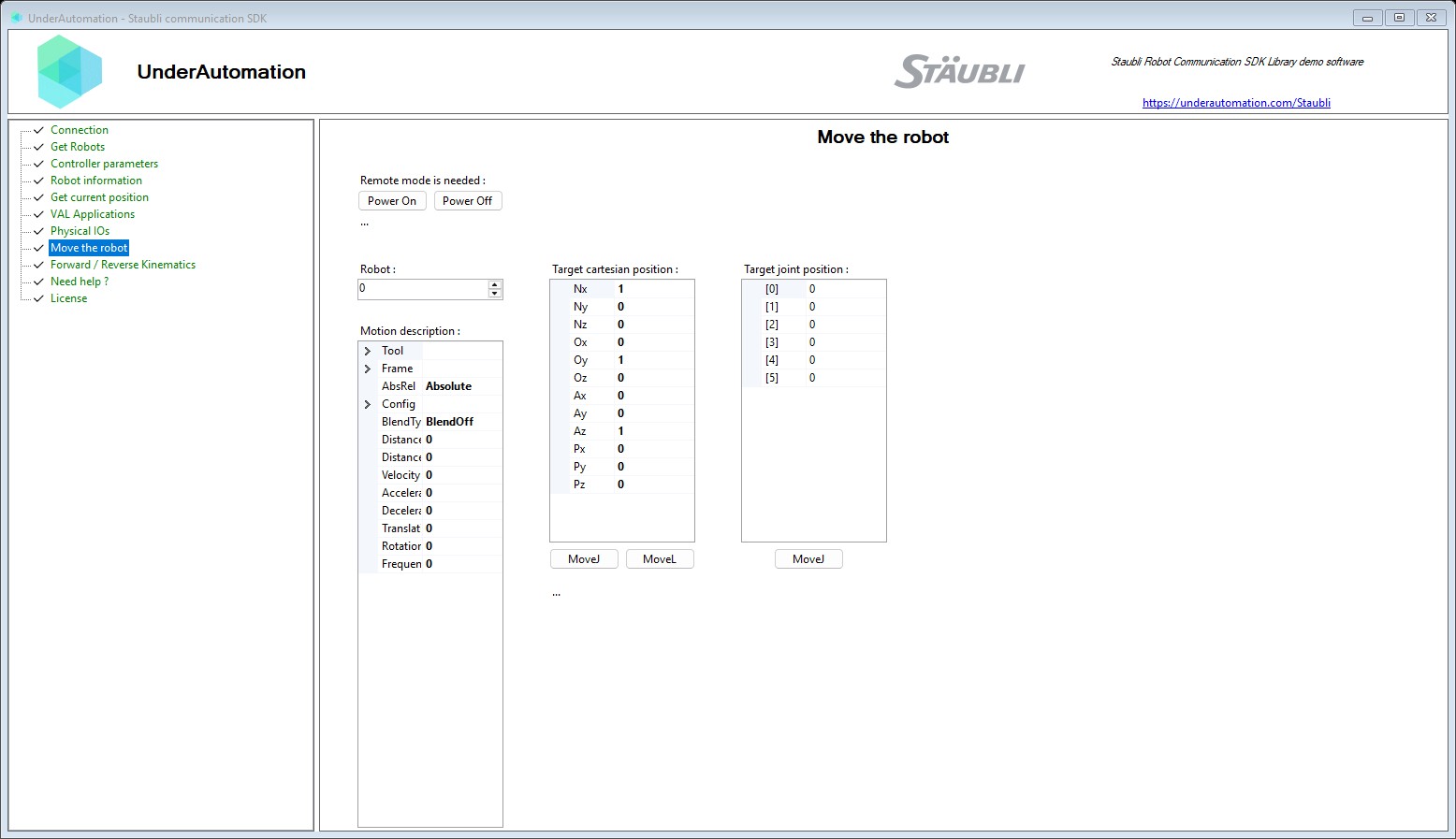
📡 I/O Management
- List physical I/Os:
GetAllPhysicalIos() - Read:
ReadIos(...) - Write:
WriteIos(...)
PhysicalIo[] ios = controller.Soap.GetAllPhysicalIos();
PhysicalIoWriteResponse[] res = controller.Soap.WriteIos(new[] { "out1" }, new[] { 1.0 });
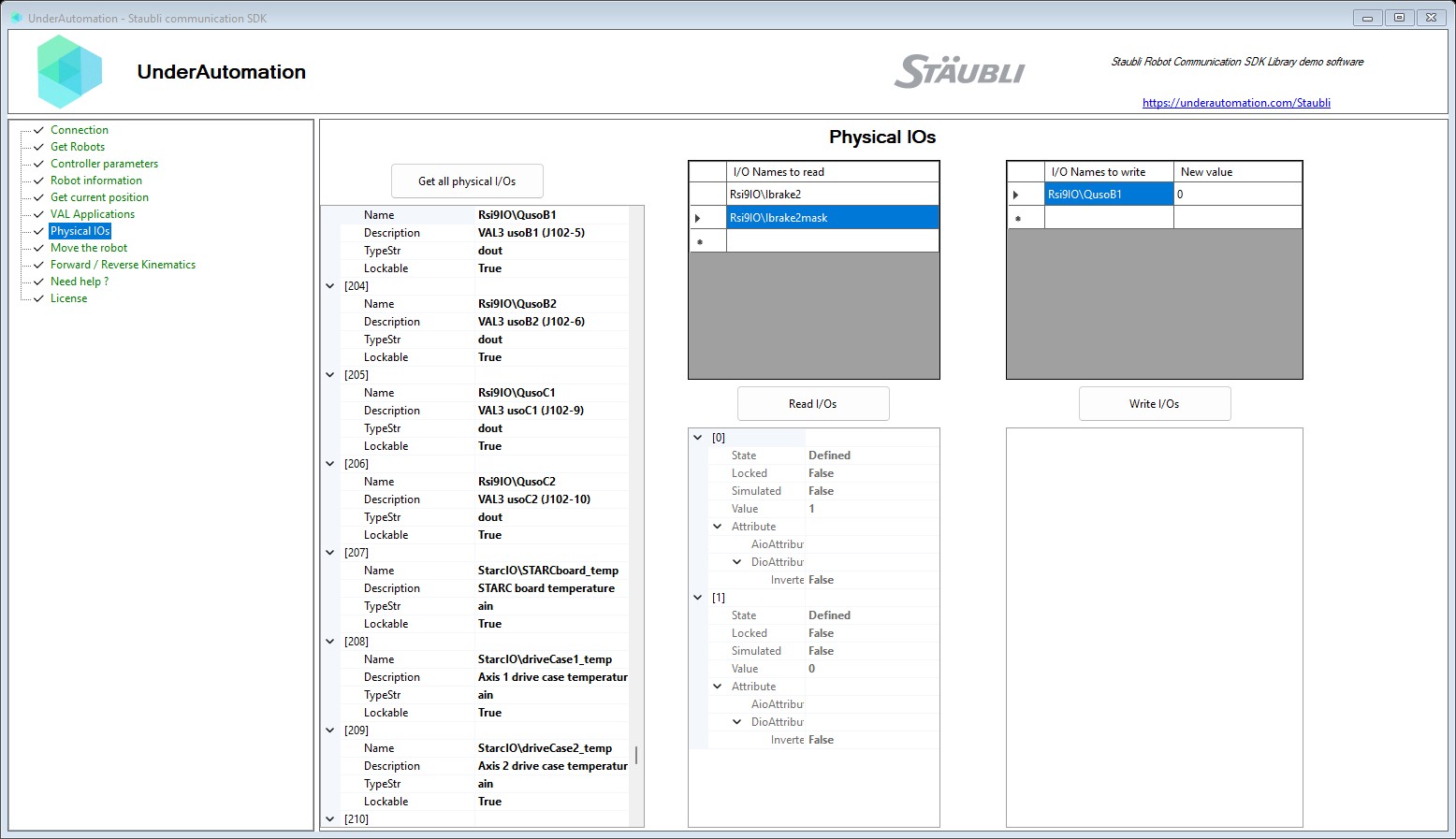
📦 Application Management
- Load project:
LoadProject("Disk://myProject.pjx") - List applications:
GetValApplications() - Stop/unload apps:
StopApplication(),StopAndUnloadAll()
controller.Soap.LoadProject("Disk://project.pjx");
ValApplication[] apps = controller.Soap.GetValApplications();
controller.Soap.StopAndUnloadAll();
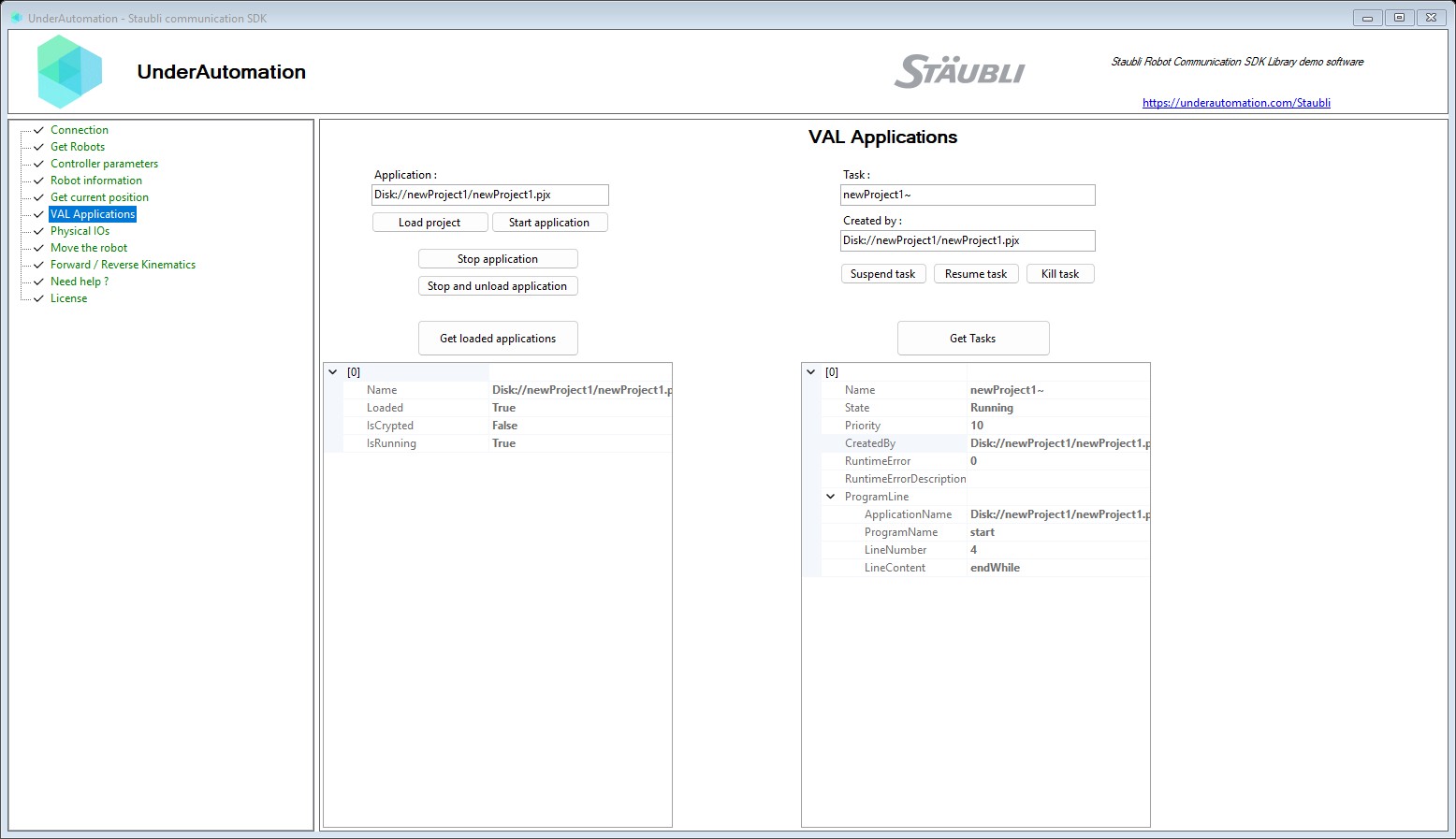
🔁 Task Lifecycle
- List tasks:
GetTasks() - Control:
TaskKill,TaskSuspend,TaskResume
ControllerTask[] tasks = controller.Soap.GetTasks();
controller.Soap.TaskKill(tasks[0].Name, tasks[0].CreatedBy);
✅ Compatibility
- Controllers: CS8, CS9
- OS: Windows, Linux, macOS
- .NET Versions: Framework 3.5+, .NET Core 2.0+, .NET 5/6/8/9
📜 License
⚠️ Commercial license required 🔗 View EULA
🤝 Contributing
You're welcome to:
- Submit issues & PRs
- Share feature suggestions
- Help improve documentation
📬 Need Help?
| Product | Versions Compatible and additional computed target framework versions. |
|---|---|
| .NET | net5.0 is compatible. net5.0-windows was computed. net6.0 is compatible. net6.0-android was computed. net6.0-ios was computed. net6.0-maccatalyst was computed. net6.0-macos was computed. net6.0-tvos was computed. net6.0-windows was computed. net7.0 was computed. net7.0-android was computed. net7.0-ios was computed. net7.0-maccatalyst was computed. net7.0-macos was computed. net7.0-tvos was computed. net7.0-windows was computed. net8.0 is compatible. net8.0-android was computed. net8.0-browser was computed. net8.0-ios was computed. net8.0-maccatalyst was computed. net8.0-macos was computed. net8.0-tvos was computed. net8.0-windows was computed. net9.0 is compatible. net9.0-android was computed. net9.0-browser was computed. net9.0-ios was computed. net9.0-maccatalyst was computed. net9.0-macos was computed. net9.0-tvos was computed. net9.0-windows was computed. net10.0 was computed. net10.0-android was computed. net10.0-browser was computed. net10.0-ios was computed. net10.0-maccatalyst was computed. net10.0-macos was computed. net10.0-tvos was computed. net10.0-windows was computed. |
| .NET Core | netcoreapp2.0 was computed. netcoreapp2.1 was computed. netcoreapp2.2 was computed. netcoreapp3.0 is compatible. netcoreapp3.1 was computed. |
| .NET Standard | netstandard2.0 is compatible. netstandard2.1 is compatible. |
| .NET Framework | net35 is compatible. net40 is compatible. net403 was computed. net45 is compatible. net451 is compatible. net452 is compatible. net46 is compatible. net461 is compatible. net462 is compatible. net463 was computed. net47 is compatible. net471 is compatible. net472 is compatible. net48 is compatible. net481 was computed. |
| MonoAndroid | monoandroid was computed. |
| MonoMac | monomac was computed. |
| MonoTouch | monotouch was computed. |
| Tizen | tizen40 was computed. tizen60 was computed. |
| Xamarin.iOS | xamarinios was computed. |
| Xamarin.Mac | xamarinmac was computed. |
| Xamarin.TVOS | xamarintvos was computed. |
| Xamarin.WatchOS | xamarinwatchos was computed. |
-
.NETCoreApp 3.0
- No dependencies.
-
.NETFramework 3.5
- No dependencies.
-
.NETFramework 4.0
- No dependencies.
-
.NETFramework 4.5
- No dependencies.
-
.NETFramework 4.5.1
- No dependencies.
-
.NETFramework 4.5.2
- No dependencies.
-
.NETFramework 4.6
- No dependencies.
-
.NETFramework 4.6.1
- No dependencies.
-
.NETFramework 4.6.2
- No dependencies.
-
.NETFramework 4.7
- No dependencies.
-
.NETFramework 4.7.1
- No dependencies.
-
.NETFramework 4.7.2
- No dependencies.
-
.NETFramework 4.8
- No dependencies.
-
.NETStandard 2.0
- No dependencies.
-
.NETStandard 2.1
- No dependencies.
-
net5.0
- No dependencies.
-
net6.0
- No dependencies.
-
net8.0
- No dependencies.
-
net9.0
- No dependencies.
NuGet packages
This package is not used by any NuGet packages.
GitHub repositories
This package is not used by any popular GitHub repositories.
| Version | Downloads | Last Updated |
|---|---|---|
| 0.1.1 | 131 | 7/1/2025 |