Syncfusion.SfScheduler.WPF
30.1.38
Prefix Reserved
dotnet add package Syncfusion.SfScheduler.WPF --version 30.1.38
NuGet\Install-Package Syncfusion.SfScheduler.WPF -Version 30.1.38
<PackageReference Include="Syncfusion.SfScheduler.WPF" Version="30.1.38" />
<PackageVersion Include="Syncfusion.SfScheduler.WPF" Version="30.1.38" />
<PackageReference Include="Syncfusion.SfScheduler.WPF" />
paket add Syncfusion.SfScheduler.WPF --version 30.1.38
#r "nuget: Syncfusion.SfScheduler.WPF, 30.1.38"
#addin nuget:?package=Syncfusion.SfScheduler.WPF&version=30.1.38
#tool nuget:?package=Syncfusion.SfScheduler.WPF&version=30.1.38
Syncfusion® WPF Scheduler component
The Syncfusion® WPF Scheduler is used to schedule and manage appointments through an intuitive user interface, similar to the Outlook Calendar. Eight different view modes are supported: day, week, workweek, month, timeline day, timeline week, timeline workweek, and timeline month
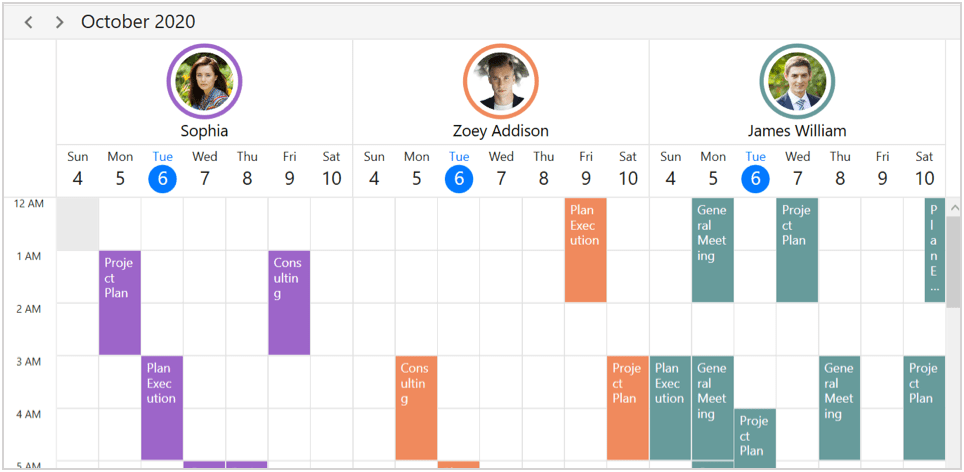
Features Overview | Docs | Online Demo | Support | Forums | Feedback
System Requirements
Getting Started
License
This is a commercial product and requires a paid license for possession or use. Syncfusion® licensed software, including this component, is subject to the terms and conditions of Syncfusion® EULA. You can purchase a license here or start a free 30-day trial here.
About Syncfusion®
Founded in 2001 and headquartered in Research Triangle Park, N.C., Syncfusion® has more than 29,000 customers and more than 1 million users, including large financial institutions, Fortune 500 companies, and global IT consultancies.
Today, we provide 1800+ components and frameworks for web (Blazor, Flutter, ASP.NET Core, ASP.NET MVC, ASP.NET Web Forms, JavaScript, Angular, React, Vue, and jQuery), mobile (.NET MAUI, Flutter, Xamarin, UWP, and JavaScript), and desktop development (WinForms, WPF, WinUI, .NET MAUI, Flutter, Xamarin, and UWP). We provide ready-to-deploy enterprise software for dashboards, reports, data integration, and big data processing. Many customers have saved millions in licensing fees by deploying our software.
sales@syncfusion.com | www.syncfusion.com | Toll Free: 1-888-9 DOTNET
| Product | Versions Compatible and additional computed target framework versions. |
|---|---|
| .NET | net8.0-windows7.0 is compatible. net9.0-windows was computed. net9.0-windows7.0 is compatible. net10.0-windows was computed. |
| .NET Framework | net462 is compatible. net463 was computed. net47 was computed. net471 was computed. net472 was computed. net48 was computed. net481 was computed. |
-
- Syncfusion.Licensing (>= 30.1.38)
- Syncfusion.SfBusyIndicator.WPF (>= 30.1.38)
- Syncfusion.SfInput.WPF (>= 30.1.38)
- Syncfusion.SfSkinManager.WPF (>= 30.1.38)
- Syncfusion.Shared.WPF (>= 30.1.38)
NuGet packages
This package is not used by any NuGet packages.
GitHub repositories (1)
Showing the top 1 popular GitHub repositories that depend on Syncfusion.SfScheduler.WPF:
| Repository | Stars |
|---|---|
|
syncfusion/wpf-demos
This repository contains the samples for Syncfusion WPF UI Controls and File Format libraries and the guide to use them.
|
| Version | Downloads | Last Updated |
|---|---|---|
| 30.1.38 | 134 | 7/1/2025 |
| 30.1.37 | 168 | 6/25/2025 |
| 29.2.11 | 402 | 6/16/2025 |
| 29.2.10 | 433 | 6/9/2025 |
| 29.2.9 | 156 | 6/5/2025 |
| 29.2.8 | 235 | 6/3/2025 |
| 29.2.7 | 206 | 5/26/2025 |
| 29.2.5 | 184 | 5/20/2025 |
| 29.2.4 | 301 | 5/14/2025 |
| 29.1.41 | 345 | 5/5/2025 |
| 29.1.40 | 222 | 4/28/2025 |
| 29.1.39 | 218 | 4/21/2025 |
| 29.1.38 | 1,068 | 4/14/2025 |
| 29.1.37 | 222 | 4/8/2025 |
| 29.1.35 | 467 | 4/1/2025 |
| 29.1.33 | 678 | 3/25/2025 |
| 28.2.12 | 319 | 3/19/2025 |
| 28.2.11 | 405 | 3/10/2025 |
| 28.2.9 | 322 | 3/3/2025 |
| 28.2.7 | 1,107 | 2/25/2025 |
| 28.2.6 | 191 | 2/17/2025 |
| 28.2.5 | 203 | 2/11/2025 |
| 28.2.4 | 661 | 2/4/2025 |
| 28.2.3 | 243 | 1/29/2025 |
| 28.1.41 | 241 | 1/20/2025 |
| 28.1.39 | 137 | 1/13/2025 |
| 28.1.38 | 151 | 1/7/2025 |
| 28.1.37 | 819 | 12/31/2024 |
| 28.1.36 | 415 | 12/23/2024 |
| 28.1.35 | 187 | 12/18/2024 |
| 28.1.33 | 292 | 12/12/2024 |
| 27.2.5 | 2,018 | 12/2/2024 |
| 27.2.4 | 236 | 11/26/2024 |
| 27.2.3 | 185 | 11/22/2024 |
| 27.2.2 | 750 | 11/15/2024 |
| 27.1.58 | 640 | 11/4/2024 |
| 27.1.57 | 253 | 10/28/2024 |
| 27.1.56 | 203 | 10/23/2024 |
| 27.1.55 | 138 | 10/21/2024 |
| 27.1.53 | 253 | 10/14/2024 |
| 27.1.52 | 237 | 10/7/2024 |
| 27.1.51 | 512 | 9/30/2024 |
| 27.1.50 | 272 | 9/23/2024 |
| 27.1.48 | 292 | 9/18/2024 |
| 26.2.14 | 232 | 9/9/2024 |
| 26.2.13 | 198 | 9/5/2024 |
| 26.2.12 | 169 | 9/2/2024 |
| 26.2.11 | 233 | 8/27/2024 |
| 26.2.10 | 212 | 8/19/2024 |
| 26.2.9 | 1,448 | 8/12/2024 |
| 26.2.8 | 726 | 8/5/2024 |
| 26.2.7 | 169 | 7/29/2024 |
| 26.2.5 | 132 | 7/25/2024 |
| 26.2.4 | 189 | 7/24/2024 |
| 26.1.42 | 496 | 7/15/2024 |
| 26.1.41 | 382 | 7/8/2024 |
| 26.1.40 | 220 | 7/1/2024 |
| 26.1.39 | 207 | 6/24/2024 |
| 26.1.38 | 437 | 6/18/2024 |
| 26.1.35 | 313 | 6/11/2024 |
| 25.2.7 | 198 | 6/3/2024 |
| 25.2.6 | 241 | 5/28/2024 |
| 25.2.5 | 5,229 | 5/21/2024 |
| 25.2.4 | 329 | 5/14/2024 |
| 25.2.3 | 276 | 5/8/2024 |
| 25.1.42 | 213 | 4/29/2024 |
| 25.1.41 | 241 | 4/23/2024 |
| 25.1.40 | 2,892 | 4/15/2024 |
| 25.1.39 | 1,900 | 4/8/2024 |
| 25.1.38 | 361 | 4/1/2024 |
| 25.1.37 | 223 | 3/26/2024 |
| 25.1.35 | 420 | 3/15/2024 |
| 24.2.9 | 400 | 3/4/2024 |
| 24.2.8 | 748 | 2/26/2024 |
| 24.2.7 | 1,872 | 2/19/2024 |
| 24.2.6 | 321 | 2/14/2024 |
| 24.2.5 | 361 | 2/12/2024 |
| 24.2.4 | 1,139 | 2/5/2024 |
| 24.2.3 | 458 | 1/31/2024 |
| 24.1.47 | 568 | 1/22/2024 |
| 24.1.46 | 937 | 1/16/2024 |
| 24.1.45 | 525 | 1/8/2024 |
| 24.1.44 | 853 | 1/2/2024 |
| 24.1.43 | 441 | 12/27/2023 |
| 24.1.41 | 759 | 12/18/2023 |
| 23.2.7 | 913 | 12/6/2023 |
| 23.2.6 | 723 | 11/28/2023 |
| 23.2.5 | 569 | 11/23/2023 |
| 23.2.4 | 3,852 | 11/20/2023 |
| 23.1.44 | 1,657 | 11/6/2023 |
| 23.1.43 | 532 | 10/30/2023 |
| 23.1.42 | 680 | 10/23/2023 |
| 23.1.41 | 645 | 10/16/2023 |
| 23.1.40 | 636 | 10/10/2023 |
| 23.1.39 | 629 | 10/4/2023 |
| 23.1.38 | 1,384 | 9/26/2023 |
| 23.1.36 | 868 | 9/15/2023 |
| 22.2.12 | 852 | 9/5/2023 |
| 22.2.11 | 742 | 8/28/2023 |
| 22.2.10 | 707 | 8/22/2023 |
| 22.2.9 | 739 | 8/14/2023 |
| 22.2.8 | 1,295 | 8/7/2023 |
| 22.2.7 | 922 | 8/2/2023 |
| 22.2.5 | 1,023 | 7/27/2023 |
| 22.1.39 | 1,956 | 7/18/2023 |
| 22.1.38 | 845 | 7/11/2023 |
| 22.1.37 | 1,160 | 7/3/2023 |
| 22.1.36 | 791 | 6/28/2023 |
| 22.1.34 | 893 | 6/21/2023 |
| 21.2.10 | 3,997 | 6/12/2023 |
| 21.2.9 | 794 | 6/6/2023 |
| 21.2.8 | 1,352 | 5/30/2023 |
| 21.2.6 | 883 | 5/22/2023 |
| 21.2.5 | 805 | 5/15/2023 |
| 21.2.4 | 841 | 5/9/2023 |
| 21.2.3 | 881 | 5/3/2023 |
| 21.1.41 | 1,840 | 4/19/2023 |
| 21.1.39 | 870 | 4/10/2023 |
| 21.1.38 | 934 | 4/3/2023 |
| 21.1.37 | 965 | 3/29/2023 |
| 21.1.35 | 1,061 | 3/23/2023 |
| 20.4.0.54 | 1,364 | 3/13/2023 |
| 20.4.0.53 | 1,000 | 3/7/2023 |
| 20.4.0.52 | 1,019 | 2/28/2023 |
| 20.4.0.51 | 1,041 | 2/21/2023 |
| 20.4.0.50 | 1,324 | 2/14/2023 |
| 20.4.0.49 | 3,072 | 2/7/2023 |
| 20.4.0.48 | 1,185 | 2/1/2023 |
| 20.4.0.44 | 997 | 1/18/2023 |
| 20.4.0.43 | 4,608 | 1/10/2023 |
| 20.4.0.42 | 1,119 | 1/4/2023 |
| 20.4.0.41 | 966 | 12/29/2022 |
| 20.4.0.40 | 936 | 12/28/2022 |
| 20.4.0.38 | 1,043 | 12/21/2022 |
| 20.3.0.61 | 2,670 | 12/12/2022 |
| 20.3.0.60 | 2,362 | 12/6/2022 |
| 20.3.0.59 | 961 | 11/29/2022 |
| 20.3.0.58 | 992 | 11/22/2022 |
| 20.3.0.57 | 1,349 | 11/15/2022 |
| 20.3.0.56 | 1,070 | 11/8/2022 |
| 20.3.0.52 | 1,095 | 10/27/2022 |
| 20.3.0.50 | 2,557 | 10/17/2022 |
| 20.3.0.49 | 1,074 | 10/11/2022 |
| 20.3.0.48 | 1,004 | 10/5/2022 |
| 20.3.0.47 | 1,149 | 9/29/2022 |
| 20.2.0.50 | 1,312 | 9/20/2022 |
| 20.2.0.49 | 1,047 | 9/13/2022 |
| 20.2.0.48 | 1,297 | 9/6/2022 |
| 20.2.0.46 | 2,405 | 8/30/2022 |
| 20.2.0.45 | 1,155 | 8/23/2022 |
| 20.2.0.44 | 1,097 | 8/16/2022 |
| 20.2.0.43 | 1,288 | 8/8/2022 |
| 20.2.0.40 | 1,155 | 7/26/2022 |
| 20.2.0.39 | 1,169 | 7/19/2022 |
| 20.2.0.38 | 1,099 | 7/12/2022 |
| 20.2.0.36 | 1,423 | 6/30/2022 |
| 20.1.0.61 | 1,155 | 6/20/2022 |
| 20.1.0.60 | 1,136 | 6/14/2022 |
| 20.1.0.59 | 1,141 | 6/6/2022 |
| 20.1.0.58 | 1,122 | 5/30/2022 |
| 20.1.0.57 | 1,106 | 5/23/2022 |
| 20.1.0.56 | 1,202 | 5/17/2022 |
| 20.1.0.55 | 1,237 | 5/12/2022 |
| 20.1.0.52 | 1,217 | 5/2/2022 |
| 20.1.0.51 | 1,105 | 4/26/2022 |
| 20.1.0.50 | 1,156 | 4/19/2022 |
| 20.1.0.48 | 1,872 | 4/12/2022 |
| 20.1.0.47 | 2,604 | 4/4/2022 |
| 19.4.0.56 | 1,825 | 3/14/2022 |
| 19.4.0.55 | 1,088 | 3/8/2022 |
| 19.4.0.54 | 1,092 | 2/28/2022 |
| 19.4.0.53 | 1,130 | 2/22/2022 |
| 19.4.0.52 | 1,136 | 2/15/2022 |
| 19.4.0.50 | 1,143 | 2/8/2022 |
| 19.4.0.48 | 1,312 | 1/31/2022 |
| 19.4.0.47 | 1,164 | 1/24/2022 |
| 19.4.0.43 | 1,120 | 1/18/2022 |
| 19.4.0.42 | 1,096 | 1/10/2022 |
| 19.4.0.41 | 929 | 1/4/2022 |
| 19.4.0.40 | 904 | 12/28/2021 |
| 19.4.0.38 | 1,346 | 12/17/2021 |
| 19.3.0.59 | 962 | 12/14/2021 |
| 19.3.0.57 | 1,004 | 12/7/2021 |
| 19.3.0.56 | 1,544 | 11/29/2021 |
| 19.3.0.55 | 936 | 11/23/2021 |
| 19.3.0.54 | 1,002 | 11/17/2021 |
| 19.3.0.53 | 1,072 | 11/12/2021 |
| 19.3.0.48 | 981 | 11/3/2021 |
| 19.3.0.47 | 1,000 | 10/26/2021 |
| 19.3.0.46 | 1,055 | 10/19/2021 |
| 19.3.0.45 | 1,021 | 10/12/2021 |
| 19.3.0.44 | 1,078 | 10/5/2021 |
| 19.3.0.43 | 1,169 | 9/30/2021 |
| 19.2.0.62 | 1,179 | 9/13/2021 |
| 19.2.0.60 | 1,093 | 9/7/2021 |
| 19.2.0.59 | 1,091 | 8/30/2021 |
| 19.2.0.57 | 1,097 | 8/24/2021 |
| 19.2.0.56 | 1,039 | 8/17/2021 |
| 19.2.0.55 | 1,180 | 8/11/2021 |
| 19.2.0.51 | 1,130 | 8/2/2021 |
| 19.2.0.49 | 1,139 | 7/26/2021 |
| 19.2.0.48 | 1,074 | 7/19/2021 |
| 19.2.0.47 | 1,113 | 7/13/2021 |
| 19.2.0.46 | 1,334 | 7/6/2021 |
| 19.2.0.44 | 1,438 | 6/30/2021 |
| 19.1.0.69 | 1,420 | 6/14/2021 |
| 19.1.0.67 | 1,131 | 6/7/2021 |
| 19.1.0.66 | 1,157 | 5/31/2021 |
| 19.1.0.65 | 1,129 | 5/24/2021 |
| 19.1.0.64 | 1,011 | 5/19/2021 |
| 19.1.0.63 | 1,140 | 5/13/2021 |
| 19.1.0.59 | 1,129 | 5/3/2021 |
| 19.1.0.58 | 1,175 | 4/26/2021 |
| 19.1.0.57 | 1,159 | 4/20/2021 |
| 19.1.0.56 | 1,132 | 4/12/2021 |
| 19.1.0.55 | 1,073 | 4/6/2021 |
| 19.1.0.54 | 1,182 | 3/30/2021 |
| 18.4.0.49 | 1,174 | 3/22/2021 |
| 18.4.0.48 | 1,071 | 3/16/2021 |
| 18.4.0.47 | 1,093 | 3/9/2021 |
| 18.4.0.46 | 970 | 3/2/2021 |
| 18.4.0.44 | 1,104 | 2/23/2021 |
| 18.4.0.43 | 1,062 | 2/15/2021 |
| 18.4.0.42 | 1,043 | 2/9/2021 |
| 18.4.0.41 | 1,023 | 2/2/2021 |
| 18.4.0.39 | 1,164 | 1/28/2021 |
| 18.4.0.35 | 1,077 | 1/19/2021 |
| 18.4.0.34 | 1,090 | 1/12/2021 |
| 18.4.0.33 | 1,141 | 1/4/2021 |
| 18.4.0.32 | 1,056 | 12/30/2020 |
| 18.4.0.31 | 1,123 | 12/22/2020 |
| 18.4.0.30 | 1,337 | 12/17/2020 |
| 18.3.0.53 | 1,251 | 12/8/2020 |
| 18.3.0.52 | 1,104 | 11/30/2020 |
| 18.3.0.51 | 1,064 | 11/23/2020 |
| 18.3.0.50 | 1,098 | 11/17/2020 |
| 18.3.0.48 | 1,047 | 11/10/2020 |
| 18.3.0.47 | 1,449 | 11/5/2020 |
| 18.3.0.44 | 2,193 | 10/27/2020 |
| 18.3.0.42 | 1,141 | 10/20/2020 |
| 18.3.0.40 | 1,087 | 10/12/2020 |
| 18.3.0.38 | 1,091 | 10/7/2020 |
| 18.3.0.35 | 1,190 | 10/1/2020 |
| 18.2.0.59 | 1,141 | 9/22/2020 |
| 18.2.0.58 | 1,063 | 9/15/2020 |
| 18.2.0.57 | 1,063 | 9/8/2020 |
| 18.2.0.56 | 1,060 | 9/1/2020 |
| 18.2.0.55 | 1,160 | 8/25/2020 |
| 18.2.0.54 | 1,114 | 8/18/2020 |
| 18.2.0.48 | 1,086 | 8/4/2020 |
| 18.2.0.47 | 1,157 | 7/28/2020 |
| 18.2.0.46 | 1,098 | 7/21/2020 |
| 18.2.0.45 | 1,077 | 7/14/2020 |
| 18.2.0.44 | 1,616 | 7/6/2020 |