SixLaborsCaptcha.Core
1.0.0
dotnet add package SixLaborsCaptcha.Core --version 1.0.0
NuGet\Install-Package SixLaborsCaptcha.Core -Version 1.0.0
This command is intended to be used within the Package Manager Console in Visual Studio, as it uses the NuGet module's version of Install-Package.
<PackageReference Include="SixLaborsCaptcha.Core" Version="1.0.0" />
For projects that support PackageReference, copy this XML node into the project file to reference the package.
paket add SixLaborsCaptcha.Core --version 1.0.0
The NuGet Team does not provide support for this client. Please contact its maintainers for support.
#r "nuget: SixLaborsCaptcha.Core, 1.0.0"
#r directive can be used in F# Interactive and Polyglot Notebooks. Copy this into the interactive tool or source code of the script to reference the package.
// Install SixLaborsCaptcha.Core as a Cake Addin
#addin nuget:?package=SixLaborsCaptcha.Core&version=1.0.0
// Install SixLaborsCaptcha.Core as a Cake Tool
#tool nuget:?package=SixLaborsCaptcha.Core&version=1.0.0
The NuGet Team does not provide support for this client. Please contact its maintainers for support.
SixLaborsCaptcha
SixLaborsCaptcha is a simple cross-platform NuGet package for generating image captcha.
Features
- Simple & Cross-Platform
- Compatible with Linux and Windows
- Compatible with Docker images based on Linux 😃
What's New
Version 1.0.0 - March 13, 2024
Update
- Upgrade SixLabors.ImageSharp.* packages
- Drop support of .net standard
- Support .net 8
Version 0.2.2 - Sep 26, 2022
Fix
- Fixed a bug in draw lines feature
Version 0.2.1 - Jul 22, 2022
Add
- Add BackgroundColor option
Fix
- Fixed a typo (
Extentionsrenamed to Extensions)
Version 0.2.0 - Apr 22, 2022
Change
- Upgrade SixLabors.ImageSharp to 2.1.1
- ⚠ WARNING: This version incompatible with the previous version of SixLabors.ImageSharp 1.0.0+
Version 0.1.5 - Mar 30, 2022
Fix
- Update readme file
Version 0.1.4 - Mar 30, 2022
Fix
- Use DrawLinesColor instead of TextColor in creating random lines (#2 by @NK201)
Version 0.1.3 - Oct 8, 2021
Add
- Add NoiseRateColor/NoiseRate options
- Add MinLineThickness/MaxLineThickness options
Change
- Improve the rendering speed
- Improve the captcha image security
Packages
| Package | Description |
|---|---|
| SixLaborsCaptcha.Core | Using for ConsoleApp, WebAPI, WinForms, and etc.. |
| SixLaborsCaptcha.Mvc.Core | Using for ASP.NET MVC Core and ASP.NET Web API Core |
SixLaborsCaptchaOptions
| Property | Description |
|---|---|
| FontFamilies | Characters fonts, default is "Arial", "Verdana", "Times New Roman" |
| TextColor | Characters colors, default is { Color.Blue, Color.Black, Color.Black, Color.Brown, Color.Gray, Color.Green } |
| DrawLinesColor | Line colors, default is { Color.Blue, Color.Black, Color.Black, Color.Brown, Color.Gray, Color.Green } |
| Width | Width of image box, default is 180 |
| Height | Height of image box, default is 50 |
| FontSize | Font size, default is 29 |
| FontStyle | Font Style: Regular,Bold,Italic,BoldItalic |
| EncoderType | Result file formant: Jpeg,Png |
| DrawLines | Draw the random lines, default is 5 |
| MaxRotationDegrees | Rotation degrees, default is 5 |
| MinLineThickness | Min Line Thickness, default is 0.7f |
| MaxLineThickness | Max Line Thickness, default is 2.0f |
| NoiseRate | Noise Rate, default is 800 |
| NoiseRateColor | Noise colors, default is { Color.Gray } |
| BackgroundColor | Background colors, default is { Color.White } |
FontFamilies Option:
Notice: This default fonts working only on Windows, if you want to run it on Linux you have to use the Linux fonts
Install via CLI
To install SixLaborsCaptcha.Core, run the following command in the terminal:
> dotnet add package SixLaborsCaptcha.Core --version 0.2.1
Usage:
using SixLaborsCaptcha.Core;
using SixLabors.ImageSharp;
using System.IO;
namespace ConsoleAppSample
{
class Program
{
static void Main(string[] args)
{
var slc = new SixLaborsCaptchaModule(new SixLaborsCaptchaOptions
{
DrawLines = 7,
TextColor = new Color[] { Color.Blue, Color.Black },
});
var key = Extensions.GetUniqueKey(6);
var result = slc.Generate(key);
File.WriteAllBytes($"six-labors-captcha.png", result);
}
}
}

To install SixLaborsCaptcha.Mvc.Core for ASP.NET Core MVC, run the following command in the Terminal:
> dotnet add package SixLaborsCaptcha.Mvc.Core --version 1.0.0
Usage:
- In the ConfigureServices method of Startup.cs, register the AddSixLabCaptcha generator
using SixLaborsCaptcha.Mvc.Core;
...
public void ConfigureServices(IServiceCollection services)
{
services.AddSixLabCaptcha(x =>
{
x.DrawLines = 4;
});
}
...
- Create an action to generate image
using SixLaborsCaptcha.Core;
...
[HttpGet]
[Route("[action]")]
public FileResult GetCaptchaImage([FromServices] ISixLaborsCaptchaModule sixLaborsCaptcha)
{
string key = Extensions.GetUniqueKey(6);
var imgText = sixLaborsCaptcha.Generate(key);
return File(imgText, "Image/Png");
}
...
- Get the image from action
<div class="text-center">
<h1 class="display-4">Welcome to SixLaborsCaptcha</h1>
<img src='@Url.Action("GetCaptchaImage","Home")?v1' />
<br />
<img src='@Url.Action("GetCaptchaImage","Home")?v2' />
<br />
<img src='@Url.Action("GetCaptchaImage","Home")?v3' />
<br />
<img src='@Url.Action("GetCaptchaImage","Home")?v4' />
</div>


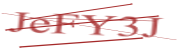

Run asp.net core mvc app on Linux os:
- Download a font (also, you can use the system fonts and don't needs to do this step)
wget -O ~/Downloads/marlboro.zip https://www.1001freefonts.com/d/3761/marlboro.zip
unzip -p ~/Downloads/marlboro.zip Marlboro.ttf > ~/Downloads/Marlboro.ttf
rm ~/Downloads/marlboro.zip
cp ~/Downloads/Marlboro.ttf ~/.fonts/
# other paths
# ~/.fonts/ - for your own fonts.
# /usr/local/share/fonts/ - system-wide, user installed fonts.
# /usr/share/fonts/ - system's font location.
- Config the serivce
services.AddSixLabCaptcha(x => {
x.FontFamilies = new string[] { "Marlboro" };
});

| Product | Versions Compatible and additional computed target framework versions. |
|---|---|
| .NET | net6.0 is compatible. net6.0-android was computed. net6.0-ios was computed. net6.0-maccatalyst was computed. net6.0-macos was computed. net6.0-tvos was computed. net6.0-windows was computed. net7.0 was computed. net7.0-android was computed. net7.0-ios was computed. net7.0-maccatalyst was computed. net7.0-macos was computed. net7.0-tvos was computed. net7.0-windows was computed. net8.0 was computed. net8.0-android was computed. net8.0-browser was computed. net8.0-ios was computed. net8.0-maccatalyst was computed. net8.0-macos was computed. net8.0-tvos was computed. net8.0-windows was computed. |
Compatible target framework(s)
Included target framework(s) (in package)
Learn more about Target Frameworks and .NET Standard.
-
net6.0
- SixLabors.ImageSharp (>= 3.1.3)
- SixLabors.ImageSharp.Drawing (>= 2.1.2)
NuGet packages (5)
Showing the top 5 NuGet packages that depend on SixLaborsCaptcha.Core:
| Package | Downloads |
|---|---|
|
SixLaborsCaptcha.Mvc.Core
Generate captcha with SixLabors' libraries on ASP.NET Core MVC (run in both Windows and Linux environments) |
|
|
Ophelia.Web
Ophelia Framework |
|
|
CaptchaLibrary
Package Description |
|
|
Sop.Core
Sop.Core API 常用核心,请使用 最新的dll |
|
|
YuSheng.OrchardCore.ReCaptcha.SixLabors
OrchardCore ReCaptcha plugin by using SixLaborsCaptcha |
GitHub repositories
This package is not used by any popular GitHub repositories.