Serilog.Sinks.RichTextBox.WinForms.Colored
3.1.3
dotnet add package Serilog.Sinks.RichTextBox.WinForms.Colored --version 3.1.3
NuGet\Install-Package Serilog.Sinks.RichTextBox.WinForms.Colored -Version 3.1.3
<PackageReference Include="Serilog.Sinks.RichTextBox.WinForms.Colored" Version="3.1.3" />
<PackageVersion Include="Serilog.Sinks.RichTextBox.WinForms.Colored" Version="3.1.3" />
<PackageReference Include="Serilog.Sinks.RichTextBox.WinForms.Colored" />
paket add Serilog.Sinks.RichTextBox.WinForms.Colored --version 3.1.3
#r "nuget: Serilog.Sinks.RichTextBox.WinForms.Colored, 3.1.3"
#:package Serilog.Sinks.RichTextBox.WinForms.Colored@3.1.3
#addin nuget:?package=Serilog.Sinks.RichTextBox.WinForms.Colored&version=3.1.3
#tool nuget:?package=Serilog.Sinks.RichTextBox.WinForms.Colored&version=3.1.3
Serilog.Sinks.RichTextBox.WinForms.Colored
A Serilog sink that writes log events to a WinForms RichTextBox with support for coloring and custom themes.
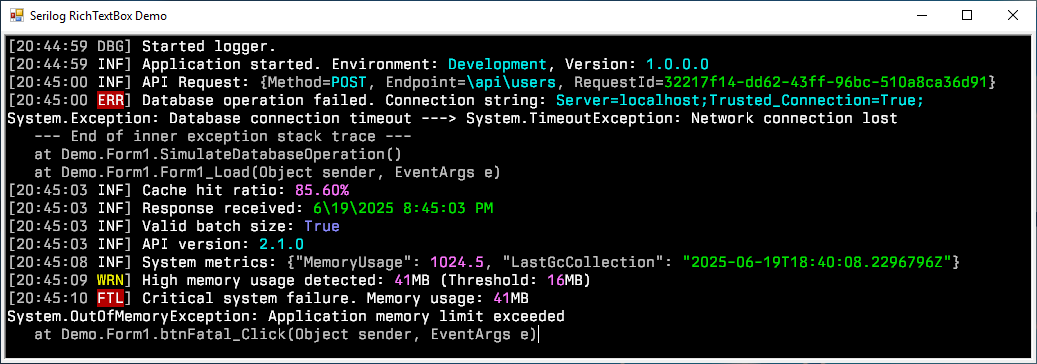
Features
- Colored log events in a WinForms RichTextBox control
- Multiple theme presets with customization options
- High-performance asynchronous processing
- Line limit to control memory usage
- WCAG compliant color schemes based on the Serilog WPF RichTextBox sink.
Get Started
Install the package from NuGet:
Install-Package Serilog.Sinks.RichTextBox.WinForms.Colored
Declare your RichTextBox control:
private System.Windows.Forms.RichTextBox richTextBox1;
private void InitializeComponent()
{
this.richTextBox1.BackColor = System.Drawing.SystemColors.Window;
this.richTextBox1.Dock = System.Windows.Forms.DockStyle.Fill;
this.richTextBox1.Font = new System.Drawing.Font("Cascadia Mono", 10.8F, System.Drawing.FontStyle.Regular, System.Drawing.GraphicsUnit.Point);
this.richTextBox1.Location = new System.Drawing.Point(0, 0);
this.richTextBox1.Name = "richTextBox1";
}
Configure the logger to use the sink using the RichTextBox extension method:
Log.Logger = new LoggerConfiguration()
.WriteTo.RichTextBox(richTextBox1, theme: ThemePresets.Literate)
.CreateLogger();
Log.Information("Hello, world!");
See the Extension Method for more configuration options.
Themes
Available built-in themes:
| Theme | Description |
|---|---|
ThemePresets.Literate |
Styled to replicate the default theme of Serilog.Sinks.Console (default) |
ThemePresets.Grayscale |
A theme using only shades of gray, white, and black |
ThemePresets.Colored |
A theme based on the original Serilog.Sinks.ColoredConsole sink |
ThemePresets.Luminous |
A light theme with high contrast for accessibility |
The themes based on the original sinks are slightly adjusted to be WCAG compliant, ensuring that the contrast ratio between text and background colors is at least 4.5:1.
You can create your own custom themes by creating a new instance of the Theme class and passing it to the RichTextBox extension method. Look at the existing themes for examples.
Frequently Asked Questions
Why is the package name so long?
Shorter alternatives were already reserved in the NuGet registry, so a more descriptive name was needed for this implementation. The name is a bit long, but it makes it easier to find the package in the NuGet registry.
Why use a WinForms RichTextBox instead of a WPF RichTextBox?
This sink is specifically designed for WinForms applications to avoid the WPF framework. Using a WPF-based logging component would require adding the entire WPF framework with all its dependencies, greatly increasing the size of the application.
Support and Contribute
If you find value in this project, there are several ways you can contribute:
- Give the project a star on GitHub ⭐
- Support the project through GitHub Sponsors
- Improve documentation, report bugs, or submit pull requests
License
Copyright © 2025 Simon Vonhoff & Contributors - Provided under the Apache License, Version 2.0.
| Product | Versions Compatible and additional computed target framework versions. |
|---|---|
| .NET | net5.0 was computed. net5.0-windows was computed. net6.0 was computed. net6.0-android was computed. net6.0-ios was computed. net6.0-maccatalyst was computed. net6.0-macos was computed. net6.0-tvos was computed. net6.0-windows was computed. net6.0-windows7.0 is compatible. net7.0 was computed. net7.0-android was computed. net7.0-ios was computed. net7.0-maccatalyst was computed. net7.0-macos was computed. net7.0-tvos was computed. net7.0-windows was computed. net8.0 was computed. net8.0-android was computed. net8.0-browser was computed. net8.0-ios was computed. net8.0-maccatalyst was computed. net8.0-macos was computed. net8.0-tvos was computed. net8.0-windows was computed. net8.0-windows7.0 is compatible. net9.0 was computed. net9.0-android was computed. net9.0-browser was computed. net9.0-ios was computed. net9.0-maccatalyst was computed. net9.0-macos was computed. net9.0-tvos was computed. net9.0-windows was computed. net9.0-windows7.0 is compatible. net10.0 was computed. net10.0-android was computed. net10.0-browser was computed. net10.0-ios was computed. net10.0-maccatalyst was computed. net10.0-macos was computed. net10.0-tvos was computed. net10.0-windows was computed. |
| .NET Core | netcoreapp3.0 is compatible. netcoreapp3.1 is compatible. |
| .NET Framework | net462 is compatible. net463 was computed. net47 was computed. net471 is compatible. net472 was computed. net48 was computed. net481 was computed. |
NuGet packages
This package is not used by any NuGet packages.
GitHub repositories
This package is not used by any popular GitHub repositories.
| Version | Downloads | Last Updated |
|---|---|---|
| 3.1.3 | 5,088 | 7/13/2025 |
| 3.1.2 | 281 | 7/7/2025 |
| 3.1.1 | 214 | 7/3/2025 |
| 3.1.0 | 202 | 6/30/2025 |
| 3.0.1 | 172 | 6/28/2025 |
| 3.0.0 | 208 | 6/21/2025 |
| 2.1.2 | 303 | 6/6/2025 |
| 2.1.0 | 3,242 | 3/17/2025 |
| 2.0.0 | 9,288 | 9/8/2024 |
| 1.2.2 | 5,384 | 4/15/2024 |
| 1.2.1 | 1,263 | 3/30/2024 |
| 1.2.0 | 4,991 | 9/25/2023 |
| 1.1.2 | 10,820 | 10/16/2022 |
| 1.1.1 | 955 | 9/9/2022 |
| 1.1.0 | 1,306 | 6/24/2022 |
| 1.0.2 | 981 | 6/11/2022 |
| 1.0.1 | 1,001 | 5/16/2022 |
| 1.0.0 | 1,005 | 5/9/2022 |
- Fixed performance issues when logging large numbers of complex messages that could cause application freezing.
- Fixed `ArgumentOutOfRangeException` thrown from `RtfBuilder.Clear()`
See repository for more information:
https://github.com/vonhoff/Serilog.Sinks.RichTextBox.WinForms.Colored



