Plugin.DynamicAlert
1.4.3
dotnet add package Plugin.DynamicAlert --version 1.4.3
NuGet\Install-Package Plugin.DynamicAlert -Version 1.4.3
<PackageReference Include="Plugin.DynamicAlert" Version="1.4.3" />
<PackageVersion Include="Plugin.DynamicAlert" Version="1.4.3" />
<PackageReference Include="Plugin.DynamicAlert" />
paket add Plugin.DynamicAlert --version 1.4.3
#r "nuget: Plugin.DynamicAlert, 1.4.3"
#:package Plugin.DynamicAlert@1.4.3
#addin nuget:?package=Plugin.DynamicAlert&version=1.4.3
#tool nuget:?package=Plugin.DynamicAlert&version=1.4.3
Plugin.DynamicAlert
This plugin provides a simple platform specific implementation of a alert whose text can be updated. It is useful to show progress for example. The alerts cannot be closed by the user by default. So far, the appearance and position are not changeable but follow the default behavior of the operating system. Compatible with Android, iOS and Mac.
Example
| Android | iPhone |
|---|---|
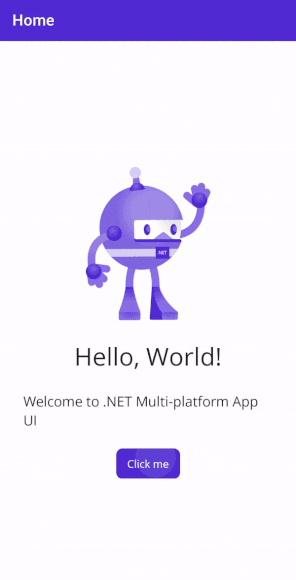 |
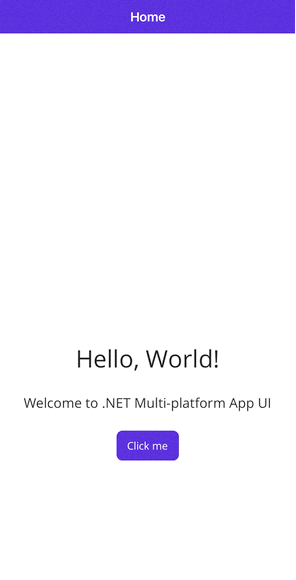 |
Installation
The plugin is available on NuGet.
Browse with the NuGet manager in your IDE to install them or run this command:
Install-Package Plugin.DynamicAlert
Getting Started
After installation the plugin can be used as follows:
public async Task UpdateDynamicAlertAsync()
{
// Creates a new alert with the specified title and message
var alert = new DynamicAlert("Title", "Message");
for(int i = 0; i < 10; i ++) {
await Task.Delay(TimeSpan.FromSeconds(1));
// Updates the alert with the new message
alert.Update($"Title count": {i}");
}
// Remove the alert when you are done
alert.Dismiss();
}
| Product | Versions Compatible and additional computed target framework versions. |
|---|---|
| .NET | net7.0-android33.0 is compatible. net7.0-ios16.1 is compatible. net7.0-maccatalyst16.1 is compatible. net8.0-android was computed. net8.0-ios was computed. net8.0-maccatalyst was computed. net9.0-android was computed. net9.0-ios was computed. net9.0-maccatalyst was computed. net10.0-android was computed. net10.0-ios was computed. net10.0-maccatalyst was computed. |
-
net7.0-android33.0
- No dependencies.
-
net7.0-ios16.1
- No dependencies.
-
net7.0-maccatalyst16.1
- No dependencies.
NuGet packages
This package is not used by any NuGet packages.
GitHub repositories
This package is not used by any popular GitHub repositories.
