PersianDateTimeWPFTools 1.0.6.3
dotnet add package PersianDateTimeWPFTools --version 1.0.6.3
NuGet\Install-Package PersianDateTimeWPFTools -Version 1.0.6.3
<PackageReference Include="PersianDateTimeWPFTools" Version="1.0.6.3" />
<PackageVersion Include="PersianDateTimeWPFTools" Version="1.0.6.3" />
<PackageReference Include="PersianDateTimeWPFTools" />
paket add PersianDateTimeWPFTools --version 1.0.6.3
#r "nuget: PersianDateTimeWPFTools, 1.0.6.3"
#:package PersianDateTimeWPFTools@1.0.6.3
#addin nuget:?package=PersianDateTimeWPFTools&version=1.0.6.3
#tool nuget:?package=PersianDateTimeWPFTools&version=1.0.6.3
Persian calendar
WPF calendar with support for Gregorian and solar calendars
- A free Persian calendar with the ability to support the Gregorian calendar that can be used in WPF
- You can write any style you like for the controls.
- Language change support and other resources
Please see the test project for further guidance.
Controls
- Clock
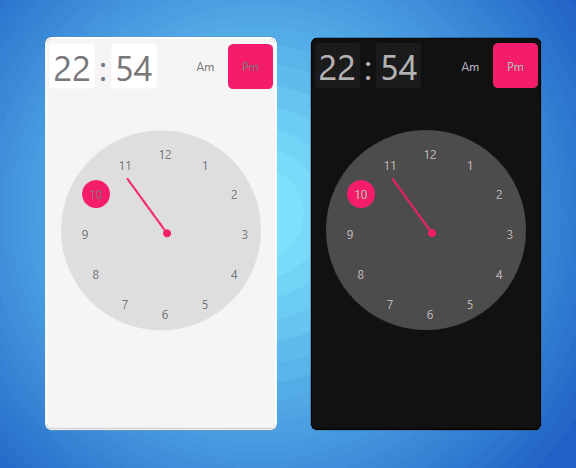
- PersianCalendar
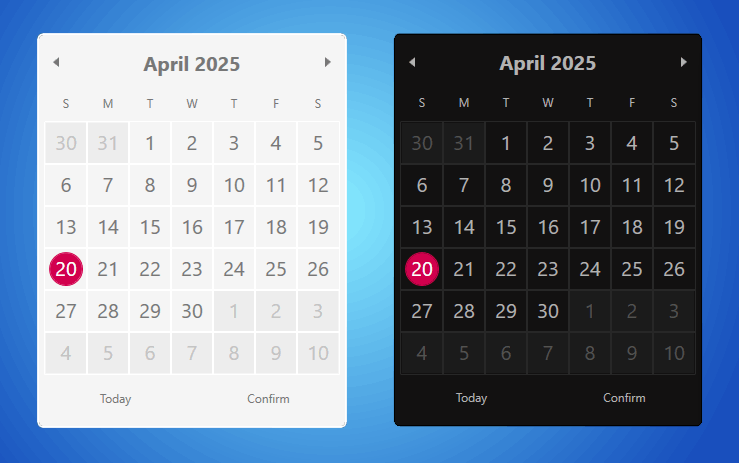
- PersianDatePicker
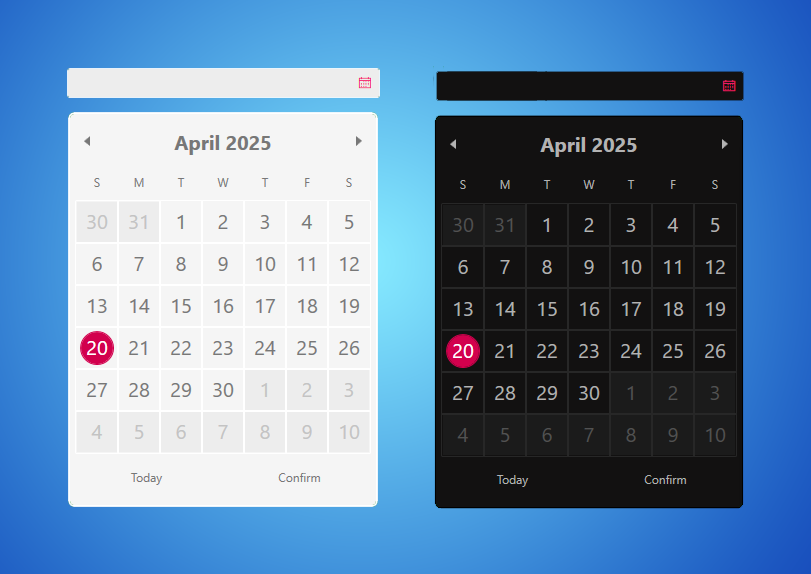
- PersianDateTimePicker
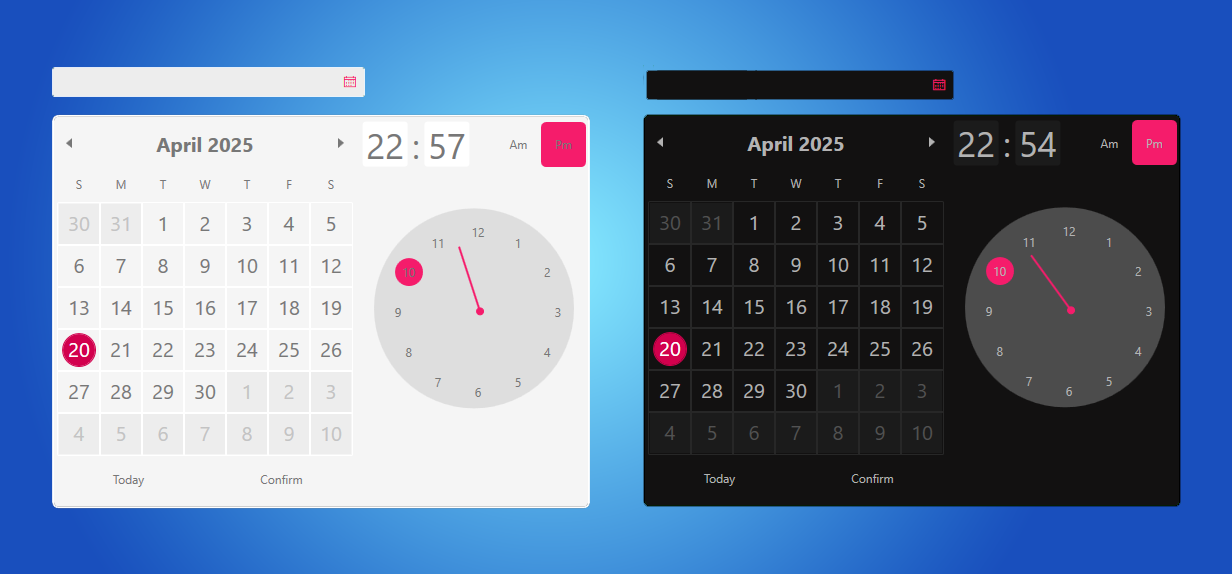
- PersianCalendarWithClock
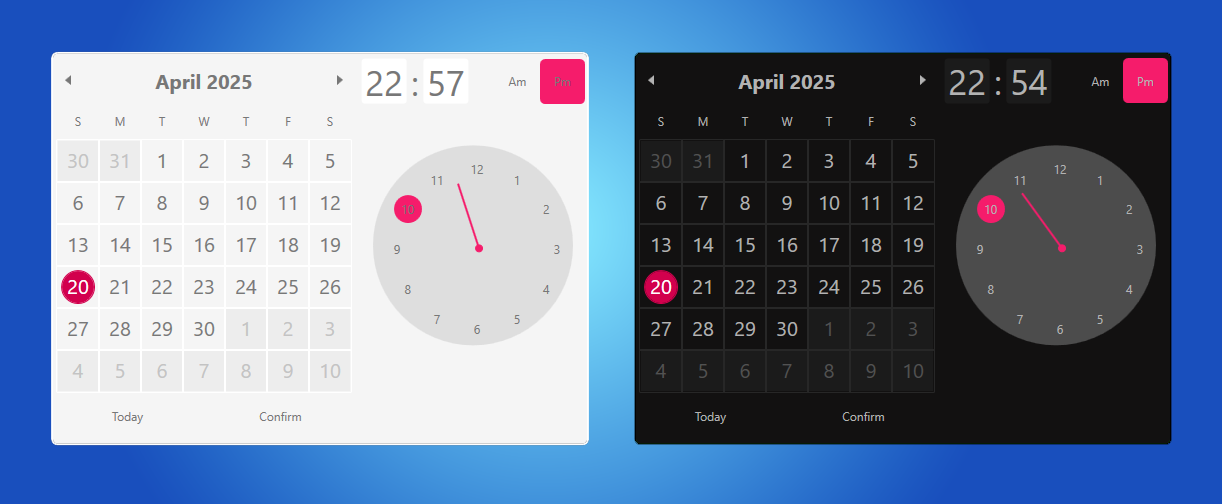
You can manually change the Culture of the control using the following code in XAML or C#.
XAML
CustomCultureName="fa-IR"
C#
pcwc1.CustomCulture = CultureInfo.CreateSpecificCulture("en-US");
If you do not select Culture, it will be automatically selected based on the software's Culture.
How to use?
Step 1: Add the following resources in the App.xaml file
<Application
xmlns="http://schemas.microsoft.com/winfx/2006/xaml/presentation"
xmlns:x="http://schemas.microsoft.com/winfx/2006/xaml"
xmlns:pdtt="https://github.com/Behnam2064/PersianDateTimeWPFTools"
>
<Application.Resources>
<ResourceDictionary>
<ResourceDictionary.MergedDictionaries>
<pdtt:InitResources />
</ResourceDictionary.MergedDictionaries>
</ResourceDictionary>
</Application.Resources>
</Application>
Step 2: Use in XAML (WPF) files You can use below namespace in xaml (wpf)
xmlns:pdtt="https://github.com/Behnam2064/PersianDateTimeWPFTools"
Sample:
<Window
xmlns:pdtt="https://github.com/Behnam2064/PersianDateTimeWPFTools">
<Grid>
<pdtt:PersianCalendar />
</Grid>
</Window>
Ability to write custom styles for all controls

Dependency Properties
New Dependency Properties
| Name | Description | Default |
|---|---|---|
| CustomCulture | Selecting a different culture than the current software culture | Based on the current software culture |
| CustomCultureName | Choosing a culture name that is different from the current software culture (such as fa-IR or en-US) | Based on the current software culture |
| AllowSelectBlackedOutDay | Selectable holidays | False |
| ShowTodayButton | Show a button to move to the current day | False |
| ShowConfirmButton | Show a button to display confirm button | False |
| DisplayDate | Displays the current date | ? |
| DisplayDateStart | Start displaying the date | ? |
| DisplayDateEnd | End of displaying date | ? |
| DisplayMode | Date display type (like Month,Year,Decade) | Month |
| FirstDayOfWeek | First day of the week | Sunday |
| SelectionMode | Type of selection | SingleDate |
| IsTodayHighlighted | Show current day as highlights | True |
How to change the theme
In the App.xaml file, you can select one of the following themes by selecting the SelectedTheme property in the InitResources class.
- Default
- DarkModern1
- LightModern1
<Application
xmlns="http://schemas.microsoft.com/winfx/2006/xaml/presentation"
xmlns:x="http://schemas.microsoft.com/winfx/2006/xaml"
xmlns:pdtt="https://github.com/Behnam2064/PersianDateTimeWPFTools"
>
<Application.Resources>
<ResourceDictionary>
<ResourceDictionary.MergedDictionaries>
<pdtt:InitResources
SelectedTheme="LightModern1"
/>
</ResourceDictionary.MergedDictionaries>
</ResourceDictionary>
</Application.Resources>
</Application>
How to change theme in C#
You can do the following in the constructor of the App.xaml.cs class:
public partial class App : Application
{
public App()
{
var init = new InitResources();
init.SelectedTheme = PersianDateTimeWPFTools.Themes.BaseThemeName.DarkModern1;
}
}
or
public partial class App : Application
{
public App()
{
InitResources.SetTheme(new ThemeDarkModern1());
}
}
How to change the control language?
public partial class App : Application
{
public App()
{
new InitResources()
.ChangeLanguage("fa"); // en
}
}
How to change the language of controls with our own resources
To read the language resources, please visit the link below. Github Link
public partial class App : Application
{
public App()
{
new InitResources()
.ChangeLanguage(null, "pack://application:,,,/TestPersianCalendar;component/Lang.es.xaml"); // Your resource address
}
}
The next update will include adding a tooltip to the days button.
| Product | Versions Compatible and additional computed target framework versions. |
|---|---|
| .NET | net6.0-windows7.0 is compatible. net7.0-windows was computed. net7.0-windows7.0 is compatible. net8.0-windows was computed. net8.0-windows7.0 is compatible. net9.0-windows was computed. net10.0-windows was computed. |
| .NET Framework | net461 is compatible. net462 was computed. net463 was computed. net47 was computed. net471 was computed. net472 was computed. net48 was computed. net481 was computed. |
-
.NETFramework 4.6.1
- No dependencies.
-
net6.0-windows7.0
- No dependencies.
-
net7.0-windows7.0
- No dependencies.
-
net8.0-windows7.0
- No dependencies.
NuGet packages
This package is not used by any NuGet packages.
GitHub repositories
This package is not used by any popular GitHub repositories.
-Fixed some issues with AddRange DateTime to SelectedDates before loading
-Fixed some issues with Display PersianDateTimePicker (Styling)