OpenAISharp 1.0.7
dotnet add package OpenAISharp --version 1.0.7
NuGet\Install-Package OpenAISharp -Version 1.0.7
<PackageReference Include="OpenAISharp" Version="1.0.7" />
<PackageVersion Include="OpenAISharp" Version="1.0.7" />
<PackageReference Include="OpenAISharp" />
paket add OpenAISharp --version 1.0.7
#r "nuget: OpenAISharp, 1.0.7"
#:package OpenAISharp@1.0.7
#addin nuget:?package=OpenAISharp&version=1.0.7
#tool nuget:?package=OpenAISharp&version=1.0.7
Introduction
This C# library provides easy access to Open AI's powerful API for natural language processing and text generation. With just a few lines of code, you can use state-of-the-art deep learning models like GPT-3 and GPT-4 to generate human-like text, complete tasks, and more.
Repository: https://github.com/hanhead/OpenAISharp/
Nuget: https://www.nuget.org/packages/OpenAISharp/
Features
- Simple and intuitive API for text generation and natural language processing
- Supports various Open AI models, including GPT-3 and GPT-3.5
- Flexible configuration options to customize model behavior
- Seamless integration with C# projects
Configuration
This code will help you get started with configuring your OpenAI API in a C# console application. First, it generates a new initialization vector in Base64 format using the EncryptionUtils.GetNewInitailizationVectorBase64String() method.
Then, it creates a new instance of the TripleDesEncryption class, passing in the 16-byte MAC address of the local machine and the generated initialization vector.
Next, it creates an anonymous object to hold the configuration settings for the OpenAI API. It sets the UrlPrefix to the base URL for the API, and sets the InitializationVectorBase64String and encrypted values of your Organization ID and API Key using the tripleDesc.Encrypt() method.
Finally, it serializes the configuration object to a JSON string and create an appsettings.json
Use this as a starting point for setting up your own OpenAI API configuration in a C# application.
using OpenAISharp;
Console.WriteLine("Input your Organization ID:");
string orgid = Console.ReadLine();
Console.WriteLine("Input your API Key:");
string apikey = Console.ReadLine();
OpenAIConfiguration.CreateConfigFile(orgid, apikey);
Console.WriteLine("appsettings.json file is created.");
Console.ReadLine();
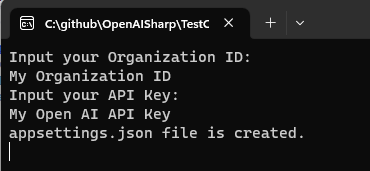
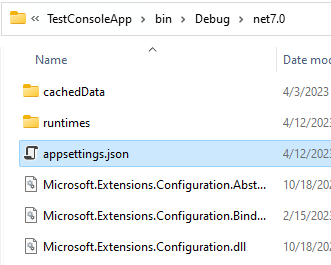
Getting Started
To use this library, you'll need to sign up for an Open AI API key. Then, simply initialize the OpenAISharp class with your API key and start generating text!
Completion example code
using Newtonsoft.Json;
using OpenAISharp;
using OpenAISharp.API;
OpenAIConfiguration.Load();
CompletionsReponse _result = await Completions.Request("what is the best foods for a red wine?");
Console.WriteLine(_result.error != null ? _result.error.message : _result.choices[0].text);
Chat example code
using OpenAISharp.API;
using OpenAISharp;
OpenAIConfiguration.Load();
string chatResponse = await Chat.Request("I want you to act as a travel guide. I will write you my location and you will suggest a place to visit near my location. In some cases, I will also give you the type of places I will visit. You will also suggest me places of similar type that are close to my first location. My first suggestion request is \"I am in Los angeles and I want to visit only museums.\"");
Console.WriteLine(chatResponse);
Console.ReadLine();
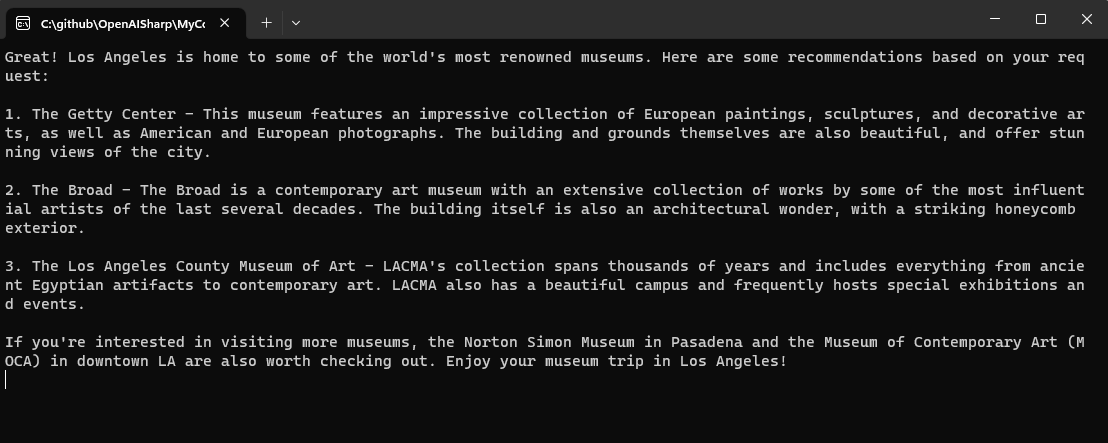
using OpenAISharp.API;
using OpenAISharp;
using Newtonsoft.Json;
OpenAIConfiguration.Load();
ChatResponse chatResponse = await Chat.Request(new Chat()
{
messages = new chatformat[] {
new chatformat() { role = chatformat.roles.system, content = "You are a pet behaviorist." },
new chatformat() { role = chatformat.roles.user, content = "I have an aggressive German Shepherd who needs help managing its aggression." }
}
});
Console.WriteLine(chatResponse.error != null ? chatResponse.error.message : JsonConvert.SerializeObject(chatResponse.choices));
Edits example codes
using OpenAISharp.API;
using OpenAISharp;
OpenAIConfiguration.Load();
EditsResponse response = await Edits.Request(new Edits() { SelectedModel = Edits.AvailableModel.text_davinci_edit_001, input = "Hello! My name is ChatGPT. It is a pleasure to have the opportunity to communicate with you today. Is there anything I can assist you with?", instruction = "change tone of Snoop Dogg", temperature = 0.7M });
Console.WriteLine(JsonConvert.SerializeObject(response));
Console.ReadLine();
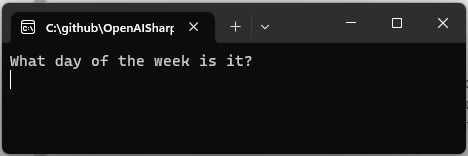
using OpenAISharp.API;
using OpenAISharp;
using Newtonsoft.Json;
OpenAIConfiguration.Load();
EditsResponse response = await Edits.Request(new Edits() { SelectedModel = Edits.AvailableModel.text_davinci_edit_001, input = "Hello! My name is ChatGPT. It is a pleasure to have the opportunity to communicate with you today. Is there anything I can assist you with?", instruction = "change tone of Snoop Dogg", temperature = 0.7M });
Console.WriteLine(JsonConvert.SerializeObject(response));
Console.ReadLine();
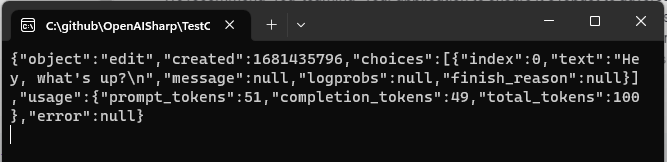
Moderations
The moderation feature of OpenAI API is free, but a quota must be available to use it. This is an excellent tool for checking user-generated content and comments for violations.
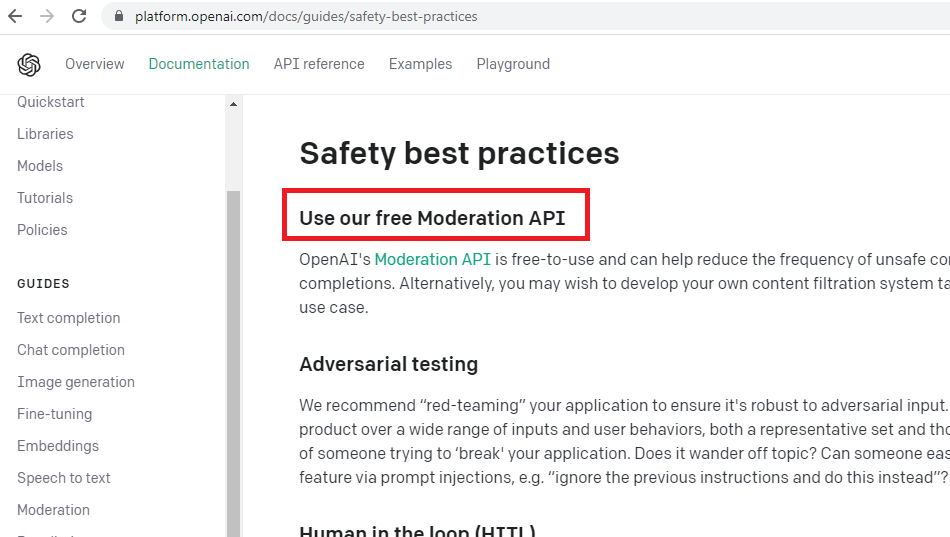
using OpenAISharp.API;
using OpenAISharp;
OpenAIConfiguration.Load();
Console.WriteLine("Input text:");
string input = Console.ReadLine();
bool result = await Moderations.isViolated(input);
Console.WriteLine(result ? "Violated" : "Pass");
Console.ReadLine();
Images (DALL-E)
Generate Image with Text Prompt
OpenAIConfiguration.Load();
string Sample_Image_Generation_Prompt = "a cute magical flying dog, fantasy art drawn by disney concept artists, golden colour, high quality, highly detailed, elegant, sharp focus, concept art, character concepts, digital painting, mystery, adventure";
List<byte[]> images = await Images.Generate(Sample_Image_Generation_Prompt, 1, Images.ImageSize.x512);
if (images.Count > 0)
{
System.IO.File.WriteAllBytes("cute_magical_flying_dog.png", images[0]);
}

Edits Image
string edit_prompt = "Cute puppy wearing a magic hat";
OpenAIConfiguration.Load();
// https://www.online-image-editor.com/
List<byte[]> images = await Images.editsImage("cute_magical_flying_dog_for_edit.png", edit_prompt, null, 1, Images.ImageSize.x512);
if (images.Count > 0)
{
System.IO.File.WriteAllBytes("cute_magical_flying_dog_for_edit_with_magic_hat.png", images[0]);
}


Create variations of a given image.
OpenAIConfiguration.Load();
List<byte[]> images = await Images.variationsImage("cute_magical_flying_dog_for_edit_with_magic_hat.png", 2, Images.ImageSize.x512);
int _count = 1;
foreach (byte[] image in images)
{
System.IO.File.WriteAllBytes($"cute_magical_flying_dog_for_edit_with_magic_hat_variant_{_count}.png", image);
_count++;
}


OpenAI's GPT Embedding Vector
OpenAI's GPT embedding vector is a numerical representation of words and phrases in a 768-dimensional space. It is trained on a large and diverse corpus of text data, making it exceptional in its ability to encode the meaning of language. The GPT embedding vector is used in a wide range of natural language processing tasks, as well as recommendation systems and anomaly detection.
Usage Examples
Here are some examples of how to use OpenAI's GPT embedding vector in your projects:
Create GPT Embedding Vector
using OpenAISharp.API;
using OpenAISharp;
using Newtonsoft.Json;
OpenAIConfiguration.Load();
var response = await Embeddings.Request(new Embeddings() { SelectedModel = Embeddings.AvailableModel.text_embedding_ada_002, input = new string[] { "The food was delicious and the waiter." } });
Console.WriteLine(JsonConvert.SerializeObject(response));
Console.ReadLine();
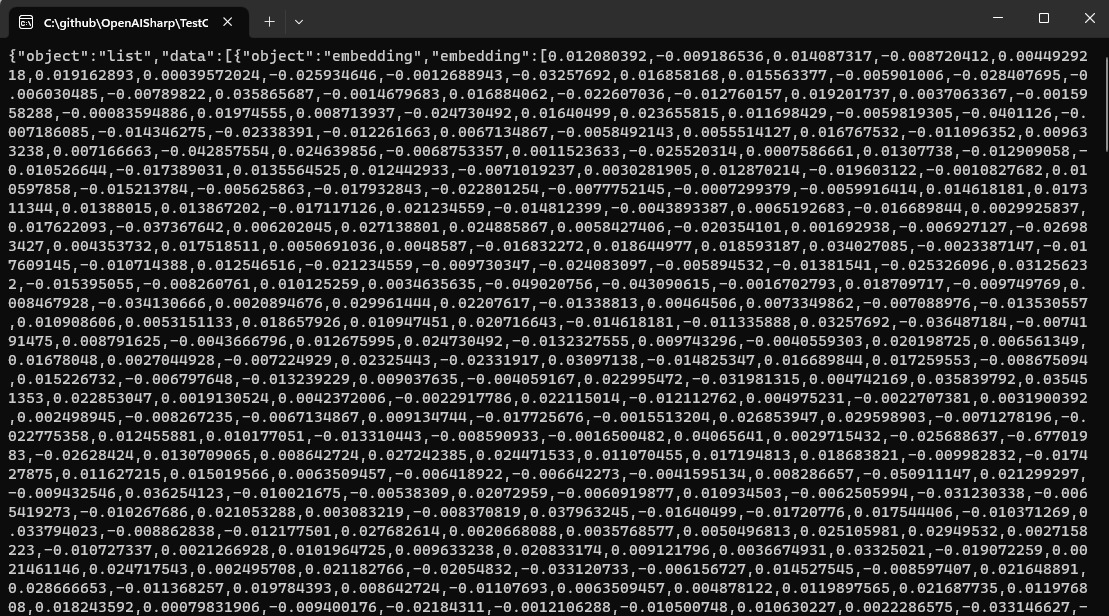
Search with Cosine Similarity
using Newtonsoft.Json;
using OpenAISharp;
using OpenAISharp.API;
OpenAIConfiguration.Load();
//await PrepareMyEmbeddingVectorDatabase();
List<MyEmbeddingVectorData> preparedTexts = JsonConvert.DeserializeObject<List<MyEmbeddingVectorData>>(System.IO.File.ReadAllText("myTexts.json"));
string query = "The quick brown fox";
double[] queryEmbeddingVector = await Embeddings.Request(query);
foreach (MyEmbeddingVectorData t in preparedTexts)
{
t.CosineSimilarity = CosineSimilarity.Calculate(t.EmbeddingVector, queryEmbeddingVector);
}
Console.WriteLine("Most similar text is:");
Console.WriteLine(preparedTexts.OrderByDescending(t=>t.CosineSimilarity).First().Text);
Console.ReadLine();
static async Task PrepareMyEmbeddingVectorDatabase()
{
List<MyEmbeddingVectorData> myTexts = new List<MyEmbeddingVectorData>
{
new MyEmbeddingVectorData() { Text = "The quick brown fox jumps over the lazy dog." },
new MyEmbeddingVectorData() { Text = "The quick brown fox jumps over the lazy cat." },
new MyEmbeddingVectorData() { Text = "The lazy dog jumps over the quick brown fox." },
new MyEmbeddingVectorData() { Text = "The quick brown fox runs fast." },
new MyEmbeddingVectorData() { Text = "The lazy cat sleeps all day." },
new MyEmbeddingVectorData() { Text = "The quick brown dog barks at the lazy cat." }
};
List<double[]> queryEmbeddingVectors = await Embeddings.Request(myTexts.Select(t => t.Text).ToArray());
for (int i = 0; i < queryEmbeddingVectors.Count; i++)
{
myTexts[i].EmbeddingVector = queryEmbeddingVectors[i];
}
System.IO.File.WriteAllText("myTexts.json", JsonConvert.SerializeObject(myTexts));
}
class MyEmbeddingVectorData
{
public string Text { get; set; }
public double[] EmbeddingVector { get; set; }
public double CosineSimilarity { get; set; }
}
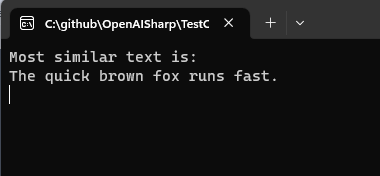
Create and drop Index (Redis)
The code connects to Redis database, creates a flat vector index called "myVectorIdx" with one field named "vec" that has 128 dimensions and uses L2 as a vector distance metric. Then it drops the index and closes the Redis connection.
using Newtonsoft.Json;
using OpenAISharp;
using OpenAISharp.API;
using StackExchange.Redis;
using NRedisStack;
using OpenAISharp.API.RedisUtils;
// Redis: https://redis.io/docs/about/
// 1. To use RedisAI, you install Docker.
// 2. After installing Docker, run the command "$ docker run -d --name redis-stack-server -p 6379:6379 redis/redis-stack-server:latest" to start the Redis stack server container.
// 3. Finally, you need to install the necessary NuGet packages: StackExchange.Redis and NRedisStack, to use Redis in your .NET Core C# project.
ConnectionMultiplexer redis = ConnectionMultiplexer.Connect("localhost");
IDatabase db = redis.GetDatabase();
FT.CreateFLATVector(db, "myVectorIdx", new List<FlatVectorDocumentField>() {
new FlatVectorDocumentField() {
FieldID = "vec", VectorDataType = FT.VectorDataType.FLOAT32, Dimension = 128, Vector_Distance_Metric = FT.Vector_Distance_Metric.L2
}
});
FT.DropIndex(db, "myVectorIdx", true);
redis.Close();
Console.ReadLine();
Set, get and search hash (Redis)
using Newtonsoft.Json;
using OpenAISharp;
using OpenAISharp.API;
using StackExchange.Redis;
using NRedisStack;
using OpenAISharp.API.RedisUtils;
ConnectionMultiplexer redis = ConnectionMultiplexer.Connect("localhost");
IDatabase db = redis.GetDatabase();
FT.CreateFLATVector(db, "myVectorIdx", new List<FlatVectorDocumentField>() {
new FlatVectorDocumentField() {
FieldID = "vec", VectorDataType = FT.VectorDataType.FLOAT32, Dimension = 128, Vector_Distance_Metric = FT.Vector_Distance_Metric.L2
}
});
FT.DropIndex(db, "myVectorIdx", true);
redis.Close();
Console.ReadLine();
Search Open AI embedding with vector database (Open AI API + Redis)
using Newtonsoft.Json;
using OpenAISharp;
using OpenAISharp.API;
using StackExchange.Redis;
using NRedisStack;
using OpenAISharp.API.RedisUtils;
List<Product> Products = new List<Product>()
{
new Product() { Name = "Bose QuietComfort Earbuds", Description="True wireless earbuds with noise cancelling technology and up to 6 hours of battery life, ideal for music and calls on the go." },
new Product() { Name = "LG CX Series 65\" OLED TV", Description="4K Ultra HD Smart OLED TV with AI ThinQ, perfect for watching movies, TV shows, and gaming." },
new Product() { Name = "Dyson V11 Torque Drive Cordless Vacuum Cleaner", Description="Lightweight and powerful cordless vacuum cleaner with up to 60 minutes of run time and LCD screen displaying real-time battery life and performance data." },
new Product() { Name = "Apple MacBook Pro 13-inch", Description="Powerful and sleek laptop with Retina display, up to 10 hours of battery life, and the latest Apple M1 chip for exceptional performance." },
new Product() { Name = "Sony WH-1000XM4 Wireless Noise Cancelling Headphones", Description="Premium noise cancelling headphones with dual noise sensor technology, touch sensor controls, and up to 30 hours of battery life." },
};
OpenAIConfiguration.Load();
List<float[]> queryEmbeddingVectors = await Embeddings.Request(Products.Select(t => t.Description).ToArray());
for (int i = 0; i < queryEmbeddingVectors.Count; i++)
{
Products[i].DescriptionEmbedding = queryEmbeddingVectors[i];
}
ConnectionMultiplexer redis = ConnectionMultiplexer.Connect("localhost");
IDatabase db = redis.GetDatabase();
FT.Create(db, "ProductIndex", new List<DocumentField>() {
new DocumentField() { FieldID="$.Name", FieldIDAlias="Name", FieldType= FT.FieldType.TEXT },
new DocumentField() { FieldID="$.Description", FieldIDAlias="Description", FieldType= FT.FieldType.TEXT },
new FlatVectorDocumentField() { FieldID="$.DescriptionEmbedding", FieldIDAlias="DescriptionEmbedding", VectorDataType = FT.VectorDataType.FLOAT32, Dimension = 1536, Vector_Distance_Metric = FT.Vector_Distance_Metric.L2 }.ToDocumentField(),
}, FT.IndexDataType.JSON, new List<object>() { "PREFIX", "1", "product:" });
for (int i = 0; i < Products.Count; i++)
{
Json.Set(db, $"product:{i}", JsonConvert.SerializeObject(Products[i]));
}
// Redis query syntax: https://redis.io/docs/stack/search/reference/query_syntax/
var response = FT.Search(db, "ProductIndex", "@Name:(EarBuds)");
Console.WriteLine(JsonConvert.DeserializeObject<Product>(((List<object>)response[2])[1].ToString()).Name);
// Redis vector similarity: https://redis.io/docs/stack/search/reference/vectors/
string exampleSearchTerm = "headphone";
float[] searchEmbedding = await Embeddings.Request(exampleSearchTerm);
var response2 = FT.SearchKNN(db, "ProductIndex", "*=>[KNN 3 @DescriptionEmbedding $DescriptionEmbedding]", new List<KeyValuePair<string, float[]>>() { new KeyValuePair<string, float[]>("DescriptionEmbedding", searchEmbedding) });
Console.WriteLine(JsonConvert.DeserializeObject<Product>(((List<object>)response2[2])[3].ToString()).Name);
Console.WriteLine(JsonConvert.DeserializeObject<Product>(((List<object>)response2[4])[3].ToString()).Name);
Console.WriteLine(JsonConvert.DeserializeObject<Product>(((List<object>)response2[6])[3].ToString()).Name);
redis.Close();
Console.ReadLine();
Markdown utils example
string markdowncontent = System.IO.File.ReadAllText("readme.md");
Console.WriteLine(markdowncontent.MarkdownToText());
Console.WriteLine(markdowncontent.MarkdownToHtml());
Some ideas for future features:
- Case study examples for fine-tuning models
- Prompt templates for generating customized text
- Dataset pipeline features for processing and cleaning data
Contributing
Contributions are welcome! Whether you've found a bug, want to add a new feature, or just have a suggestion, feel free to open an issue or pull request.
| Product | Versions Compatible and additional computed target framework versions. |
|---|---|
| .NET | net7.0 is compatible. net7.0-android was computed. net7.0-ios was computed. net7.0-maccatalyst was computed. net7.0-macos was computed. net7.0-tvos was computed. net7.0-windows was computed. net8.0 was computed. net8.0-android was computed. net8.0-browser was computed. net8.0-ios was computed. net8.0-maccatalyst was computed. net8.0-macos was computed. net8.0-tvos was computed. net8.0-windows was computed. net9.0 was computed. net9.0-android was computed. net9.0-browser was computed. net9.0-ios was computed. net9.0-maccatalyst was computed. net9.0-macos was computed. net9.0-tvos was computed. net9.0-windows was computed. net10.0 was computed. net10.0-android was computed. net10.0-browser was computed. net10.0-ios was computed. net10.0-maccatalyst was computed. net10.0-macos was computed. net10.0-tvos was computed. net10.0-windows was computed. |
-
net7.0
- Markdig (>= 0.31.0)
- Microsoft.Extensions.Configuration (>= 7.0.0)
- Microsoft.Extensions.Configuration.Binder (>= 7.0.4)
- Microsoft.Extensions.Configuration.Json (>= 7.0.0)
- Microsoft.ML (>= 2.0.1)
- Newtonsoft.Json (>= 13.0.3)
- NRedisStack (>= 0.6.0)
- StackExchange.Redis (>= 2.6.104)
NuGet packages
This package is not used by any NuGet packages.
GitHub repositories
This package is not used by any popular GitHub repositories.