DevCodeSpace.Extensions
1.0.1
dotnet add package DevCodeSpace.Extensions --version 1.0.1
NuGet\Install-Package DevCodeSpace.Extensions -Version 1.0.1
<PackageReference Include="DevCodeSpace.Extensions" Version="1.0.1" />
<PackageVersion Include="DevCodeSpace.Extensions" Version="1.0.1" />
<PackageReference Include="DevCodeSpace.Extensions" />
paket add DevCodeSpace.Extensions --version 1.0.1
#r "nuget: DevCodeSpace.Extensions, 1.0.1"
#:package DevCodeSpace.Extensions@1.0.1
#addin nuget:?package=DevCodeSpace.Extensions&version=1.0.1
#tool nuget:?package=DevCodeSpace.Extensions&version=1.0.1
Extensions
Extensions is your comprehensive toolkit for .NET development, offering a rich collection of extension methods and extension functions designed to streamline your coding experience. Whether you're manipulating strings, working with dates, generating secure passwords, or handling Web3 operations, Extensions-Nuget provides the tools you need to write cleaner, more efficient code.
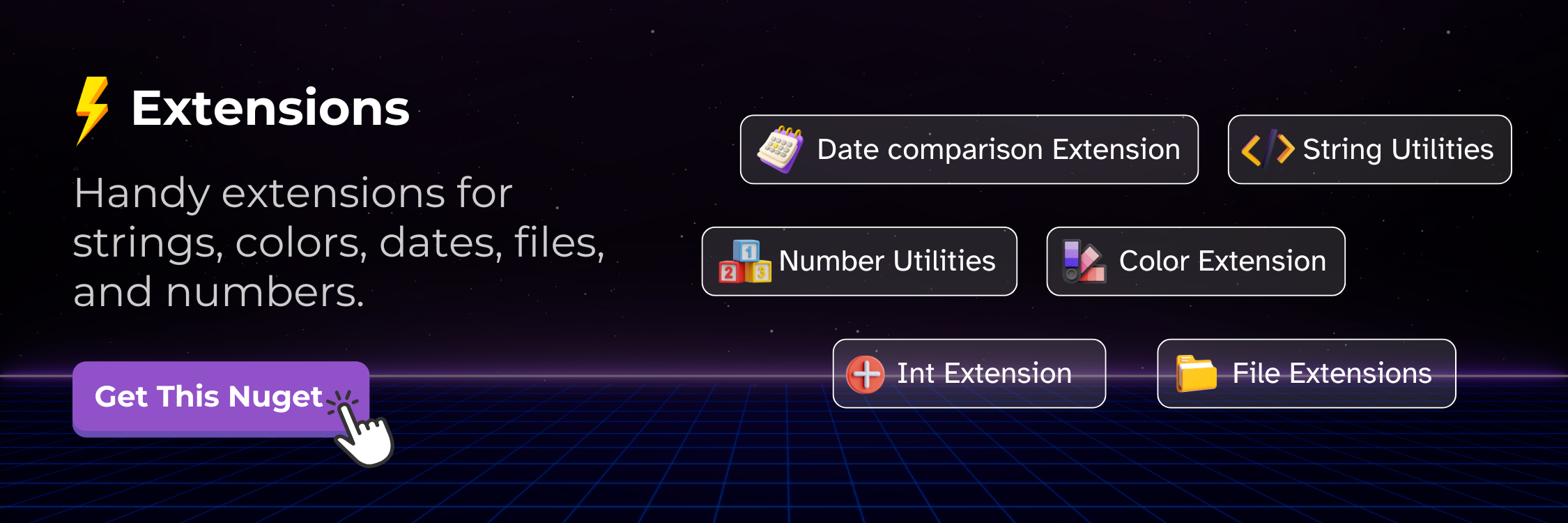
✨ Key Features
◆ 🎨 Color manipulation and conversion extensions <br> ◆ 📅 Advanced date comparison and validation <br> ◆ 📁 File operations with async support <br> ◆ 🔢 Extended integer and numeric operations <br> ◆ 📝 Comprehensive string validation and manipulation <br> ◆ 🌐 Web3 extensions for blockchain development <br> ◆ 🗄️ Database connection and export extensions <br> ◆ 🔐 Secure password generation with customizable options
Table of Contents
Installation
Package Manager Console
Install-Package Extensions
.NET CLI
dotnet add package Extensions
PackageReference
<PackageReference Include="Extensions" Version="x.x.x" />
Quick Start
Once installed, import the Extensions namespace to access all extension methods and extensions:
using Extensions;
// Example: String validation
string email = "user@example.com";
bool isValid = email.IsValidEmail(); // Returns true
// Example: Date operations
DateTime today = DateTime.Now;
bool isToday = today.IsToday(); // Returns true
// Example: Number operations
int number = 42;
bool isEven = number.IsEven(); // Returns true
API Reference
ColorExtensions
Work with colors effortlessly using these extension methods for color manipulation and conversion.
Methods
| Method | Description | Example |
|---|---|---|
ToHex() |
Convert color to hexadecimal | Color.Red.ToHex() → "#FFFF0000" |
Shade(int value) |
Create darker shade | Color.Blue.Shade(200) |
IsLight() |
Check if color is light | Color.Yellow.IsLight() → true |
TweenTo(Color, double) |
Interpolate between colors | Color.Red.TweenTo(Color.Blue, 0.5) |
// Convert a color to its hexadecimal representation
string hexColor = Color.Red.ToHex(); // "#FFFF0000"
// Create a darker shade of blue
Color shadedColor = Color.Blue.Shade(200);
// Check if a color is light
bool isLight = Color.Yellow.IsLight(); // true
// Interpolate between two colors
Color tweenColor = Color.Red.TweenTo(Color.Blue, 0.5);
DateComparisonExtensions
Simplify date comparisons and manipulations with these convenient extension methods.
Methods
| Method | Description | Example |
|---|---|---|
IsBetween(DateTime, DateTime) |
Check if date is within range | date.IsBetween(start, end) |
IsToday() |
Check if date is today | DateTime.Now.IsToday() |
DateOnly() |
Get date without time | DateTime.Now.DateOnly() |
IsPast() |
Check if date is in the past | someDate.IsPast() |
DateTime date = DateTime.Now;
DateTime startDate = DateTime.Now.AddDays(-1);
DateTime endDate = DateTime.Now.AddDays(1);
// Check if date is within range
bool isInRange = date.IsBetween(startDate, endDate); // true
// Check if date is today
bool isToday = DateTime.Now.IsToday(); // true
// Get date only (time set to 00:00:00)
DateTime dateOnly = DateTime.Now.DateOnly();
// Check if date is in the past
bool isPast = DateTime.Now.AddDays(-1).IsPast(); // true
FileExtensions
Handle file operations with ease using these asynchronous file extension methods.
Methods
| Method | Description | Example |
|---|---|---|
GetMimeType() |
Get file MIME type | "file.txt".GetMimeType() |
ClearAsync() |
Clear file content | await file.ClearAsync() |
AppendStringAsync(string) |
Append text to file | await file.AppendStringAsync(text) |
// Get MIME type of a file
string mimeType = "example.txt".GetMimeType(); // "text/plain"
// Clear file content asynchronously
FileInfo file = new FileInfo("example.txt");
await file.ClearAsync();
// Append text to file asynchronously
await file.AppendStringAsync("This is some text to append.");
IntExtension
Extend integer functionality with mathematical operations and conversions.
Methods
| Method | Description | Example |
|---|---|---|
IsEven() |
Check if number is even | 4.IsEven() → true |
Seconds() |
Convert to TimeSpan seconds | 10.Seconds() |
RangeTo(int) |
Generate integer range | 1.RangeTo(5) |
Digits() |
Get individual digits | 12345.Digits() |
// Check if integer is even
bool isEven = 4.IsEven(); // true
// Convert integer to TimeSpan (seconds)
TimeSpan time = 10.Seconds(); // TimeSpan of 10 seconds
// Generate range of integers
IEnumerable<int> range = 1.RangeTo(5); // [1, 2, 3, 4, 5]
// Get digits of an integer
List<int> digits = 12345.Digits(); // [1, 2, 3, 4, 5]
NumExtension
Advanced numeric operations including clamping, rounding, and unit conversions.
Methods
| Method | Description | Example |
|---|---|---|
Clamp(T, T) |
Clamp value within range | 150.Clamp(0, 100) → 100 |
RoundToDecimals(int) |
Round to decimal places | 3.14159.RoundToDecimals(2) |
AsRadians() |
Convert degrees to radians | 180.0.AsRadians() |
IsBetween(T, T) |
Check if value is between bounds | 5.0.IsBetween(2.0, 8.0) |
// Clamp number within range
decimal clampedValue = 150m.Clamp(0m, 100m); // 100
// Round to specific decimal places
double roundedValue = 3.14159.RoundToDecimals(2); // 3.14
// Convert degrees to radians
double radians = 180.0.AsRadians(); // π (3.141592653589793)
// Check if number is between values
bool isBetween = 5.0.IsBetween(2.0, 8.0); // true
StringExtensions
Comprehensive string validation, formatting, and manipulation extensions.
Methods
| Method | Description | Example |
|---|---|---|
IsValidEmail() |
Validate email format | "user@domain.com".IsValidEmail() |
Capitalize() |
Capitalize first letter | "hello".Capitalize() → "Hello" |
Reverse() |
Reverse string | "hello".Reverse() → "olleh" |
IsPalindrome() |
Check if palindrome | "madam".IsPalindrome() → true |
// Validate email address
bool isValidEmail = "test@example.com".IsValidEmail(); // true
// Capitalize first letter
string capitalizedString = "hello".Capitalize(); // "Hello"
// Reverse string
string reversedString = "hello".Reverse(); // "olleh"
// Check if string is palindrome
bool isPalindrome = "madam".IsPalindrome(); // true
Web3Extensions
Blockchain and Web3 development extensions for Ethereum and cryptocurrency operations.
Methods
| Method | Description | Example |
|---|---|---|
IsValidEthereumAddress() |
Validate Ethereum address | address.IsValidEthereumAddress() |
ToEther(BigInteger) |
Convert Wei to Ether | Web3Extensions.ToEther(wei) |
GeneratePin(int) |
Generate PIN code | Web3Extensions.GeneratePin(6) |
// Validate Ethereum address
string address = "0x742d35Cc6634C0532925a3b8D20b2C06e0C2D446";
bool isValidAddress = address.IsValidEthereumAddress(); // true
// Convert Wei to Ether
BigInteger wei = BigInteger.Parse("1000000000000000000"); // 1 Ether in Wei
double ether = Web3Extensions.ToEther(wei); // 1.0
// Generate random PIN code
string pin = Web3Extensions.GeneratePin(6); // "123456" (random)
DbService
Database extension functions for connection validation and data export operations.
Methods
| Method | Description | Return Type |
|---|---|---|
IsValidConnectionString(string) |
Validate connection string | bool |
ExportTableToCsv(string, string, string) |
Export table to CSV | bool |
// Validate connection string
string connectionString = "Data Source=localhost;Initial Catalog=MyDatabase;Integrated Security=True";
bool isValid = DbService.IsValidConnectionString(connectionString);
// Export table to CSV file
string tableName = "Users";
string filePath = @"C:\exports\users.csv";
bool exported = DbService.ExportTableToCsv(connectionString, tableName, filePath);
Password Generation
Secure password generation with customizable complexity and character sets.
PasswordBuilder Class
// Generate password with default settings
PasswordBuilder builder = new PasswordBuilder();
string password = builder.Generate(); // 12-character password
// Generate password with custom configuration
PasswordConfiguration config = new PasswordConfiguration(
includeLowercase: true,
includeUppercase: false,
includeNumbers: true,
includeSymbols: false,
length: 16,
maxLength: 100
);
PasswordBuilder customBuilder = new PasswordBuilder(config);
string customPassword = customBuilder.Generate();
// Generate password with custom symbols
PasswordBuilder symbolBuilder = new PasswordBuilder();
symbolBuilder.WithCustomSymbols("!@#$%");
string symbolPassword = symbolBuilder.Generate();
PasswordConfiguration Properties
| Property | Type | Default | Description |
|---|---|---|---|
IncludeLowercase |
bool |
true |
Include lowercase letters |
IncludeUppercase |
bool |
true |
Include uppercase letters |
IncludeNumbers |
bool |
true |
Include numeric digits |
IncludeSymbols |
bool |
true |
Include special symbols |
Length |
int |
12 |
Password length |
MaxLength |
int |
128 |
Maximum allowed length |
Requirements
◆ .NET Standard 2.0 or higher <br> ◆ .NET Framework 4.6.1 or higher <br> ◆ .NET Core 2.0 or higher <br> ◆ .NET 5.0 or higher
Code Contributors
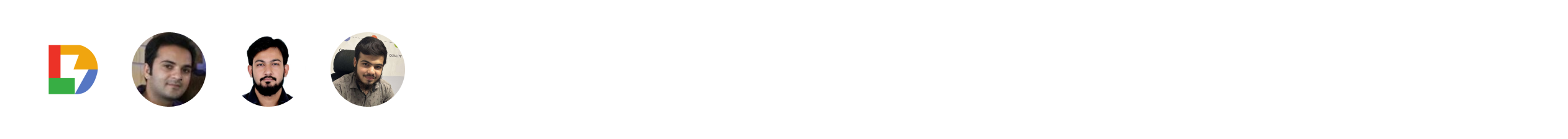
⭐ Star this repository if Extensions helped your project!
| Product | Versions Compatible and additional computed target framework versions. |
|---|---|
| .NET | net8.0 is compatible. net8.0-android was computed. net8.0-browser was computed. net8.0-ios was computed. net8.0-maccatalyst was computed. net8.0-macos was computed. net8.0-tvos was computed. net8.0-windows was computed. net9.0 was computed. net9.0-android was computed. net9.0-browser was computed. net9.0-ios was computed. net9.0-maccatalyst was computed. net9.0-macos was computed. net9.0-tvos was computed. net9.0-windows was computed. net10.0 was computed. net10.0-android was computed. net10.0-browser was computed. net10.0-ios was computed. net10.0-maccatalyst was computed. net10.0-macos was computed. net10.0-tvos was computed. net10.0-windows was computed. |
-
net8.0
- Dapper (>= 2.1.35)
- System.Data.SqlClient (>= 4.8.6)
NuGet packages
This package is not used by any NuGet packages.
GitHub repositories
This package is not used by any popular GitHub repositories.