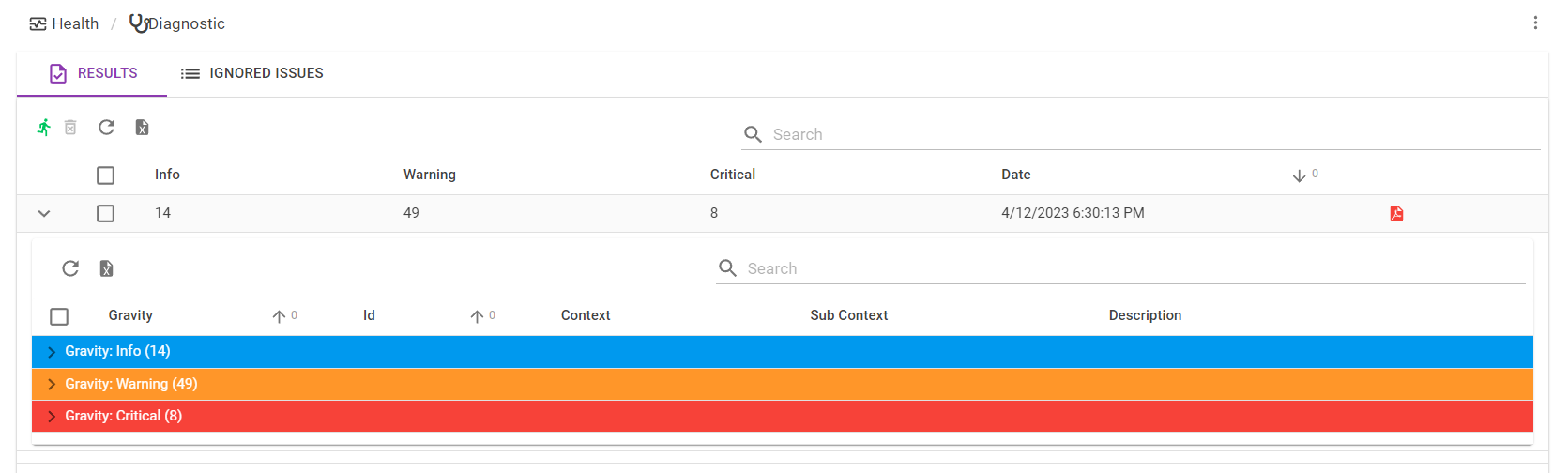Corsinvest.ProxmoxVE.Diagnostic.Api
1.6.1
dotnet add package Corsinvest.ProxmoxVE.Diagnostic.Api --version 1.6.1
NuGet\Install-Package Corsinvest.ProxmoxVE.Diagnostic.Api -Version 1.6.1
<PackageReference Include="Corsinvest.ProxmoxVE.Diagnostic.Api" Version="1.6.1" />
paket add Corsinvest.ProxmoxVE.Diagnostic.Api --version 1.6.1
#r "nuget: Corsinvest.ProxmoxVE.Diagnostic.Api, 1.6.1"
// Install Corsinvest.ProxmoxVE.Diagnostic.Api as a Cake Addin
#addin nuget:?package=Corsinvest.ProxmoxVE.Diagnostic.Api&version=1.6.1
// Install Corsinvest.ProxmoxVE.Diagnostic.Api as a Cake Tool
#tool nuget:?package=Corsinvest.ProxmoxVE.Diagnostic.Api&version=1.6.1
cv4pve-diag
______ _ __
/ ____/___ __________(_)___ _ _____ _____/ /_
/ / / __ \/ ___/ ___/ / __ \ | / / _ \/ ___/ __/
/ /___/ /_/ / / (__ ) / / / / |/ / __(__ ) /_
\____/\____/_/ /____/_/_/ /_/|___/\___/____/\__/
Diagnostic for Proxmox VE (Made in Italy)
cv4pve-diag is a part of suite cv4pve.
For more information visit https://www.corsinvest.it/cv4pve
Usage:
cv4pve-diag [command] [options]
Options:
--api-token <api-token> Api token format 'USER@REALM!TOKENID=UUID'. Require Proxmox VE 6.2 or later
--username <username> User name <username>@<realm>
--password <password> The password. Specify 'file:path_file' to store password in file.
--validate-certificate Validate SSL Certificate Proxmox VE node.
--host <host> (REQUIRED) The host name host[:port],host1[:port],host2[:port]
--settings-file <settings-file> File settings (generated from create-settings)
--ignored-issues-file <ignored-issues-file> File ignored issues (generated from create-ignored-issues)
--ignored-issues-show Show second table with ignored issue
-o, --output <Html|Json|JsonPretty|Markdown|Text> Type output [default: Text]
--version Show version information
-?, -h, --help Show help and usage information
Commands:
create-settings Create file settings (settings.json)
create-ignored-issues Create File ignored issues (ignored-issues.json)
export-collect Export collect data collect to data.json
execute Execute diagnostic and print result to console
Copyright and License
Copyright: Corsinvest Srl For licensing details please visit LICENSE.md
Commercial Support
This software is part of a suite of tools called cv4pve-tools. If you want commercial support, visit the site
Tutorial
Introduction
Diagnostic for Proxmox VE.
this software collect data from Proxmox VE and output list of Warning/Critical/Info message.
Main features
- Completely written in C#
- Use native api REST Proxmox VE (library C#)
- Independent os (Windows, Linux, Macosx)
- Installation unzip file extract binary
- Not require installation in Proxmox VE
- Execute out side Proxmox VE
- Custom settings from file --settings-file
- Ignore issue from file --ignored-issues-file
- Use Api token --api-token parameter
- Execution with file parameter e.g. @FileParameter.parm
- Validate certificate SSL, default not validate
Web GUI Version in cv4pve-admin
Api token
From version 6.2 of Proxmox VE is possible to use Api token. This feature permit execute Api without using user and password. If using Privilege Separation when create api token remember specify in permission.
Configuration
Supports Linux, Windows, OSX and ARM
Install on Linux x64
Step 1 - Download the Lastest Zip File cv4pve-diag-linux-x64.zip to a Directory of your Choice:
wget https://github.com/Corsinvest/cv4pve-diag/releases/download/x.x.x/cv4pve-diag-linux-x64.zip
NOTE: x.x.x is the Version Number
Example for v1.4.8:
root@debian:/# wget https://github.com/Corsinvest/cv4pve-diag/releases/download/v1.4.8/cv4pve-diag-linux-x64.zip
Step 2 - Unzip cv4pve-diag-linux-x64.zip to a Directory of your Choice:
root@debian:/# unzip cv4pve-diag-linux-x64.zip
Step 3 - Chmod cv4pve-diag to Add Persmissions to Execute cv4pve-diag:
root@debian:/# chmod +x cv4pve-diag
NOTE: This Allows Owner\Group\Others to Execute cv4pve-diag
Step 4 - Run the Diagnostic Tool:
NOTE: Use ./ in front of the the Command cv4pve-diag if you are in the same Directory as cv4pve-diag.
If you are at the Root Directory, use the Directory Path to cv4pve-diag
Example Running Tool within its Directory:
root@debian:/cv4pvediag# ./cv4pve-diag --output=Text --host=192.168.0.100:8006 --username=root@pam --password=password execute
NOTE: Use ./ in front of the the Command cv4pve-diag if you are in the same Directory as cv4pve-diag.
Example Running from the Root Directory:
root@debian:/# /cv4pvediag/cv4pve-diag --output=Text --host=192.168.0.100:8006 --username=root@pam --password=password execute
NOTE: If you are at the Root Directory, use the Directory Path to Run cv4pve-diag
Attention: There is a Slight Delay when using the Tool due to Processing the Information. Please wait for Data to Display.
Install on Windows x86 and x64
Step 1 - Download the Lastest Zip File cv4pve-diag.exe-win-x64.zip or
cv4pve-diag.exe-win-x86.zip to a Directory of your Choice:
x86 Version:
Option A - Click On File to Download: https://github.com/Corsinvest/cv4pve-diag/releases
NOTE: Select under Assets and Choose Lastest Version
Option B - Direct Downlod: https://github.com/Corsinvest/cv4pve-diag/releases/download/x.x.x/cv4pve-diag.exe-win-x86.zip
NOTE: x.x.x is the Version Number
Example Option B for v1.4.8:
https://github.com/Corsinvest/cv4pve-diag/releases/download/v1.4.8/cv4pve-diag.exe-win-x86.zip
x64 Version:
Option A - Click On File to Download: https://github.com/Corsinvest/cv4pve-diag/releases
NOTE: Select under Assets and Choose Lastest Version
Option B - Direct Downlod: https://github.com/Corsinvest/cv4pve-diag/releases/download/x.x.x/cv4pve-diag.exe-win-x64.zip
NOTE: x.x.x is the Version Number
Example Option B for v1.4.8:
https://github.com/Corsinvest/cv4pve-diag/releases/download/v1.4.8/cv4pve-diag.exe-win-x64.zip
Step 2 - Run the Diagnostic Tool:
Example for x86 Version Running in PowerShell:
C:\cv4pve-diag.exe-win-x86> .\cv4pve-diag --output=Text --host=192.168.0.100:8006 --username=root@pam --password=password execute
NOTE: The .\ in front of the Command cv4pve-diag is needed.
It is Recommened to Run the Tool in PowerShell
when Outputing in Text Mode for proper Displaying of the Data.
You can use CMD(DOS Terminal) however there is a Limatation of Displaying correctly.
Example for x86 Version Running in CMD(DOS Terminal):
C:\cv4pve-diag.exe-win-x86> cv4pve-diag --output=Text --host=192.168.0.100:8006 --username=root@pam --password=password execute
NOTE: .\ in front of the Command cv4pve-diag is not needed.
Attention: There is a Slight Delay when using the Tool due to Processing the Information. Please wait for Data to Display.
OUTPUT OF CV4PVE-DIAG DATA
-------------------------------------------------------------------------------------------------------------------------------------
| Id | Description | Context | SubContext | Gravity |
-------------------------------------------------------------------------------------------------------------------------------------
| pve2 | 1 Replication has errors | Node | Replication | Critical |
| pve2 | Zfs 'rpool' health problem | Node | Zfs | Critical |
| 312 | Unknown resource qemu | Qemu | Status | Critical |
| pve3 | Node not online | Node | Status | Warning |
| local-zfs:vm-117-disk-1 | Image Orphaned | Storage | Image | Warning |
| local-zfs:vm-105-disk-3 | Image Orphaned | Storage | Image | Warning |
| 121 | Qemu Agent not enabled | Qemu | Agent | Warning |
| 101 | OS 'XP/2003' not mantained from vendor! | Qemu | Agent | Warning |
| 101 | Qemu Agent not enabled | Qemu | Agent | Warning |
| 103 | cv4pve-autosnap not configured | Qemu | AutoSnapshot | Warning |
| 115 | vzdump backup not configured | Qemu | Backup | Warning |
| 205 | vzdump backup not configured | Qemu | Backup | Warning |
| 103 | vzdump backup not configured | Qemu | Backup | Warning |
| 313 | vzdump backup not configured | Qemu | Backup | Warning |
| 117 | Unused disk0 | Qemu | Hardware | Warning |
| 115 | Cdrom mounted | Qemu | Hardware | Warning |
| 121 | 10 snapshots older than 1 month | Qemu | Snapshot | Warning |
| 313 | 10 snapshots older than 1 month | Qemu | Snapshot | Warning |
| 500 | Start on boot not enabled | Qemu | StartOnBoot | Warning |
| 117 | Start on boot not enabled | Qemu | StartOnBoot | Warning |
| 114 | 10 snapshots older than 1 month | Lxc | Snapshot | Warning |
| pve1 | 3 Update availble | Node | Update | Info |
| pve2 | 6 Update availble | Node | Update | Info |
| 109 | For more performance switch 'scsi0' hdd to VirtIO | Qemu | VirtIO | Info |
-------------------------------------------------------------------------------------------------------------------------------------
Settings
For change default settings can create file using create-settings command. Edit settings.json file and execute new settings using parameter --settings-file.
Ignore Issue
For ignore issues create file using create-ignored-issues command. Edit ignored-issues.json file and execute using parameter --ignored-issues-file. The regex rule is used for match in Id,SubContext,Description.
[
{
"Id": "105",
"Context": "Qemu",
"SubContext": "Protection",
"Description": null,
"Gravity": "Critical"
}
]
Execution with file parameter
Is possible execute with file parameter
root@debian:~# cv4pve-diag @FileParameter.parm
File FileParameter.parm
--host=192.168.0.100:8006
--username=root@pam
--password=password
| Product | Versions Compatible and additional computed target framework versions. |
|---|---|
| .NET | net8.0 is compatible. net8.0-android was computed. net8.0-browser was computed. net8.0-ios was computed. net8.0-maccatalyst was computed. net8.0-macos was computed. net8.0-tvos was computed. net8.0-windows was computed. |
-
net8.0
- Corsinvest.ProxmoxVE.Api.Extension (>= 8.2.0)
NuGet packages
This package is not used by any NuGet packages.
GitHub repositories (1)
Showing the top 1 popular GitHub repositories that depend on Corsinvest.ProxmoxVE.Diagnostic.Api:
| Repository | Stars |
|---|---|
|
Corsinvest/cv4pve-admin
Corsinvest for Proxmox VE Web Admin Clusters - vCenter but for Proxmoxm VE
|
| Version | Downloads | Last updated |
|---|---|---|
| 1.6.1 | 40 | 4/30/2024 |
| 1.6.0 | 101 | 2/29/2024 |
| 1.5.11 | 255 | 6/19/2023 |
| 1.5.10 | 155 | 6/16/2023 |
| 1.5.9 | 201 | 5/10/2023 |
| 1.5.8 | 163 | 5/5/2023 |
| 1.5.6 | 511 | 6/16/2022 |
| 1.5.5 | 448 | 6/16/2022 |
| 1.5.4 | 461 | 6/14/2022 |
| 1.5.3 | 439 | 5/27/2022 |
| 1.5.2 | 427 | 5/27/2022 |
| 1.5.1 | 338 | 12/16/2021 |
| 1.5.0 | 360 | 4/29/2021 |
| 1.4.11 | 391 | 1/15/2021 |
| 1.4.10 | 420 | 1/15/2021 |
| 1.4.9 | 426 | 12/18/2020 |
| 1.4.8 | 481 | 11/29/2020 |
| 1.4.7 | 434 | 11/24/2020 |
| 1.4.6 | 514 | 10/12/2020 |
| 1.4.5 | 456 | 9/28/2020 |
| 1.4.4 | 492 | 8/24/2020 |
| 1.4.3 | 477 | 7/30/2020 |
| 1.4.2 | 500 | 7/20/2020 |
| 1.4.1 | 478 | 7/20/2020 |
| 1.4.0 | 469 | 7/17/2020 |
| 1.3.2 | 461 | 7/14/2020 |
| 1.3.1 | 460 | 7/13/2020 |
| 1.3.0 | 490 | 6/20/2020 |
| 1.2.0 | 547 | 5/20/2020 |
| 1.1.0 | 499 | 5/12/2020 |
| 1.0.2 | 523 | 5/7/2020 |
| 1.0.1 | 473 | 5/5/2020 |
| 1.0.0 | 479 | 4/24/2020 |