ArdenHide.Utils.QueryExecutor
2.0.0
dotnet add package ArdenHide.Utils.QueryExecutor --version 2.0.0
NuGet\Install-Package ArdenHide.Utils.QueryExecutor -Version 2.0.0
<PackageReference Include="ArdenHide.Utils.QueryExecutor" Version="2.0.0" />
<PackageVersion Include="ArdenHide.Utils.QueryExecutor" Version="2.0.0" />
<PackageReference Include="ArdenHide.Utils.QueryExecutor" />
paket add ArdenHide.Utils.QueryExecutor --version 2.0.0
#r "nuget: ArdenHide.Utils.QueryExecutor, 2.0.0"
#addin nuget:?package=ArdenHide.Utils.QueryExecutor&version=2.0.0
#tool nuget:?package=ArdenHide.Utils.QueryExecutor&version=2.0.0
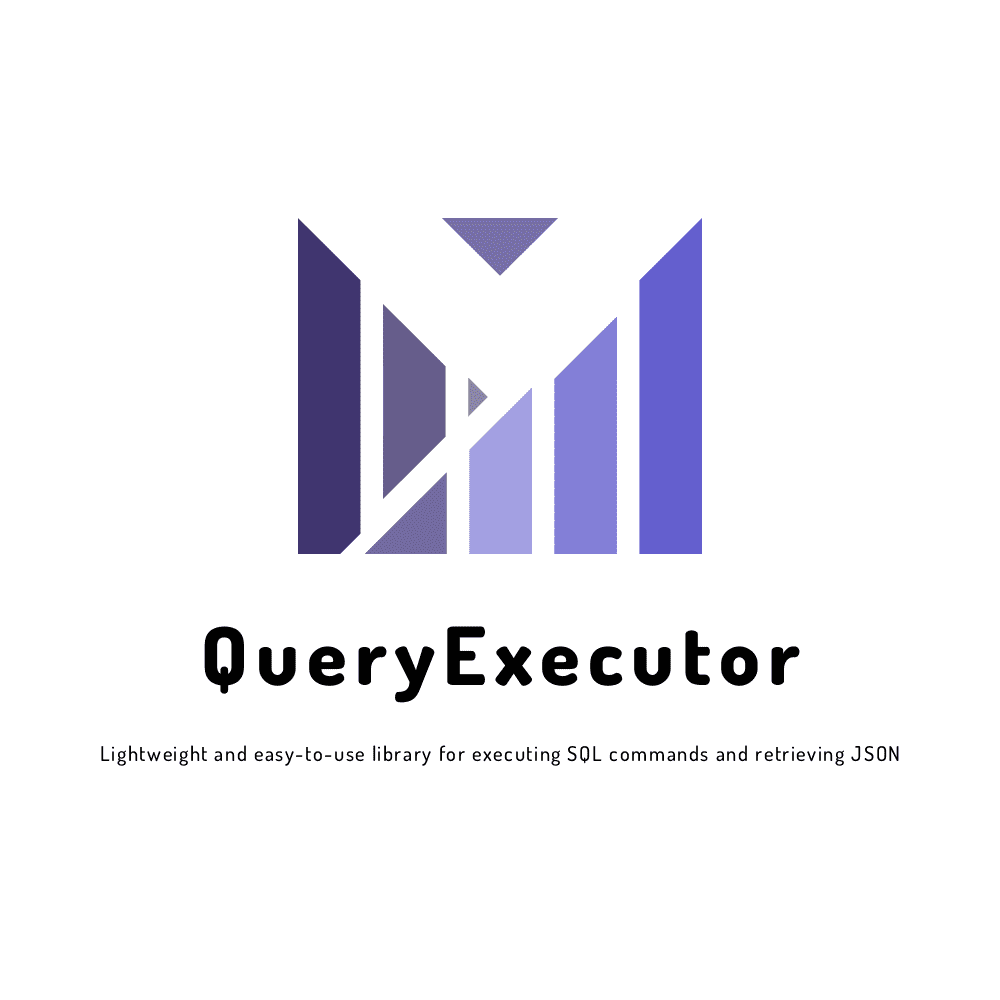
QueryExecutor
Overview
The QueryExecutor library is a lightweight and easy-to-use library for executing SQL commands and retrieving JSON results. It also supports AWS X-Ray tracing for monitoring and analyzing your database calls.
Installation
To install the QueryExecutor library, add the NuGet package to your project.
Usage
To use the QueryExecutor library, follow these steps:
Create an instance of Executor class and execute the command:
var query = "SELECT * FROM TableName FOR JSON AUTO"; // request that returns JSON
var connectionString = "Server=localhost;Database=mydatabase;User Id=myusername;Password=mypassword;";
var executor = new Executor(connectionString);
var response = executor.Execute(query);
Console.WriteLine(response.Status);
Console.WriteLine(response.Result);
By following these steps, you can easily execute SQL commands and retrieve JSON results using the QueryExecutor library.
| Product | Versions Compatible and additional computed target framework versions. |
|---|---|
| .NET | net6.0 is compatible. net6.0-android was computed. net6.0-ios was computed. net6.0-maccatalyst was computed. net6.0-macos was computed. net6.0-tvos was computed. net6.0-windows was computed. net7.0 was computed. net7.0-android was computed. net7.0-ios was computed. net7.0-maccatalyst was computed. net7.0-macos was computed. net7.0-tvos was computed. net7.0-windows was computed. net8.0 was computed. net8.0-android was computed. net8.0-browser was computed. net8.0-ios was computed. net8.0-maccatalyst was computed. net8.0-macos was computed. net8.0-tvos was computed. net8.0-windows was computed. net9.0 was computed. net9.0-android was computed. net9.0-browser was computed. net9.0-ios was computed. net9.0-maccatalyst was computed. net9.0-macos was computed. net9.0-tvos was computed. net9.0-windows was computed. net10.0 was computed. net10.0-android was computed. net10.0-browser was computed. net10.0-ios was computed. net10.0-maccatalyst was computed. net10.0-macos was computed. net10.0-tvos was computed. net10.0-windows was computed. |
-
net6.0
- AWSXRayRecorder (>= 2.14.0)
- Newtonsoft.Json (>= 13.0.3)
NuGet packages
This package is not used by any NuGet packages.
GitHub repositories
This package is not used by any popular GitHub repositories.