WinUICommunity.LandingsPage
2.0.7
Please use newer version: WinUICommunity.LandingPages
dotnet add package WinUICommunity.LandingsPage --version 2.0.7
NuGet\Install-Package WinUICommunity.LandingsPage -Version 2.0.7
<PackageReference Include="WinUICommunity.LandingsPage" Version="2.0.7" />
paket add WinUICommunity.LandingsPage --version 2.0.7
#r "nuget: WinUICommunity.LandingsPage, 2.0.7"
// Install WinUICommunity.LandingsPage as a Cake Addin
#addin nuget:?package=WinUICommunity.LandingsPage&version=2.0.7
// Install WinUICommunity.LandingsPage as a Cake Tool
#tool nuget:?package=WinUICommunity.LandingsPage&version=2.0.7
<p align="center"> <img alt="dotnet" src="https://img.shields.io/badge/.net-%3E=6.0-brightgreen"/> <img alt="os-require" src="https://img.shields.io/badge/OS-%3E%3D%20Windows%2010%20Build%201809-orange"/> <img alt="IDE-version" src="https://img.shields.io/badge/IDE-vs2022-red"/> <img alt="csharp-require" src="https://img.shields.io/badge/CSharp-Latest-yellow"/> <a href="https://github.com/WinUICommunity"> <img alt="projects" src="https://img.shields.io/badge/WinUICommunity-Projects-green"></img> </a> <a href="https://www.nuget.org/profiles/WinUICommunity"> <img alt="WinuiCommunity Nugets" src="https://img.shields.io/badge/WinUICommunity-Nugets-green"></img> </a> <a href="https://www.nuget.org/packages/WinUICommunity.LandingsPage"> <img alt="nuget-version" src="https://img.shields.io/nuget/v/WinUICommunity.LandingsPage.svg"></img> </a> <a href="https://www.nuget.org/packages/WinUICommunity.LandingsPage"> <img alt="Installed" src="https://img.shields.io/nuget/dt/WinUICommunity.LandingsPage?color=brightgreen&label=Installs"></img> </a> <a href="https://ghost1372.github.io/winUICommunity/"> <img alt="Docs" src="https://img.shields.io/badge/Document-Here-critical"></img> </a> </p>
<br> <p align="center"> <b>🙌 Donate Bitcoin with <a href="https://link.trustwallet.com/send?coin=0&address=bc1qzs4kt4aeqym6gsde669g5rksv4swjhzjqqp23a">Trust</a>🙌</b><br> <b>🙌 Donate ETH with <a href="https://link.trustwallet.com/send?coin=60&address=0x40Db4476c1D498b167f76A2c7ED9D45b65eb5d0C">Trust</a>🙌</b><br><br> <b>🙌 Bitcoin: bc1qzs4kt4aeqym6gsde669g5rksv4swjhzjqqp23a<br></b> <b>🙌 ETH: 0x40Db4476c1D498b167f76A2c7ED9D45b65eb5d0C</b> </p> <br>
LandingsPage
Create a landing page in the style of WinUI 3 and WinUI-Gallery very quickly and easily
NOTE: LandingsPage is based on
WindowsAppSDKversion1.3.230331000stable andMicrosoft.Windows.SDK.BuildToolsversion10.0.22621.756
Dependencies
This package is based on the following packages
- CommunityToolkit.WinUI.UI
- CommunityToolkit.WinUI.UI.Animations
- Microsoft.Graphics.Win2D
Namespace
We moved all namespaces into a single namespace. No matter which (WinUICommunity) library you use, the namespace is always as follows For use in the Xaml:
xmlns:wuc="using:WinUICommunity"
For use in the Csharp:
using WinUICommunity;
Install
Install-Package WinUICommunity.LandingsPage
After installing, add the following resources to app.xaml
xmlns:wuc="using:WinUICommunity"
<wuc:ItemTemplates/>
<ResourceDictionary Source="ms-appx:///LandingsPage/Themes/Generic.xaml"/>
now:
xmlns:wuc="using:WinUICommunity"
use MainLandingsPage:
<wuc:MainLandingsPage x:Name="mainLandingsPage" Loaded="mainLandingsPage_Loaded"
HeaderImage="ms-appx:///Assets/GalleryHeaderImage.png"
HeaderText="WinUI 3 Gallery"
HeaderSubtitleText="WinAppSDK 1.2"
OnItemClick="mainLandingsPage_OnItemClick">
<wuc:MainLandingsPage.HeaderContent>
<StackPanel Orientation="Horizontal" Spacing="10">
<wuc:HeaderTile
OnItemClick="HeaderTile_OnHeaderItemClick"
Title="Getting started"
Description="An overview of app development options, tools, and samples.">
<wuc:HeaderTile.Source>
<Image Source="/Assets/HomeHeaderTiles/Header-WinUIGallery.png" />
</wuc:HeaderTile.Source>
</wuc:HeaderTile>
<wuc:HeaderTile
Title="Windows design"
Description="Design guidelines and toolkits for creating native app experiences."
Link="https://docs.microsoft.com/windows/apps/design/">
<wuc:HeaderTile.Source>
<Image Source="/Assets/HomeHeaderTiles/Header-WindowsDesign.png" />
</wuc:HeaderTile.Source>
</wuc:HeaderTile>
<wuc:HeaderTile
Title="Community Toolkit"
Description="A collection of helper functions, custom controls, and app services."
Link="https://apps.microsoft.com/store/detail/windows-community-toolkit-sample-app/9NBLGGH4TLCQ">
<wuc:HeaderTile.Source>
<Image Source="/Assets/HomeHeaderTiles/Header-Toolkit.png" />
</wuc:HeaderTile.Source>
</wuc:HeaderTile>
<wuc:HeaderTile
Title="Code samples"
Description="Find samples that demonstrate specific tasks, features, and APIs."
Link="https://docs.microsoft.com/windows/apps/get-started/samples">
<wuc:HeaderTile.Source>
<FontIcon
Margin="0,8,0,0"
FontSize="44"
Foreground="{ThemeResource TextFillColorPrimaryBrush}"
Glyph="" />
</wuc:HeaderTile.Source>
</wuc:HeaderTile>
</StackPanel>
</wuc:MainLandingsPage.HeaderContent>
</wuc:MainLandingsPage>
in code-behind:
private void mainLandingsPage_Loaded(object sender, RoutedEventArgs e)
{
mainLandingsPage.GetDataAsync("DataModel/ControlInfoData.json");
}
private void mainLandingsPage_OnItemClick(object sender, RoutedEventArgs e)
{
}
private void HeaderTile_OnHeaderItemClick(object sender, RoutedEventArgs e)
{
}
now create ControlInfoData.json in DataModel (Build Action = Content)
{
"Groups": [
{
"UniqueId": "Design_Guidance",
"Title": "Design guidance",
"ApiNamespace": "",
"Subtitle": "",
"ImagePath": "",
"ImageIconPath": "",
"Description": "",
"IsSpecialSection": true,
"Items": [
{
"UniqueId": "Typography",
"Title": "Typography",
"ApiNamespace": "",
"Subtitle": "Typography",
"ImagePath": "ms-appx:///Assets/ControlImages/AppBarSeparator.png",
"ImageIconPath": "ms-appx:///Assets/ControlIcons/AppBarSeparatorIcon.png",
"Description": "",
"Content": "",
"IsNew": false,
"IsUpdated": true,
"IncludedInBuild": true,
"HideSourceCodeAndRelatedControls": true,
"Docs": [
{
"Title": "Typography in Windows Apps",
"Uri": "https://learn.microsoft.com/windows/apps/design/style/typography"
},
{
"Title": "XAML theme resources",
"Uri": "https://learn.microsoft.com/windows/apps/design/style/xaml-theme-resources#the-xaml-type-ramp"
},
{
"Title": "Typography in Windows 11",
"Uri": "https://learn.microsoft.com/windows/apps/design/signature-experiences/typography"
}
],
"RelatedControls": []
},
{
"UniqueId": "AccessibilityScreenReader",
"Title": "Screen reader support",
"ApiNamespace": "",
"Subtitle": "Screen reader support",
"ImagePath": "ms-appx:///Assets/ControlImages/AppBarSeparator.png",
"ImageIconPath": "ms-appx:///Assets/ControlIcons/AppBarSeparatorIcon.png",
"Description": "",
"Content": "",
"IsNew": false,
"IsUpdated": false,
"IsPreview": true,
"IncludedInBuild": true,
"HideSourceCodeAndRelatedControls": true,
"Docs": [
{
"Title": "Accessibility",
"Uri": "https://learn.microsoft.com/windows/apps/design/accessibility/accessibility"
},
{
"Title": "Accessible text requirements",
"Uri": "https://learn.microsoft.com/windows/apps/design/accessibility/accessible-text-requirements"
}
],
"RelatedControls": []
}
]
}
]
}
See the Demo app to see how to use it
Documentation
See Here for Online Documentation
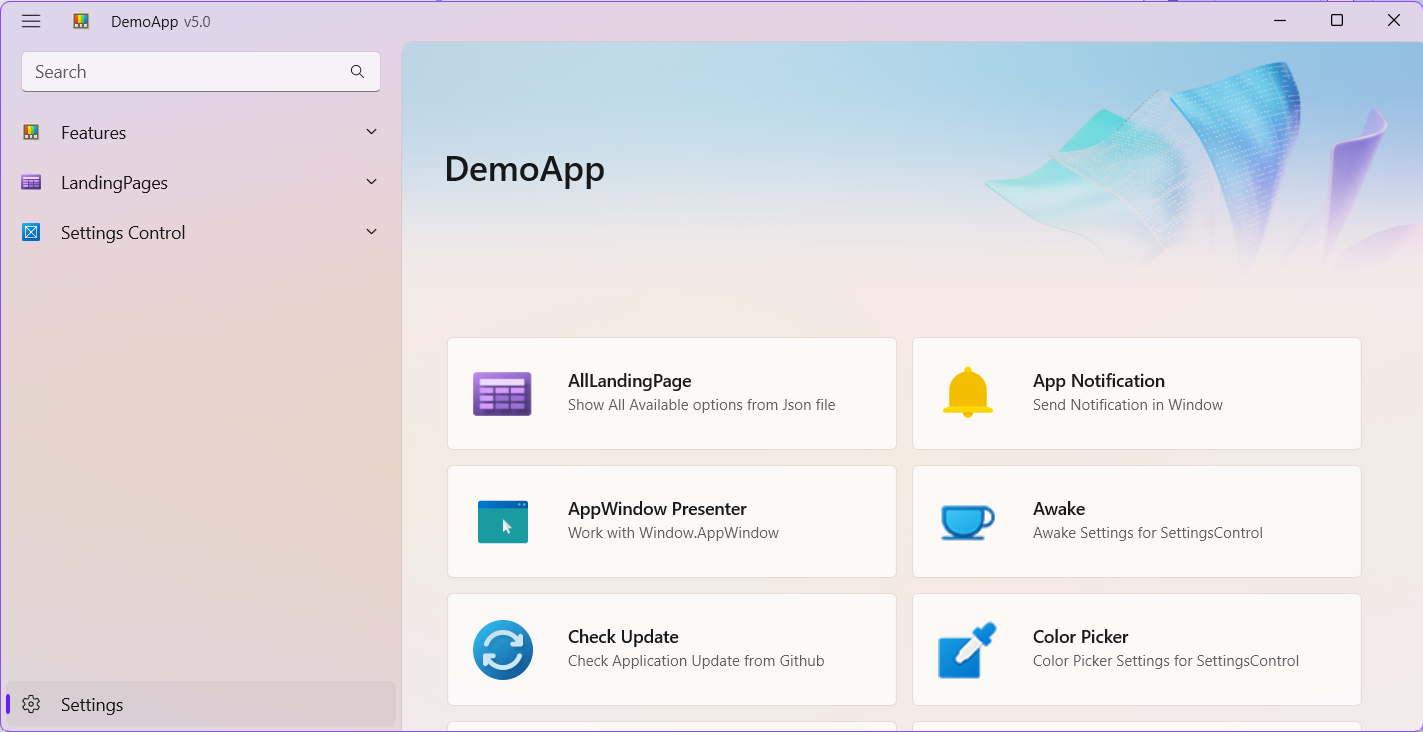
| Product | Versions Compatible and additional computed target framework versions. |
|---|---|
| .NET | net6.0-windows10.0.19041 is compatible. net7.0-windows was computed. net7.0-windows10.0.19041 is compatible. net8.0-windows was computed. |
-
net6.0-windows10.0.19041
- CommunityToolkit.WinUI.UI (>= 7.1.2)
- CommunityToolkit.WinUI.UI.Animations (>= 7.1.2)
- Microsoft.Graphics.Win2D (>= 1.0.4)
- Microsoft.Windows.SDK.BuildTools (>= 10.0.22621.756)
- Microsoft.WindowsAppSDK (>= 1.3.230602002)
- WinUICommunity.Shared (>= 2.0.5)
-
net7.0-windows10.0.19041
- CommunityToolkit.WinUI.UI (>= 7.1.2)
- CommunityToolkit.WinUI.UI.Animations (>= 7.1.2)
- Microsoft.Graphics.Win2D (>= 1.0.4)
- Microsoft.Windows.SDK.BuildTools (>= 10.0.22621.756)
- Microsoft.WindowsAppSDK (>= 1.3.230602002)
- WinUICommunity.Shared (>= 2.0.5)
NuGet packages
This package is not used by any NuGet packages.
GitHub repositories
This package is not used by any popular GitHub repositories.
| Version | Downloads | Last updated |
|---|