Syncfusion.Pdf.UWP
25.1.41
 Prefix Reserved
Prefix Reserved
dotnet add package Syncfusion.Pdf.UWP --version 25.1.41
NuGet\Install-Package Syncfusion.Pdf.UWP -Version 25.1.41
<PackageReference Include="Syncfusion.Pdf.UWP" Version="25.1.41" />
paket add Syncfusion.Pdf.UWP --version 25.1.41
#r "nuget: Syncfusion.Pdf.UWP, 25.1.41"
// Install Syncfusion.Pdf.UWP as a Cake Addin
#addin nuget:?package=Syncfusion.Pdf.UWP&version=25.1.41
// Install Syncfusion.Pdf.UWP as a Cake Tool
#tool nuget:?package=Syncfusion.Pdf.UWP&version=25.1.41
Syncfusion UWP PDF library
The Syncfusion UWP PDF library (Essential PDF) is a feature-rich and high-performance .NET Framework PDF library that is used to create, read, and edit PDF documents programmatically without Adobe dependencies.
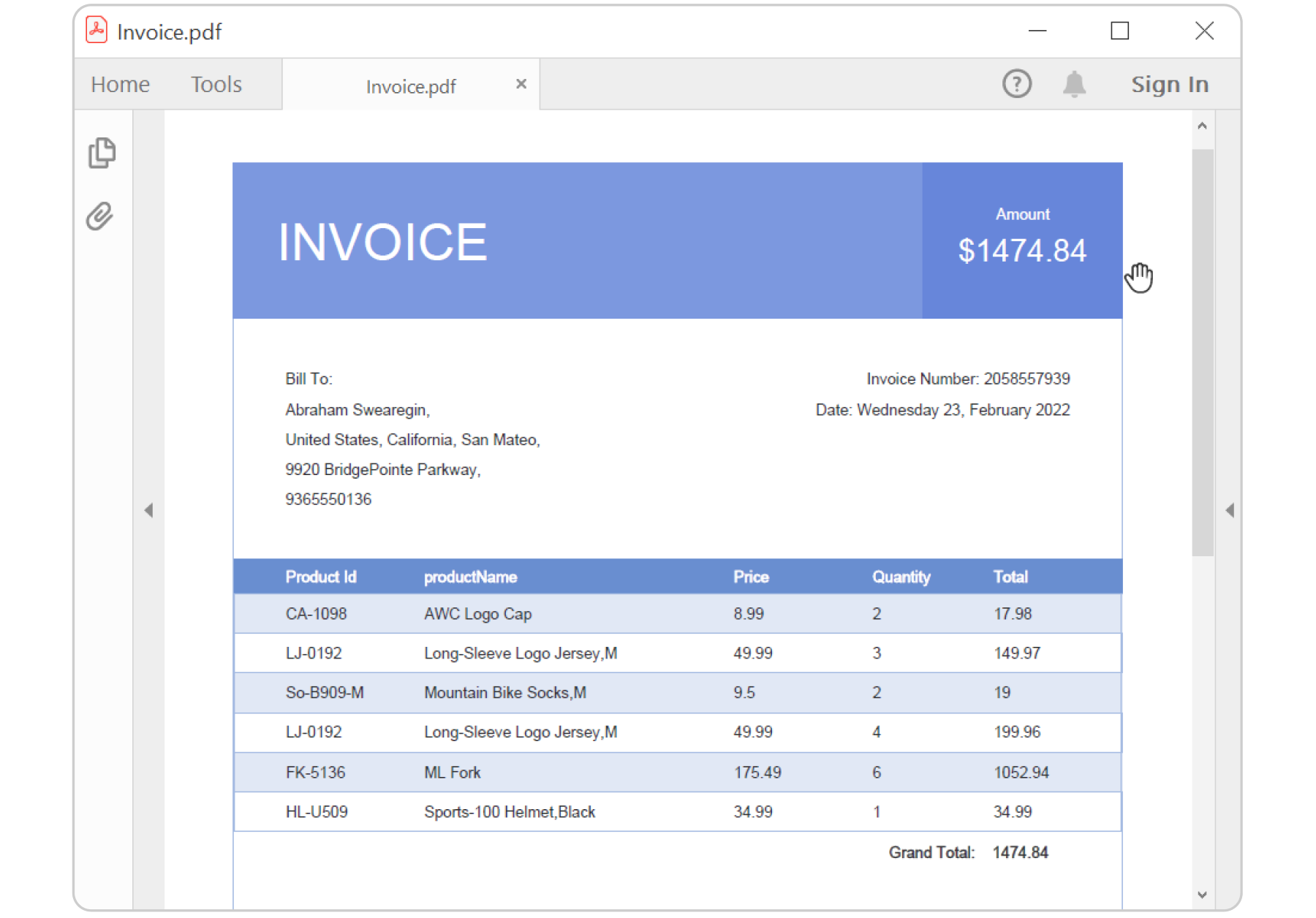
Features Overview | Dos | API Reference | Blogs | Support | Forums | Feedback
Key Features
- Support to create PDF files from scratch.
- Open, modify and save existing PDF files.
- Support to add text, various formats of images, tables and shapes.
- Support for creation, filling and flattening forms (AcroForms and XFA).
- Support to compress existing PDF files.
- Ability to merge and split PDF files.
- Ability to convert HTML, RTF, Word, Excel, PowerPoint and XPS to PDF.
- Ability to encrypt and decrypt PDF files with advanced standards.
- Support to add, modify and remove interactive elements such as bookmarks, annotations and attachments.
- Support to add barcode in the PDF files.
- Support to convert PDF to PDF/A-1B conformance.
- Support for PDF/X1-A,PDF/A1-B,PDF/A3-B and PDF/A1-B conformances.
- Support to create accessible PDF or tagged PDF (PDF/UA) with section 508 compliant.
- Support to redact text and images in the PDF files.
- Support to digitally sign and validate the signature in PDF document.
- Support to find the corrupted PDF document.
- Support to run the PDF applications in multi-thread and its thread-safe.
System Requirements
Getting started
You can fetch the Syncfusion .NET PDF library NuGet by simply running the command Install-Package Syncfusion.pdf.uwp from the Package Manager Console in Visual Studio.
Try the following code example to create a hello world PDF document.
//Create a PDF document
PdfDocument document = new PdfDocument();
//Add a page to the document
PdfPage page = document.Pages.Add();
//Create PDF graphics for the page
PdfGraphics graphics = page.Graphics;
//Set the standard font
PdfFont font = new PdfStandardFont(PdfFontFamily.Helvetica, 20);
//Draw the text
graphics.DrawString("Hello World!!!", font, PdfBrushes.Black, new PointF(0, 0));
//Create memory stream
MemoryStream ms = new MemoryStream();
//Open the document in browser after saving it
doc.Save(ms);
//Close the document
doc.Close(true);
Save(ms, "Sample.pdf");
For more information to get started, refer to our Getting Started Documentation page.
License
This is a commercial product and requires a paid license for possession or use. Syncfusion's licensed software, including this component, is subject to the terms and conditions of Syncfusion's EULA. You can purchase a license here or start a free 30-day trial here.
About Syncfusion
Founded in 2001 and headquartered in Research Triangle Park, N.C., Syncfusion has more than 27,000+ customers and more than 1 million users, including large financial institutions, Fortune 500 companies, and global IT consultancies.
Today, we provide 1700+ components and frameworks for web (Blazor, Flutter, ASP.NET Core, ASP.NET MVC, ASP.NET Web Forms, JavaScript, Angular, React, Vue, and jQuery), mobile (.NET MAUI, Flutter, Xamarin, UWP, and JavaScript), and desktop development (WinForms, WPF, WinUI, .NET MAUI, Flutter, Xamarin, and UWP). We provide ready-to-deploy enterprise software for dashboards, reports, data integration, and big data processing. Many customers have saved millions in licensing fees by deploying our software.
sales@syncfusion.com | www.syncfusion.com | Toll Free: 1-888-9 DOTNET
| Product | Versions Compatible and additional computed target framework versions. |
|---|---|
| Universal Windows Platform | uap was computed. uap10.0 is compatible. |
-
- Syncfusion.Licensing (>= 25.1.41)
NuGet packages (5)
Showing the top 5 NuGet packages that depend on Syncfusion.Pdf.UWP:
| Package | Downloads |
|---|---|
Syncfusion.PivotChartExport.UWP

This package provides the functionality to utilize the features of Syncfusion UWP Pivot Chart Export control and more. |
|
Syncfusion.PivotTableExport.UWP

This package provides the functionality to utilize the features of Syncfusion UWP Pivot Table Export control and more. |
|
Syncfusion.SfPdfViewer.UWP

This package provides the functionality to utilize the features of Syncfusion UWP PDF Viewer control and more. |
|
Syncfusion.DataGridExcelExport.UWP

This package provides the functionality to utilize the features of Syncfusion UWP DataGridExport control and more. |
|
BoldReports.UWP

Syncfusion Bold Reports for UWP Report Viewer is a control package that displays SSRS RDL and RDLC reports within Universal Windows Platform applications. It also supports the Report Writer library. Key features: • Popular data sources such as Microsoft SQL Server, Microsoft SQL Azure, SQL CE, XML, Microsoft Access, Oracle, OLEDB, and ODBC are supported. • Users can interactively provide report parameter inputs at run time to display reports based on the parameter. • SQL Server RDL specification expressions are supported. • Report items such as tables, matrices, lists, charts, sparklines, databars, maps, gauges, subreports, indicators, images, lines, and rectangles can be displayed. • Report viewer supports multilevel grouping and sorting in data regions of report items such as tablixes, matrices, lists, charts, sparklines, databars, gauges, indicators, and maps. • Interactive features in RDL specification like drill through and hyperlink to work with report at runtime. • All static texts within the report viewer can be localized to any desired language. • Displayed reports can be exported to popular file formats: PDF, Word, Excel, and HTML. • Toolbars and parameter block appearance can be customized using templates. • Report writer can be used to create file report formats PDF, Word, Excel, and HTML without viewing the report. Learn more: https://www.boldreports.com/features?utm_source=nuget&utm_medium=listing UWP Report Viewer Feature Tour: https://www.boldreports.com/embedded-reporting/uwp-report-viewer?utm_source=nuget&utm_medium=listing UWP Report Writer Feature Tour: https://www.boldreports.com/embedded-reporting/uwp-report-writer?utm_source=nuget&utm_medium=listing Documentation: https://help.boldreports.com/embedded-reporting/uwp-reporting?utm_source=nuget&utm_medium=listing Support Questions: mailto:support@boldreports.com?utm_source=nuget&utm_medium=listing This is a commercial product and requires a paid subscription license for possession or use. Syncfusion’s Bold Reports services, including this component, is subject to the terms and conditions of Syncfusion's Bold Reports Software License Agreement and Terms of Service (https://www.boldreports.com/terms-of-use/?utm_source=nuget&utm_medium=listing). To acquire a license, you can start a subscription or start a free 15-day trial here (https://www.boldreports.com/pricing/?utm_source=nuget&utm_medium=listing). © Copyright 2024 Syncfusion, Inc. All Rights Reserved. The Syncfusion Bold Reports license and copyright applies to this distribution. |
GitHub repositories
This package is not used by any popular GitHub repositories.
| Version | Downloads | Last updated |
|---|---|---|
| 25.1.41 | 166 | 4/23/2024 |
| 25.1.40 | 222 | 4/15/2024 |
| 25.1.39 | 210 | 4/8/2024 |
| 25.1.38 | 233 | 4/1/2024 |
| 25.1.37 | 184 | 3/26/2024 |
| 25.1.35 | 293 | 3/15/2024 |
| 24.2.9 | 294 | 3/4/2024 |
| 24.2.8 | 360 | 2/26/2024 |
| 24.2.7 | 217 | 2/19/2024 |
| 24.2.6 | 201 | 2/14/2024 |
| 24.2.5 | 199 | 2/12/2024 |
| 24.2.4 | 223 | 2/5/2024 |
| 24.2.3 | 271 | 1/31/2024 |
| 24.1.47 | 213 | 1/22/2024 |
| 24.1.46 | 248 | 1/16/2024 |
| 24.1.45 | 283 | 1/8/2024 |
| 24.1.44 | 400 | 1/2/2024 |
| 24.1.43 | 207 | 12/27/2023 |
| 24.1.41 | 282 | 12/18/2023 |
| 23.2.7 | 341 | 12/6/2023 |
| 23.2.6 | 317 | 11/28/2023 |
| 23.2.5 | 296 | 11/23/2023 |
| 23.2.4 | 336 | 11/20/2023 |
| 23.1.44 | 362 | 11/6/2023 |
| 23.1.43 | 320 | 10/30/2023 |
| 23.1.42 | 291 | 10/23/2023 |
| 23.1.41 | 322 | 10/16/2023 |
| 23.1.40 | 817 | 10/10/2023 |
| 23.1.39 | 306 | 10/4/2023 |
| 23.1.38 | 310 | 9/26/2023 |
| 23.1.36 | 319 | 9/15/2023 |
| 22.2.12 | 425 | 9/5/2023 |
| 22.2.11 | 359 | 8/28/2023 |
| 22.2.10 | 538 | 8/22/2023 |
| 22.2.9 | 412 | 8/14/2023 |
| 22.2.8 | 418 | 8/7/2023 |
| 22.2.7 | 324 | 8/2/2023 |
| 22.2.5 | 357 | 7/27/2023 |
| 22.1.39 | 391 | 7/18/2023 |
| 22.1.38 | 367 | 7/11/2023 |
| 22.1.37 | 647 | 7/3/2023 |
| 22.1.36 | 493 | 6/28/2023 |
| 22.1.34 | 863 | 6/21/2023 |
| 21.2.10 | 536 | 6/12/2023 |
| 21.2.9 | 546 | 6/6/2023 |
| 21.2.8 | 472 | 5/30/2023 |
| 21.2.6 | 526 | 5/22/2023 |
| 21.2.5 | 586 | 5/15/2023 |
| 21.2.4 | 863 | 5/9/2023 |
| 21.2.3 | 709 | 5/3/2023 |
| 21.1.41 | 779 | 4/19/2023 |
| 21.1.39 | 895 | 4/10/2023 |
| 21.1.38 | 796 | 4/3/2023 |
| 21.1.37 | 912 | 3/29/2023 |
| 21.1.35 | 1,174 | 3/23/2023 |
| 20.4.0.54 | 1,004 | 3/13/2023 |
| 20.4.0.53 | 938 | 3/7/2023 |
| 20.4.0.52 | 918 | 2/28/2023 |
| 20.4.0.51 | 1,026 | 2/21/2023 |
| 20.4.0.50 | 1,044 | 2/14/2023 |
| 20.4.0.49 | 1,077 | 2/7/2023 |
| 20.4.0.48 | 1,210 | 2/1/2023 |
| 20.4.0.44 | 1,280 | 1/18/2023 |
| 20.4.0.43 | 1,407 | 1/10/2023 |
| 20.4.0.42 | 1,313 | 1/4/2023 |
| 20.4.0.41 | 1,267 | 12/29/2022 |
| 20.4.0.40 | 1,278 | 12/28/2022 |
| 20.4.0.38 | 1,617 | 12/21/2022 |
| 20.3.0.61 | 1,341 | 12/12/2022 |
| 20.3.0.60 | 1,556 | 12/6/2022 |
| 20.3.0.59 | 1,415 | 11/29/2022 |
| 20.3.0.58 | 1,451 | 11/22/2022 |
| 20.3.0.57 | 1,473 | 11/15/2022 |
| 20.3.0.56 | 1,579 | 11/8/2022 |
| 20.3.0.52 | 1,816 | 10/27/2022 |
| 20.3.0.50 | 1,851 | 10/17/2022 |
| 20.3.0.49 | 1,901 | 10/11/2022 |
| 20.3.0.48 | 2,043 | 10/5/2022 |
| 20.3.0.47 | 2,545 | 9/29/2022 |
| 20.2.0.50 | 2,002 | 9/20/2022 |
| 20.2.0.49 | 2,001 | 9/13/2022 |
| 20.2.0.48 | 2,006 | 9/6/2022 |
| 20.2.0.46 | 1,975 | 8/30/2022 |
| 20.2.0.45 | 2,171 | 8/23/2022 |
| 20.2.0.44 | 2,488 | 8/16/2022 |
| 20.2.0.43 | 3,688 | 8/8/2022 |
| 20.2.0.40 | 2,450 | 7/26/2022 |
| 20.2.0.39 | 2,080 | 7/19/2022 |
| 20.2.0.38 | 2,121 | 7/12/2022 |
| 20.2.0.36 | 29,299 | 6/30/2022 |
| 20.1.0.61 | 2,215 | 6/20/2022 |
| 20.1.0.60 | 2,118 | 6/14/2022 |
| 20.1.0.59 | 2,459 | 6/6/2022 |
| 20.1.0.58 | 2,298 | 5/30/2022 |
| 20.1.0.57 | 2,139 | 5/23/2022 |
| 20.1.0.56 | 2,283 | 5/17/2022 |
| 20.1.0.55 | 3,504 | 5/12/2022 |
| 20.1.0.52 | 2,896 | 5/2/2022 |
| 20.1.0.51 | 2,238 | 4/26/2022 |
| 20.1.0.50 | 2,234 | 4/19/2022 |
| 20.1.0.48 | 2,334 | 4/12/2022 |
| 20.1.0.47 | 6,113 | 4/4/2022 |
| 19.4.0.56 | 3,012 | 3/14/2022 |
| 19.4.0.55 | 2,407 | 3/8/2022 |
| 19.4.0.54 | 2,120 | 2/28/2022 |
| 19.4.0.53 | 2,149 | 2/22/2022 |
| 19.4.0.52 | 2,136 | 2/15/2022 |
| 19.4.0.50 | 2,137 | 2/8/2022 |
| 19.4.0.48 | 2,210 | 1/31/2022 |
| 19.4.0.47 | 2,126 | 1/24/2022 |
| 19.4.0.43 | 2,476 | 1/18/2022 |
| 19.4.0.42 | 2,079 | 1/10/2022 |
| 19.4.0.41 | 1,353 | 1/4/2022 |
| 19.4.0.40 | 1,314 | 12/28/2021 |
| 19.4.0.38 | 1,728 | 12/17/2021 |
| 19.3.0.59 | 1,328 | 12/14/2021 |
| 19.3.0.57 | 1,578 | 12/7/2021 |
| 19.3.0.56 | 1,908 | 11/29/2021 |
| 19.3.0.55 | 1,706 | 11/23/2021 |
| 19.3.0.54 | 1,445 | 11/17/2021 |
| 19.3.0.53 | 1,662 | 11/12/2021 |
| 19.3.0.48 | 1,895 | 11/3/2021 |
| 19.3.0.47 | 1,742 | 10/26/2021 |
| 19.3.0.46 | 1,637 | 10/19/2021 |
| 19.3.0.45 | 1,577 | 10/12/2021 |
| 19.3.0.44 | 1,660 | 10/5/2021 |
| 19.3.0.43 | 1,735 | 9/30/2021 |
| 19.2.0.62 | 1,819 | 9/13/2021 |
| 19.2.0.60 | 1,613 | 9/7/2021 |
| 19.2.0.59 | 1,660 | 8/30/2021 |
| 19.2.0.57 | 1,650 | 8/24/2021 |
| 19.2.0.56 | 1,868 | 8/17/2021 |
| 19.2.0.55 | 1,670 | 8/11/2021 |
| 19.2.0.51 | 1,625 | 8/2/2021 |
| 19.2.0.49 | 1,601 | 7/26/2021 |
| 19.2.0.48 | 1,640 | 7/19/2021 |
| 19.2.0.47 | 1,676 | 7/13/2021 |
| 19.2.0.46 | 2,040 | 7/6/2021 |
| 19.2.0.44 | 20,957 | 6/30/2021 |
| 19.1.0.69 | 1,862 | 6/14/2021 |
| 19.1.0.67 | 1,737 | 6/7/2021 |
| 19.1.0.66 | 1,644 | 5/31/2021 |
| 19.1.0.65 | 1,669 | 5/24/2021 |
| 19.1.0.64 | 1,859 | 5/19/2021 |
| 19.1.0.63 | 1,697 | 5/13/2021 |
| 19.1.0.59 | 1,885 | 5/3/2021 |
| 19.1.0.58 | 1,848 | 4/26/2021 |
| 19.1.0.57 | 1,756 | 4/20/2021 |
| 19.1.0.56 | 2,215 | 4/12/2021 |
| 19.1.0.55 | 1,714 | 4/6/2021 |
| 19.1.0.54 | 1,853 | 3/30/2021 |
| 18.4.0.49 | 1,721 | 3/22/2021 |
| 18.4.0.48 | 1,727 | 3/16/2021 |
| 18.4.0.47 | 2,087 | 3/9/2021 |
| 18.4.0.46 | 1,681 | 3/2/2021 |
| 18.4.0.44 | 1,890 | 2/23/2021 |
| 18.4.0.43 | 2,782 | 2/15/2021 |
| 18.4.0.42 | 1,828 | 2/9/2021 |
| 18.4.0.41 | 1,749 | 2/2/2021 |
| 18.4.0.39 | 1,714 | 1/28/2021 |
| 18.4.0.35 | 1,804 | 1/19/2021 |
| 18.4.0.34 | 1,929 | 1/12/2021 |
| 18.4.0.33 | 1,711 | 1/4/2021 |
| 18.4.0.32 | 1,702 | 12/30/2020 |
| 18.4.0.31 | 1,685 | 12/22/2020 |
| 18.4.0.30 | 1,825 | 12/17/2020 |
| 18.3.0.53 | 1,830 | 12/8/2020 |
| 18.3.0.52 | 1,766 | 11/30/2020 |
| 18.3.0.51 | 1,983 | 11/23/2020 |
| 18.3.0.50 | 1,802 | 11/17/2020 |
| 18.3.0.48 | 1,865 | 11/10/2020 |
| 18.3.0.47 | 2,131 | 11/5/2020 |
| 18.3.0.44 | 2,010 | 10/27/2020 |
| 18.3.0.42 | 1,983 | 10/20/2020 |
| 18.3.0.40 | 2,064 | 10/12/2020 |
| 18.3.0.38 | 1,912 | 10/7/2020 |
| 18.3.0.35 | 15,414 | 10/1/2020 |
| 18.2.0.59 | 1,956 | 9/22/2020 |
| 18.2.0.58 | 1,891 | 9/15/2020 |
| 18.2.0.57 | 4,690 | 9/8/2020 |
| 18.2.0.56 | 2,095 | 9/1/2020 |
| 18.2.0.55 | 1,888 | 8/25/2020 |
| 18.2.0.54 | 1,998 | 8/18/2020 |
| 18.2.0.48 | 2,044 | 8/4/2020 |
| 18.2.0.47 | 1,963 | 7/28/2020 |
| 18.2.0.46 | 2,165 | 7/21/2020 |
| 18.2.0.45 | 1,882 | 7/14/2020 |
| 18.2.0.44 | 2,303 | 7/6/2020 |
| 18.1.0.59 | 2,044 | 6/23/2020 |
| 18.1.0.57 | 2,085 | 6/15/2020 |
| 18.1.0.56 | 2,020 | 6/9/2020 |
| 18.1.0.55 | 1,983 | 6/2/2020 |
| 18.1.0.54 | 3,928 | 5/26/2020 |
| 18.1.0.53 | 2,105 | 5/19/2020 |
| 18.1.0.52 | 4,880 | 5/13/2020 |
| 18.1.0.48 | 2,292 | 5/5/2020 |
| 18.1.0.46 | 2,236 | 4/28/2020 |
| 18.1.0.45 | 2,103 | 4/21/2020 |
| 18.1.0.44 | 2,116 | 4/14/2020 |
| 18.1.0.43 | 2,033 | 4/7/2020 |
| 18.1.0.42 | 2,577 | 4/1/2020 |
| 18.1.0.36-beta | 849 | 3/19/2020 |
| 17.4.0.55 | 3,695 | 3/10/2020 |
| 17.4.0.53 | 2,094 | 3/3/2020 |
| 17.4.0.51 | 2,835 | 2/25/2020 |
| 17.4.0.50 | 2,160 | 2/18/2020 |
| 17.4.0.49 | 2,100 | 2/11/2020 |
| 17.4.0.47 | 2,116 | 2/5/2020 |
| 17.4.0.46 | 1,964 | 1/30/2020 |
| 17.4.0.44 | 2,177 | 1/21/2020 |
| 17.4.0.43 | 2,875 | 1/14/2020 |
| 17.4.0.41 | 2,169 | 1/7/2020 |
| 17.4.0.40 | 2,156 | 12/24/2019 |
| 17.4.0.39 | 6,129 | 12/17/2019 |
| 17.3.0.34 | 2,381 | 12/10/2019 |
| 17.3.0.33 | 2,092 | 12/4/2019 |
| 17.3.0.30 | 2,005 | 12/3/2019 |
| 17.3.0.29 | 2,146 | 11/26/2019 |
| 17.3.0.28 | 2,164 | 11/18/2019 |
| 17.3.0.27 | 2,054 | 11/12/2019 |
| 17.3.0.26 | 3,386 | 11/5/2019 |
| 17.3.0.21 | 2,070 | 10/29/2019 |
| 17.3.0.19 | 2,165 | 10/22/2019 |
| 17.3.0.17 | 2,899 | 10/15/2019 |
| 17.3.0.14 | 4,191 | 10/3/2019 |
| 17.3.0.9-beta | 880 | 9/20/2019 |
| 17.2.0.51 | 2,764 | 9/10/2019 |
| 17.2.0.49 | 2,087 | 9/3/2019 |
| 17.2.0.47 | 2,199 | 8/27/2019 |
| 17.2.0.46 | 2,089 | 8/22/2019 |
| 17.2.0.41 | 4,253 | 8/13/2019 |
| 17.2.0.40 | 2,223 | 8/6/2019 |
| 17.2.0.39 | 2,153 | 7/30/2019 |
| 17.2.0.36 | 2,180 | 7/23/2019 |
| 17.2.0.35 | 2,131 | 7/17/2019 |
| 17.2.0.34 | 3,441 | 7/11/2019 |
| 17.2.0.28-beta | 976 | 6/27/2019 |
| 17.1.0.53 | 10,202 | 6/25/2019 |
| 17.1.0.52 | 2,212 | 6/18/2019 |
| 17.1.0.51 | 2,254 | 6/11/2019 |
| 17.1.0.50 | 2,249 | 6/4/2019 |
| 17.1.0.49 | 2,223 | 5/28/2019 |
| 17.1.0.48 | 2,596 | 5/21/2019 |
| 17.1.0.47 | 2,439 | 5/14/2019 |
| 17.1.0.44 | 2,486 | 5/7/2019 |
| 17.1.0.43 | 2,377 | 4/30/2019 |
| 17.1.0.42 | 2,388 | 4/23/2019 |
| 17.1.0.41 | 2,242 | 4/16/2019 |
| 17.1.0.40 | 2,269 | 4/9/2019 |
| 17.1.0.38 | 2,535 | 3/29/2019 |
| 17.1.0.32-beta | 981 | 3/13/2019 |
| 16.4.0.54 | 4,633 | 2/19/2019 |
| 16.4.0.53 | 2,378 | 2/13/2019 |
| 16.4.0.52 | 3,173 | 2/5/2019 |
| 16.4.0.48 | 2,854 | 1/22/2019 |
| 16.4.0.47 | 2,366 | 1/16/2019 |
| 16.4.0.46 | 2,326 | 1/8/2019 |
| 16.4.0.44 | 2,326 | 12/24/2018 |
| 16.4.0.42 | 2,382 | 12/17/2018 |
| 16.4.0.40-beta | 1,039 | 12/10/2018 |
| 16.3.0.36 | 2,435 | 11/27/2018 |
| 16.3.0.35-beta | 1,034 | 11/23/2018 |
| 16.3.0.29 | 2,865 | 10/30/2018 |
| 16.3.0.21 | 2,405 | 9/21/2018 |
| 16.3.0.17-beta | 923 | 9/12/2018 |
| 16.2.0.50 | 1,895 | 8/28/2018 |
| 16.2.0.46 | 2,102 | 8/8/2018 |